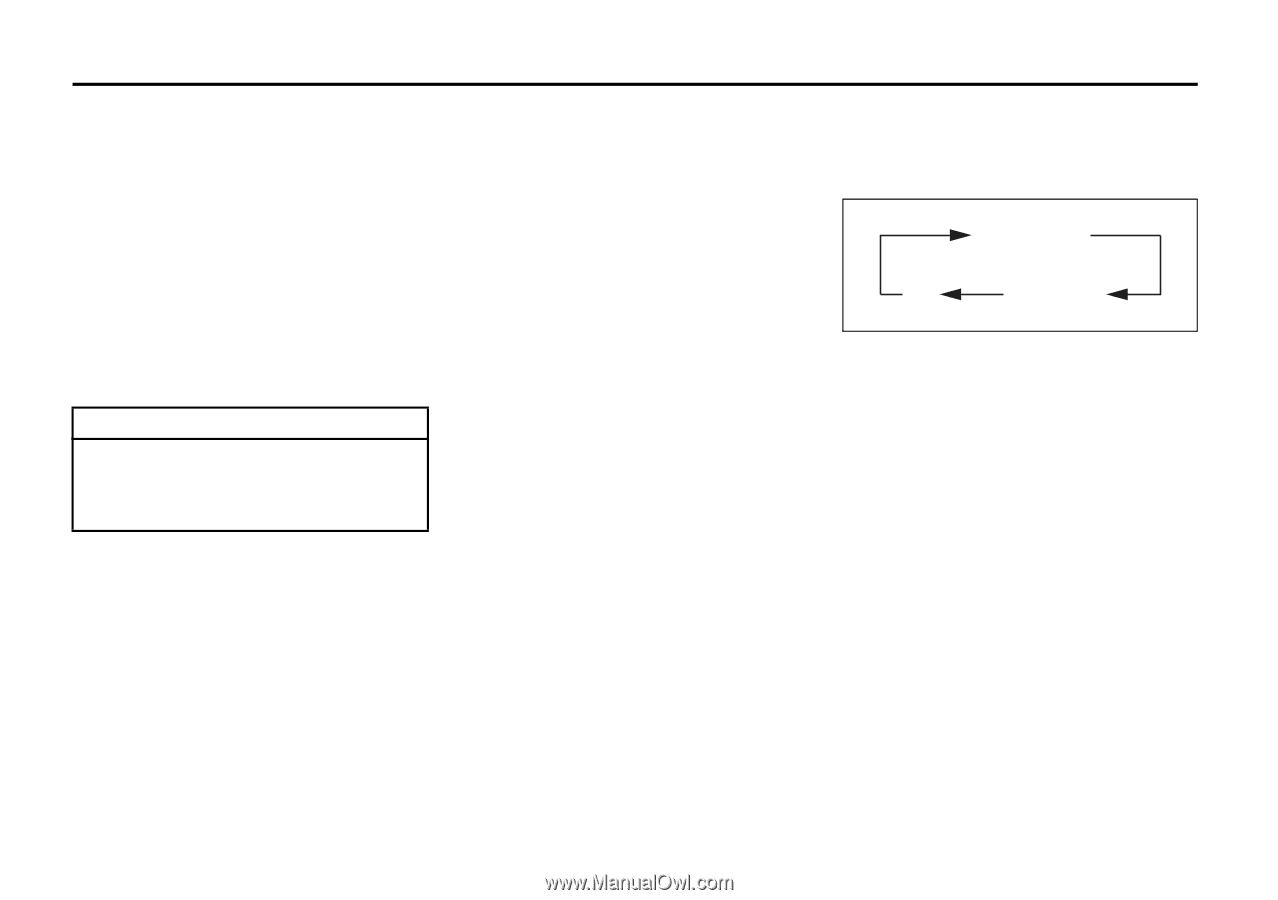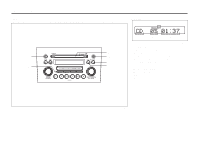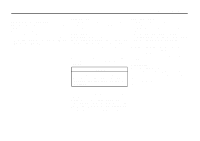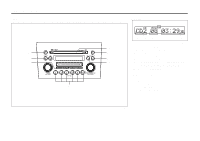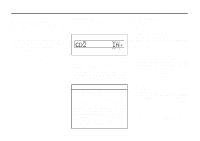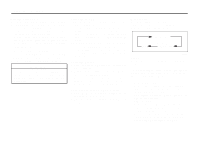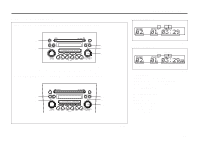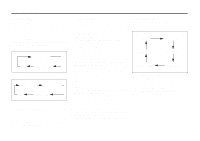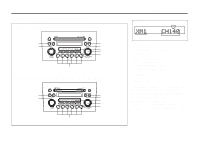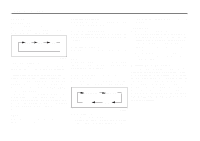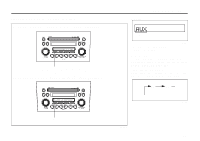2007 Suzuki Grand Vitara Owner's Manual - Page 104
2007 Suzuki Grand Vitara Manual
Page 104 highlights
INSTRUMENT PANEL Ejecting all the CDs Press the CD eject button (4) for 2 seconds or longer. All the CDs will be ejected from the unit in a sequential manner. • Please prepare a location where removed CDs can be stored. • If you leave the ejected CD without removing it, it will be drawn into the unit automatically after about 15 seconds. (Auto reload function) The buck up eject mechanism: This function allows you to eject the CD loaded in the unit with the unit turned off only by pressing the CD eject button (4). Listening to a CD 1) When a CD is inserted, it is automatically played back. When a CD is already inside the unit, press the disc button (5) to play back the CD. When a CD is inside the unit, the CD indicator (A) is lit on the display unit. 2) If you want to play another CD, select it with the disc select buttons (2). Play starts from the point on the disc that the unit played last (Last position memory). Selecting a track • Press the track up button (6) to listen to the next track. • Press the track down button (7) twice to listen to the previous track. When the track down button (7) is pressed once, the track being currently played will return to the beginning. Fast forwarding/Rewinding a track • Hold in the fast forward button (6) to advance a track rapidly. • Hold in the rewind button (7) to rewind a track. Repeat play Press the repeat button (8). Each time the button is pressed, repeat play mode changes as follows: TRACK REPEAT OFF DISC REPEAT 66J144 NOTE: This operation should be performed within 2 seconds. To cancel repeat play, press the repeat button (8) several times to change the repeat play mode to OFF. • TRACK REPEAT The indication "TRACK RPT" appears in the display for 2 seconds and then the repeat indicator (F) lights. The track currently being played is played repeatedly. • DISC REPEAT The indication "DISC RPT" appears in the display for 2 seconds and then the repeat indicator (F) lights. When all the tracks on the disc currently being played finish playing, play starts again at the beginning of the disc. CAUTION If you try to push an ejected CD inside the unit forcibly before auto reloading, the disc surface might be scratched. 4-41