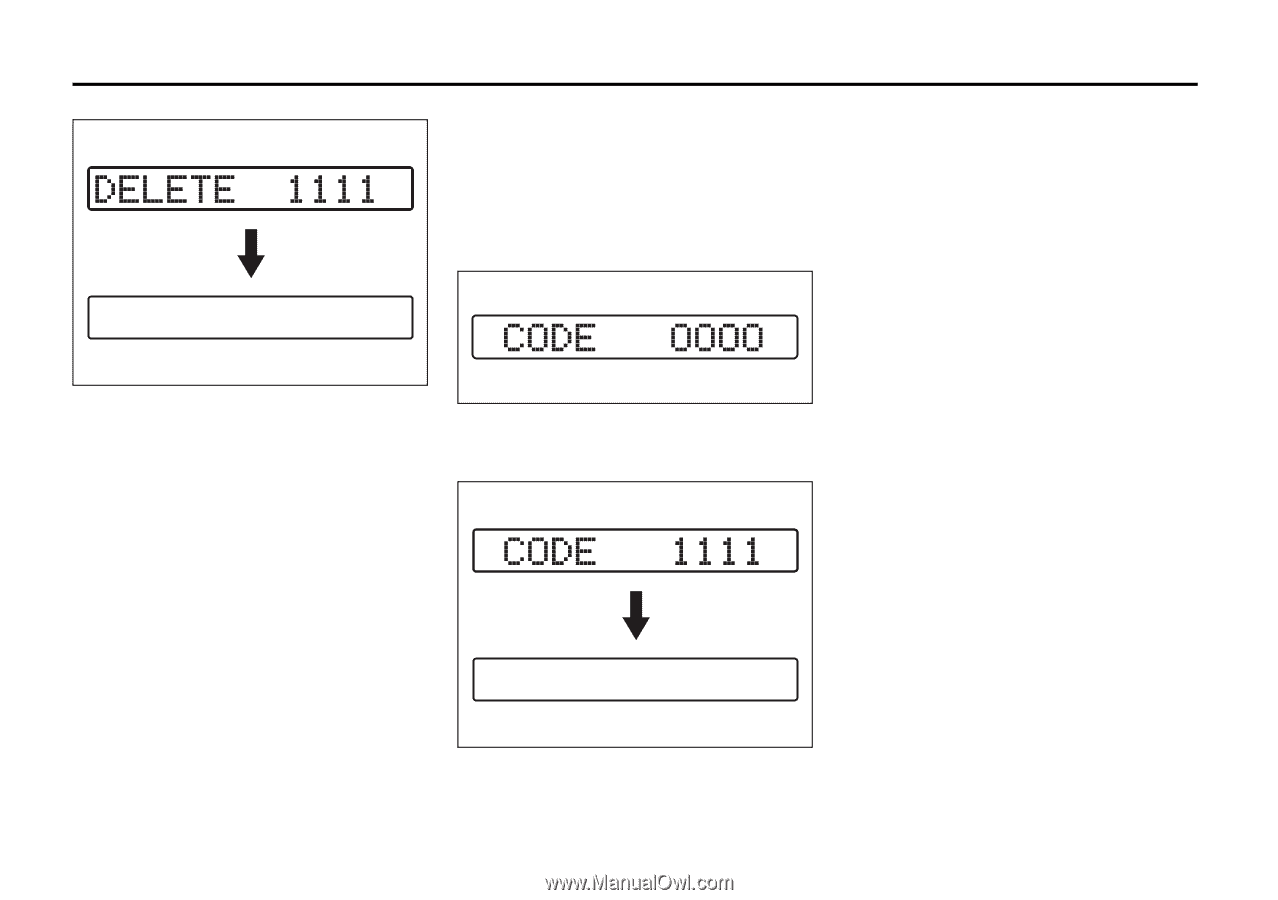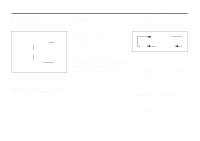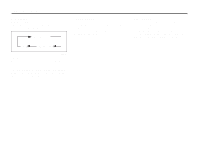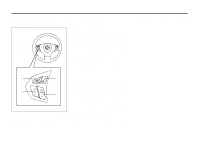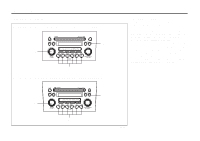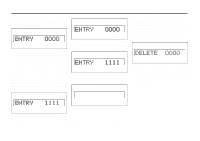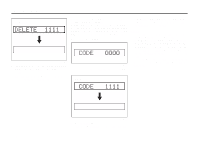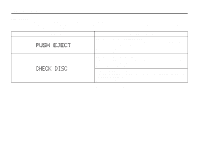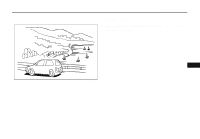2007 Suzuki Grand Vitara Owner's Manual - Page 116
2007 Suzuki Grand Vitara Manual
Page 116 highlights
INSTRUMENT PANEL EXAMPLE Confirming Your Personal Identification Number (PIN) When the main power source is disconnected such as when you exchange your battery, etc, you will have to confirm your PIN to be able to use the audio system. To confirm your PIN: registered PIN, the power of the audio system will turn off, and you will be able to operate the audio system. NOTE: • If you input your PIN incorrectly will be displayed and the anti-theft function lock mode is entered. If you enter an incorrect PIN fewer than 6 times, the locking time will be for 15 seconds; if you enter an incorrect PIN more than 6 times, the locking time will be for 15 minutes. • If you forget your PIN and enter a wrong PIN, you can not perform any further operation. 66J124 3) Input your PIN. The power of the audio system will turn off and your PIN will be deleted. To change your PIN, first delete your current PIN, then set a new one. 66J122 1) Turn the ignition switch to the "ACC" position. EXAMPLE 66J125 2) Input your PIN. If the PIN that you input matches the 4-53