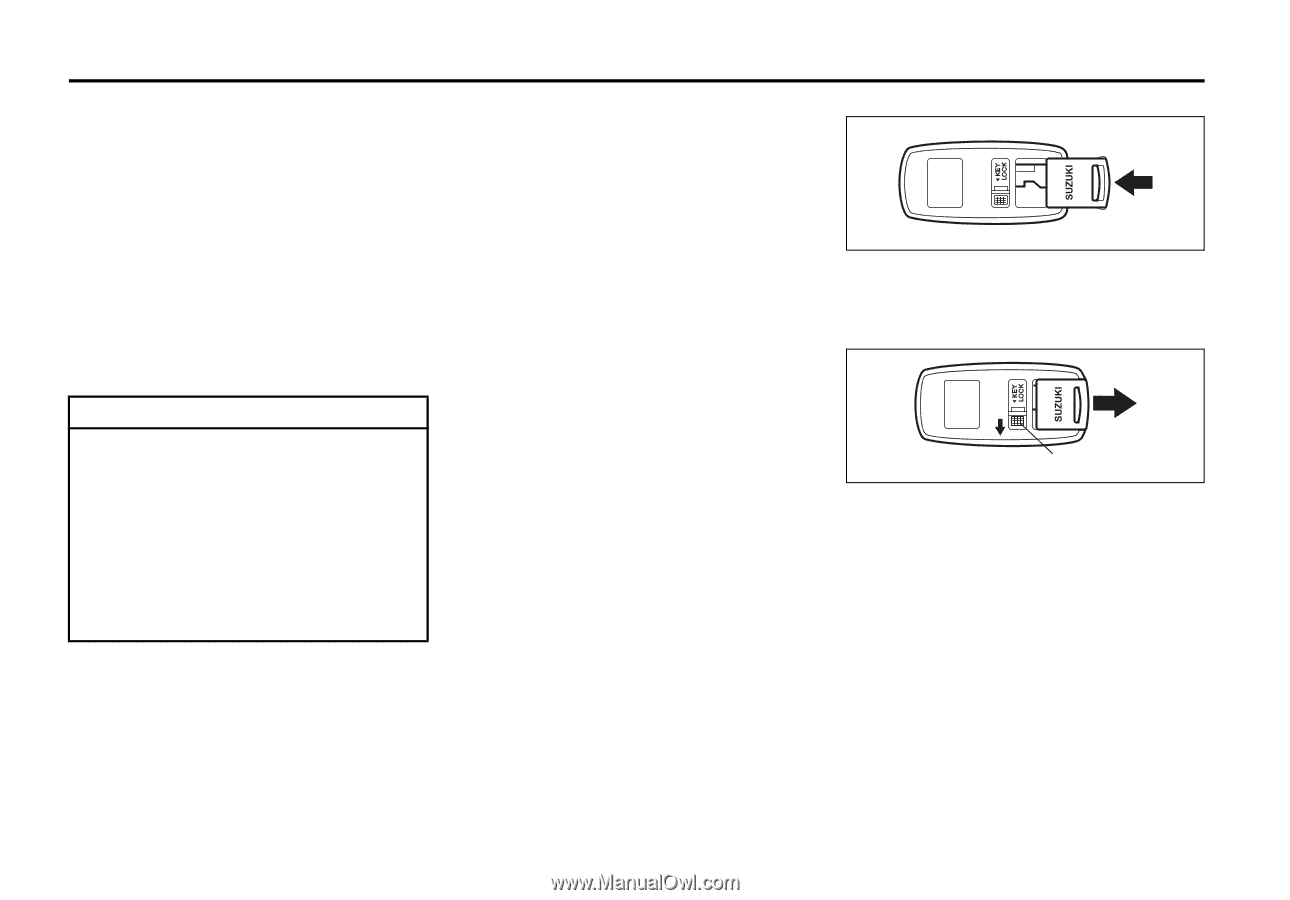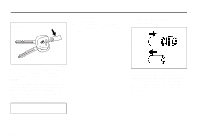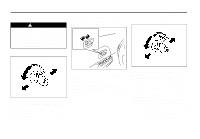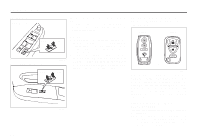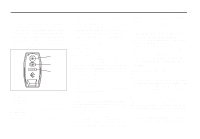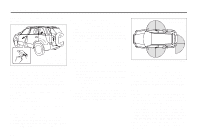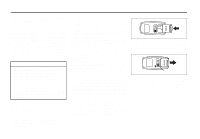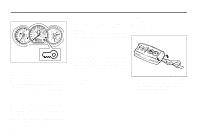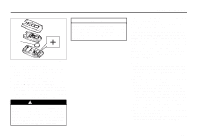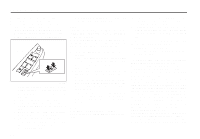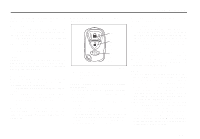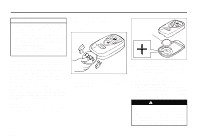2007 Suzuki Grand Vitara Owner's Manual - Page 20
2007 Suzuki Grand Vitara Manual
Page 20 highlights
BEFORE DRIVING • If a spare remote controller is in the vehicle, the request switches may not operate normally. • The remote controller will only operate a request switch if it is within the switch's operating range. For example, if the remote controller is within the operating range of the driver's door request switch but not the front passenger's door request switch or the rear door request switch, the driver's door switch can be operated but the front passenger's door switch or rear door switch can not be operated. • When the remote controller is in contact with or covered by a metal object. • When a radio wave type remote keyless entry is used nearby. • When the remote controller is placed near an electronic device such as personal computer. Some additional precautions you should take and information you should be aware of are: • Make sure the ignition key is stowed in the remote controller. If the remote controller becomes unreliable, you will not be able to lock or unlock the doors or start the engine. • Be sure that the driver always carries the remote controller. • If you lose one of the remote controllers, ask your SUZUKI dealer as soon as possible for a replacement. Be sure to have your dealer program the new remote controller code in your vehicle's memory so that the old code is erased, or perform the programming procedure yourself according to the instructions in this section. • You can use up to four remote controllers and ignition keys for your vehicle. Ask your SUZUKI dealer for details. • The battery life of the remote controller is about two years, but it can vary depending on usage conditions. 66J013 To stow the ignition key into the remote controller, push the key in the remote controller until you hear a click. CAUTION The remote controller is a sensitive electronic instrument. To avoid damaging the remote controller: • Do not expose it to impacts, moisture or high temperature such as by leaving it on the dashboard under direct sunlight. • Keep the remote controller away from magnetic objects such as a television. NOTE: The keyless start system may not function correctly in certain environments or under certain operating conditions such as the following: • When there are strong signals coming from a television, power station or a cellular phone. (A) 66J014 To remove the key from the remote controller, push the button (A) in the direction of the arrow and pull the key out from the remote controller. 2-6