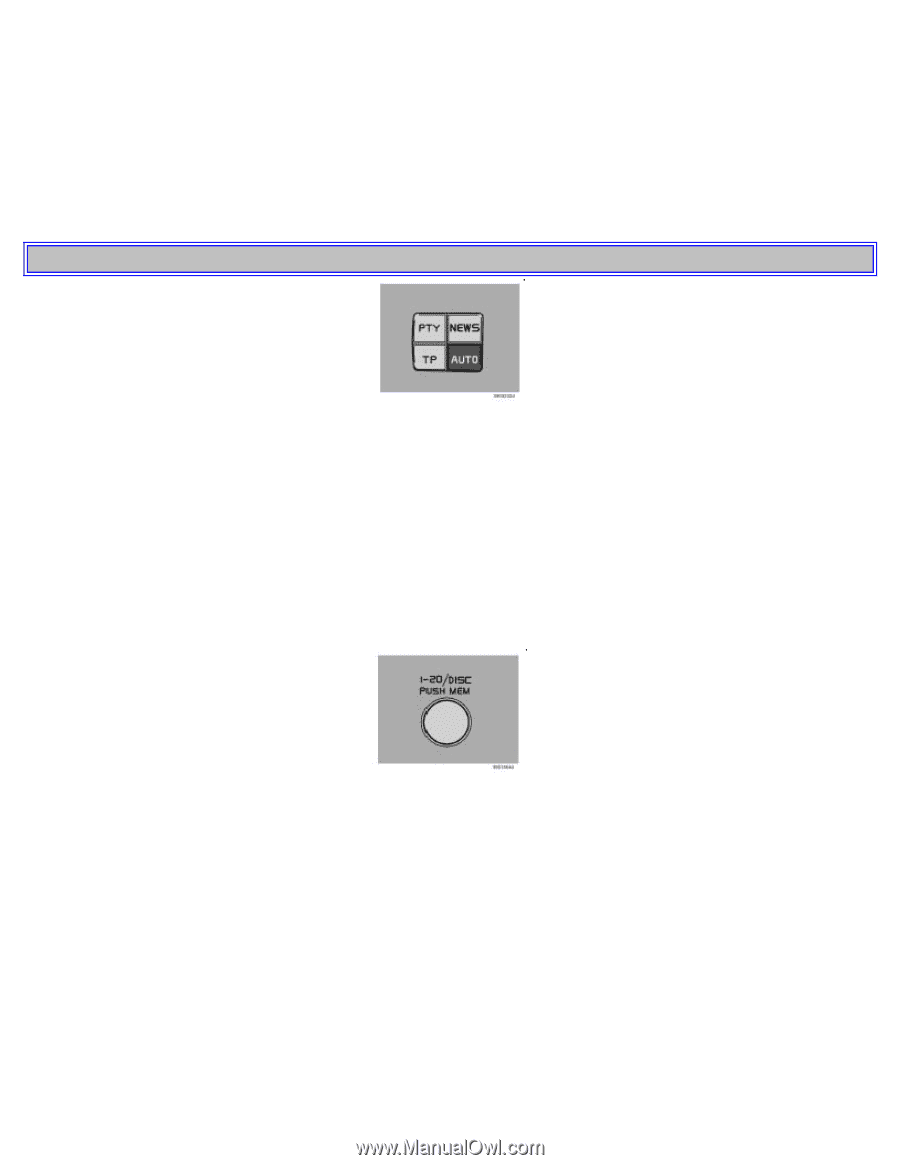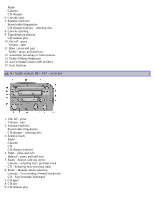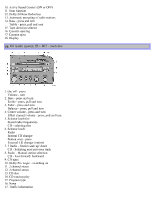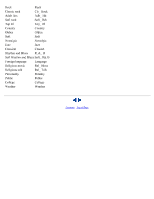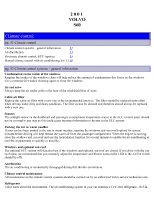2001 Volvo S60 Owner's Manual - Page 34
2001 Volvo S60 Manual
Page 34 highlights
Steering wheel keypad If you have a keypad in the steering wheel, press the right or left arrow to select preset stations. Scan function Press the SCAN button (HU- 613) or the SOURCE knob (HU- 803) to start the station scan function. When a station is found, scanning stops for several seconds, after which scanning will continue. Press the SCAN button or SOURCE knob when a station has been found if you would like to listen to that station and to discontinue the scan function. pg. 68 Audio systems HU- 413/ HU- 613/ HU- 803 Automatic station preset This function seeks and stores up to 10 strong AM or FM stations in a separate memory. This function is especially useful in areas where you are not familiar with the radio stations. 1. Press in the "AUTO" button. A number of strong signal stations (max. 10) from the currently selected waveband are now stored automatically in the memory. An "A" and "AUTO" is displayed. If there is no station with sufficient signal strength "NO STATION" is displayed. 2. Turn "1- 20/ DISC" knob if you wish to change to another of the auto-stored stations. Another auto-stored station is selected with each turn. Programming stations 1. Tune in the desired frequency. 2. Press the "1-20/ DISC" knob. Select a number by turning forwards or backwards. Press again to store the selected frequency and station. Preset To choose a pre-set station, turn "1-20/ DISC" knob to the stored number. The currently selected station is displayed. Radio Data System (RDS, also referred to as RBDS) - HU- 803 only This feature, which may not work in your area, functions only with FM broadcasts. The HU- 803 radio in your car is equipped with an advanced system allowing information from broadcasters to be transmitted visually, as text, together with the audio signal. This information is then decoded by the radio and made available for several new and unique features. The RDS or Radio Data System operates in the FM band only, and the information transmitted is supplied exclusively by participating broadcasters. Volvo has no control over the accuracy of the data or information. Please refer to the following pages regarding specific descriptions and operation of these functions.