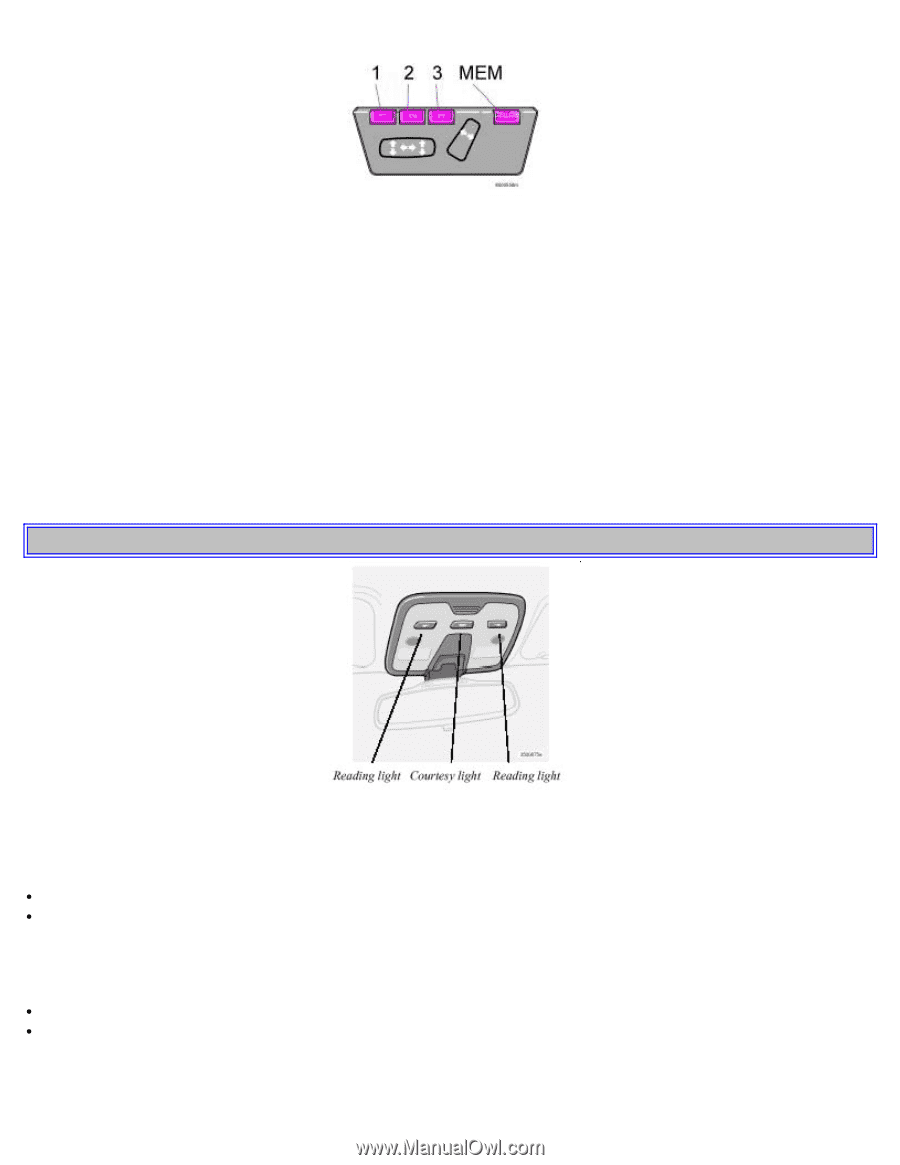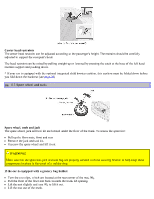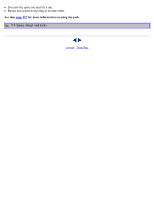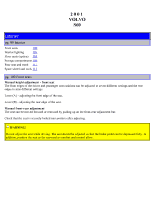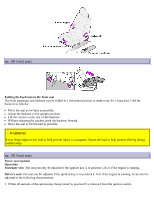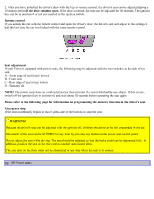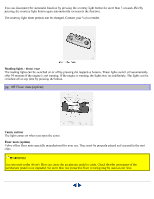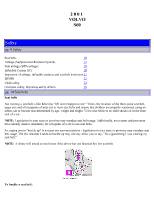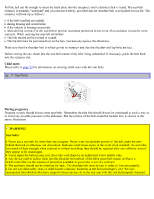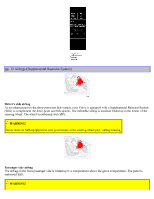2001 Volvo S60 Owner's Manual - Page 57
2001 Volvo S60 Manual
Page 57 highlights
Programming the memory Please note that only the driver' s seat is equipped with the memory function. Three seat positions can be programmed. To program a seat position: 1. Adjust the seat to the desired position. 2. Hold down the MEM button. 3. While holding down the MEM button, press button 1 to program the current position of the seat. Buttons 2 and 3 can be programmed in the same way. To move the seat to a programmed position, press and hold down button 1, 2 or 3 until the seat moves to the preset position and stops. As a safety precaution, the seat will stop automatically if the button is released before the seat has reached the programmed position. pg. 104 Interior lighting Courtesy light The courtesy light can be turned on or off by pressing the button. The light also has a timer function which turns the light on for 30 seconds if: You unlock the car from the outside with the key or remote control. You switch off the ignition (turn the key to position 0). The courtesy light stays on for 10 minutes if one of the doors is left open after the car is unlocked. The courtesy light switches off if: The engine is started. The car is locked from the outside with the key or remote control. The courtesy light can be switched off or on in all situations by briefly pressing the button. When you switch the light on, it remains lit for 10 minutes.