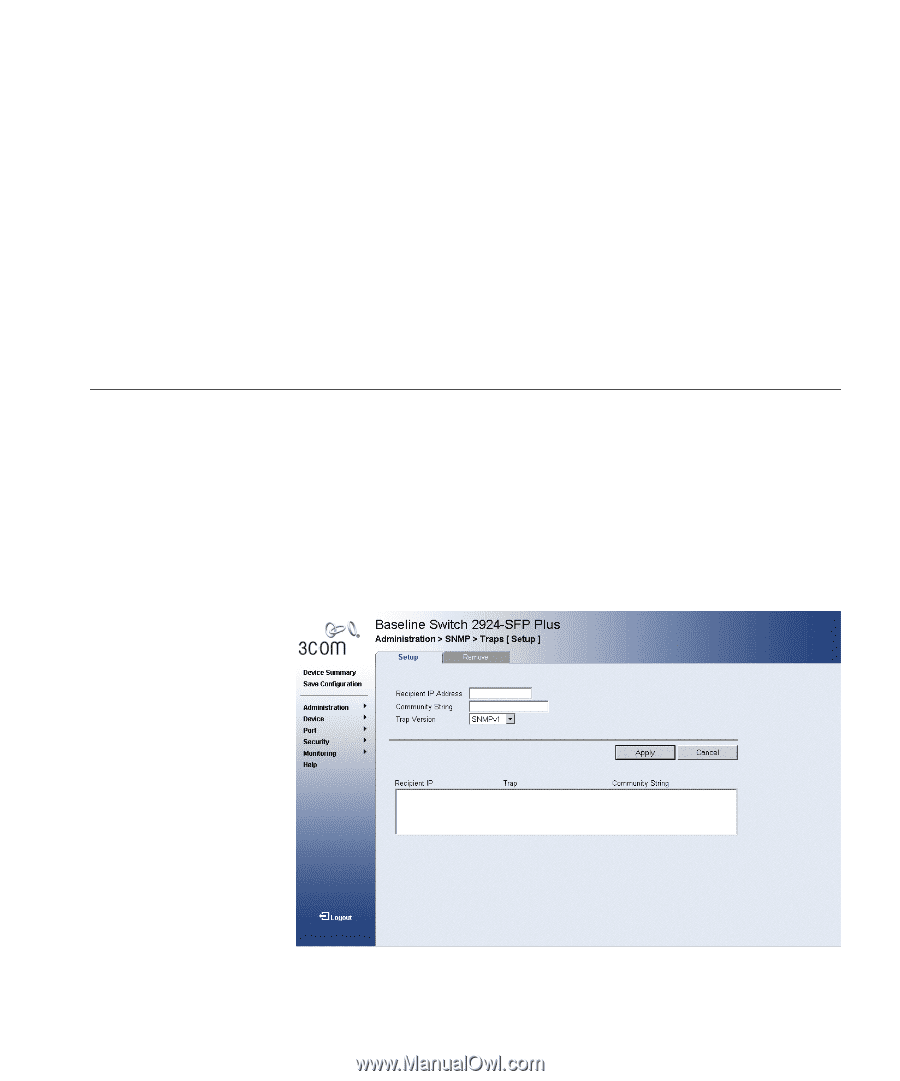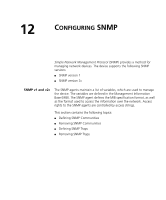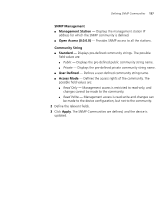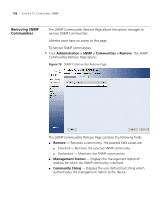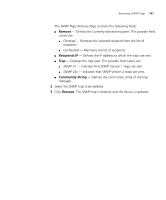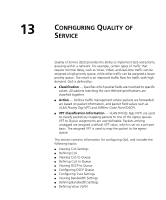3Com 2916-SFP User Guide - Page 139
Defining SNMP Traps, Access Mode, Remove, Administration > SNMP > Traps
 |
UPC - 662705518893
View all 3Com 2916-SFP manuals
Add to My Manuals
Save this manual to your list of manuals |
Page 139 highlights
Defining SNMP Traps 139 ■ Access Mode - Displays the access rights of the community. The possible field values are: ■ Read Only - Management access is restricted to read-only, and changes cannot be made to the community. ■ Read Write - Management access is read-write and changes can be made to the device configuration, but not to the community. 2 Select the SNMP Community to be removed. 3 Click Remove. The SNMP Community is removed, and the device is updated. Defining SNMP Traps The SNMP Traps Setup Page contains information for defining filters that determine whether traps are sent to specific users, and the trap type sent. Monitor users have no access to this page. To define SNMP traps: 1 Click Administration > SNMP > Traps. The SNMP Traps Setup Page opens: Figure 74 SNMP Traps Setup Page