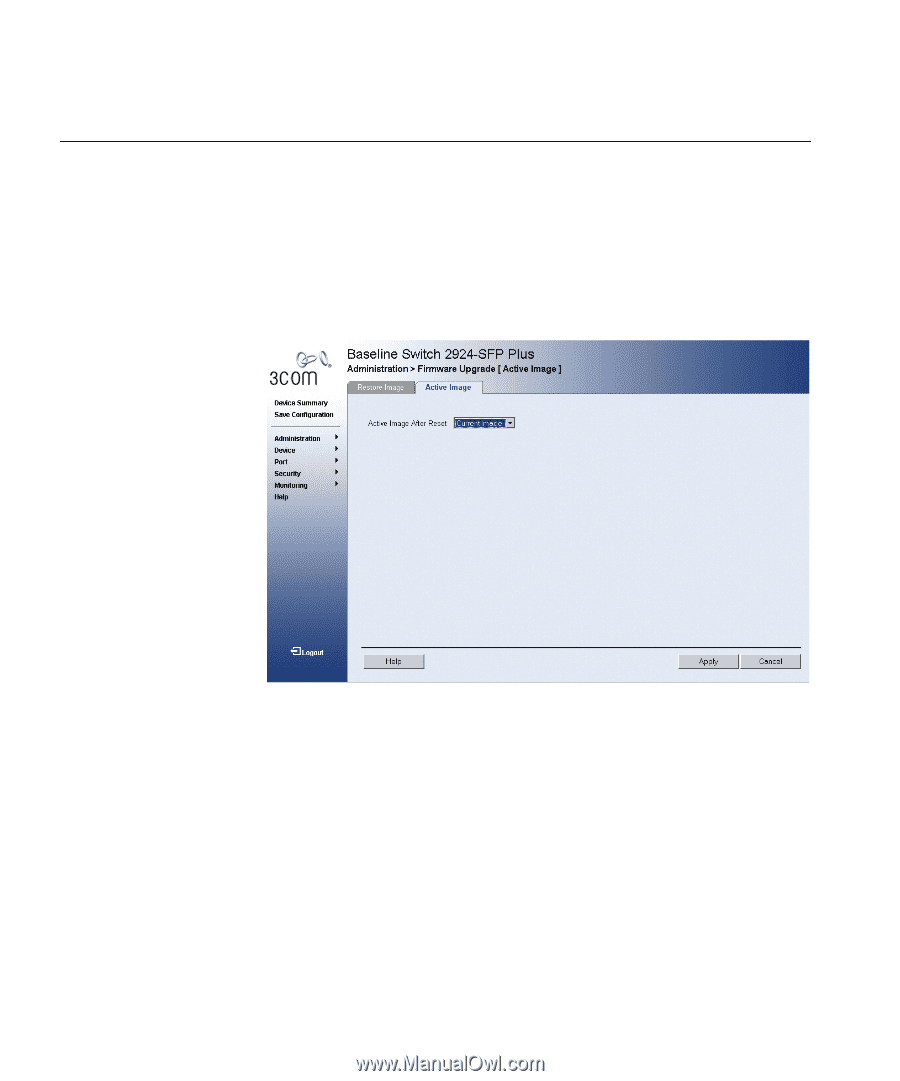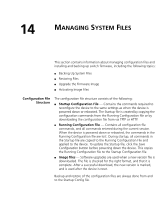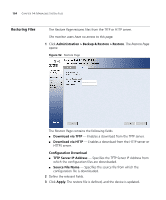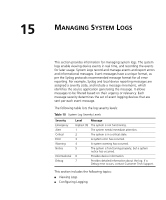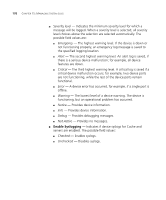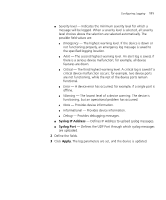3Com 2916-SFP User Guide - Page 166
Activating Image Files, Administration > Firmware Upgrade > Active Image - firmware download
 |
UPC - 662705518893
View all 3Com 2916-SFP manuals
Add to My Manuals
Save this manual to your list of manuals |
Page 166 highlights
166 CHAPTER 14: MANAGING SYSTEM FILES Activating Image Files The Active Image Page allows network managers to select and reset the Image files. The Device Boot is downloaded onto the device through the CLI. To upload System files: 1 Click Administration > Firmware Upgrade > Active Image. The Active Image Page opens: Figure 94 Active Image Page The Active Image Page contains the following fields: ■ Active Image After Reset - The Image file which is active on the unit after the device is reset. The possible field values are: ■ Current Image - Activates the current image after the device is reset. ■ Backup Image - Activates backup image after the device is reset. 2 Select the active image to be activated after reset. 3 Click Apply. The active image file is defined, and the device is updated.