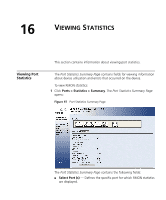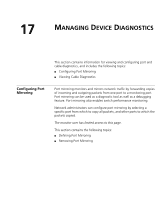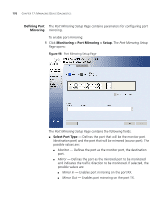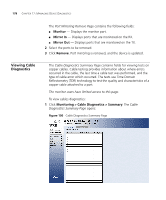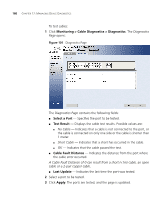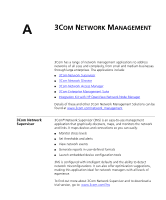3Com 2916-SFP User Guide - Page 177
Select port, Summary, Monitor, Mirror In, Apply, Removing Port
 |
UPC - 662705518893
View all 3Com 2916-SFP manuals
Add to My Manuals
Save this manual to your list of manuals |
Page 177 highlights
Configuring Port Mirroring 177 ■ Select port - Selects the port for mirroring or monitoring. A port unavailable for mirroring is colored grey. ■ Summary - Displays the current monitor and mirror ports. The fields displayed are: ■ Monitor - Displays the monitor port. ■ Mirror In - Displays ports that are monitored on the RX. ■ Mirror Out - Displays ports that are monitored on the TX. 2 Select a port type. 3 If the Mirrored port type is selected, select Mirror In and/or Mirror Out. 4 Select the ports to be monitored. 5 Click Apply. Port mirroring is enabled, and the device is updated. Removing Port The Port Mirroring Remove Page permits the network manager to Mirroring terminate port mirroring or monitoring. The monitor users have no access to this page. 1 Click Monitoring > Port Mirroring > Remove. The Port Mirroring Remove Page opens: Figure 99 Port Mirroring Remove Page