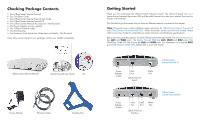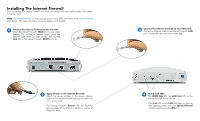3Com 3C16770-US Quick Start Guide
3Com 3C16770-US - OfficeConnect Internet Firewall 25 Manual
 |
View all 3Com 3C16770-US manuals
Add to My Manuals
Save this manual to your list of manuals |
3Com 3C16770-US manual content summary:
- 3Com 3C16770-US | Quick Start Guide - Page 1
OfficeConnect® Internet Firewall 25 Internet Firewall DMZ QuickStart Guide (3C16770, 3C16771) - 3Com 3C16770-US | Quick Start Guide - Page 2
for OfficeConnect Internet Firewall 25 and OfficeConnect Internet Firewall DMZ. These instructions are the same for both models. Please refer to your User Guide for comprehensive setup instructions and hardware specifications. Below are rear panel descriptions for each OfficeConnect Internet - 3Com 3C16770-US | Quick Start Guide - Page 3
Internet router. Note: The Internet Firewall 25 front and rear panel views differ from those of the Internet Firewall DMZ below. The same instructions, however, apply to both models. 1 Connect the Internet Firewall to the Internet Attach the Internet Firewall's WAN port to your cable modem, DSL - 3Com 3C16770-US | Quick Start Guide - Page 4
Setting Up a Management Station You can administer your OfficeConnect Internet Firewall from any computer on your LAN. This will be called the "Management Station." The Internet Firewall's preconfigured IP address is 192.168.1.254. To contact the Internet Firewall for the first time, you will need - 3Com 3C16770-US | Quick Start Guide - Page 5
User Name "admin" and the Password "password" and follow the instructions in the manual to configure the Internet Firewall. ! Please register your OfficeConnect Internet Firewall on 3Com's Web site at http://www.3com.com/internetfirewall/. Registered users can take advantage of automatic firmware - 3Com 3C16770-US | Quick Start Guide - Page 6
Configuring Computers on the LAN After completing the initial configuration, the Installation Wizard will display a page with instructions to configure the computers on your LAN. Complete either 9A or 9B depending on answers in the Wizard. A DHCP Server Enabled If you enabled the - 3Com 3C16770-US | Quick Start Guide - Page 7
or deface any portion of any legend provided on any licensed program or documentation contained in, or delivered to you in conjunction with, this User Guide. Unless otherwise indicated, 3Com registered trademarks are registered in the United States and may or may not be registered in other countries

OfficeConnect
®
Internet Firewall 25
Internet Firewall DMZ
QuickStart Guide
(3C16770, 3C16771)