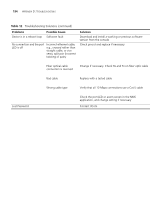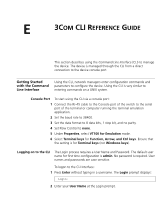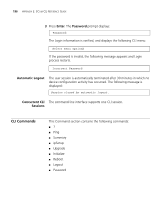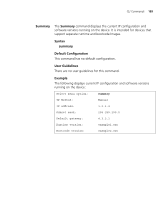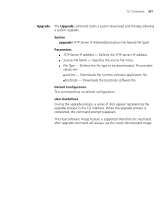3Com 3CBLSG24 User Guide - Page 198
Syntax, Parameters, Default Configuration, User Guidelines, Example, P address | URL| hostname
 |
View all 3Com 3CBLSG24 manuals
Add to My Manuals
Save this manual to your list of manuals |
Page 198 highlights
198 APPENDIX E: 3COM CLI REFERENCE GUIDE Ping The Ping command sends ICMP echo request packets to another node on the network. Syntax ping [IP address | URL| hostname] Parameters ■ IP Address - IP address to ping. ■ URL - URL address to ping. ■ hostname - hostname to ping. (Range: 1 - 158 characters) Default Configuration This command has no default configuration. User Guidelines There are no user guidelines for this command. Example The following displays current IP configuration and software versions running on the device: Select menu option# ping 10.6.150.75 Pinging 10.6.150.75 with 32 bytes of data: Reply from 10.6.150.75: bytes=32 time
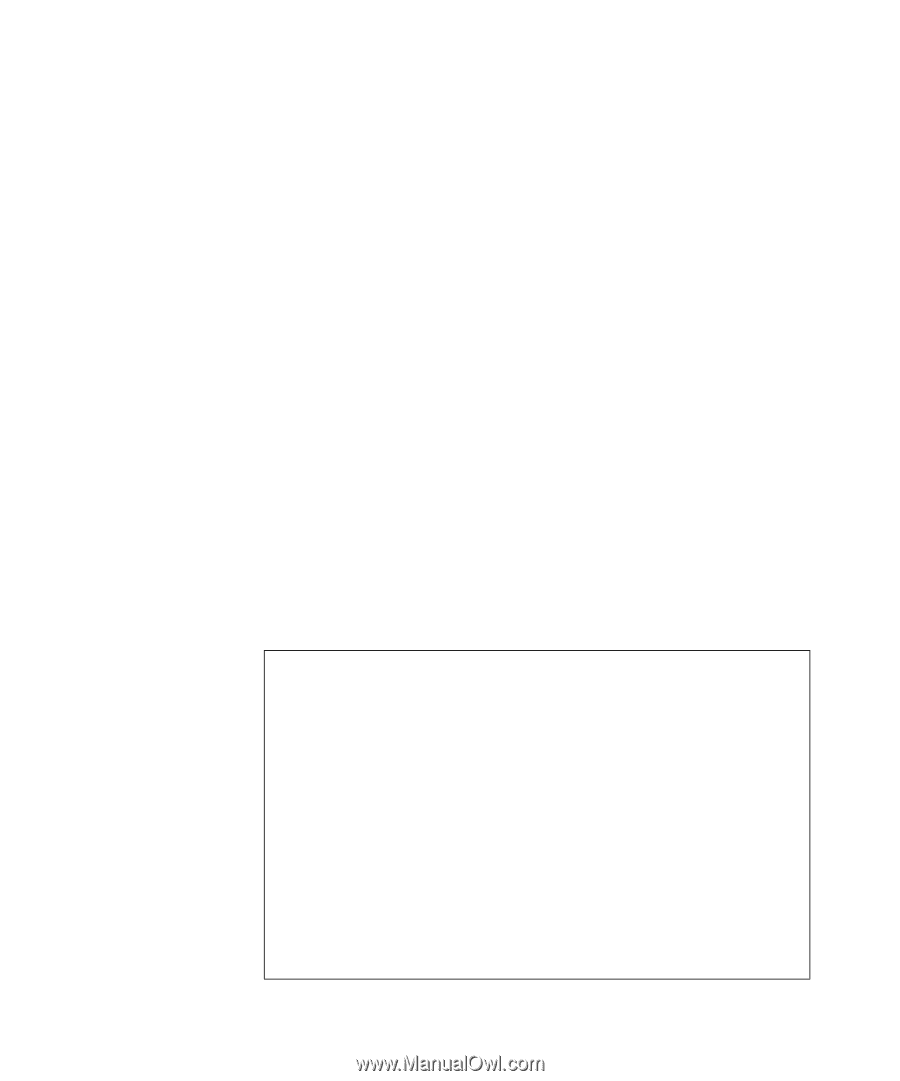
198
A
PPENDIX
E: 3C
OM
CLI R
EFERENCE
G
UIDE
Ping
The
Ping
command sends ICMP echo request packets to another node
on the network.
Syntax
ping
[
I
P address | URL| hostname
]
Parameters
■
IP Address
— IP address to ping.
■
URL
— URL address to ping.
■
hostname
— hostname to ping. (Range: 1 - 158 characters)
Default Configuration
This command has no default configuration.
User Guidelines
There are no user guidelines for this command.
Example
The following displays current IP configuration and software versions
running on the device:
Select menu option#
ping
10.6.150.75
Pinging 10.6.150.75 with 32 bytes of data:
Reply from 10.6.150.75: bytes=32 time<1ms TTL=128
Reply from 10.6.150.75: bytes=32 time<1ms TTL=128
Reply from 10.6.150.75: bytes=32 time<1ms TTL=128
Reply from 10.6.150.75: bytes=32 time<1ms TTL=128
Ping statistics for 10.6.150.75:
Packets: Sent = 4, Received = 4, Lost = 0 (0% loss),
Approximate round trip times in milli-seconds:
Minimum = 0ms, Maximum = 0ms, Average = 0ms