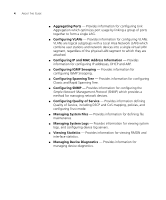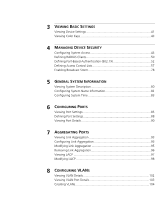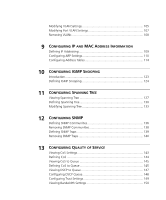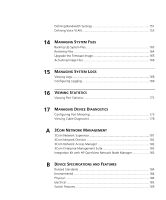C
ONTENTS
A
BOUT
T
HIS
G
UIDE
User Guide Overview
.................................................................................
3
Intended Audience
.....................................................................................
5
Conventions
..............................................................................................
5
Related Documentation
.............................................................................
5
1
G
ETTING
S
TARTED
About the Switch 2916 and 2924
............................................................
12
Front Panel Detail
.....................................................................................
13
LED Status Indicators
................................................................................
14
System Specifications
...............................................................................
15
Installing the Switch
.................................................................................
16
Setting Up for Management
....................................................................
17
Methods of Managing a Switch
...............................................................
17
Switch Setup Overview
............................................................................
18
Using the Command Line Interface (CLI)
..................................................
21
Setting Up Web Interface Management
...................................................
25
Setting Up SNMP Management V1 or V2
.................................................
26
Default Users and Passwords
....................................................................
27
Upgrading Software using the CLI
............................................................
27
2
U
SING
THE
3C
OM
W
EB
I
NTERFACE
Starting the 3Com Web Interface
.............................................................
28
Understanding the 3Com Web Interface
..................................................
30
Using Screen and Table Options
...............................................................
33
Saving the Configuration
.........................................................................
37
Resetting the Device
................................................................................
38
Restoring Factory Defaults
........................................................................
39
Logging Off the Device
............................................................................
40