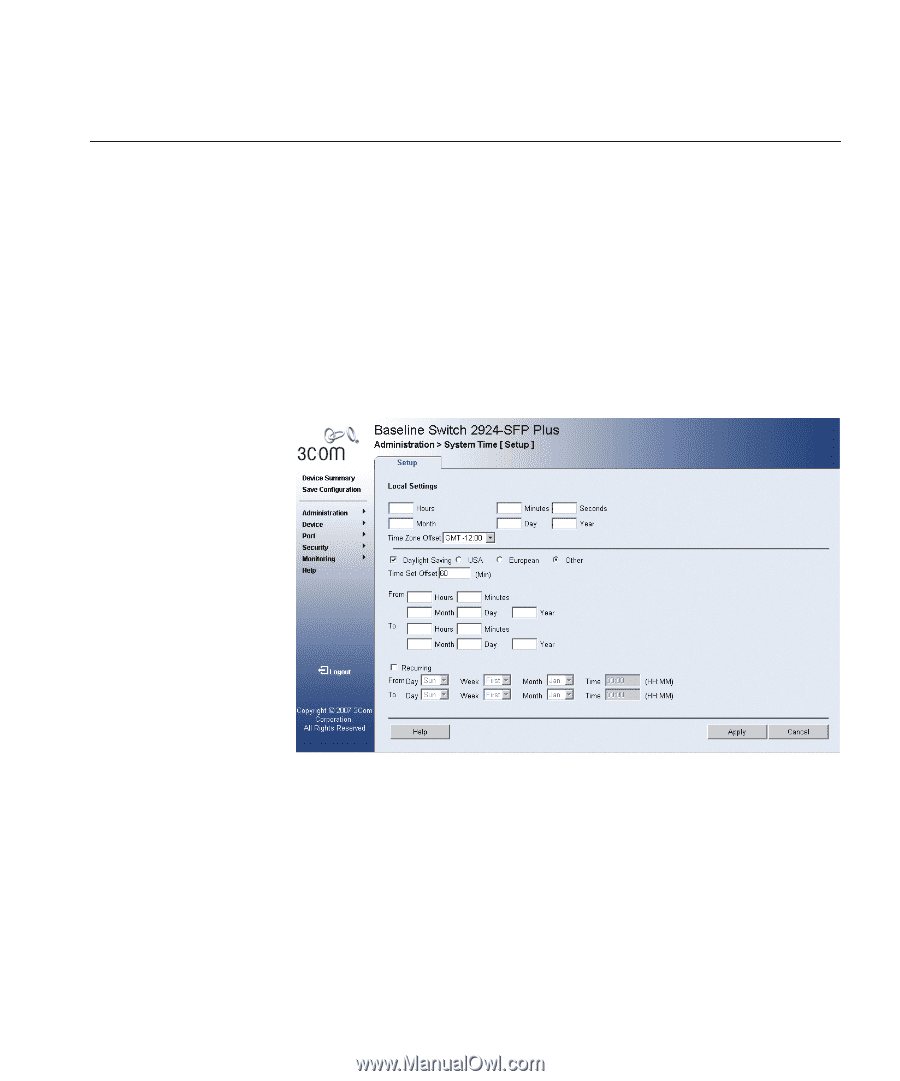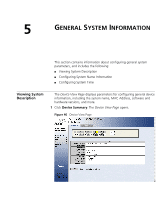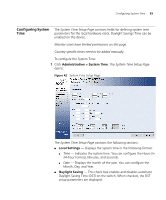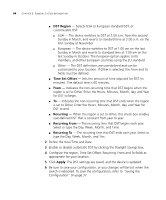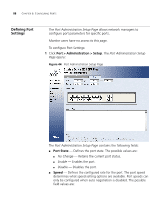3Com 3CBLSG24 User Guide - Page 83
Configuring System Time, Administration, System, Local Settings, Daylight Saving - user manual
 |
View all 3Com 3CBLSG24 manuals
Add to My Manuals
Save this manual to your list of manuals |
Page 83 highlights
Configuring System Time 83 Configuring System Time The System Time Setup Page contains fields for defining system time parameters for the local hardware clock. Daylight Savings Time can be enabled on the device. Monitor users have limited permissions on this page. Country specific times need to be added manually. To configure the System Time: 1 Click Administration > System Time. The System Time Setup Page opens: Figure 42 System Time Setup Page The System Time Setup Page contains the following sections: ■ Local Settings - Displays the system time in the following format: ■ Time - Indicates the system time. You can configure the Hours (in 24-hour format), Minutes, and Seconds. ■ Date - Displays the month of the year. You can configure the Month, Day, and Year. ■ Daylight Saving - This check box enables and disables automatic Daylight Saving Time (DST) on the switch. When checked, the DST setup parameters are displayed.