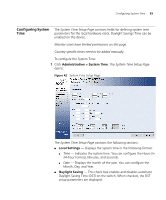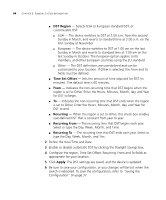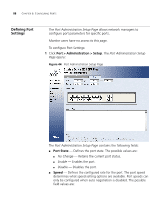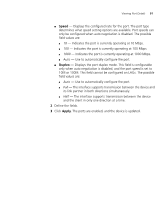3Com 3CBLSG24 User Guide - Page 87
Duplex Mode, Flow Control, Enable, Disable
 |
View all 3Com 3CBLSG24 manuals
Add to My Manuals
Save this manual to your list of manuals |
Page 87 highlights
Viewing Port Settings 87 ■ 10M - Indicates the port is currently operating at 10 Mbps. ■ 100M - Indicates the port is currently operating at 100 Mbps. ■ 1000M - Indicates the port is currently operating at 1000 Mbps. ■ Duplex Mode - Displays the port duplex mode. This field is configurable only when auto negotiation is disabled, and the port speed is set to 10M or 100M or 1000M per second. This field cannot be configured on LAGs. The possible field values are: ■ Full - The interface supports transmission between the device and its link partner in both directions simultaneously. ■ Half - The interface supports transmission between the device and the client in only one direction at a time. ■ Flow Control - Displays the flow control status on the port. Operates when the port is in full duplex mode. The possible field values are: ■ Enable - Enables flow control on the port. ■ Disable - Disables flow control on the port.