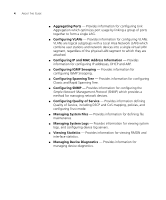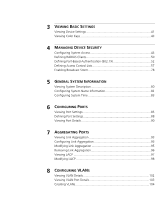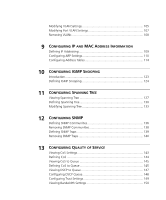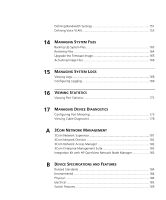3Com 3CBLSG24 User Guide - Page 9
Anaging, Ystem, Iewing, Tatistics, Evice, Iagnostics, Etwork, Anagement, Pecifications, Eatures - specifications
 |
View all 3Com 3CBLSG24 manuals
Add to My Manuals
Save this manual to your list of manuals |
Page 9 highlights
Defining Bandwidth Settings 151 Defining Voice VLAN 153 14 MANAGING SYSTEM FILES Backing Up System Files 163 Restoring Files 164 Upgrade the Firmware Image 165 Activating Image Files 166 15 MANAGING SYSTEM LOGS Viewing Logs 168 Configuring Logging 169 16 VIEWING STATISTICS Viewing Port Statistics 172 17 MANAGING DEVICE DIAGNOSTICS Configuring Port Mirroring 175 Viewing Cable Diagnostics 178 A 3COM NETWORK MANAGEMENT 3Com Network Supervisor 181 3Com Network Director 182 3Com Network Access Manager 182 3Com Enterprise Management Suite 183 Integration Kit with HP OpenView Network Node Manager 183 B DEVICE SPECIFICATIONS AND FEATURES Related Standards 184 Environmental 184 Physical 184 Electrical 185 Switch Features 185
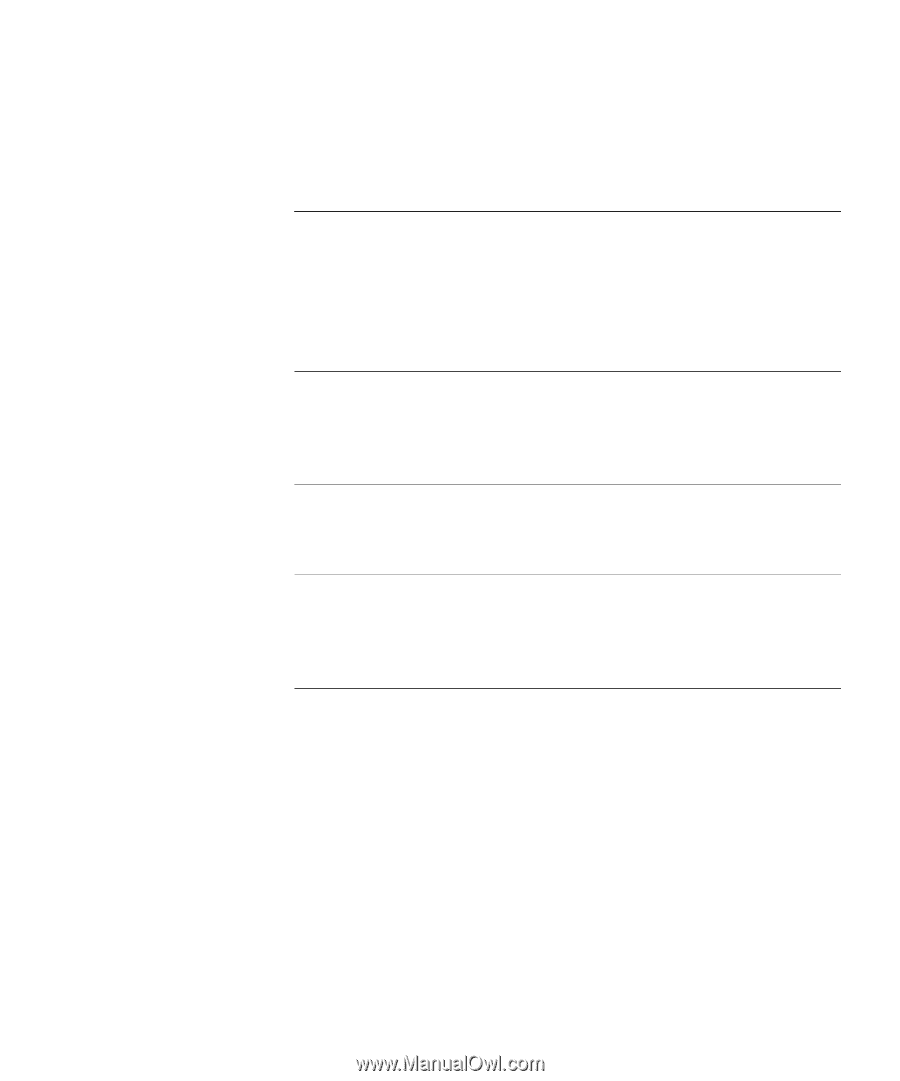
Defining Bandwidth Settings
..................................................................
151
Defining Voice VLAN
..............................................................................
153
14
M
ANAGING
S
YSTEM
F
ILES
Backing Up System Files
.........................................................................
163
Restoring Files
........................................................................................
164
Upgrade the Firmware Image
.................................................................
165
Activating Image Files
.............................................................................
166
15
M
ANAGING
S
YSTEM
L
OGS
Viewing Logs
..........................................................................................
168
Configuring Logging
..............................................................................
169
16
V
IEWING
S
TATISTICS
Viewing Port Statistics
............................................................................
172
17
M
ANAGING
D
EVICE
D
IAGNOSTICS
Configuring Port Mirroring
.....................................................................
175
Viewing Cable Diagnostics
.....................................................................
178
A
3C
OM
N
ETWORK
M
ANAGEMENT
3Com Network Supervisor
......................................................................
181
3Com Network Director
.........................................................................
182
3Com Network Access Manager
............................................................
182
3Com Enterprise Management Suite
......................................................
183
Integration Kit with HP OpenView Network Node Manager
....................
183
B
D
EVICE
S
PECIFICATIONS
AND
F
EATURES
Related Standards
..................................................................................
184
Environmental
........................................................................................
184
Physical
..................................................................................................
184
Electrical
.................................................................................................
185
Switch Features
......................................................................................
185