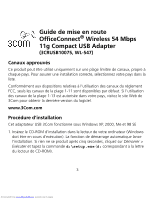3Com 3CRUSB10075 Getting Started Guide
3Com 3CRUSB10075 - Corp OFFICECONNECT WIRELESS 54MBPS Manual
 |
UPC - 662705898612
View all 3Com 3CRUSB10075 manuals
Add to My Manuals
Save this manual to your list of manuals |
3Com 3CRUSB10075 manual content summary:
- 3Com 3CRUSB10075 | Getting Started Guide - Page 1
Started Guide OfficeConnect® Wireless 54 Mbps 11g Compact USB Adapter (3CRUSB10075, WL-547) Guide de mise en route...3 Français Guida introduttiva...5 Italiano Erste Schritte...7 Deutsch Guía de inicio...9 Español Noções Básicas...11 Portuguese Kom-igång-guide...13 Svenska Copyright © 2006 3Com - 3Com 3CRUSB10075 | Getting Started Guide - Page 2
2 Downloaded from www.Manualslib.com manuals search engine - 3Com 3CRUSB10075 | Getting Started Guide - Page 3
Getting Started Guide OfficeConnect® Wireless 54 Mbps 11g Compact USB Adapter (3CRUSB10075, WL-547) Installation Steps This 3Com adapter operates with Windows XP, 2000, Me and 98 SE 1. With the computer on and Windows running, insert the Installation CD into the CD-ROM drive. The auto-start feature - 3Com 3CRUSB10075 | Getting Started Guide - Page 4
the software automatically (Recommended), and click Next. If a message displays notifying you that the driver has not passed Windows Logo testing, select the option that continues the installation. Click Finish to complete the installation. 5. After installing the adapter, the Wireless Client - 3Com 3CRUSB10075 | Getting Started Guide - Page 5
Guide de mise en route OfficeConnect® Wireless 54 Mbps 11g Compact USB Adapter (3CRUSB10075 Web de 3Com pour obtenir la dernière version du logiciel. www.3Com.com Procédure d'installation Cet adaptateur USB 3Com fonctionne sous Windows XP, 2000, Downloaded from www.Manualslib.com manuals search engine - 3Com 3CRUSB10075 | Getting Started Guide - Page 6
apparaît dans la barre système Windows, dans l'angle inférieur droit de l'écran. Doublecliquez sur cette icône pour démarrer l'utilitaire. 6. Pour plus d'informations sur l'utilisation de l'adaptateur, reportez-vous à l'aide en ligne. 4 Downloaded from www.Manualslib.com manuals search engine - 3Com 3CRUSB10075 | Getting Started Guide - Page 7
per adattatore USB compatto wireless 54 Mbps 11g OfficeConnect® (3CRUSB10075, WL-547) Canali 3Com per scaricare la versione più recente del software. www.3Com.com Procedura di installazione Questo adattatore 3Com funziona in ambiente Windows XP, 2000, Me e 98 SE 1. Con il computer acceso e Windows - 3Com 3CRUSB10075 | Getting Started Guide - Page 8
di Windows nella parte inferiore destra dello schermo viene visualizzata l'icona Wireless Client Manager. Fare doppio clic su questa icona per avviare l'utilità. 6. Consultare la Guida in linea per ulteriori informazioni sull'uso dell'adattatore. 6 Downloaded from www.Manualslib.com manuals search - 3Com 3CRUSB10075 | Getting Started Guide - Page 9
Erste Schritte OfficeConnect® Wireless 54 MBit/s 11g Compact USB Adapter (3CRUSB10075, WL-547) Zulässige Kanäle Software-Version auf der 3Com-Website. www.3Com.com Installationsschritte Dieser 3Com-Adapter funktioniert mit Windows XP, 2000, Me und 98 SE 1. Starten Sie den Computer und das Windows- - 3Com 3CRUSB10075 | Getting Started Guide - Page 10
das Wireless Client ManagerSymbol im Windows-System-Bereich in der rechten unteren Ecke Ihres Bildschirms. Doppelklicken Sie auf das Symbol, um den Dienst zu starten. 6. Einzelheiten über den Gebrauch Ihres Adapters finden Sie in der Online-Hilfe. 8 Downloaded from www.Manualslib.com manuals search - 3Com 3CRUSB10075 | Getting Started Guide - Page 11
OfficeConnect® 11g a 54 Mbps (3CRUSB10075, 3Com para obtener la última versión del software. www.3Com.com Pasos de la instalación Este adaptador 3Com funciona con Windows XP, 2000, Me y 98 SE 1. Mientras la computadora está encendida y Windows Downloaded from www.Manualslib.com manuals search engine - 3Com 3CRUSB10075 | Getting Started Guide - Page 12
Wireless Client Manager en la Bandeja del sistema de Windows, en la parte inferior derecha de su pantalla. Haga doble clic en el icono para iniciar la utilidad. 6. Consulte la ayuda en línea para conocer detalles acerca de la utilización del adaptador. 10 Downloaded from www.Manualslib.com manuals - 3Com 3CRUSB10075 | Getting Started Guide - Page 13
13 for permitida em seu país, visite o site na Web da 3Com para obter a versão mais recente do software. www.3Com.com Etapas para a Instalação Este adaptador 3Com é compatível com Windows XP, 2000, Me e 98 SE 1. Com o computador ligado e o Windows em execução, insira o CD de instalação na unidade CD - 3Com 3CRUSB10075 | Getting Started Guide - Page 14
, o ícone Wireless Client Manager aparece na bandeja do sistema do Windows, no canto inferior direito da tela. Clique duas vezes no ícone para iniciar o utilitário. 6. Consulte a ajuda online para obter detalhes sobre como usar o adaptador. 12 Downloaded from www.Manualslib.com manuals search engine - 3Com 3CRUSB10075 | Getting Started Guide - Page 15
Kom-igång-guide OfficeConnect® Wireless 54 Mbps 11g Compact USB-adapter (3CRUSB10075, WL-547) Godkända kanaler besök 3Com:s webbsajt för den senaste programvaruversionen. www.3Com.com Installationssteg Denna 3Com-adapter fungerar med Windows XP, 2000, Me samt 98 SE 1. Med datorn på och Windows igång - 3Com 3CRUSB10075 | Getting Started Guide - Page 16
ikonen "Trådlösa klienthanteraren" att visas i Windows meddelandefält längst ned till höger på skärmen. Dubbelklicka på ikonen för att starta hjälpprogrammet. 6. För detaljerad hjälp med användning av adaptern hänvisas till onlinehjälpen. 14 Downloaded from www.Manualslib.com manuals search engine - 3Com 3CRUSB10075 | Getting Started Guide - Page 17
3Com OfficeConnect Wireless 54 Mbps 11g Compact USB Adapter, Model WL-547 (3CRUSB10075) must be installed and used in strict accordance with the manufacturer's instructions as This equipment generates, uses and can radiate radio frequency 15 Downloaded from www.Manualslib.com manuals search engine - 3Com 3CRUSB10075 | Getting Started Guide - Page 18
Conformity 3Com Corporation 350 Campus Drive Marlborough, MA 01752-3064, USA (508) 323-5000 Date: March 1, 2006 Declares that the Product: Brand Name: 3Com Corporation Model Number: WL-547 Equipment Type: Wireless 54 Mbps 11g Compact USB Adapter 16 Downloaded from www.Manualslib.com manuals search - 3Com 3CRUSB10075 | Getting Started Guide - Page 19
including interference that may cause undesired operation. 3Com OfficeConnect Wireless 54 Mbps 11g Compact USB Adapter Model to the licensed service, this device is intended to be operated indoors and away from windows to provide maximum . 17 Downloaded from www.Manualslib.com manuals search engine - 3Com 3CRUSB10075 | Getting Started Guide - Page 20
einschlägigen Bestimmungen der Richtlinie 1999/5/EG befindet. Käesolevaga kinnitab 3Com Corporation seadme RLAN device vastavust direktiivi 1999/5/EÜ põhinõuetele ja nimetatud direktiivist tulenevatele teistele asjakohastele sätetele. 18 Downloaded from www.Manualslib.com manuals search engine - 3Com 3CRUSB10075 | Getting Started Guide - Page 21
a vonatkozó alapvetõ követelményeknek és az 1999/5/EC irányelv egyéb elõírásainak. Niniejszym 3Com Corporation oświadcza, że RLAN device jest zgodny z zasadniczymi wymogami oraz pozostałymi stosownymi postanowieniami Dyrektywy 1999/5/EC. 19 Downloaded from www.Manualslib.com manuals search engine - 3Com 3CRUSB10075 | Getting Started Guide - Page 22
downloaded from the Product Support web page for the 3Com Wireless 54 Mbps 11g Compact USB Adapter, Model WL-547 (3CRUSB10075) at http:// www.3com.com. Also available at http://support.3com.com a sistema operando em caráter primário. 20 Downloaded from www.Manualslib.com manuals search engine
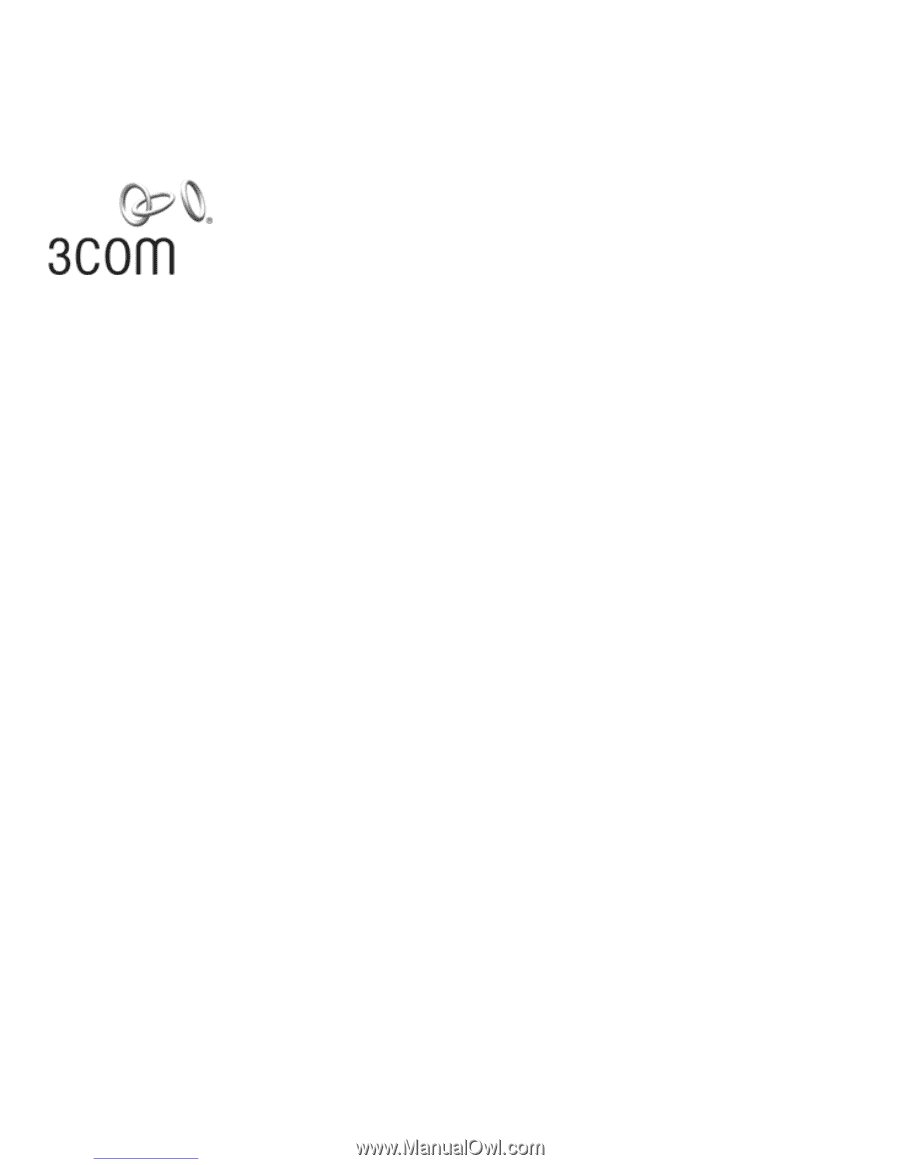
1
Getting Started Guide
OfficeConnect
®
Wireless 54 Mbps
11g Compact USB Adapter
(3CRUSB10075, WL-547)
Guide de mise en route…3
Français
Guida introduttiva…5
Italiano
Erste Schritte…7
Deutsch
Guía de inicio…9
Español
Noções Básicas…11
Portuguese
Kom-igång-guide…13
Svenska
Copyright © 2006 3Com Corporation. All rights reserved. 3Com and the 3Com logo are registered trade-
marks of 3Com Corporation. All other company and product names may be trademarks of the respective
companies with which they are associated.
Part Number 10015032 Rev. AA
Published March 2006
Downloaded from
www.Manualslib.com
manuals search engine