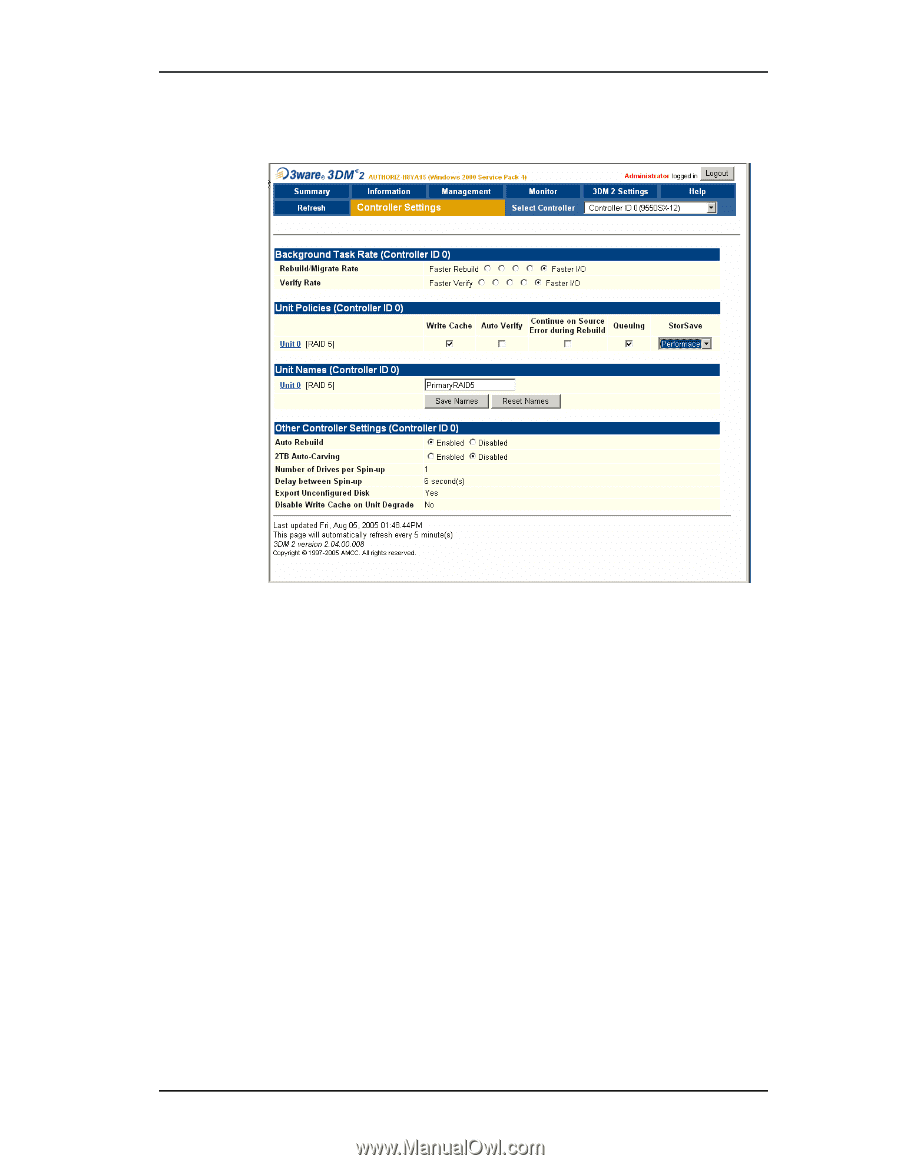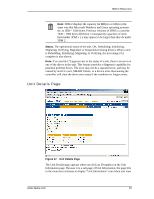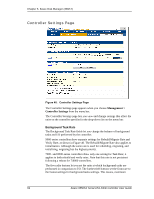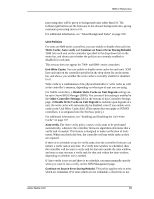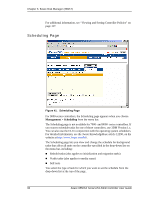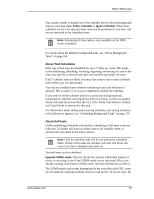3Ware 9550SXU-16ML User Guide - Page 102
Controller Settings Background Task Rate, Management >
 |
UPC - 693494971606
View all 3Ware 9550SXU-16ML manuals
Add to My Manuals
Save this manual to your list of manuals |
Page 102 highlights
Chapter 6. 3ware Disk Manager (3DM 2) Controller Settings Page Figure 40. Controller Settings Page The Controller Settings page appears when you choose Management > Controller Settings from the menu bar. The Controller Settings page lets you view and change settings that affect the units on the controller specified in the drop-down list on the menu bar. Background Task Rate The Background Task Rate fields let you change the balance of background tasks and I/O performed by the controller. 9000-series controllers show separate settings for Rebuild/Migrate Rate and Verify Rate, as shown in Figure 40. The Rebuild/Migrate Rate also applies to initialization. Although the same rate is used for rebuilding, migrating, and initializing, migrating has the highest priority. 7000- and 8000-series controllers show only one setting for Task Rate; it applies to both rebuild and verify rates. Note that this rate is not persistent following a reboot for 7/8000 controllers. The five radio buttons let you set the ratio at which background tasks are performed in comparison to I/O. The furthest left buttons set the firmware to the fastest settings for background tasks settings. This means, maximum 92 3ware 9550SX Serial ATA RAID Controller User Guide