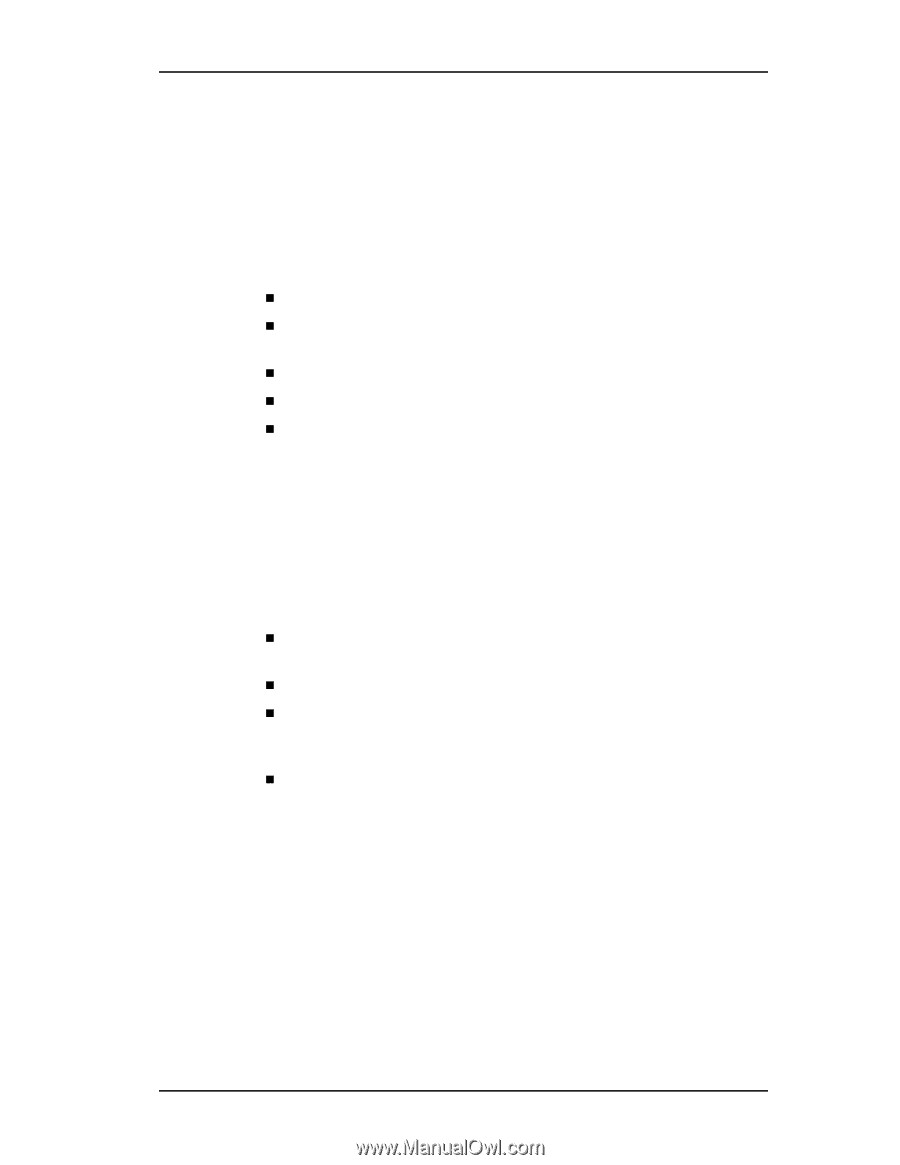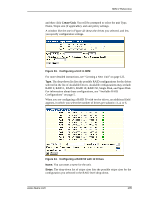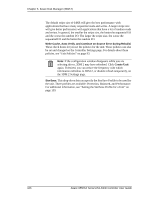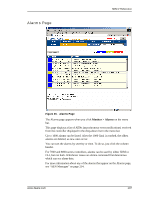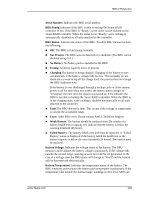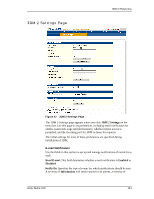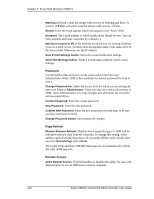3Ware 9550SXU-16ML User Guide - Page 119
Not Present, No Battery, Testing, Charging, Fault, Error, Weak Battery, Failed Battery
 |
UPC - 693494971606
View all 3Ware 9550SXU-16ML manuals
Add to My Manuals
Save this manual to your list of manuals |
Page 119 highlights
3DM 2 Reference Serial Number. Indicates the BBU serial number. BBU Ready. Indicates if the BBU is able to backup the 3ware RAID controller or not. If the BBU is "Ready", write cache can be enabled on the 3ware RAID controller. When the status is not "Ready," write caching is automatically disabled on all units attached to the controller. BBU Status. Indicates the status of the BBU. Possibly BBU statuses include the following: „ OK. The BBU is functioning normally. „ Not Present. The BBU was not detected or is disabled. (The BBU can be disabled using CLI.) „ No Battery. No battery pack is installed in the BBU. „ Testing. A battery capacity test is in process. „ Charging.The battery is being charged. Charging of the battery occurs automatically if the battery voltage falls too low. This normally occurs about once a week to top off the charge level; the process does not change the BBU readiness state. If the battery is ever discharged through a backup cycle or if the system power is off for more than two weeks, the battery status changes to "Charging" the next time the system is powered on. This indicates the BBU is not able to backup the 3ware RAID controller. When the BBU is in the charging state, write caching is disabled automatically on all units attached to the controller. „ Fault.The BBU detected a fault. This occurs if the voltage or temperature is outside the acceptable range. „ Error. Other BBU error. Please contact AMCC Technical Support. „ Weak Battery. The battery should be replaced soon.The results of a battery health test or capacity test indicate that the battery is below the warning threshold (48 hours). „ Failed Battery. The battery failed a test and must be replaced. A "Failed Battery" status is displayed if the battery failed the health test or the battery capacity is below the error threshold (24 hours). The battery must be replaced. Battery Voltage. Indicates the voltage status of the battery. The BBU measures and evaluates the battery voltage continuously. If the voltage falls outside the normal range, warning or error level AENs are generated. In the case of a voltage error the BBU status will change to "Fault" and the battery will be disconnected electronically. Battery Temperature. Indicates the temperature status of the battery. The BBU measures and evaluates the battery pack temperature continuously. If the temperature falls outside the normal range, warning or error level AENs are www.3ware.com 109