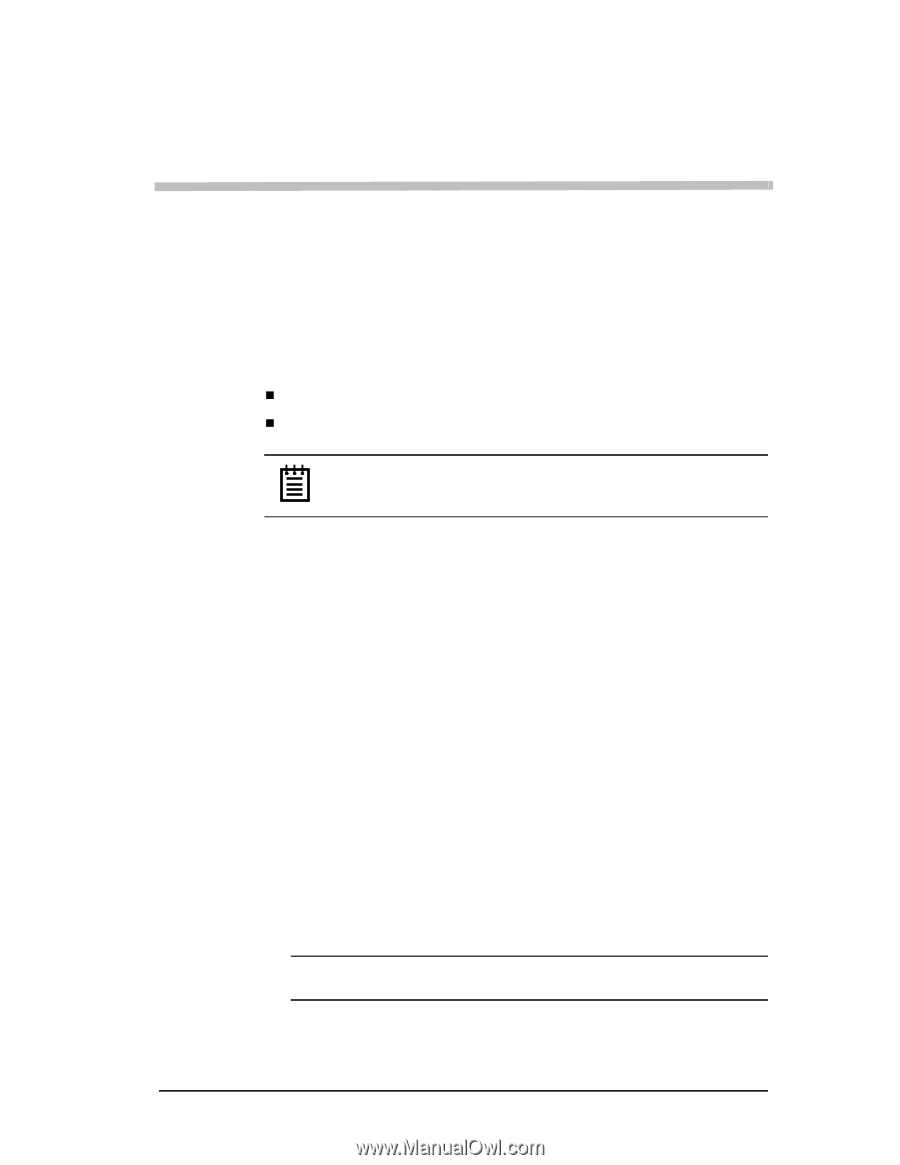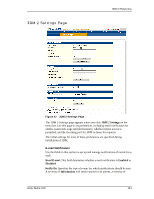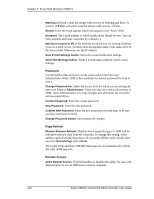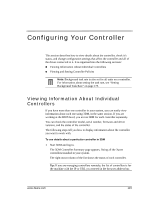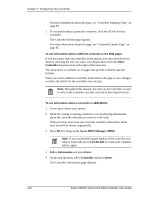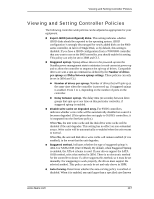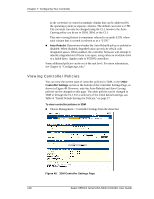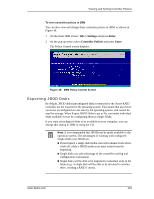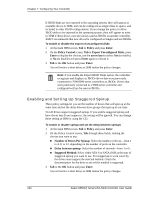3Ware 9550SXU-16ML User Guide - Page 125
Configuring Your Controller, Viewing Information About Individual Controllers, Controllers
 |
UPC - 693494971606
View all 3Ware 9550SXU-16ML manuals
Add to My Manuals
Save this manual to your list of manuals |
Page 125 highlights
Configuring Your Controller This section describes how to view details about the controller, check it's status, and change configuration settings that affect the controller and all of the drives connected to it. It is organized into the following sections: „ Viewing Information About Individual Controllers „ Viewing and Setting Controller Policies Note: Background task rate is also set for all units on a controller. For information about setting the task rate, see "Setting Background Task Rate" on page 175. Viewing Information About Individual Controllers If you have more than one controller in your system, you can easily view information about each one using 3DM, in the same session. If you are working at the BIOS level, you access 3BM for each controller separately. You can check the controller model, serial number, firmware and driver versions, and the status of the controller. The following steps tell you how to display information about the controller you want to work with. To see details about a particular controller in 3DM 1 Start 3DM and log in. The 3DM Controller Summary page appears, listing all the 3ware controllers installed in your system. The right-most column of the list shows the status of each controller. Tip: If you are managing controllers remotely, the list of controllers is for the machine with the IP or URL you entered in the browser address bar. www.3ware.com 115