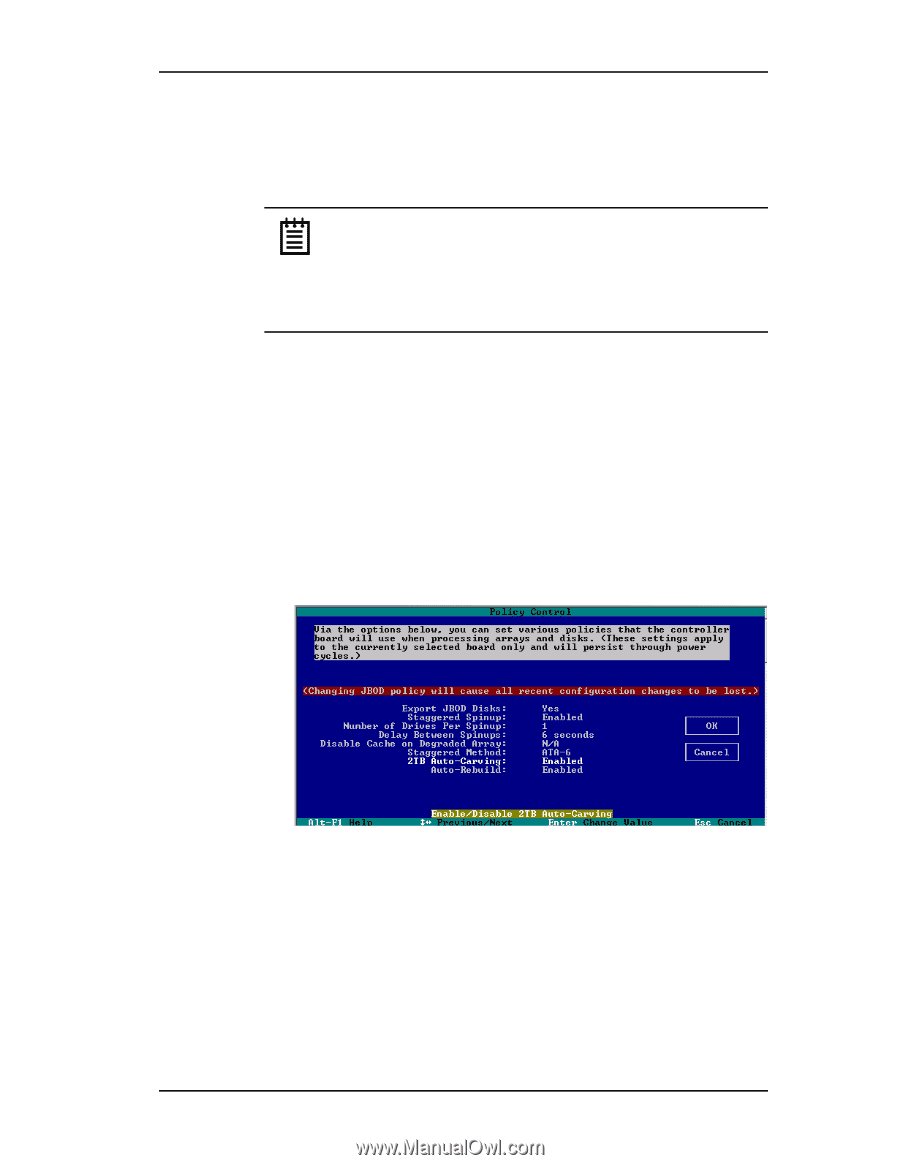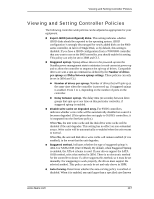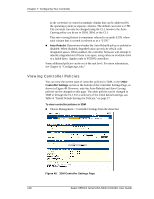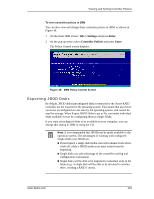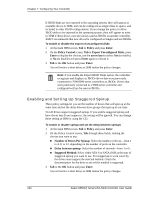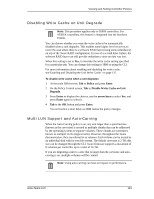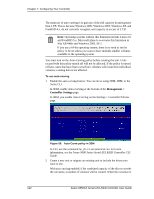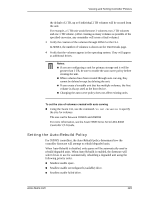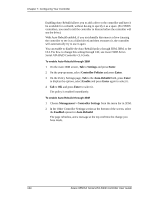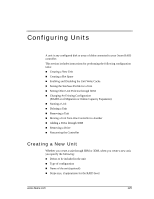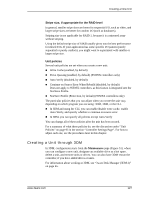3Ware 9550SXU-16ML User Guide - Page 132
Management >, Controller Settings, In 3BM
 |
UPC - 693494971606
View all 3Ware 9550SXU-16ML manuals
Add to My Manuals
Save this manual to your list of manuals |
Page 132 highlights
Chapter 7. Configuring Your Controller The main use of auto-carving is to gain use of the full capacity in units greater than 2 TB. This is because Windows 2000, Windows 2003, Windows XP, and FreeBSD 4.x, do not currently recognize unit capacity in excess of 2 TB. Note: Operating systems without this limitation include Linux 2.6 and FreeBSD 5.x. Microsoft plans to overcome this limitation in Win XP-64bit and Windows 2003, SP 1. If you use a 64-bit operating system, there is no need to set the policy to be on unless you want to have multiple smaller volumes available to the operating system. You must turn on the Auto-Carving policy before creating the unit. Units created with this policy turned off will not be affected. If the policy is turned off later, units that have been carved into volumes will retain their individual volumes; existing data is not affected. To use auto-carving 1 Enable the auto-carving feature. You can do so using 3DM, 3BM, or the 3ware CLI. In 3DM, enable Auto-Carving at the bottom of the Management > Controller Settings page. In 3BM, you enable Auto-Carving on the Settings > Controller Policies page. Figure 50. Auto-Carve policy in 3BM In CLI, use the command tw_cli /cx set autocarve=on. For more information, see the 3ware 9000 Series Serial ATA RAID Controller CLI Guide. 2 Create a new unit or migrate an existing unit to include the drives you want to use. With auto-carving enabled, if the combined capacity of the drives exceeds the carvesize, a number of volumes will be created. When the carvesize is 122 3ware 9550SX Serial ATA RAID Controller User Guide