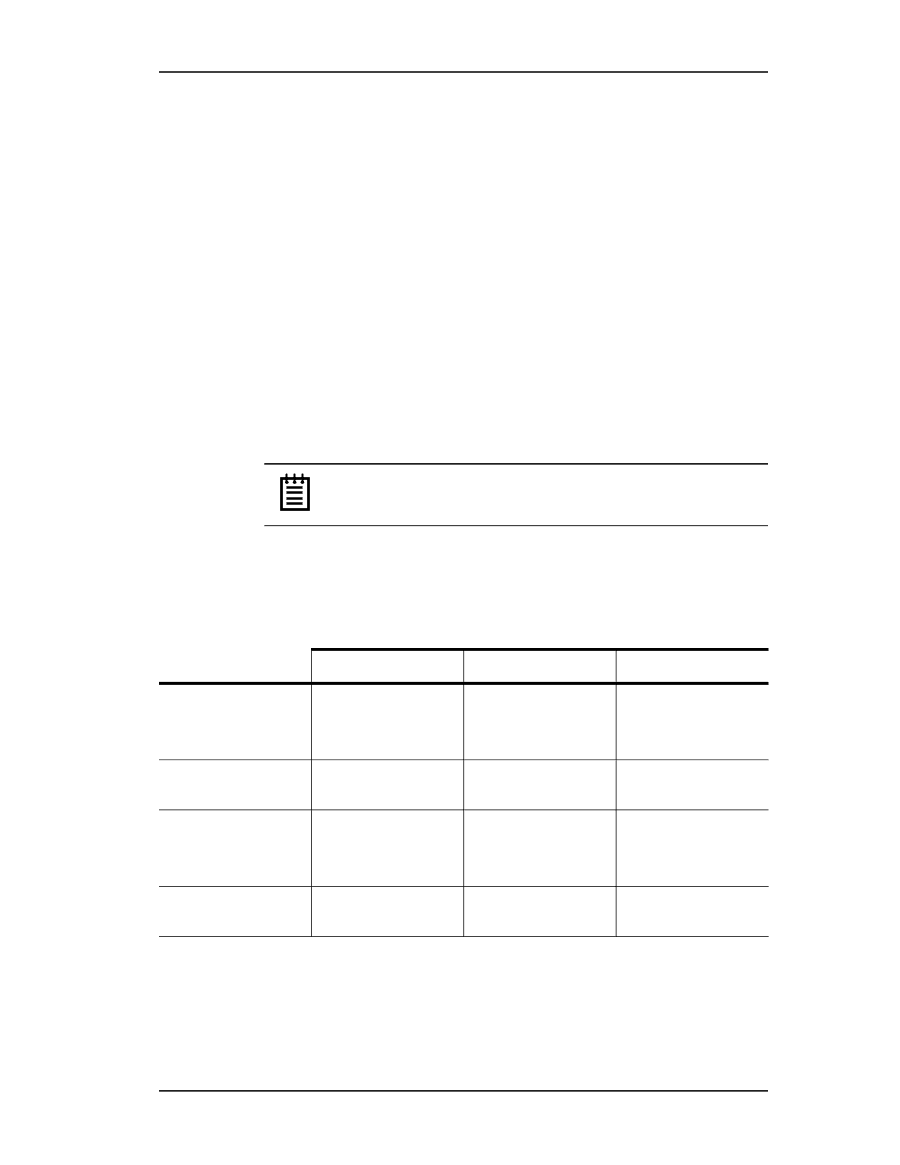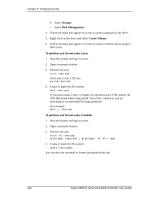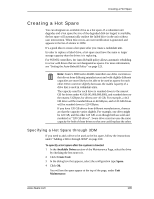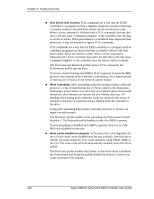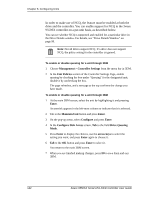3Ware 9550SXU-16ML User Guide - Page 149
Setting the StorSave Profile for a Unit, Table 7: StorSave Profile Definitions
 |
UPC - 693494971606
View all 3Ware 9550SXU-16ML manuals
Add to My Manuals
Save this manual to your list of manuals |
Page 149 highlights
Setting the StorSave Profile for a Unit 5 Press Enter to display the choices, use the arrow keys to select the setting you want, and press Enter again to choose it. 6 Tab to the OK button and press Enter to select it. You return to the main 3BM screen. 7 When you are finished making changes, press F8 to save them and exit 3BM. Setting the StorSave Profile for a Unit You can set the desired level of data protection versus performance for a unit by selecting the StorSave Profile. Three profiles are provided: Protection (maximum data protection), Performance (maximum performance, less data protection), and Balanced (a middle ground).The default is Protection. Note: If the write cache setting is disabled for a unit, the StorSave Profile capability does not apply and is automatically disabled. The three profiles automatically adjust several different factors that affect protection and performance on a per unit basis. These are summarized in the table below and further explained after the table. Table 7: StorSave Profile Definitions Definition FUA (Force Unit Access) Write Journaling Disable Cache on Degrade Protection (Default) Maximum data protection, but slower performance. Honor FUA Balanced More data protection than Performance but less data protection than Protection. Honor FUA Performance Maximum performance for the unit, but less data protection. Ignore FUA Enabled Enabled Disabled, if no BBU present. (Enabled, if BBU is present.) Disabled Disabled. (If BBU is present, this essentially disables the BBU for this unit.) Disabled www.3ware.com 139