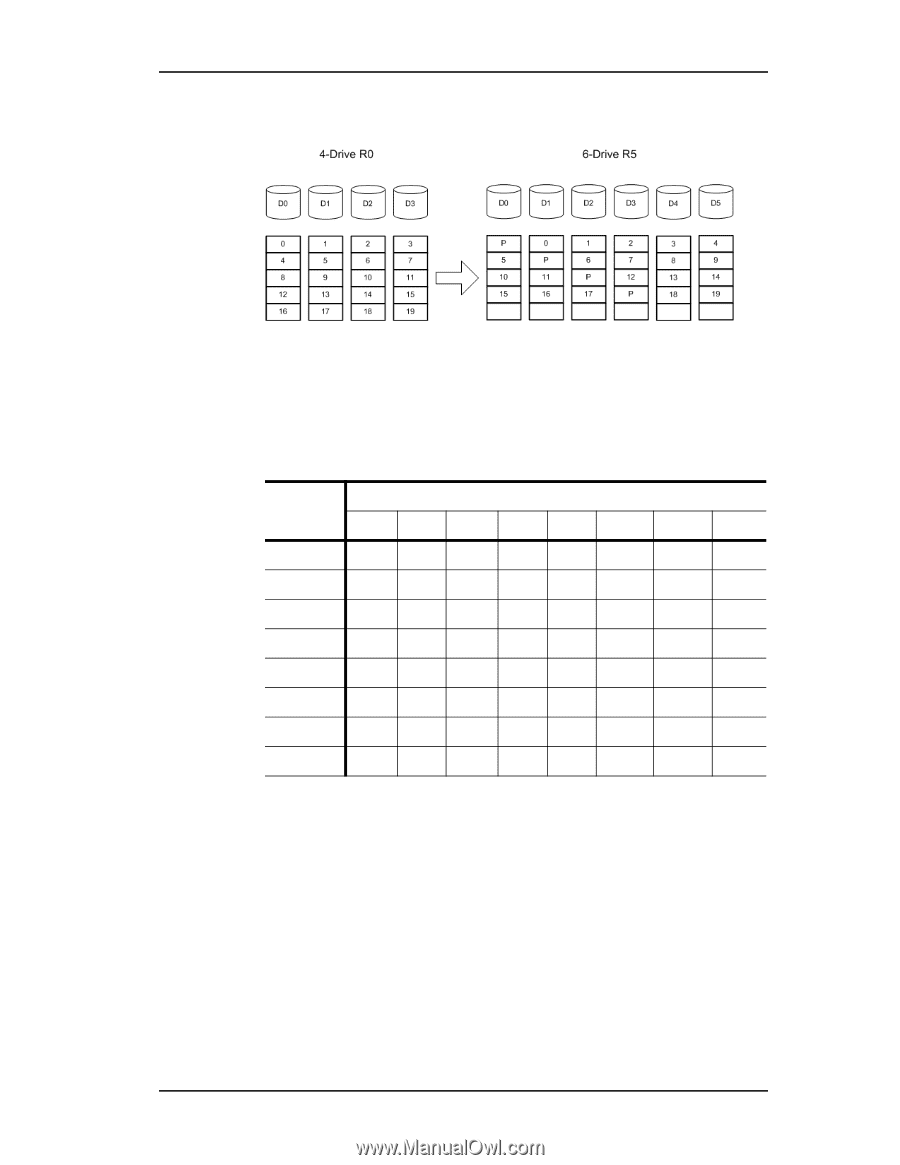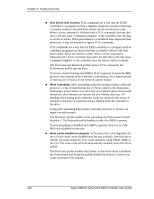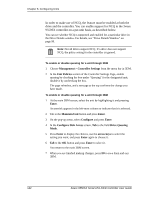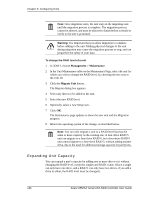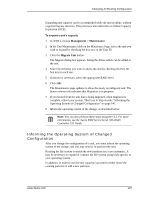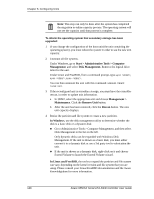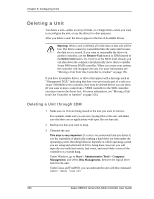3Ware 9550SXU-16ML User Guide - Page 155
Changing RAID Level, Table 8: Valid Migration Paths
 |
UPC - 693494971606
View all 3Ware 9550SXU-16ML manuals
Add to My Manuals
Save this manual to your list of manuals |
Page 155 highlights
Changing An Existing Configuration Figure 63. RAID Level Migration Example Typically, a unit is reconfigured with the same or more storage capacity. Sometimes additional drives are added. The following table shows valid reconfigurations, some of which will require the addition of more drives. Table 8: Valid Migration Paths Destination Source R0 R1 R5 R10 R50 Single JBOD Spare R0 R1 R5 R10 R50 Single JBOD Spare Yes No Yes Yes Yes No No No Yes No Yes Yes Yes Yes No No Yes No Yes Yes Yes No No No Yes No Yes Yes Yes No No No Yes No Yes Yes Yes No No No Yes Yes Yes Yes Yes No No No No No No No No No No No No No No No No No No No Changing RAID Level You can use migrate to change the RAID level of an existing unit while the unit is online, without experiencing any data loss. When you change a RAID level, you may also add one or more drives to the unit. You can also migrate to change the unit's stripe size. For example, a four-drive RAID 5 with a 64KB stripe size can be migrated to a four-drive RAID 5 with 256KB stripe size. The steps below describe how to change a RAID level in 3DM2. www.3ware.com 145