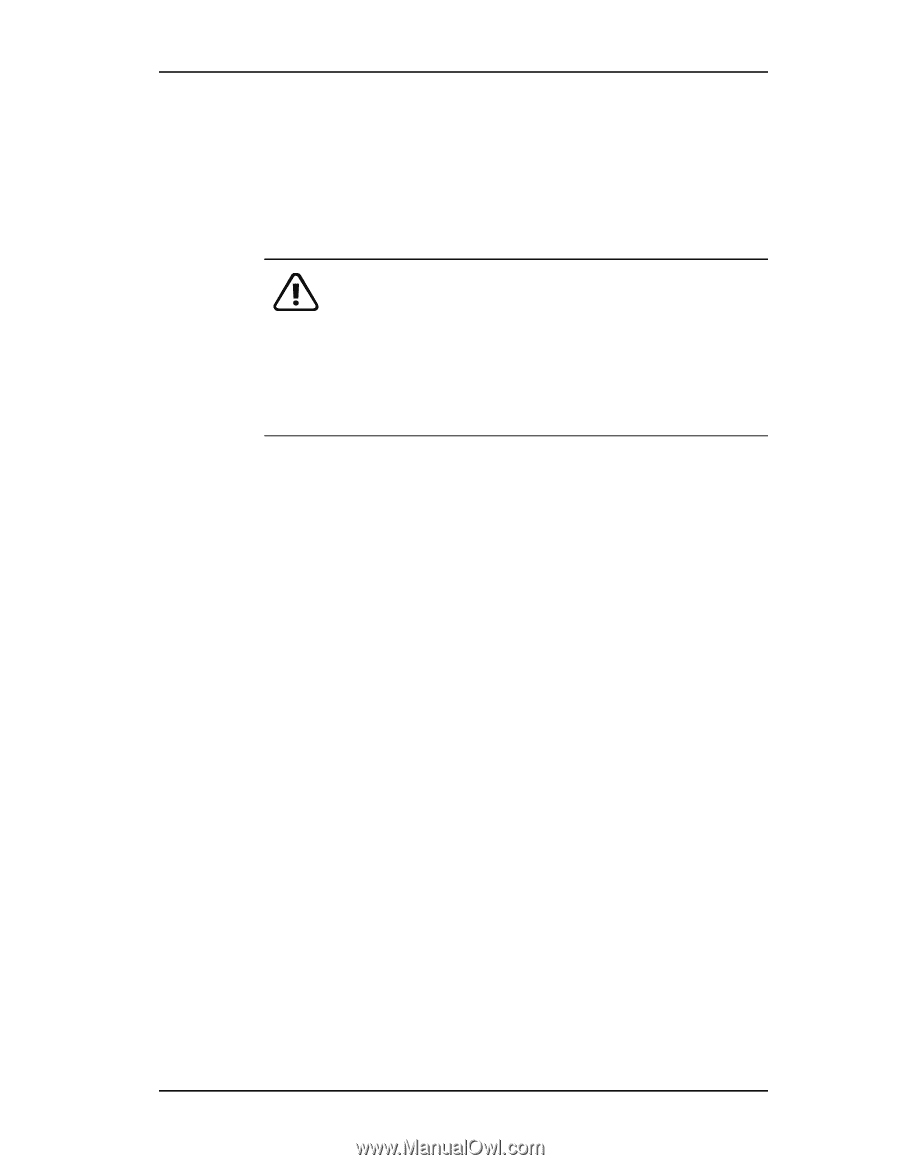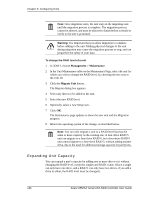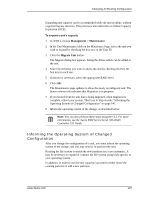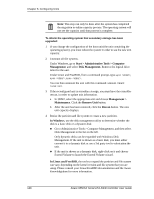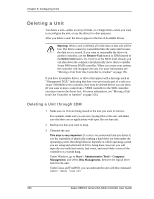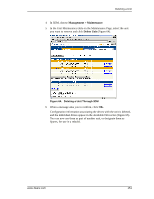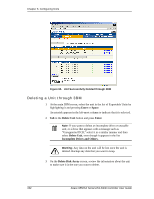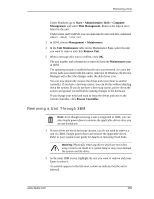3Ware 9550SXU-16ML User Guide - Page 160
Deleting a Unit, Deleting a Unit through 3DM
 |
UPC - 693494971606
View all 3Ware 9550SXU-16ML manuals
Add to My Manuals
Save this manual to your list of manuals |
Page 160 highlights
Chapter 8. Configuring Units Deleting a Unit You delete a unit-either an array of disks, or a Single Disk-when you want to reconfigure the unit, or use the drives for other purposes. After you delete a unit, the drives appear in the list of Available Drives. Warning: When a unit is deleted, all of the data on that unit will be lost. The drives cannot be reassembled into the same unit because the data on it is erased. If you want to reassemble the drives on another controller, use the Remove Unit button in 3DM instead of the Delete Unit button. Or, if you're at the BIOS level already, you can shut down the computer and physically move them to another 3ware 9000 series RAID controller. When you restart your system, the controller will recognize the unit. For more information see "Moving a Unit from One Controller to Another" on page 156. If you have incomplete drives, or drives that appear with a message such as "Unsupported DCB," indicating that they were previously part of a unit on a 3ware 7000/8000 series controller, they must be deleted before you use them. (If you want to move a unit from a 7/8000 controller to the 9000 controller, you must convert the drives first. For more information, see "Moving a Unit from One Controller to Another" on page 156.) Deleting a Unit through 3DM 1 Make sure no I/Os are being issued to the unit you want to remove. For example, make sure you are not copying files to the unit, and make sure that there are no applications with open files on that unit. 2 Backup any data you want to keep. 3 Unmount the unit. This step is very important. If a unit is not unmounted and you delete it, it is the equivalent of physically yanking a hard drive out from under the operating system. Resulting behavior depends on which operating system you are using and what kind of I/O is being done, however you will typically see really bad results, bad errors, and most likely a reset of the controller or a system hang. Under Windows, go to Start > Administrative Tools > Computer Management, and select Disk Management. Remove the logical drive letter for the unit. Under Linux and FreeBSD, you can unmount the unit with this command: umount 150 3ware 9550SX Serial ATA RAID Controller User Guide