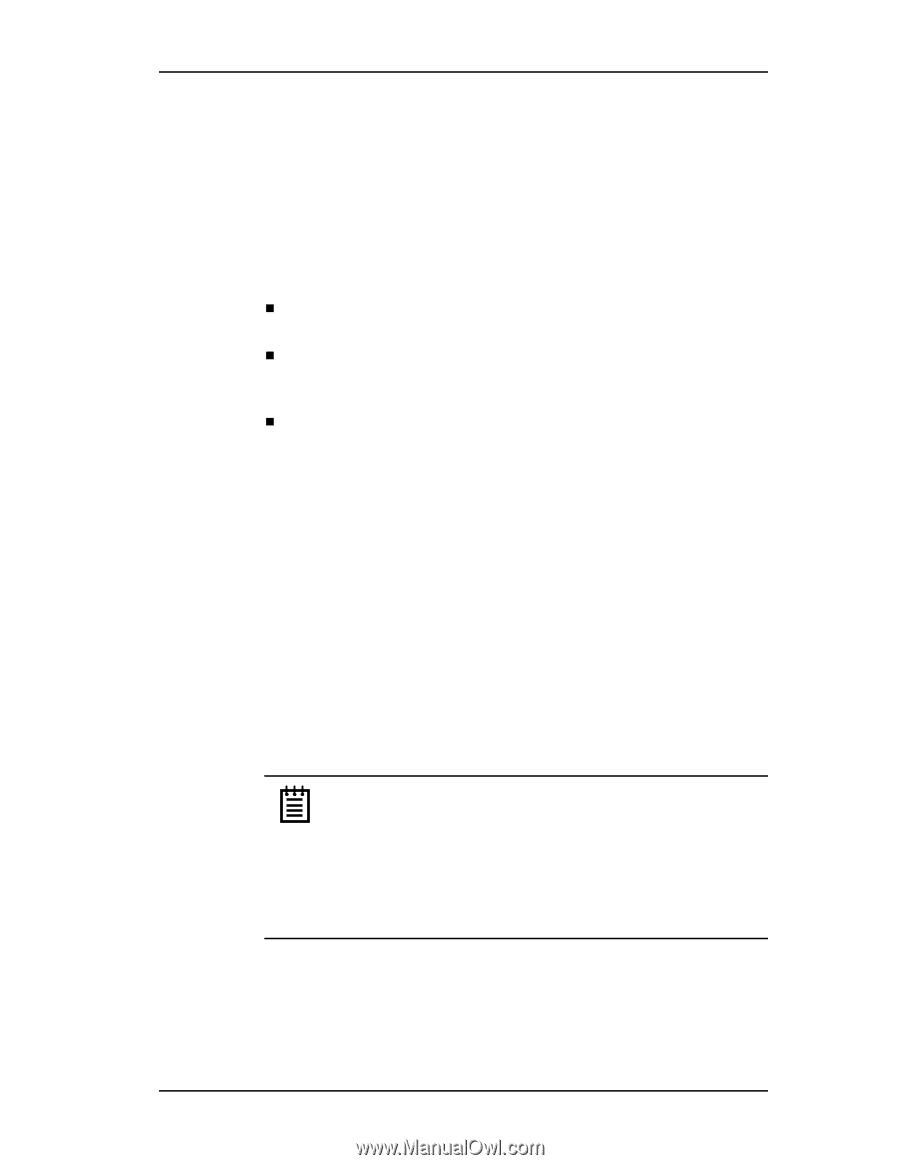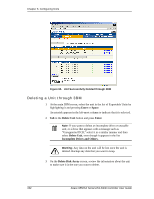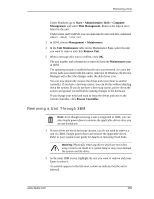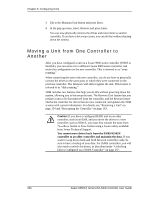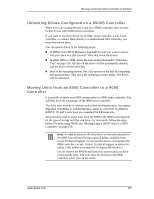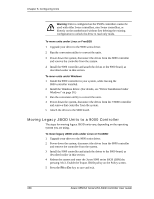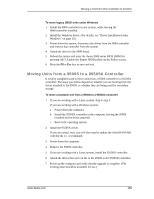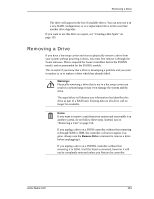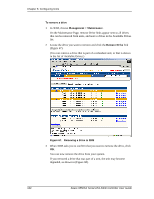3Ware 9550SXU-16ML User Guide - Page 167
Unlocking Drives Con d on a 9500S Controller
 |
UPC - 693494971606
View all 3Ware 9550SXU-16ML manuals
Add to My Manuals
Save this manual to your list of manuals |
Page 167 highlights
Moving a Unit from One Controller to Another Unlocking Drives Configured on a 9500S Controller When drives are configured into a unit on a 9500S controller, they become locked for use with 9500S series controllers. If you want to use these drives on an older 3ware controller, a non-3ware controller, or connect them directly to a motherboard ATA controller, you must first unlock them. You can unlock drives in the following ways: „ In 3BM (3ware BIOS Manager), highlight the unit you want to unlock, and press the r key (for remove). Then shut down the system. „ In either 3BM or 3DM, delete the unit, as described under "Deleting a Unit" on page 150. All data on the drives will be permanently deleted, and the drives will be unlocked. „ Boot to the operating system. Put a file system on the unit by formatting and partitioning it. Shut down the operating system cleanly. The drives will be unlocked. Moving Units from an 8000 Controller to a 9000 Controller It is possible to move your 8000 storage units to a 9000 series controller. You will then have the advantages of the 9000 series controller. The drive units must be in normal mode before moving the units. Incomplete, degraded, rebuilding, or initializing units cannot be converted. In addition, RAID 0, 10, and 5 units must use a standard 64 KB stripe size. The procedure used to move units from the 8000 to the 9000 series depends on the type of storage unit that you have. For most units, follow the steps below. For units using JBOD, see "Moving Legacy JBOD Units to a 9000 Controller" on page 158. Note: In order to preserve the data that is on the units attached to the 8000, you will need to run a special utility, available from 3ware Technical Support, to convert the units to a format that the 9000 controller can use. Contact Technical Support to obtain the utility. (This utility is not required for legacy JBOD units.) Do not remove the 8000 board from your system until you have converted the units. The units must be attached to the 8000 controller when you run the utility. www.3ware.com 157