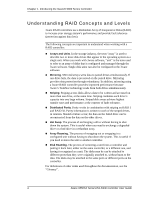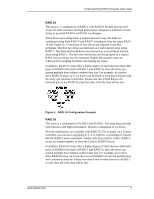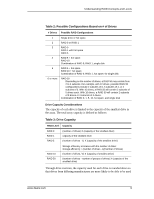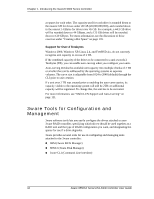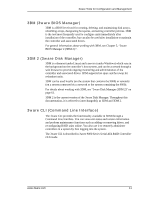3Ware 9550SXU-16ML User Guide - Page 18
Single Disk, JBOD, Hot Spare, Determining What RAID Level to Use
 |
UPC - 693494971606
View all 3Ware 9550SXU-16ML manuals
Add to My Manuals
Save this manual to your list of manuals |
Page 18 highlights
Chapter 1. Introducing the 3ware® 9000 Series Controller Single Disk A single drive that has been configured as a unit through 3ware software. (3BM, 3DM 2, or CLI). Like disks in other RAID configurations, single disks contain 3ware Disk Control Block (DCB) information and are seen by the OS as available units. Single drives are not fault tolerant and therefore not recommended for high availability systems unless additional precautions are take to prevent system hangs and data loss. JBOD A JBOD is an unconfigured disk attached to your 3ware RAID controller. JBOD configuration is no longer supported in the 3ware 9000 series. AMCC recommends that you use Single Disk as a replacement for JBOD, to take advantage of advanced features such as caching, OCE, and RLM. JBOD units are not fault tolerant and therefore not recommended for high availability systems unless additional precautions are taken to prevent system hangs and data loss. Hot Spare A single drive, available online, so that a redundant array can be automatically rebuilt in case of drive failure. For additional information about RAID levels, see the article "RAID Primer" on the 3ware website, at: http://www.3ware.com/products/pdf/ RAID_Primer.pdf. Determining What RAID Level to Use Select the RAID configuration to use based on the applications to be used on the system, whether performance or data protection is of primary importance, and the number of disk drives available for use. Review the information under "Understanding RAID Concepts and Levels" on page 4 to determine the type of RAID configuration most appropriate for your needs and use the tables below to determine what RAID levels are available, based on your particular controller model and the number of available drives. The RAID configurations available to you are determined by the number of ports on your controller, and the number of drives attached to those ports. You can configure all drives in one unit, or you can configure multiple units, if you have enough drives. 8 3ware 9550SX Serial ATA RAID Controller User Guide