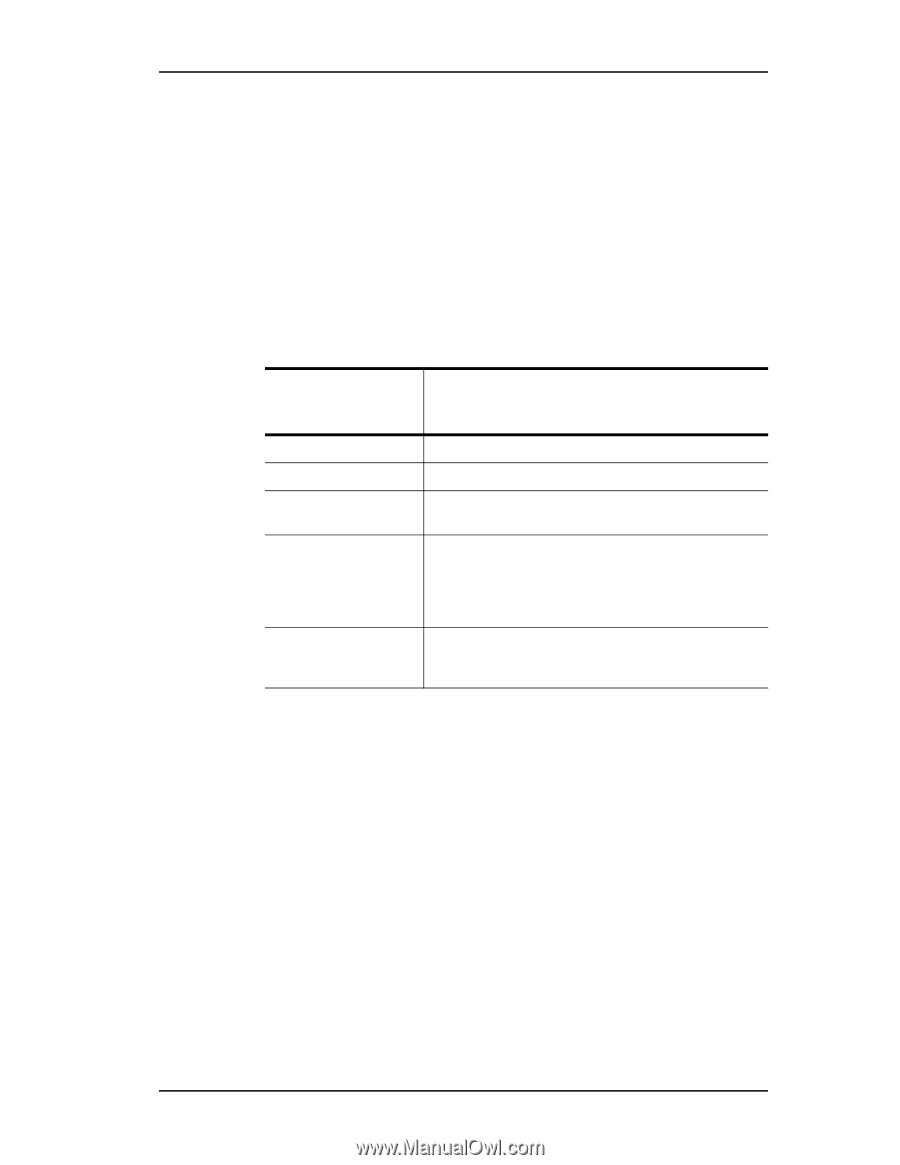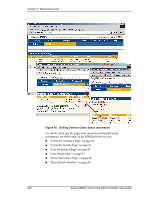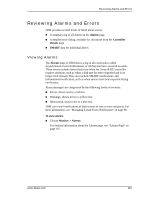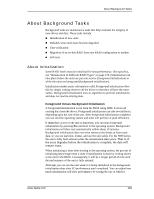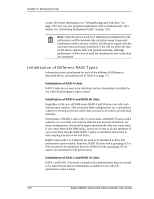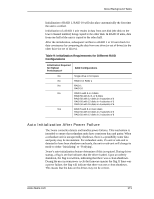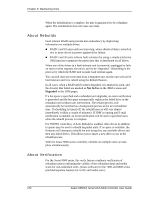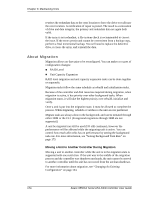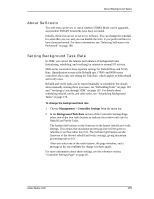3Ware 9550SXU-16ML User Guide - Page 181
Auto Initialization After Power Failure, Table 9: Initialization Requirements for Different RAID
 |
UPC - 693494971606
View all 3Ware 9550SXU-16ML manuals
Add to My Manuals
Save this manual to your list of manuals |
Page 181 highlights
About Background Tasks Initialization of RAID 1, RAID 10 will take place automatically the first time the unit is verified. Initialization of a RAID 1 unit results in data from one disk (the disk on the lower channel number) being copied to the other disk. In RAID 10 units, data from one half of the unit is copied to the other half. After the initialization, subsequent verifies to a RAID 1 or 10 unit check for data consistency by comparing the data from one drive (or set of drives) to the other drive (or set of drives). Table 9: Initialization Requirements for Different RAID Configurations Initialization Required for Highest Performance? RAID Configurations No Single drive or hot spare No RAID 0 or RAID 1 No RAID 1 RAID 10 No RAID 5 with 3 or 4 disks RAID 50 with 6, 8, or 9 disks RAID 50 with 12 disks in 3 subunits of 4 RAID 50 with 12 disks in 4 subunits of 3 RAID 50 with 16 disks in 4 subunits of 4 Yes RAID 5 with 5 or more disks RAID 50 with 10 disks in 2 subunits of 5 RAID 50 with 12 disks in 2 subunits of 6 Auto Initialization After Power Failure The 3ware controller detects and handles power failures. This mechanism is intended to ensure that redundant units have consistent data and parity. When a redundant unit is unexpectedly shutdown, there is a possibility some data and parity may be inconsistent. For redundant units, if a unit or sub-unit is detected to have been shutdown uncleanly, the unit or sub-unit will change its mode to either 'Initializing' or 'Verifying'. 3ware's auto-initialization feature determines if this is required. During driver startup, a flag is set that indicates that the driver loaded. Upon an orderly shutdown, the flag is rewritten, indicating that there was a clean shutdown. During the next system power cycle the firmware queries the flag. If there was a power failure, the flag will indicate that there was not a clean shutdown. This means that the data on the drives may not be correct. www.3ware.com 171