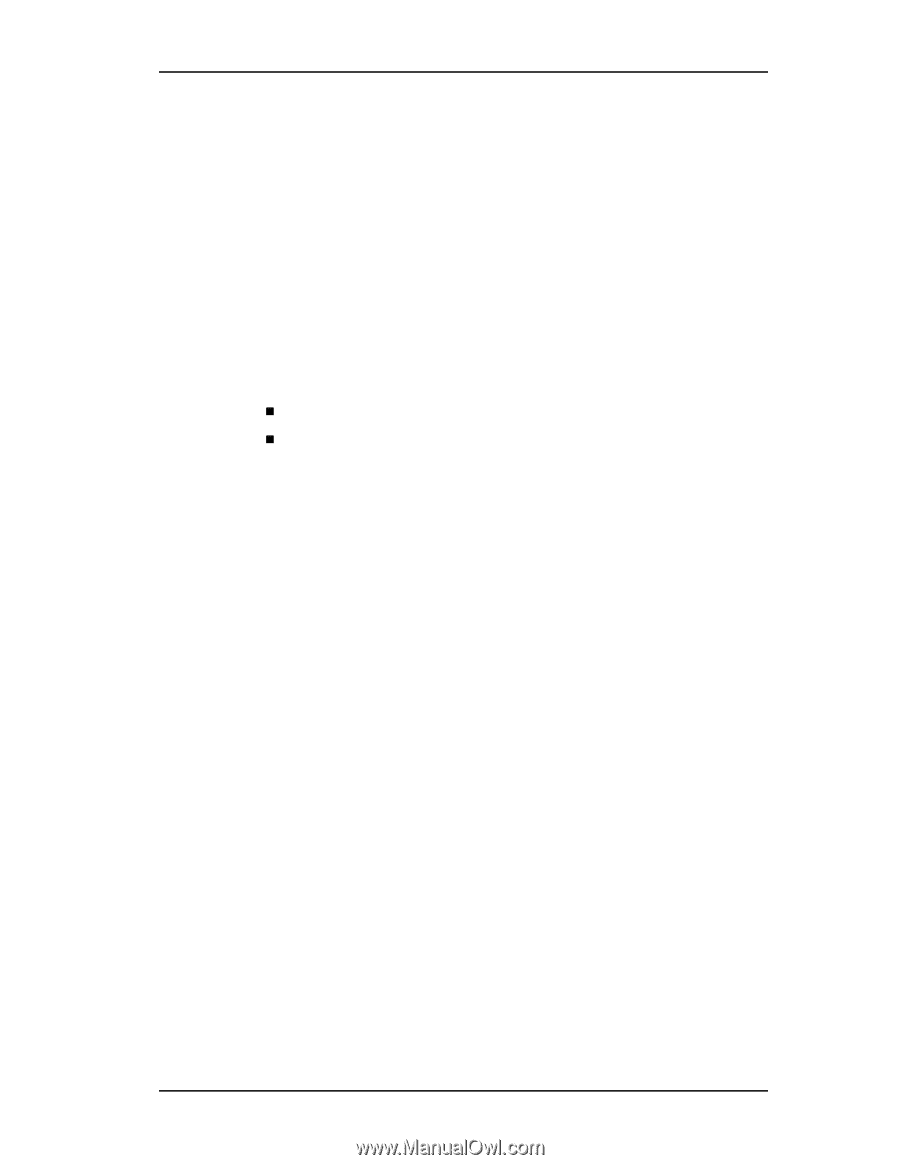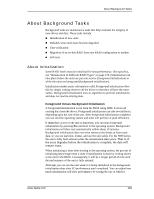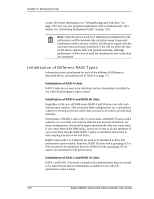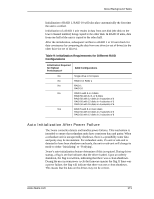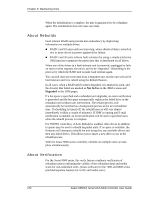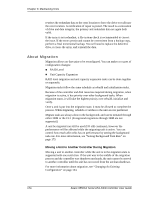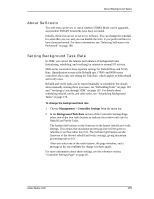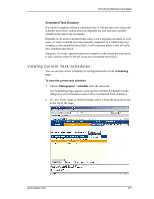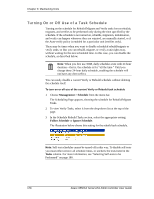3Ware 9550SXU-16ML User Guide - Page 184
About Migration, Moving a Unit to Another Controller During Migration
 |
UPC - 693494971606
View all 3Ware 9550SXU-16ML manuals
Add to My Manuals
Save this manual to your list of manuals |
Page 184 highlights
Chapter 9. Maintaining Units rewrites the redundant data to the error location to force the drive to reallocate the error location. A notification of repair is posted. The result is a restoration of drive and data integrity; the primary and redundant data are again both valid. If the array is not redundant, a file-system check is recommended to correct the issue. If the errors persist and cannot be overwritten from a backup copy, perform a final incremental backup. You will need to replace the defective drive, recreate the array, and reinstall the data. About Migration Migration allows on-line units to be reconfigured. You can make two types of configuration changes: „ RAID Level „ Unit Capacity Expansion RAID level migration and unit capacity expansion tasks can be done together or separately. Migration tasks follow the same schedule as rebuild and initialization tasks. Because of the controller and disk resources required during migration, when migration is active, it has priority over other background tasks. When migration starts, it will take the highest priority over rebuild, initialize and verify. Once a unit is put into the migration state, it must be allowed to complete the process. While migrating, rebuilds or verifies to the unit are not permitted. Migrate tasks are always done in the background, and can be initiated through either 3DM or the CLI. (Foreground migrations through 3BM are not supported.) A unit be migrated can still be used (I/O still continues), however the performance will be affected while the migrating task is active. You can control how much affect this has on performance by setting the background task rate. For more information, see "Setting Background Task Rate" on page 175. Moving a Unit to Another Controller During Migration Moving a unit to another controller while the unit is in the migration state is supported with one restriction. If the unit was in the middle of the migration process and the controller was shutdown uncleanly, the unit cannot be moved to another controller until the unit has recovered from the unclean shutdown. For more information about migration, see "Changing An Existing Configuration" on page 144. 174 3ware 9550SX Serial ATA RAID Controller User Guide