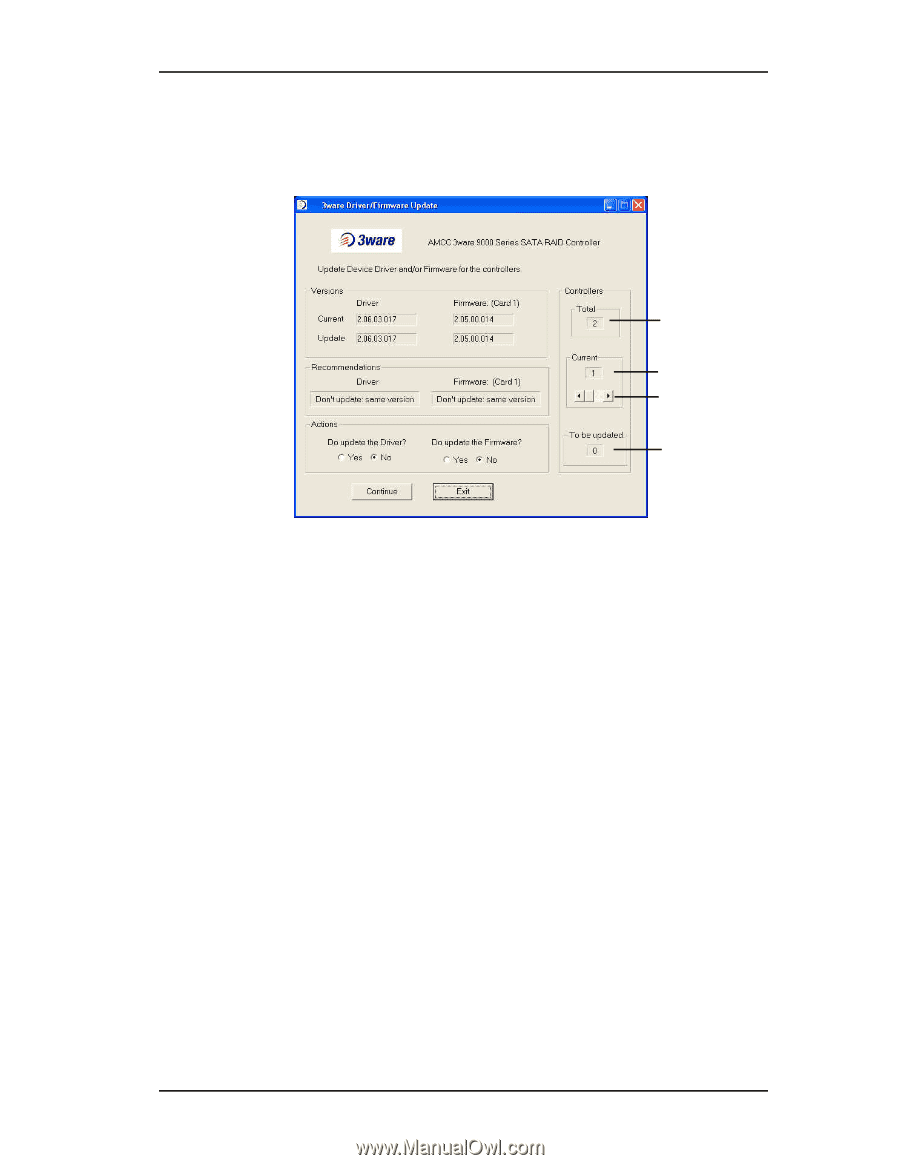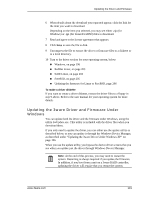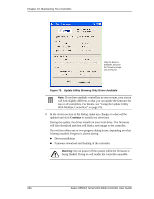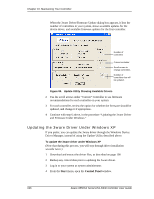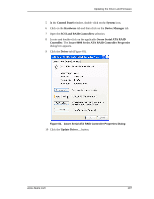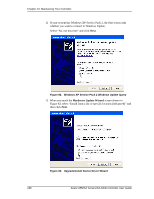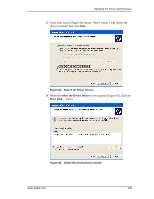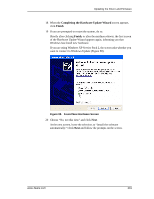3Ware 9550SXU-16ML User Guide - Page 206
Updating the 3ware Driver Under Windows XP, Start, Control Panel
 |
UPC - 693494971606
View all 3Ware 9550SXU-16ML manuals
Add to My Manuals
Save this manual to your list of manuals |
Page 206 highlights
Chapter 10. Maintaining Your Controller When the 3ware Driver/Firmware Update dialog box appears, it lists the number of controllers in your system, shows available updates for the device driver, and available firmware updates for the first controller. . Number of controllers Current controller Scroll arrows to change controllers Number of controllers that will be updated. Figure 80. Update Utility Showing Available Drivers 2 Use the scroll arrows under "Current" Controller to see firmware recommendations for each controller on your system. 3 For each controller, review the option for whether the firmware should be updated, and change it if appropriate. 4 Continue with step 6 above, in the procedure "Updating the 3ware Driver and Firmware Under Windows." Updating the 3ware Driver Under Windows XP If you prefer, you can update the 3ware driver through the Windows Device Driver Manager, instead of using the Update Utility described above. To update the 3ware driver under Windows XP (Note that during this process, you will step through driver installation wizards twice.) 1 Download and extract the driver files, as described on page 190 2 Backup any critical data prior to updating the 3ware driver. 3 Log in to your system as system administrator. 4 From the Start menu, open the Control Panel window. 196 3ware 9550SX Serial ATA RAID Controller User Guide