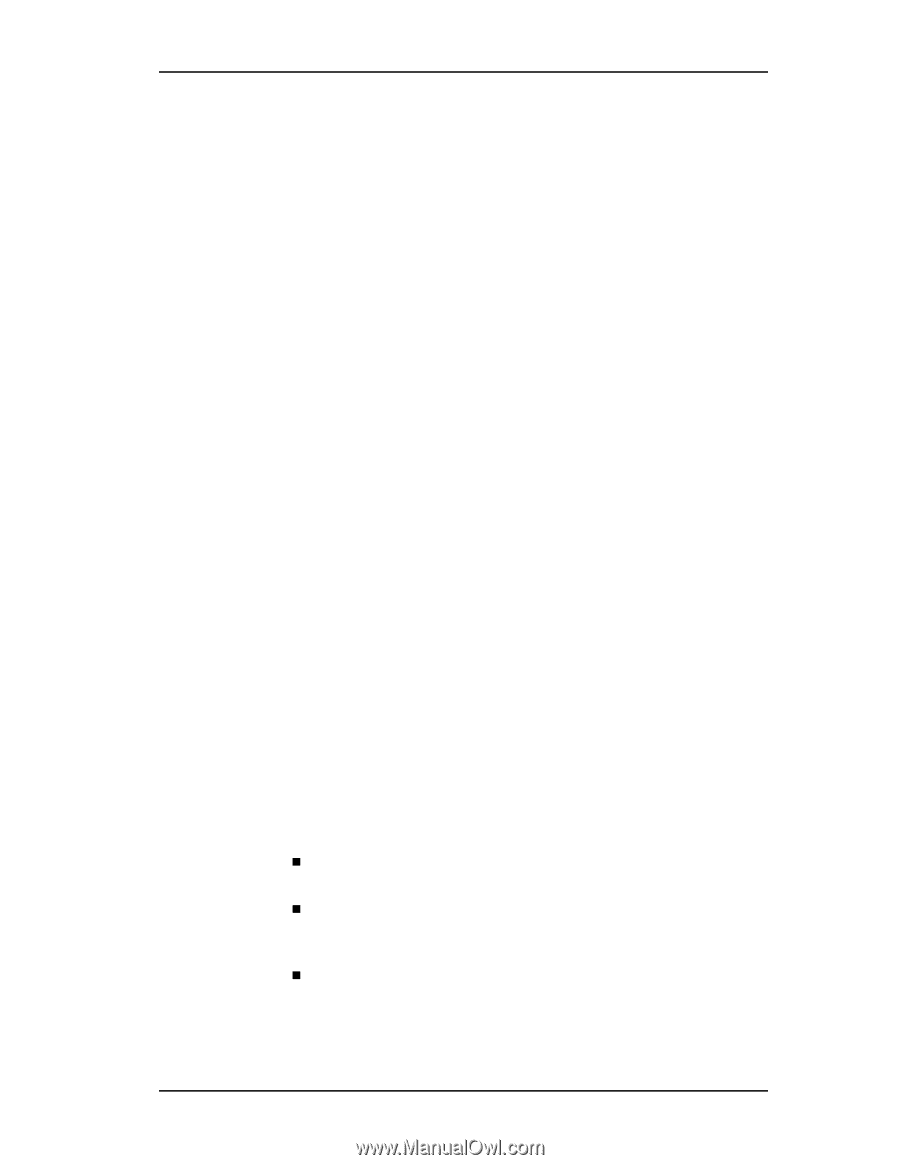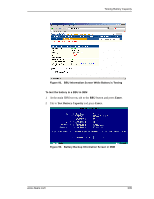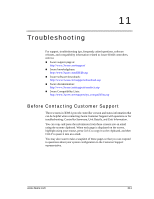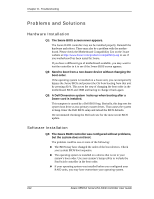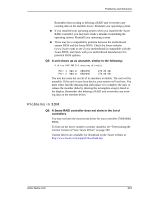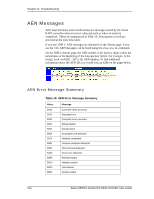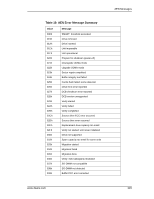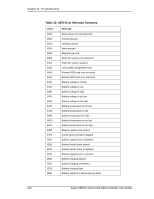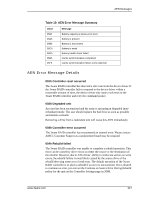3Ware 9550SXU-16ML User Guide - Page 222
Problems and Solutions, Software Installation
 |
UPC - 693494971606
View all 3Ware 9550SXU-16ML manuals
Add to My Manuals
Save this manual to your list of manuals |
Page 222 highlights
Chapter 11. Troubleshooting Problems and Solutions Hardware Installation Q1: The 3ware BIOS screen never appears. The 3ware RAID controller may not be installed properly. Reinstall the hardware and reboot. There may also be a problem with the motherboard. Please check the Motherboard Compatibility List on the 3ware website at http://www.3ware.com/products/compatibility.asp to see if you motherboard has been tested by 3ware. If you have a different type of motherboard available, you may want to test the controller in it to see if the 3ware BIOS screen appears. Q2: Need to boot from a non-3ware device without changing the boot order. If the operating system is installed on a 3ware unit, you can temporarily bypass the 3ware BIOS and prevent the OS from booting from that unit by pressing Alt-b. This saves the step of changing the boot order in the motherboard BIOS and 3BM and having to change it back again. Q3: A Dell Dimension system locks-up when booting after a 3ware card is installed. This symptom is caused by a Dell BIOS bug. Basically, this bug sees the system boot drive as two primary master drives. That causes the system to hang. Enter the Dell BIOS setup and reload the BIOS defaults. We recommend checking the Dell web site for the most recent BIOS update. Software Installation Q4: The 3ware RAID controller was configured without problems, but the system does not boot. The problem could be one or more of the following: „ The BIOS may have changed the order of the boot devices. Check your system BIOS boot sequence. „ The operating system is installed on a device that is not in your system's boot order. Use your system's Setup utility to include the StorSwitch controller in the boot order. „ If your operating system was installed before you configured your RAID units, you may have overwritten your operating system. 212 3ware 9550SX Serial ATA RAID Controller User Guide