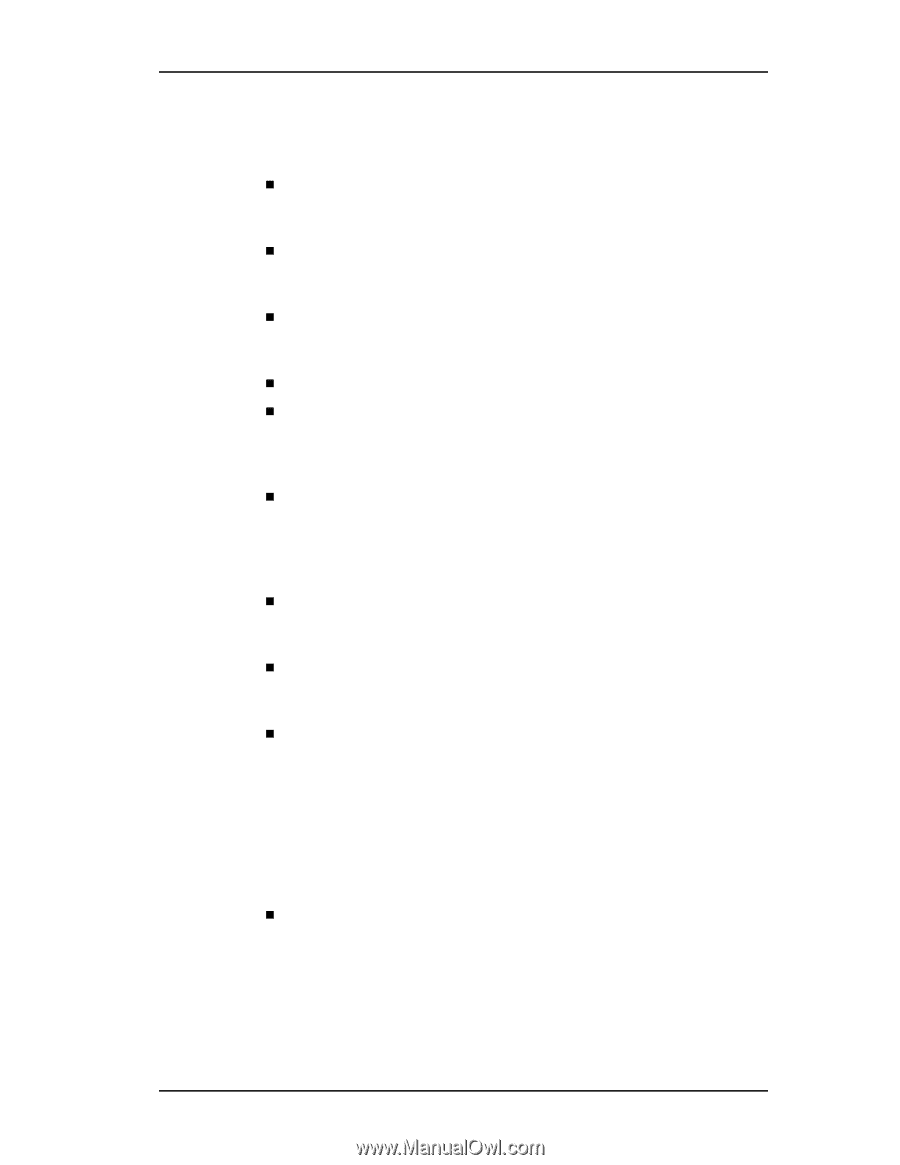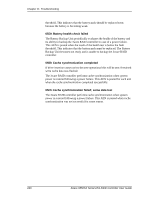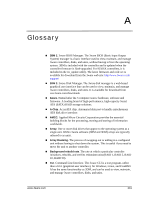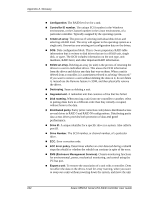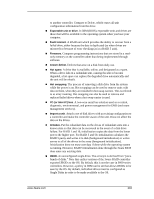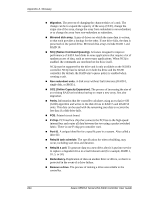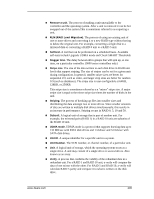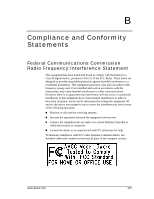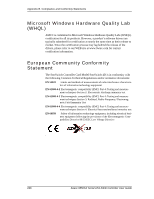3Ware 9550SXU-16ML User Guide - Page 243
Exportable unit or drive, Fault tolerant, Firmware., Grown defect., Hot spare., Hot swapping
 |
UPC - 693494971606
View all 3Ware 9550SXU-16ML manuals
Add to My Manuals
Save this manual to your list of manuals |
Page 243 highlights
to another controller. Compare to Delete, which erases all unit configuration information from the drive. „ Exportable unit or drive. In 3BM (BIOS), exportable units and drives are those that will be available to the operating system when you boot your computer. „ Fault tolerant. A RAID unit which provides the ability to recover from a failed drive, either because the data is duplicated (as when drives are mirrored) or because of error checking (as in a RAID 5 unit). „ Firmware. Computer programming instructions that are stored in a readonly memory on the controller rather than being implemented through software. „ Grown defect. Defects that arise on a disk from daily use. „ Hot spare. A drive that is available, online, and designated as a spare. When a drive fails in a redundant unit, causing the unit to become degraded, a hot spare can replace the degraded drive automatically and the unit will be rebuilt. „ Hot swapping. The process of removing a disk drive from the system while the power is on. Hot swapping can be used to remove units with data on them, when they are installed in hot-swap carriers. This is referred to as array roaming. Hot swapping can also be used to remove and replaced failed drives when a hot-swap carrier is used. „ I²C-(or Inter-IC) bus. A two-wire serial bus solution used as a control, diagnostic, environmental, and power management for EMS (enclosure management services). „ Import a unit. Attach a set of disk drives with an existing configuration to a controller and make the controller aware of the unit. Does not affect the data on the drives. „ Initialize. Put the redundant data on the drives of redundant units into a known state so that data can be recovered in the event of a disk drive failure. For RAID 1 and 10, initialization copies the data from the lower port to the higher port. For RAID 5 and 50, initialization calculates the RAID 5 parity and writes it to disk (background initialization) or writes zeroes to all of the drives in the array (foreground initialization). Initialization does not erase user data if done while the operating system is running. However, RAID 5 initialization done through the 3ware BIOS does erase any existing data. „ JBOD. An unconfigured single drive. The acronym is derived from "just a bunch of disks." Note that earlier versions of the 3ware RAID controller exported JBODs to the OS. By default, this is not the case in 9000-series controllers. However, a policy in 3BM can be set that allows JBODs to be seen by the OS. By default, individual drives must be configured as Single Disks in order to be made available to the OS. www.3ware.com 233