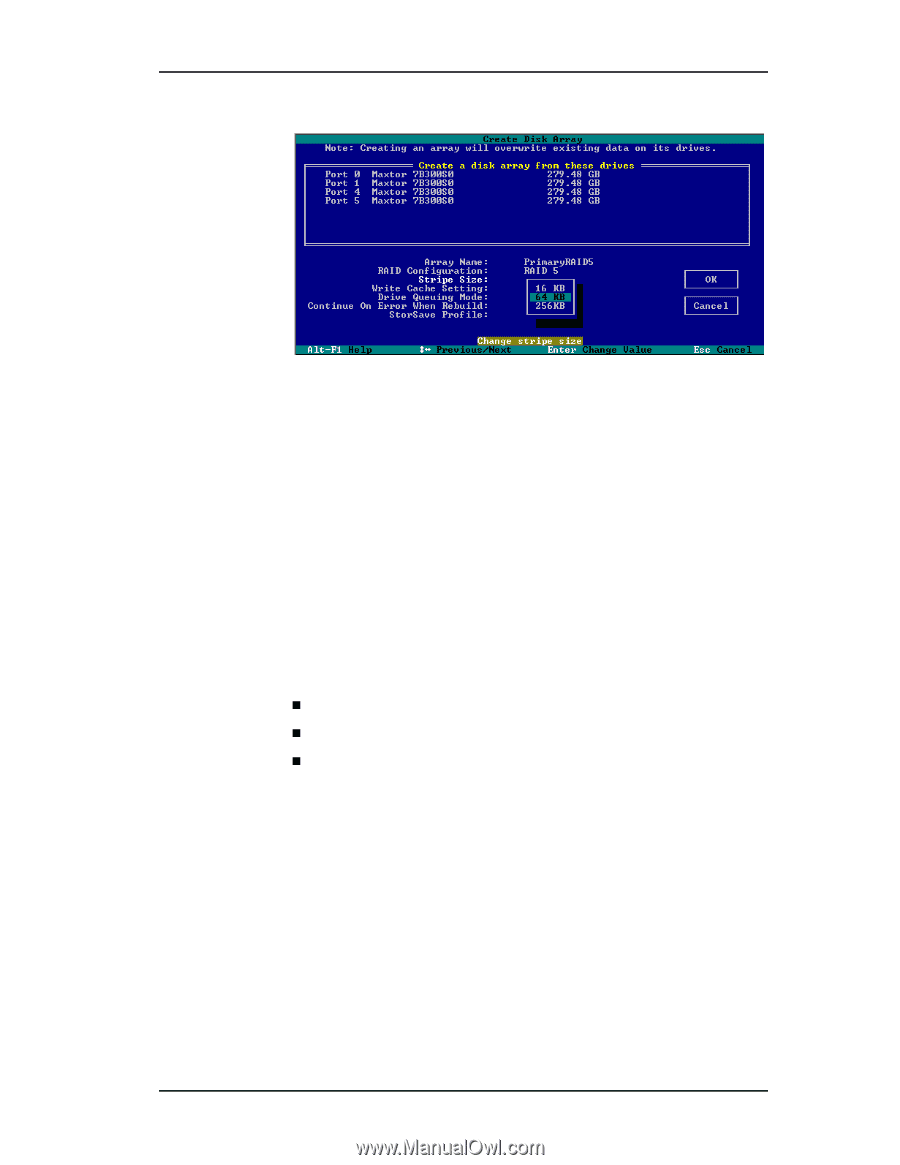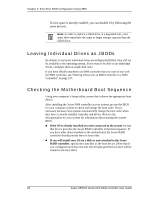3Ware 9550SXU-16ML User Guide - Page 33
arrow keys, Enter, Cancel, Unit Write Cache, Drive Queuing Mode, and Continue on Error When
 |
UPC - 693494971606
View all 3Ware 9550SXU-16ML manuals
Add to My Manuals
Save this manual to your list of manuals |
Page 33 highlights
Basic Steps for Creating a Unit Figure 11. Stripe Sizes for a RAID 5 To set other parameters for the unit While creating a unit through 3BM, you can set several parameters that effect the unit (Write Cache, Drive Queuing Mode, and Continue on Error When Rebuild), and you can select a StorSave profile. Each of these parameters is already set to a default value, so you do not have to change them. In addition, you can change each of these policies later without affecting the configuration. 1 Use the arrow keys or press Tab to move to the field you want to change. 2 Press Enter to see the available options. 3 Use the arrow keys to select the option you want and press Enter to choose it. For details about these parameters, see „ "Enabling and Disabling the Unit Write Cache" on page 137 „ "Enabling or Disabling Queuing for a Unit" on page 141 „ "Setting the StorSave Profile for a Unit" on page 139 To confirm unit configuration 1 Press Tab to select the OK button and press Enter to confirm creation of the unit. Or, if you want to cancel the creation of the unit, tab to Cancel and press Enter. 2 If you leave the Unit Write Cache field enabled and do not have a BBU installed, 3BM will ask you to confirm that you want enable write cache. The unit is not actually created and no data is overwritten until you have finished making all your changes and press F8. www.3ware.com 23