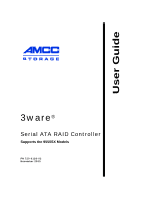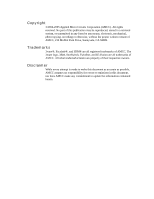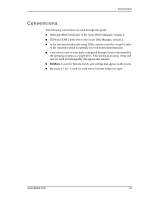iv
3ware 9550SX Serial ATA RAID Controller User Guide
Cancelling a Rebuild and Restarting It with a Different Drive . . . . . . . . . . . . . .185
Verifying Units . . . . . . . . . . . . . . . . . . . . . . . . . . . . . . . . . . . . . . . . . . . . . . . . . . . .186
Verifying a Unit through 3DM
. . . . . . . . . . . . . . . . . . . . . . . . . . . . . . . . . . . . . .187
Verifying a Unit through 3BM
. . . . . . . . . . . . . . . . . . . . . . . . . . . . . . . . . . . . . .187
Locating a Drive by Blinking Its LED
. . . . . . . . . . . . . . . . . . . . . . . . . . . . . . . . . .188
Chapter 10.
Maintaining Your Controller . . . . . . . . . . . . . . . . . . . . . . . . . . . . . . . 189
Determining the Current Version of Your 3ware Driver
. . . . . . . . . . . . . . . . . . . .189
Updating the Driver and Firmware . . . . . . . . . . . . . . . . . . . . . . . . . . . . . . . . . . . .190
Updating the 3ware Driver and Firmware Under Windows . . . . . . . . . . . . . . . .191
Using the Update Utility With Multiple Controllers
. . . . . . . . . . . . . . . . . . . . . .195
Updating the 3ware Driver Under Windows XP
. . . . . . . . . . . . . . . . . . . . . . . .196
Updating the 3ware Driver Under Red Hat . . . . . . . . . . . . . . . . . . . . . . . . . . . .203
Updating the 3ware Driver Under SuSE . . . . . . . . . . . . . . . . . . . . . . . . . . . . . .204
Updating the 3ware Driver Under FreeBSD . . . . . . . . . . . . . . . . . . . . . . . . . . .205
Updating the Firmware Under Linux and FreeBSD . . . . . . . . . . . . . . . . . . . . .206
Viewing Battery Information
. . . . . . . . . . . . . . . . . . . . . . . . . . . . . . . . . . . . . . . . .207
Testing Battery Capacity . . . . . . . . . . . . . . . . . . . . . . . . . . . . . . . . . . . . . . . . . . . .208
Chapter 11.
Troubleshooting . . . . . . . . . . . . . . . . . . . . . . . . . . . . . . . . . . . . . . . . . 211
Before Contacting Customer Support . . . . . . . . . . . . . . . . . . . . . . . . . . . . . . . . . . 211
Problems and Solutions . . . . . . . . . . . . . . . . . . . . . . . . . . . . . . . . . . . . . . . . . . . .212
Software Installation
. . . . . . . . . . . . . . . . . . . . . . . . . . . . . . . . . . . . . . . . . . . . .212
Problems in 3DM
. . . . . . . . . . . . . . . . . . . . . . . . . . . . . . . . . . . . . . . . . . . . . . .213
AEN Messages . . . . . . . . . . . . . . . . . . . . . . . . . . . . . . . . . . . . . . . . . . . . . . . . . . .214
AEN Error Message Summary . . . . . . . . . . . . . . . . . . . . . . . . . . . . . . . . . . . . .214
AEN Error Message Details
. . . . . . . . . . . . . . . . . . . . . . . . . . . . . . . . . . . . . . .217
Chapter A.
Glossary . . . . . . . . . . . . . . . . . . . . . . . . . . . . . . . . . . . . . . . . . . . . . . . . 231
Chapter B.
Compliance and Conformity Statements. . . . . . . . . . . . . . . . . . . . . . 237
Federal Communications Commission Radio Frequency Interference Statement 237
Microsoft Windows Hardware Quality Lab (WHQL) . . . . . . . . . . . . . . . . . . . . . . .238
European Community Conformity Statement . . . . . . . . . . . . . . . . . . . . . . . . . . . .238
Chapter C.
Warranty, Technical Support, and Service . . . . . . . . . . . . . . . . . . . . 239
Limited Warranty
. . . . . . . . . . . . . . . . . . . . . . . . . . . . . . . . . . . . . . . . . . . . . . . . .239
Exclusions
. . . . . . . . . . . . . . . . . . . . . . . . . . . . . . . . . . . . . . . . . . . . . . . . . . . . . .240
State Law Provisions
. . . . . . . . . . . . . . . . . . . . . . . . . . . . . . . . . . . . . . . . . . . . . .240
Warranty Service and RMA Process
. . . . . . . . . . . . . . . . . . . . . . . . . . . . . . . . . .240
AMCC Technical Support and Services . . . . . . . . . . . . . . . . . . . . . . . . . . . . . . . .241
Sales and ordering information
. . . . . . . . . . . . . . . . . . . . . . . . . . . . . . . . . . . . . .241
Feedback on this manual . . . . . . . . . . . . . . . . . . . . . . . . . . . . . . . . . . . . . . . . . . .241
Index . . . . . . . . . . . . . . . . . . . . . . . . . . . . . . . . . . . . . . . . . . . . . . . . . . . 243