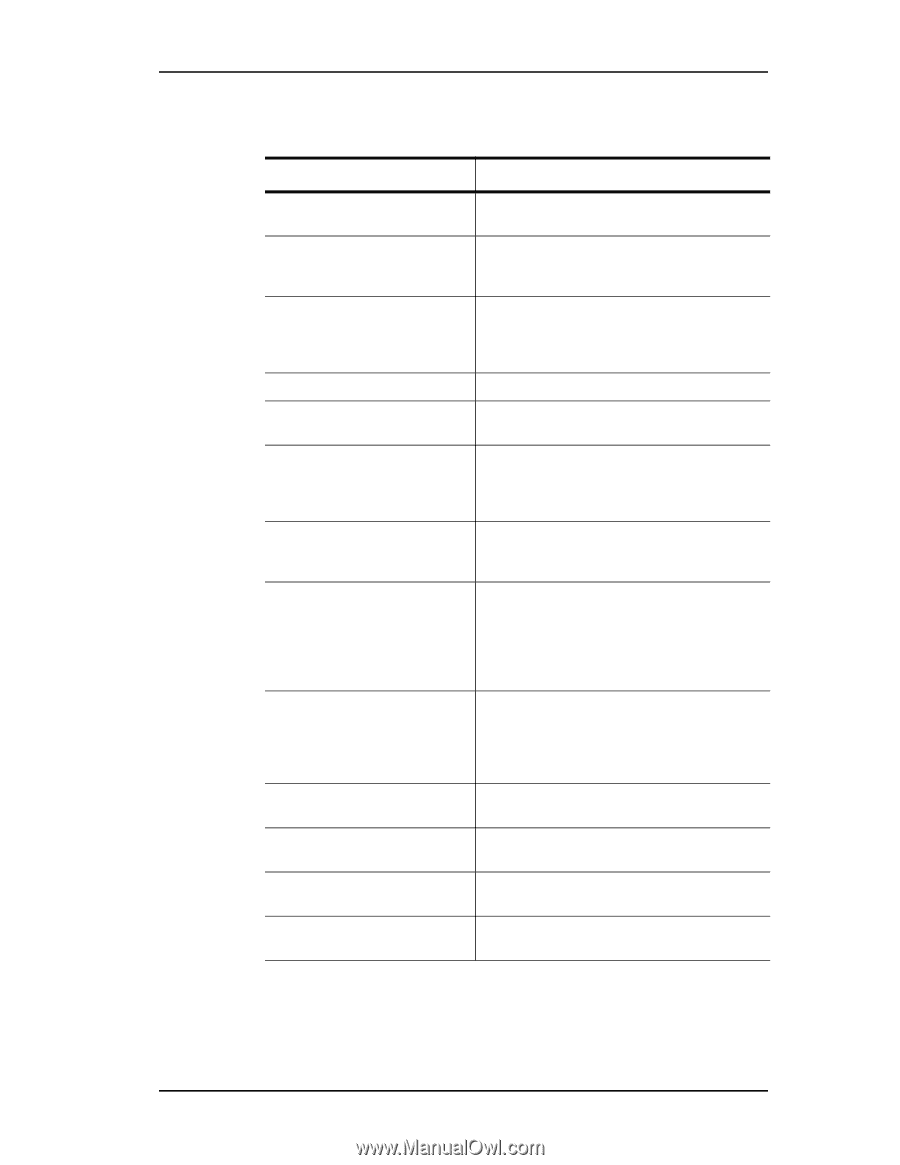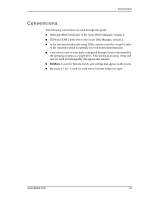3Ware 9550SXU-16ML User Guide - Page 8
Table 1: s in this Guide - rebuild
 |
UPC - 693494971606
View all 3Ware 9550SXU-16ML manuals
Add to My Manuals
Save this manual to your list of manuals |
Page 8 highlights
Table 1: Chapters in this Guide Chapter Description 2. Getting Started 3. First-Time RAID Configuration Using 3BM 4. Driver Installation 5. 3ware BIOS Manager (3BM) 6. 3ware Disk Manager 2 (3DM 2) 7. Configuring Your Controller 8. Configuring Units 9. Maintaining Units 10. Maintaining Your Controller 11. Troubleshooting A. Glossary B. Compliance and Conformity Statements C. Warranty, Technical Support, and Service Provides a summary of the steps required to install and set up your 3ware RAID controller. Provides step-by-step instructions for configuring RAID units if you have just installed the controller. Describes how to install drivers for the 3ware controller if you have just installed and configured it. Includes information for Windows, Linux, and FreeBSD. Describes the basics of using 3BM. Describes the basics of using 3DM and includes a reference of all the 3DM pages. Describes how to view details about the controller, check it's status, and change configuration settings that affect the controller and all associated drives. Describes how to configure new units and spares, change existing configurations, and set unit policies. Describes how to check unit and drive status, review alarms and errors, schedule background maintenance tasks, and manually start them, when necessary or desirable. Includes explanations of initialization, verify, rebuild, and self-tests. Describes how to update the driver, move a unit from one controller to another, and replace an existing 3ware controller with a new one. Also includes information about checking battery status on a BBU (Battery Backup Unit). Provides common problems and solutions, and explains error messages. Includes definitions for terms used throughout this guide. Provides compliance and conformity statement. Provides warranty information and tells you how to contact technical support. vi 3ware 9550SX Serial ATA RAID Controller User Guide