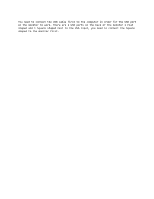AOC 2436V FAQ - USB
AOC 2436V Manual
 |
View all AOC 2436V manuals
Add to My Manuals
Save this manual to your list of manuals |
AOC 2436V manual content summary:
- AOC 2436V | FAQ - USB - Page 1
You need to connect the USB cable first to the computer in order for the USB port on the monitor to work. There are 2 USB ports on the back of the monitor 1 Flat shaped and 1 Square shaped next to the VGA input, you need to connect the Square shaped to the monitor first.

You need to connect the USB cable first to the computer in order for the USB port
on the monitor to work. There are 2 USB ports on the back of the monitor 1 Flat
shaped and 1 Square shaped next to the VGA input, you need to connect the Square
shaped to the monitor first.