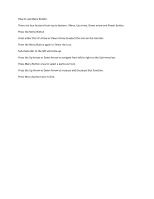AOC 2436V FAQ- How To Use Menu Button
AOC 2436V Manual
 |
View all AOC 2436V manuals
Add to My Manuals
Save this manual to your list of manuals |
AOC 2436V manual content summary:
- AOC 2436V | FAQ- How To Use Menu Button - Page 1
How to use Menu Button: There are four buttons from top to bottom: Menu, Up arrow, Down arrow and Power button. Press the Menu Button Press either the UP Arrow or Down Arrow to select the Icon on the Icon Bar. Press the Menu Button again to Select the Icon. Sub-menu Bar to the left will come up.

How to use Menu Button:
There are four buttons from top to bottom:
Menu, Up arrow, Down arrow and Power button.
Press the Menu Button
Press either the UP Arrow or Down Arrow to select the Icon on the Icon Bar.
Press the Menu Button again to Select the Icon.
Sub-menu Bar to the left will come up.
Press the Up Arrow or Down Arrow to navigate from left to right on the Sub-menu bar.
Press Menu Button once to select a particular Icon.
Press the Up Arrow or Down Arrow to Increase and Decrease that Function.
Press Menu button twice to Exit.