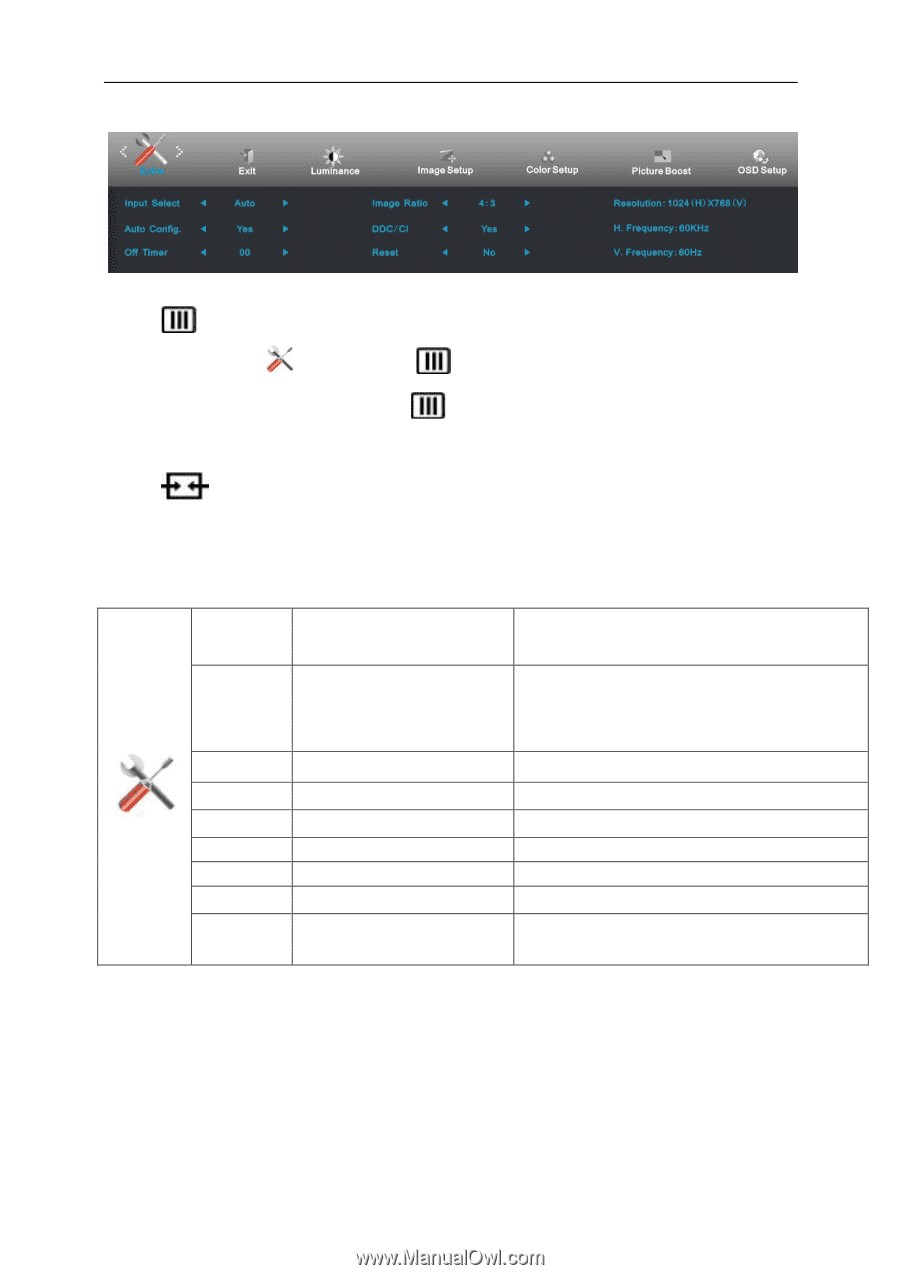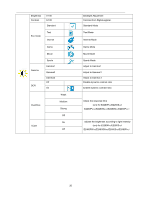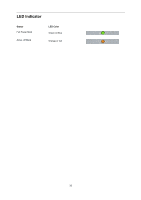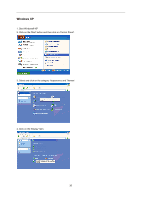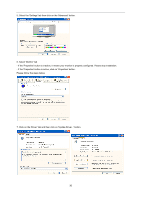AOC e2060Swd User's Manual_E2060SWD - Page 31
Extra - e2060swda
 |
View all AOC e2060Swd manuals
Add to My Manuals
Save this manual to your list of manuals |
Page 31 highlights
Extra 1 Press (Menu) to display menu. 2 Press < or >to select (Extra), and press 3 Press < or > to select submenu, and press 4 Press < or > to adjust. 5 Press to exit. to enter. to enter. Input Select Auto / Analog / DVI / HDMI Input Select Auto / Analog / DVI Input Select Auto Config Off timer Image Ratio DDC-CI Reset Analog yes or no 0-24hrs wide or 4:3 yes or no yes or no Information Select input signal source. ( E2260PHU/E2260SHU/ E2460PW HU/E2460SW HU/E2460SHU/E2460PHU) Select input signal source. ( E960SRDA/ E960PRDA/ E960SRD/E2060SWDA/E2060PWDA/E2060SWD/ E2260SD/E2260SDA/ E2260PDA) Select input signal source.(E2060SW) Auto adjust the picture to default. Select DC off time. Select wide or 4:3 format for display. Turn ON/OFF DDC-CI Support. Reset the menu to default. Show the information of the main image and sub-image source. 31