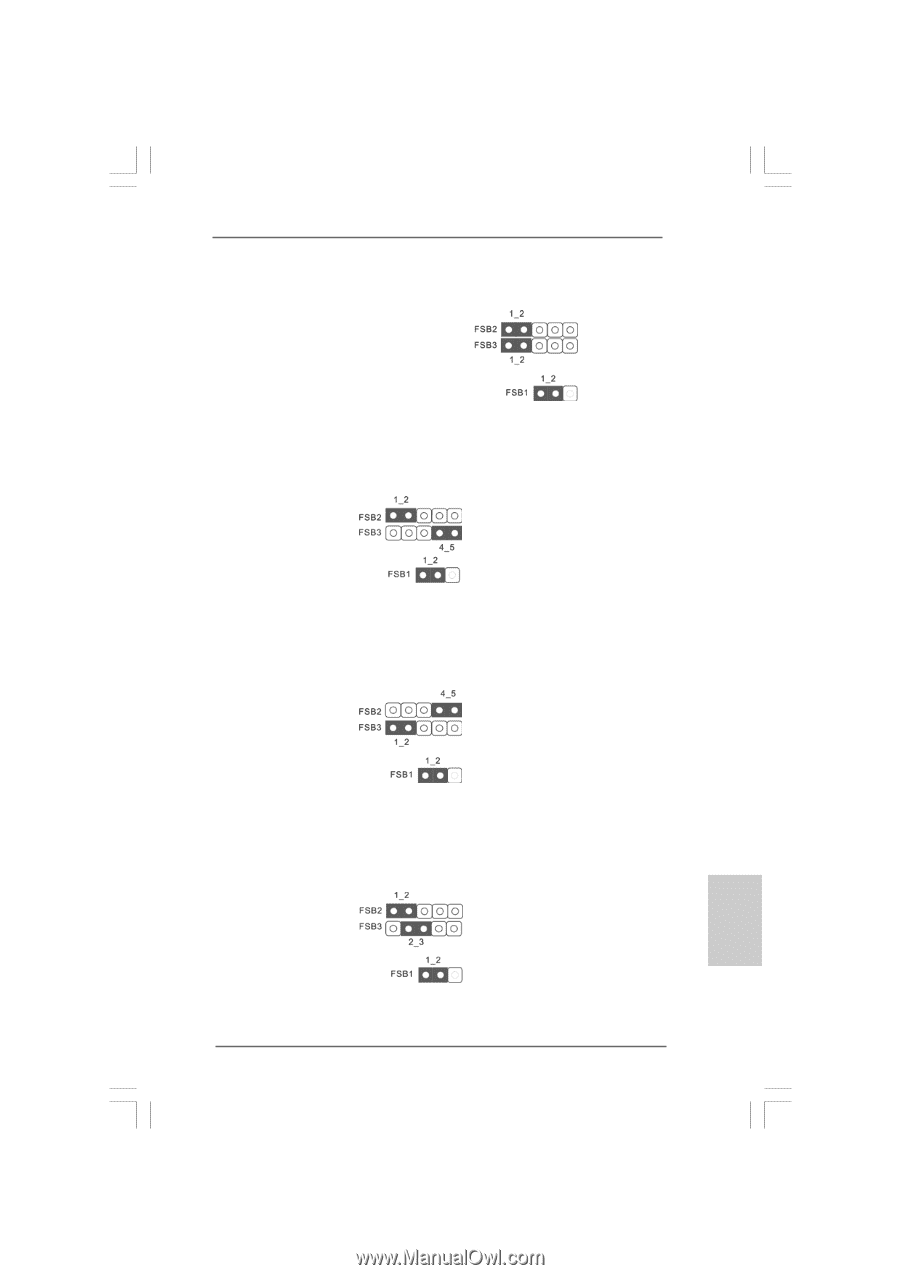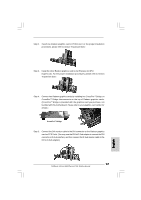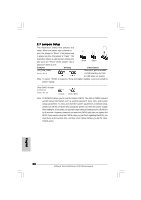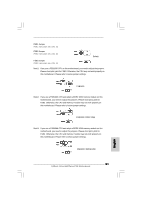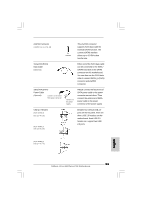ASRock 4Core1600Twins-P35 Quick Installation Guide - Page 21
FSB2 Jumper
 |
View all ASRock 4Core1600Twins-P35 manuals
Add to My Manuals
Save this manual to your list of manuals |
Page 21 highlights
FSB1 Jumper (FSB1, 3-pin jumper, see p.2 No. 31) FSB2 Jumper (FSB2, 5-pin jumper, see p.2 No. 32) FSB3 Jumper (FSB3, 5-pin jumper, see p.2 No. 32) Default Note1: If you use a FSB1600-CPU on this motherboard, you need to adjust the jumpers. Please short pin4, pin5 for FSB3. Otherwise, the CPU may not work properly on this motherboard. Please refer to below jumper settings. FSB1600 Note2: If you use a FSB1333-CPU and adopt a DDR2 1066 memory module on this motherboard, you need to adjust the jumpers. Please short pin4, pin5 for FSB2. Otherwise, the CPU and memory module may not work properly on this motherboard. Please refer to below jumper settings. FSB1333 / DDR2 1066 Note3: If you use a FSB1066-CPU and adopt a DDR2 1066 memory module on this motherboard, you need to adjust the jumpers. Please short pin2, pin3 for FSB3. Otherwise, the CPU and memory module may not work properly on this motherboard. Please refer to below jumper settings. FSB1066 / DDR2 1066 English 21 ASRock 4Core1600Twins-P35 Motherboard