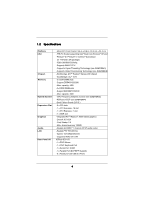ASRock 775Twins-HDTV User Manual
ASRock 775Twins-HDTV Manual
 |
View all ASRock 775Twins-HDTV manuals
Add to My Manuals
Save this manual to your list of manuals |
ASRock 775Twins-HDTV manual content summary:
- ASRock 775Twins-HDTV | User Manual - Page 1
775Twins-HDTV User Manual Version 1.1 Published November 2005 Copyright©2005 ASRock INC. All rights reserved. 1 - ASRock 775Twins-HDTV | User Manual - Page 2
any form or by any means, except duplication of documentation by the purchaser for backup purpose, without written consent of ASRock Inc. Products and corporate names appearing in this manual may or may not be registered trademarks or copyrights of their respective companies, and are used only for - ASRock 775Twins-HDTV | User Manual - Page 3
/ TV Support Function 21 2.9.1 HDTV (High-Definition TV) Support Function ...... 22 2.9.2 TV Support Function 24 2.10 Untied Overclocking Technology 25 2.11 Serial ATA (SATA) Hard Disks Installation 25 2.12 Making a SATA Driver Diskette For SATA Operation in "RAID" Mode 26 3 BIOS SETUP UTILITY - ASRock 775Twins-HDTV | User Manual - Page 4
3.6 Security Screen 41 3.7 Exit Screen 42 4 Software Support 43 4.1 Install Operating System 43 4.2 Support CD Information 43 4.2.1 Running Support CD 43 4.2.2 Drivers Menu 43 4.2.3 Utilities Menu 43 4.2.4 "LGA 775 CPU Installation Live Demo" Program .. 43 4.2.5 Contact Information 43 4 - ASRock 775Twins-HDTV | User Manual - Page 5
and CPU support lists on ASRock website as well. ASRock website http://www.asrock.com 1.1 Package Contents ASRock 775Twins-HDTV Motherboard (Micro ATX Form Factor: 9.6-in x 9.6-in, 24.4 cm x 24.4 cm) ASRock 775Twins-HDTV Quick Installation Guide ASRock 775Twins-HDTV Support CD (including LGA 775 CPU - ASRock 775Twins-HDTV | User Manual - Page 6
® Dual Core Pentium® XE and Pentium® D / Pentium® 4 / Celeron® D processor (in 775-land LGA package) - FSB 1066/800/533 MHz - Supports EM64T CPU - Supports Hyper-Threading Technology (see CAUTION 1) - Supports Untied Overclocking Technology (see CAUTION 2) - Northbridge: ATITM Radeon® Xpress 200 - ASRock 775Twins-HDTV | User Manual - Page 7
- SMBIOS 2.3.1 Support - Drivers, Utilities, AntiVirus Software - CPU Temperature Sensing - Chassis Temperature Sensing - CPU Overheat Shutdown to Protect CPU Life - CPU Fan Tachometer - Chassis Fan Tachometer - Voltage Monitoring: +12V, +5V, +3.3V, Vcore - Microsoft® Windows® 2000/XP/XP 64-bit - ASRock 775Twins-HDTV | User Manual - Page 8
input, this motherboard supports both stereo and mono modes. For audio output, this motherboard supports 2-channel, 4-channel, 6-channel, and 8-channel modes. Please check the table on page 10 for proper connection. 6. Power Management for USB 2.0 works fine under Microsoft® Windows® XP SP1 or SP2 - ASRock 775Twins-HDTV | User Manual - Page 9
: MIC IN LAN PHY Audio CODEC JR1 JL1 1 AUDIO1 CD1 ATXPWR1 FSB1066 IDE1 IDE2 ` ATI Radeon Xpress 200 Chipset 1 ATA133 1 VGA1 TV-OUT1 PCIE1 PCI EXPRESS PCI2 7.1 CH PCI1 USB2.0 PCIE2 Super I/O AMR1 IR1 1 GAME1 1 FLOPPY1 4Mb BIOS CMOS Battery ULi 1573 CLRCMOS1 SATA USB67 1 USB45 - ASRock 775Twins-HDTV | User Manual - Page 10
1.4 ASRock 8CH I/O 1 13 12 11 2 3 6 4 7 5 8 10 9 1 Parallel Port 2 RJ-45 Port the table below for connection details in accordance with the type of speaker you use. TABLE for Audio Output Connection Audio Output Channels Front Speaker Rear Speaker Central / Bass (No. 7) (No. 4) (No. - ASRock 775Twins-HDTV | User Manual - Page 11
2 Installation 775Twins-HDTV is a Micro ATX form factor (9.6" x 9.6", 24.4 x 24.4 cm) motherboard. Before you install the motherboard, study the configuration of your chassis to ensure that the motherboard fits into it. Make sure to unplug the power cord before installing or removing the motherboard - ASRock 775Twins-HDTV | User Manual - Page 12
the installation of Intel 775-LAND CPU, please follow the steps below. 775-Pin Socket Overview Before you insert the 775-LAND CPU into the socket, please check if the CPU surface is unclean or if there is any bent pin on the socket. Do not force to insert the CPU into the socket if above situation - ASRock 775Twins-HDTV | User Manual - Page 13
to use the cap tab to handle and avoid kicking off the PnP cap. 2. This cap must be placed if returning the motherboard for after service. Step 4. Close the socket: Step 4-1. Rotate the load plate onto the IHS. Step 4-2. While pressing down lightly on load plate, engage the load lever. Step - ASRock 775Twins-HDTV | User Manual - Page 14
Heatsink This motherboard is equipped with 775-Pin socket that supports Intel 775-LAND CPU. Please adopt the type of heatsink and cooling fan compliant with Intel 775-LAND CPU to dissipate heat. Before you installed the heatsink, you need to spray thermal interface material between the CPU and the - ASRock 775Twins-HDTV | User Manual - Page 15
matches the break on the slot. notch break notch break The DIMM only fits in one correct orientation. It will cause permanent damage to the motherboard and the DIMM if you force the DIMM into the slot at incorrect orientation. Step 3. Firmly insert the DIMM into the slot until the retaining - ASRock 775Twins-HDTV | User Manual - Page 16
) There are 2 PCI slots, 1 AMR slot and 2 PCI Express slot on this motherboard. PCI slots: PCI slots are used to install expansion cards that have the 32-bit PCI interface. AMR slot: AMR slot is used to insert an ASRock MR card (optional) with v.92 Modem functionality. PCIE Slots: PCIE1 (PCIE x16 - ASRock 775Twins-HDTV | User Manual - Page 17
are short, both the front panel and the rear panel audio connectors can work. Clear CMOS 1_2 2_3 (CLRCMOS1, 3-pin update the BIOS. If you need to clear the CMOS when you just finish updating the BIOS, connectors will cause permanent damage of the motherboard! FDD connector (33-pin FLOPPY1) ( - ASRock 775Twins-HDTV | User Manual - Page 18
only one IDE device on this motherboard, please set the IDE device as "Master". Please refer to the instruction of your IDE device vendor for black). Serial ATA Connectors These four Serial ATA (SATA) SATA3 (SATA1: see p.9 No. 16) connectors support SATA data (SATA2: see p.9 No. 15) cables - ASRock 775Twins-HDTV | User Manual - Page 19
AV/S_2X3 cable to TV-OUT header. ASRock 8CH I/O accommodates 4 default USB 2.0 ports. If those USB 2.0 support 2 additional USB 2.0 ports. This header supports an optional wireless transmitting and receiving infrared module. This connector allows you to receive stereo audio input from sound - ASRock 775Twins-HDTV | User Manual - Page 20
MIC-POWER MIC This is an interface for front panel audio cable that allows convenient connection and control of audio devices. PLED+ PLEDPWRBTN# GND 1 DUMMY RESET# GND pin. CPU Fan Connector (4-pin CPU_FAN1) (see p.9 No. 5) +12V CPU_FAN_SPEED GND FAN_SPEED_CONTROL Please connect a CPU fan cable - ASRock 775Twins-HDTV | User Manual - Page 21
must have a monitor attached to your computer to install the VGA driver correctly in advance. 2. After installing the VGA driver to the computer, this motherboard supports static "Auto Sensing" feature. That is, if you install the stand alone HDTV, TV, or VGA monitor before your computer boots, the - ASRock 775Twins-HDTV | User Manual - Page 22
TV) Support Function View computer output directly on your High Definition Television (HDTV) or other devices with component video input port (PR) of HDTV and the red port (PR-CON1) of VGA_HDTV panel. Please see your HDTV and Male/Male RCA patch cables manuals for configuration information specific - ASRock 775Twins-HDTV | User Manual - Page 23
HDTV screen. • 60Hz = Progressive • 30Hz = Interlaced In DOS mode, only 480p is supported for HDTV output. V Connecting to VGA Monitor and HDTV With Component Video the below steps: A. Access the Windows Control Panel. Double-click Display. B. Click the Settings tab and then the Advanced - ASRock 775Twins-HDTV | User Manual - Page 24
HDTV will start to display. Step 5. Change HDTV display settings. (Please refer to Step 3 on page 20 for details.) 2.9.2 TV Support Function Connecting to TV With AV Output Capability Step 1. Connect the AV video cable to the Typical TV Video the below instruction. Step 1. the Windows Start - ASRock 775Twins-HDTV | User Manual - Page 25
This motherboard supports Untied Overclocing Technology, which means during overclocking, FSB enjoys better margin due to fixed PCI / PCIE buses. Before you enable Untied Overclocking function, please enter "Overclock Mode" option of BIOS setup to set the selection from [Auto] to [CPU, PCIE - ASRock 775Twins-HDTV | User Manual - Page 26
2.12 Making a SATA Driver Diskette For Windows 2000 / X P / XP 64-bit Installation If you want to install Windows 2000, Windows XP, or Windows XP 64-bit OS on your SATA HDDs, you will need to make a SATA driver before you start the OS installation. STEP 1: Insert the ASRock Support CD into your - ASRock 775Twins-HDTV | User Manual - Page 27
the BIOS SETUP UTILITY to configure your system. The BIOS FWH chip on the motherboard stores the BIOS SETUP UTILITY. You may run the BIOS SETUP off and then back on. Because the BIOS software is constantly being updated, the following BIOS setup screens and descriptions are for reference purpose - ASRock 775Twins-HDTV | User Manual - Page 28
Exit System Overview System Time System Date [14:00:09] [Mon 09/19/2005] BIOS Version : 775Twins-HDTV BIOS P1.00 Processor Type : Intel (R) CPU 3.20 GHz Processor Speed : 3200 MHz Microcode Update : F24/1E Cache Size : 512KB Total Memory DDR 1 DDR 2 : 512MB with 8MB shared memory - ASRock 775Twins-HDTV | User Manual - Page 29
Configuration BIOS SETUP UTILITY Advanced CPU Configuration Overclock Mode CPU Frequency (MHz) PCIE Frequency (MHz) PCI Frequency (MHz) Boot Failure Guard Spread Spectrum Ratio Status Ratio Actual Value CPU Thermal Throttling Hyper Threading Technology Max CPUID Value Limit [Auto] [200] [100] [33 - ASRock 775Twins-HDTV | User Manual - Page 30
to keep the CPU from overheated. Hyper Threading Technology To enable this feature, it requires a computer system with an Intel Pentium®4 processor that supports Hyper-Threading technology and an operating system that includes optimization for this technology, such as Microsoft® Windows® XP. Set to - ASRock 775Twins-HDTV | User Manual - Page 31
If DDRII DIMM is inserted to DDRII slot, you may select [Auto], [Sync with CPU], [200MHz (DDRII 400)], [266MHz (DDRII 533)], [333MHz (DDRII 667)] as operating frequency. Overclock DRAM Speed Use this to select overclock DRAM speed. The default value is [None]. Flexibility Option The default value of - ASRock 775Twins-HDTV | User Manual - Page 32
value is [Auto]. NB Core Voltage Use this to select NB core voltage. Configuration options: [Auto value is [Disabled]. Video Display Devices This allows you to select video display devices. The OnBoard AC'97 Audio Select [Auto], [Enabled] or [Disabled] for the onboard AC'97 Audio feature. OnBoard - ASRock 775Twins-HDTV | User Manual - Page 33
3.3.3 ACPI Configuration BIOS SETUP UTILITY Advanced ACPI Configuration Suspend To RAM Restore on AC/ or disable the Sus pend-to-RAM feature. Select [Auto] will enable this feature if the system supports it. The default value is [Disabled]. Restore on AC/Power Loss This allows you to set the power - ASRock 775Twins-HDTV | User Manual - Page 34
3.3.4 IDE Configuration Advanced BIOS SETUP UTILITY IDE Configuration ATA Combination Mode OnBoard IDE Controller OnBoard SATA Controller SATA Class Code Primary IDE Master Primary IDE Slave Secondary IDE Master Secondary IDE Slave [Disabled] [Both] [Enabled] [AHCI] [Hard Disk] [Not Detected] [ - ASRock 775Twins-HDTV | User Manual - Page 35
Master" as the example in the following instruction. BIOS SETUP UTILITY Advanced Primary IDE Master Device Vendor Disk :ST340014A :40.0 GB :Supported :16Sectors :4 :MultiWord DMA-2 :Ultra DMA-5 :Supported [Auto] [Auto] [Auto] Windows; for Netware and UNIX user, select [Disabled] to disable the LBA - ASRock 775Twins-HDTV | User Manual - Page 36
], [Enabled]. 32-Bit Data Transfer Use this item to enable 32-bit access to maximize the IDE hard disk data transfer rate. 3.3.5 PCIPnP Configuration BIOS SETUP UTILITY Advanced Advanced PCI / PnP Settings PCI Latency Timer PCI IDE BusMaster [32] [Enabled] Value in units of PCI clocks for PCI - ASRock 775Twins-HDTV | User Manual - Page 37
Channel Parallel Port IRQ OnBoard Game Port OnBoard MIDI Port [Enabled] [3F8 / IRQ4] [Disabled] [378] [ECP + EPP] [1.9] [DMA3] [IRQ7] [Enabled] [Disabled] Allow BIOS to Enable or Disable Floppy Controller. +F1 F9 F10 ESC Select Screen Select Item Change Option General Help Load Defaults Save and - ASRock 775Twins-HDTV | User Manual - Page 38
Parallel Port Address Use this item to set the address for the onboard parallel port or disable it. Configuration options: [Disabled], [378], and [278]. Parallel Port Mode Use this item to set the operation mode of the parallel port. The default value is [ECP+EPP]. If this option is set to [ECP+EPP - ASRock 775Twins-HDTV | User Manual - Page 39
controller. USB 2.0 Support Use this item to enable or disable the USB 2.0 support. Legacy USB Support Use this item to enable or disable the support to emulate legacy of the CPU temperature, motherboard temperature, CPU fan speed, chassis fan speed, and the critical voltage. BIOS SETUP UTILITY - ASRock 775Twins-HDTV | User Manual - Page 40
If you set this option as [Enabled], you will find the items "Target CPU Temperature ( C)", "Tolerance ( C)", and "Minimun Fan Speed" appear to allow you configure the boot settings and the boot priority. Main Advanced BIOS SETUP UTILITY H/W Monitor Boot Security Exit Boot Settings Boot - ASRock 775Twins-HDTV | User Manual - Page 41
you may set or change the supervisor/user password for the system. For the user password, you may also clear it. BIOS SETUP UTILITY Main Advanced H/W Monitor Boot Security Exit Security Settings Supervisor Password : Not Installed User Password : Not Installed Change Supervisor Password - ASRock 775Twins-HDTV | User Manual - Page 42
and exit setup?" Select [OK] to save the changes and exit the BIOS SETUP UTILITY. Discard Changes and Exit When you select this option, it message, "Discard changes and exit setup?" Select [OK] to exit the BIOS SETUP UTILITY without saving any changes. Discard Changes When you select this option - ASRock 775Twins-HDTV | User Manual - Page 43
This motherboard is equipped with Intel LGA 775 socket, which is a new CPU socket interface that Intel has released. Since it has several tiny pins, whcih are easily to be damaged by improper handling, ASRock sincerely presents you a clear installation guide through this "LGA 775 CPU Installation

1
775Twins-HDTV
User Manual
Version 1.1
Published November 2005
Copyright©2005 ASRock INC. All rights reserved.