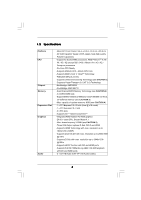ASRock 880GMH-LE/USB3 User Manual
ASRock 880GMH-LE/USB3 Manual
 |
View all ASRock 880GMH-LE/USB3 manuals
Add to My Manuals
Save this manual to your list of manuals |
ASRock 880GMH-LE/USB3 manual content summary:
- ASRock 880GMH-LE/USB3 | User Manual - Page 1
880GMH-LE/USB3 User Manual Version 2.0 Published June 2010 Copyright©2010 ASRock INC. All rights reserved. 1 - ASRock 880GMH-LE/USB3 | User Manual - Page 2
purchaser for backup purpose, without written consent of ASRock Inc. Products and corporate names appearing in this manual may or may not be registered trademarks or copyrights USA ONLY The Lithium battery adopted on this motherboard contains Perchlorate, a toxic substance controlled in Perchlorate - ASRock 880GMH-LE/USB3 | User Manual - Page 3
Motherboard Layout 11 1.4 I/O Panel 12 2 . Installation 13 Pre-installation Precautions 13 2.1 CPU Installation 14 2.2 Installation of CPU 29 2.12 SATA / SATAII HDD Hot Plug Feature and Operation Guide ..... 30 2.13 Driver Installation Guide 32 2.14 Installing Windows® 7 / 7 64-bit / VistaTM - ASRock 880GMH-LE/USB3 | User Manual - Page 4
BIOS Menu Bar 37 3.1.2 Navigation Keys 38 3.2 Main Screen 38 3.3 OC Tweaker Screen 39 3.4 Advanced Screen 46 3.4.1 CPU Screen 59 4 . Software Support 60 4.1 Install Operating System 60 4.2 Support CD Information 60 4.2.1 Running Support CD 60 4.2.2 Drivers Menu 60 4.2.3 Utilities Menu - ASRock 880GMH-LE/USB3 | User Manual - Page 5
about the model you are using. www.asrock.com/support/index.asp 1.1 Package Contents ASRock 880GMH-LE/USB3 Motherboard (Micro ATX Form Factor: 9.6-in x 8.2-in, 24.4 cm x 20.8 cm) ASRock 880GMH-LE/USB3 Quick Installation Guide ASRock 880GMH-LE/USB3 Support CD 2 x Serial ATA (SATA) Data Cables - ASRock 880GMH-LE/USB3 | User Manual - Page 6
1.2 Specifications Platform CPU Chipset Memory Expansion Slot Graphics Audio - Micro ATX Form Factor: 9.6-in x 8.2-in, 24.4 cm x 20.8 cm - All Solid Capacitor design (100% Japan-made high-quality Polymer Capacitors) - Support for Socket AM3 processors: AMD PhenomTM II X6 / X4 / X3 / X2 (except 920 - ASRock 880GMH-LE/USB3 | User Manual - Page 7
- AMI Legal BIOS - Supports "Plug and Play" - ACPI 1.1 Compliance Wake Up Events - Supports jumperfree - SMBIOS 2.3.1 Support - VCCM, NB Voltage Multi-adjustment - Drivers, Utilities, AntiVirus Software (Trial Version), AMD OverDriveTM Utility, AMD Live! Explorer, AMD Fusion, ASRock Software Suite - ASRock 880GMH-LE/USB3 | User Manual - Page 8
- ASRock Instant Flash (see CAUTION 9) - ASRock OC DNA (see CAUTION 10) - Hybrid Booster: - CPU Frequency Stepless Control (see CAUTION 11) - ASRock U-COP involved with overclocking, including adjusting the setting in the BIOS, applying Untied Overclocking Technology, or using the thirdparty - ASRock 880GMH-LE/USB3 | User Manual - Page 9
. 3. Whether 1800/1600MHz memory speed is supported depends on the AM3 CPU you adopt. If you want to adopt DDR3 1800/1600 memory module on this motherboard, please refer to the memory support list on our website for the compatible memory modules. ASRock website http://www.asrock.com 4. Due to the - ASRock 880GMH-LE/USB3 | User Manual - Page 10
what it is capable of. OC DNA, an exclusive utility developed by ASRock, provides a convenient way for the user to record the OC settings and CPU. 12. While CPU overheat is detected, the system will automatically shutdown. Before you resume the system, please check if the CPU fan on the motherboard - ASRock 880GMH-LE/USB3 | User Manual - Page 11
SOCKET AM3 HDMI1 USB 2.0 T: USB2 B: USB3 USB 2.0: USB4 USB 3.0: USB5 36 35 34 33 32 31 USB_PW2 1 DDR3 1800 FSB2.6GHz USB 2.0 T: USB0 B: USB1 Top: RJ-45 DX10.1 PWR_FAN1 Top: LINE IN Center: FRONT Bottom: MIC IN AMD 880G IDE1 Chipset LAN PCIE1 AUDIO CODEC Super I/O PCIE2 880GMH-LE/USB3 - ASRock 880GMH-LE/USB3 | User Manual - Page 12
8 USB 2.0 Port (USB4) 9 USB 3.0 Port (USB5) 10 USB 2.0 Ports (USB23) 11 VGA/HDMI Port 12 VGA/DVI-D Port 13 PS/2 Keyboard Port (Purple) * There are two LED next to the LAN port. Please refer to the table below for the LAN port LED indications. LAN Port LED Indications Activity/Link LED SPEED LED - ASRock 880GMH-LE/USB3 | User Manual - Page 13
2. Installation This is a Micro ATX Form Factor (9.6-in x 8.2-in, 24.4 cm x 20.8 cm) motherboard. Before you install the motherboard, study the configuration of your chassis to ensure that the motherboard fits into it. Pre-installation Precautions Take note of the following precautions before you - ASRock 880GMH-LE/USB3 | User Manual - Page 14
Socker Corner Small Triangle STEP 2 / STEP 3: Match The CPU Golden Triangle To The Socket Corner Small Triangle STEP 4: Push Down And Lock The Socket Lever 2.2 Installation of CPU Fan and Heatsink After you install the CPU into this motherboard, it is necessary to install a larger heatsink and - ASRock 880GMH-LE/USB3 | User Manual - Page 15
2.3 Installation of Memory Modules (DIMM) 880GMH-LE/USB3 motherboard provides two 240-pin DDR3 (Double Data Rate 3) DIMM slots, and supports Dual Channel Memory Technology. For dual channel configuration, you always need to install two identical (the same brand, speed, size and chip-type) memory - ASRock 880GMH-LE/USB3 | User Manual - Page 16
or the power cord is unplugged. Please read the documentation of the expansion card and make necessary hardware settings for the card before you start the installation. Step 2. Remove the system unit cover (if your motherboard is already installed in a chassis). Step 3. Remove the bracket facing the - ASRock 880GMH-LE/USB3 | User Manual - Page 17
benefits of dual monitor feature without installing any add-on VGA card to this motherboard. This motherboard also provides independent display controllers for DVI-D, D-Sub and HDMI to support dual VGA output so that DVI-D, D-sub and HDMI can drive same or different display contents. To enable dual - ASRock 880GMH-LE/USB3 | User Manual - Page 18
memory. If you do not adjust the BIOS setup, the default value of "Share Memory", [Auto], will disable VGA/D-Sub function when the add-on VGA card is inserted to this motherboard. 4. Install the onboard VGA driver and the add-on PCI Express VGA card driver to your system. If you have installed - ASRock 880GMH-LE/USB3 | User Manual - Page 19
function is supported on this motherboard. To use HDCP function with this motherboard, you need to adopt the monitor that supports HDCP function as well. Therefore, you can enjoy the superior display quality with high-definition HDCP encryption contents. Please refer to below instruction for more - ASRock 880GMH-LE/USB3 | User Manual - Page 20
5450 series graphics processor and a motherboard based on an AMD 880G integrated chipset, all operating in a Windows® VistaTM / 7 environment. Please refer to below PCI Express graphics card support list for ATITM Hybrid CrossFireXTM. For the future update of more compatible PCI Express graphics - ASRock 880GMH-LE/USB3 | User Manual - Page 21
used only for identification or explanation and to the owners' benefit, without intent to infringe. * For further information of ATITM Hybrid CrossFireXTM technology, please check AMD website for up dates and details. 21 - ASRock 880GMH-LE/USB3 | User Manual - Page 22
power supply. When you select +5V_DUAL, USB devices can wake up the system under S3 (Suspend to RAM) state. To support ErP/EuP requirement, please set this jumper the CMOS right after you update the BIOS. If you need to clear the CMOS when you just finish updating the BIOS, you must boot up the - ASRock 880GMH-LE/USB3 | User Manual - Page 23
the black end to the motherboard to the IDE devices 80-conductor ATA 66/100/133 cable Note: Please refer to the instruction of your IDE device vendor see p.11, No. 12) These six Serial ATAII (SATAII) connectors support SATAII or SATA hard disk for internal storage devices. The current SATAII - ASRock 880GMH-LE/USB3 | User Manual - Page 24
No. 30) GND PRESENCE# MIC_RET OUT_RET 1 OUT2_L J_SENSE OUT2_R MIC2_R MIC2_L Besides five default USB 2.0 ports on the I/O panel, there are three USB 2.0 headers on this motherboard. Each USB 2.0 header can support two USB 2.0 ports. This is an interface for print port cable that allows convenient - ASRock 880GMH-LE/USB3 | User Manual - Page 25
to the ground pin. Though this motherboard provides 4-Pin CPU fan (Quiet Fan) support, the 3-Pin CPU fan still can work successfully even without the fan speed control function. If you plan to connect the 3-Pin CPU fan to the CPU fan connector on this motherboard, please connect it to Pin 1-3. Pin - ASRock 880GMH-LE/USB3 | User Manual - Page 26
(see p.11 No. 8) 12 24 Please connect an ATX power supply to this connector. 1 13 Though this motherboard provides 24-pin ATX power connector, 12 24 it can still work if you adopt a traditional 20-pin ATX power supply. To use the 20-pin ATX power supply, please plug your power supply along - ASRock 880GMH-LE/USB3 | User Manual - Page 27
guide. Some default setting of SATAII hard disks may not be at SATAII mode, which operate with the best performance. In order to enable SATAII function, please follow the below instruction 's website for details: http://www.hitachigst.com/hdd/support/download.htm The above examples are just for your - ASRock 880GMH-LE/USB3 | User Manual - Page 28
adopts AMD SB710 south bridge chipset that supports Serial ATA (SATA) / Serial ATAII (SATAII) hard disks and RAID (RAID 0, RAID 1, RAID 10 and JBOD) functions. You may install SATA / SATAII hard disks on this motherboard for internal storage devices. This section will guide you to install - ASRock 880GMH-LE/USB3 | User Manual - Page 29
Hot Plug and Hot Swap Functions for SATA / SATAII HDDs This motherboard supports Hot Plug and Hot Swap functions for SATA / SATAII Devices in RAID / AHCI mode. AMD SB710 south bridge chipset provides hardware support for Advanced Host controller Interface (AHCI), a new programming interface for SATA - ASRock 880GMH-LE/USB3 | User Manual - Page 30
is installed into system properly. The latest SATA / SATAII driver is available on our support website: www.asrock.com 4. Make sure to use the SATA power cable & data cable, which are from our motherboard package. 5. Please follow below instructions step by step to reduce the risk of HDD crash or - ASRock 880GMH-LE/USB3 | User Manual - Page 31
cable to (White) to the power supply 1x4-pin cable. the motherboard's SATAII connector. SATA power cable 1x4-pin power connector (White) Step attention, before you process the Hot Unplug: Please do follow below instruction sequence to process the Hot Unplug, improper procedure will cause the SATA - ASRock 880GMH-LE/USB3 | User Manual - Page 32
functions, please follow below steps. STEP 1: Set up BIOS. A. Enter BIOS SETUP UTILITY Advanced screen Storage Configuration. B. Set the "SATA Operation Mode" option to [RAID]. STEP 2: Make a SATA / SATAII Driver Diskette. A. Insert the ASRock Support CD into your optical drive to boot your - ASRock 880GMH-LE/USB3 | User Manual - Page 33
configure RAID function, you need to check the RAID installation guide in the Support CD for proper configuration. Please refer to the BIOS RAID installation guide part of the document in the following path in the Support CD: .. \ RAID Installation Guide STEP 4: Install Windows® XP / XP 64-bit OS on - ASRock 880GMH-LE/USB3 | User Manual - Page 34
still need to set up "SATA Operation Mode" to [RAID] in BIOS first. Then, please set the RAID configuration by using the Windows RAID installation guide in the following path in the Support CD: .. \ RAID Installation Guide NOTE2. Currently, if you install Windows® 7 / 7 64-bit / VistaTM / VistaTM 64 - ASRock 880GMH-LE/USB3 | User Manual - Page 35
functions, please follow below steps. Using SATA / SATAII HDDs with NCQ and Hot Plug functions (AHCI mode) STEP 1: Set Up BIOS. A. Enter BIOS SETUP UTILITY Advanced screen Storage Configuration. B. Set the "SATA Operation Mode" option to [AHCI]. STEP 2: Install Windows® 7 / 7 64-bit / VistaTM - ASRock 880GMH-LE/USB3 | User Manual - Page 36
This motherboard supports Untied Overclocking Technology, which means during overclocking, FSB enjoys better margin due to fixed PCI / PCIE buses. Before you enable Untied Overclocking function, please enter "Overclock Mode" option of BIOS setup to set the selection from [Auto] to [CPU, PCIE - ASRock 880GMH-LE/USB3 | User Manual - Page 37
the BIOS SETUP UTILITY to configure your system. The SPI Memory on the motherboard stores the BIOS SETUP UTILITY. You may run the BIOS SETUP off and then back on. Because the BIOS software is constantly being updated, the following BIOS setup screens and descriptions are for reference purpose - ASRock 880GMH-LE/USB3 | User Manual - Page 38
Exit System Overview System Time System Date [17:00:09] [Mon 06/07/2010] BIOS Version : 880GMH-LE/USB3 P1.00 Processor Type : AMD Athlon(tm) II X4 960T Processor (64bit) Processor Speed : 3000MHz Microcode Update : 100FA0/10000BF L1 Cache Size : 512KB L2 Cache Size : 2048KB L3 Cache Size - ASRock 880GMH-LE/USB3 | User Manual - Page 39
Core Control AMD Turbo Core Technology AMD IO C-State Support Processor Maximum Frequency North Bridge Maximum Frequency [Auto] [200] [100] [Auto] [Enabled] [3] [Disabled] [Disabled] [Enabled] [Enabled] x10.5 2100 MHZ x9.0 1800 MHz Overclocking may cause damage to your CPU and motherboard. It - ASRock 880GMH-LE/USB3 | User Manual - Page 40
BIOS SETUP UTILITY Main OC Tweaker Advanced H/W Monitor Boot Security Exit Load Optimized mGPU OC Setting [Press Enter] CPU Configuration Overclock Mode CPU CPU Active Core Control AMD Turbo Core Technology AMD IO C-State Support [Manual] Overclocking may cause damage to your CPU and motherboard. - ASRock 880GMH-LE/USB3 | User Manual - Page 41
recommended to adjust the value of this item. CPU Voltage It allows you to adjust the value of CPU voltage. However, for safety and system stability, adjust the value of this item. HT Bus Speed This feature allows you selecting Hyper-Transport bus speed. Configuration options: [Auto], [x1 200MHz] to - ASRock 880GMH-LE/USB3 | User Manual - Page 42
Memory Timing BIOS SETUP UTILITY OC Tweaker Memory Timing Memory Controller Mode Power Down Enable Bank Interleaving Channel Interleaving CAS Latency (CL) 9 TRCD 12 TRP 12 TRAS 30 - ASRock 880GMH-LE/USB3 | User Manual - Page 43
TRRD Use this to adjust TRRD values. Configuration options: [Auto], [4CLK] to [7CLK]. The default value is [Auto]. TWTR Use this to adjust TWTR values. Configuration options: [Auto], [4CLK] to [7CLK]. The default value is [Auto]. TWR Use this to adjust TWR values. Configuration options: [Auto], [ - ASRock 880GMH-LE/USB3 | User Manual - Page 44
CHA CS/ODT Delay Use this to adjust values for CHA CS/ODT Delay feature. Configuration options: [Auto], [No Delay], [1/64CLK] to [31/64CLK]. The default value is [Auto]. CHA CS/ODT Setup Use this to adjust values for CHA CS/ODT Setup feature. Configuration options: [Auto], [1/2CLK] and [1CLK]. The - ASRock 880GMH-LE/USB3 | User Manual - Page 45
CHB CKE Drive Use this to adjust values for CHB CKE Drive. Configuration options: [Auto], [1.00x], [1.25x], [1.50x] and [2.00x]. The default value is [Auto]. CHB CS/ODT Drive Use this to adjust values for CHB CS/ODT Drive. Configuration options: [Auto], [1.00x], [1.25x], [1.50x] and [2.00x]. The - ASRock 880GMH-LE/USB3 | User Manual - Page 46
in below sections may cause system to malfunction. CPU Configuration Chipset Configuration ACPI Configuration Storage Configuration PCIPnP Configuration Floppy Configuration SuperIO Configuration USB Configuration BIOS Update Utility ASRock Instant Flash Select Screen Select Item Enter Go to - ASRock 880GMH-LE/USB3 | User Manual - Page 47
Halt State L3 Cache Allocation CPU Thermal Throttle BIOS SETUP UTILITY [Enabled] AMD-V. The default value is [Enabled]. Configuration options: [Enabled] and [Disabled]. Enhance Halt State All processors support the Halt State (C1). The C1 state is supported through the native processor instructions - ASRock 880GMH-LE/USB3 | User Manual - Page 48
BIOS SETUP UTILITY Advanced Chipset Settings OnBoard HD Audio Front Panel OnBoard Lan Energy Efficient Ethernet Dr. LAN Link speed : 10Mbps Primary Graphics Adapter Internal Graphics Mode Share Memory Onboard HDMI HD Audio will be disabled when PCI Sound Card is plugged. Front Panel Select [Auto] - ASRock 880GMH-LE/USB3 | User Manual - Page 49
Onboard HDMI HD Audio This allows you to enable or disable the onboard HDMI HD Audio in AMD 880G. Surround View This allows you to enable or disable the Surround View feature or Hybrid CrossFireXTM feature. 49 - ASRock 880GMH-LE/USB3 | User Manual - Page 50
3.4.3 ACPI Configuration BIOS SETUP UTILITY Advanced ACPI Settings Suspend To RAM Check Ready Bit Away Mode Support Restore on AC / Power Loss Ring-In Power On PCI Devices Power On PS set this option to [Enabled] if you plan to use this motherboard to submit Windows® VistaTM certification. 50 - ASRock 880GMH-LE/USB3 | User Manual - Page 51
for the device that you specify. We will use the "IDE1 Master" as the example in the following instruction, which can be applied to the configurations of "IDE1 Slave" as well. BIOS SETUP UTILITY Advanced Primary IDE Master Device Vendor Size LBA Mode Block Mode PIO Mode Async DMA Ultra DMA - ASRock 880GMH-LE/USB3 | User Manual - Page 52
hard disk drive. After selecting the hard disk information into BIOS, use a disk utility, such as FDISK, to partition select the LBA/Large mode for a hard disk > 512 MB under DOS and Windows; for Netware and UNIX user, capability allows the improved transfer-speed and data-integrity for compatible - ASRock 880GMH-LE/USB3 | User Manual - Page 53
recommended to keep the default value unless the installed PCI expansion cards' specifications require other settings. PCI IDE BusMaster Use this item configure the type of your floppy drive. BIOS SETUP UTILITY Advanced Floppy Configuration Floppy A [1.44 MB 312"] Select the type of floppy drive - ASRock 880GMH-LE/USB3 | User Manual - Page 54
Address Parallel Port Mode EPP Version ECP Mode DMA Channel Parallel Port IRQ [Enabled] [3F8 / IRQ4] [Disabled] [378] [ECP + EPP] [1.9] [DMA3] [IRQ7] Allow BIOS to Enable or Disable Floppy Controller. +F1 F9 F10 ESC Select Screen Select Item Change Option General Help Load Defaults Save and Exit - ASRock 880GMH-LE/USB3 | User Manual - Page 55
or disable the use of USB controller. USB 2.0 Support Use this item to enable or disable the USB 2.0 support. Legacy USB Support Use this option to select legacy support for USB devices. There are four configuration options: [Enabled], [Auto], [Disabled] and [BIOS Setup Only]. The default value - ASRock 880GMH-LE/USB3 | User Manual - Page 56
to monitor the status of the hardware on your system, including the parameters of the CPU temperature, motherboard temperature, CPU fan speed, chassis fan speed, and the critical voltage. BIOS SETUP UTILITY Main OC Tweaker Advanced H/W Monitor Boot Security Exit Hardware Health Event Monitoring - ASRock 880GMH-LE/USB3 | User Manual - Page 57
for you to configure the boot settings and the boot priority. BIOS SETUP UTILITY Main OC Tweaker Advanced H/W Monitor Boot Security Exit Device] [HDD: PM - HDS722580VL] [CD / DVD: 3S - CD - ROM C] [USB] Select Screen Select Item Enter Go to Sub Screen F1 General Help F9 Load Defaults F10 Save and - ASRock 880GMH-LE/USB3 | User Manual - Page 58
this section, you may set or change the supervisor/user password for the system. For the user password, you may also clear it. BIOS SETUP UTILITY Main OC Tweaker Advanced H/W Monitor Boot Security Exit Security Settings Supervisor Password : Not Installed User Password : Not Installed Change - ASRock 880GMH-LE/USB3 | User Manual - Page 59
. Discard Changes When you select this option, it will pop-out the following message, "Discard changes?" Select [OK] to discard all changes. Load BIOS Defaults Load BIOS default values for all the setup questions. F9 key can be used for this operation. Load Performance Setup Default (IDE/SATA) This - ASRock 880GMH-LE/USB3 | User Manual - Page 60
install the necessary drivers to activate the devices. 4.2.3 Utilities Menu The Utilities Menu shows the applications software that the motherboard supports. Click on a specific item then follow the installation wizard to install it. 4.2.4 Contact Information If you need to contact ASRock or want to
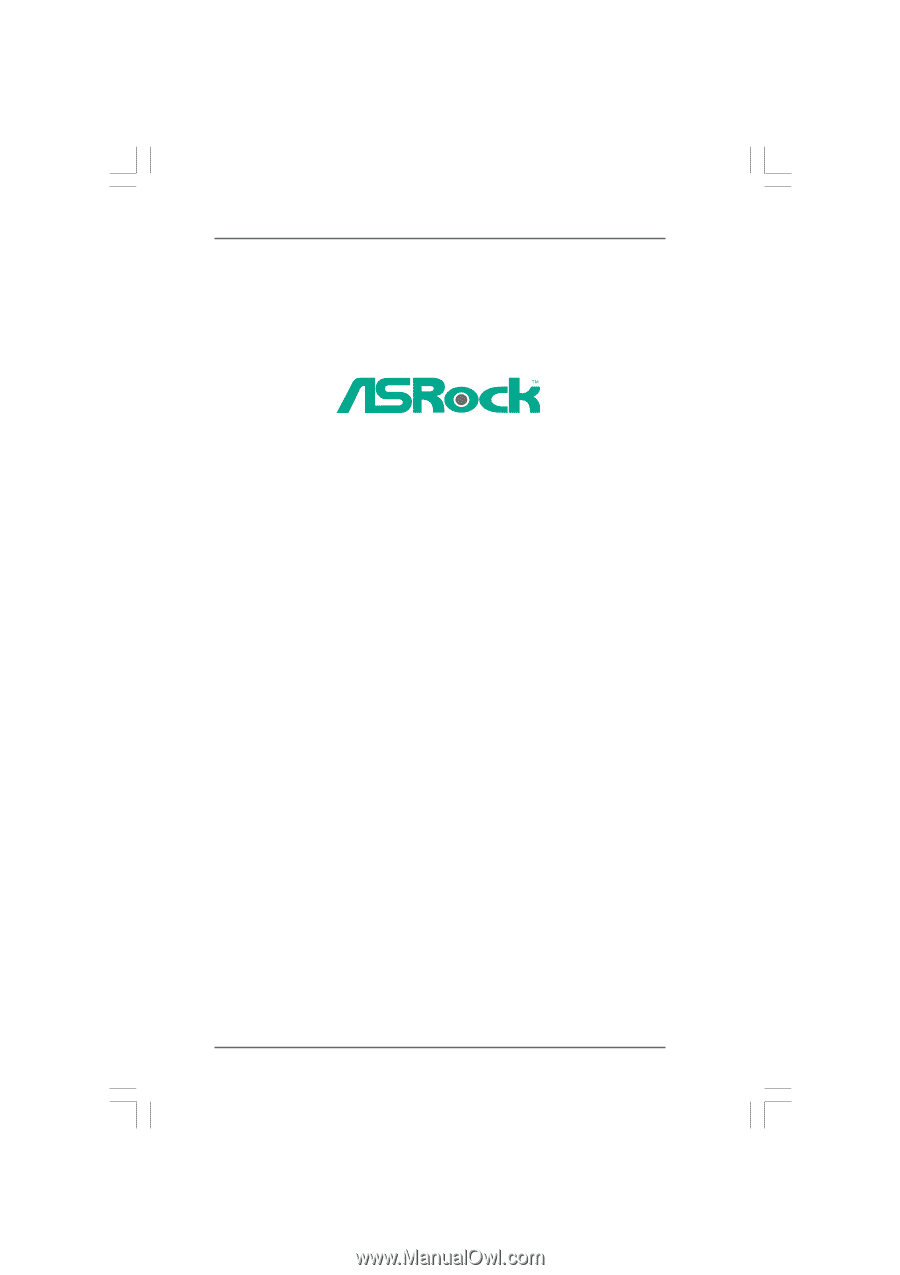
1
880GMH-LE/USB3
User Manual
Version 2.0
Published June 2010
Copyright©2010 ASRock INC. All rights reserved.