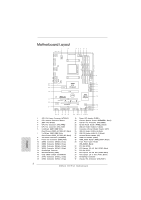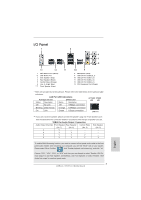ASRock 970 Pro3 Quick Installation Guide
ASRock 970 Pro3 Manual
 |
View all ASRock 970 Pro3 manuals
Add to My Manuals
Save this manual to your list of manuals |
ASRock 970 Pro3 manual content summary:
- ASRock 970 Pro3 | Quick Installation Guide - Page 1
of ASRock Inc. Products and corporate names appearing in this guide profits, loss of business, loss of data, interruption of business and the like), even if ASRock ASRock Website: http://www.asrock.com Published April 2012 Copyright©2012 ASRock INC. All rights reserved. 1 ASRock 970 Pro3 Motherboard - ASRock 970 Pro3 | Quick Installation Guide - Page 2
EuP Ready PCI1 X X Fast LAN Fast RAM Super I/O PCIE3 970 Pro3 X Fast USB RoHS AMD SB950 Chipset 32Mb BIOS HD_AUDIO1 HDMI_SPDIF1 1 1 1 COM1 PCI2 IR1 1 1 USB_10_11 USB_8_9 1 USB_6_7 1 1 CIR1 PANEL 1 PLED PWRBTN 1 HDLED RESET CLRCMOS1 1 SPEAKER1 CHA_FAN2 1 PLED1 1 SATA3_2 SATA3_1 - ASRock 970 Pro3 | Quick Installation Guide - Page 3
"Realtek HDA Primary output" to use Rear Speaker, Central/Bass, and Front Speaker, or select "Realtek HDA Audio 2nd output" to use front panel audio. 3 ASRock 970 Pro3 Motherboard English - ASRock 970 Pro3 | Quick Installation Guide - Page 4
ASRock Reminds You... To get better performance in Windows® 7 / 7 64-bit / VistaTM / VistaTM 64 bit, it is recommended to set the BIOS option in Storage Configuration to AHCI mode. For the BIOS setup, please refer to the "User Manual" in our support CD for details. 4 ASRock 970 Pro3 Motherboard - ASRock 970 Pro3 | Quick Installation Guide - Page 5
Design - Supports CPU up to 140W - Supports AMD's Cool 'n' QuietTM Technology - FSB 2400 MHz (4.8 GT/s) - Supports Untied Overclocking Technology (see CAUTION 2) - Supports Hyper-Transport 3.0 (HT 3.0) Technology - Northbridge: AMD 970 - Southbridge: AMD SB950 - Dual Channel DDR3 Memory Technology - ASRock 970 Pro3 | Quick Installation Guide - Page 6
- SMBIOS 2.3.1 Support - CPU, VCCM, NB, SB Voltage Multi-adjustment - Drivers, Utilities, AntiVirus Software (Trial Version), CyberLink MediaEspresso 6.5 Trial, AMD OverDriveTM Utility, AMD Fusion, AMD Fusion Media Explorer, ASRock MAGIX Multimedia Suite - OEM English 6 ASRock 970 Pro3 Motherboard - ASRock 970 Pro3 | Quick Installation Guide - Page 7
third-party overclocking tools. Overclocking may affect your system stability, or even cause damage to the components and devices of your system. It should be done at your own risk and expense. We are not responsible for possible damage caused by overclocking. English 7 ASRock 970 Pro3 Motherboard - ASRock 970 Pro3 | Quick Installation Guide - Page 8
for the reservation for system usage under Windows® 7 / VistaTM / XP. For Windows® 64-bit OS with 64-bit CPU, there is no such limitation. You can use ASRock XFast RAM to utilize the memory that Windows® cannot use. 6. For microphone input, this motherboard supports both stereo and mono modes. For - ASRock 970 Pro3 | Quick Installation Guide - Page 9
Windows® OS 32-bit CPU. ASRock XFast RAM shortens the loading time of previously visited websites, making web surfing faster than ever. And it also boosts the speed of Adobe Photoshop 5 times faster. Another advantage of ASRock XFast RAM is that it reduces the 9 ASRock 970 Pro3 Motherboard English - ASRock 970 Pro3 | Quick Installation Guide - Page 10
if the CPU fan on the motherboard functions properly and unplug the power cord, then plug it back again. To improve heat dissipation, remember to spray thermal grease between the CPU and the heatsink when you install the PC system. 20. ASRock XFast RAM is not supported by Microsoft® Windows® XP / XP - ASRock 970 Pro3 | Quick Installation Guide - Page 11
any component, place it on a grounded antistatic pad or in the bag that comes with the component. 5. When placing screws into the screw holes to secure the motherboard to the chassis, please do not over-tighten the screws! Doing so may damage the motherboard. 11 ASRock 970 Pro3 Motherboard English - ASRock 970 Pro3 | Quick Installation Guide - Page 12
and in good contact with each other. Then connect the CPU fan to the CPU FAN connector (CPU_FAN1, see Page 2, No. 5 or CPU_FAN2, see Page 2, No. 4). For proper installation, please kindly refer to the instruction manuals of the CPU fan and the heatsink. English 12 ASRock 970 Pro3 Motherboard - ASRock 970 Pro3 | Quick Installation Guide - Page 13
memory modules, for optimal compatibility memory module into DDR3 slot; otherwise, this motherboard and DIMM may be damaged. 6. If you adopt DDR3 2100/1866/1800/1600 memory modules on this motherboard, it is recommended to install them on DDR3_A2 and DDR3_B2 slots. 13 ASRock 970 Pro3 Motherboard - ASRock 970 Pro3 | Quick Installation Guide - Page 14
notch on the DIMM matches the break on the slot. The DIMM only fits in one correct orientation. It will cause permanent damage to the motherboard and the DIMM if you force the DIMM into the slot at incorrect orientation. Step 3. Firmly insert the DIMM into the slot until the retaining - ASRock 970 Pro3 | Quick Installation Guide - Page 15
used for PCI Express x16 lane width graphics cards, or used to install PCI Express graphics cards to support CrossFireXTM function. PCIE3 (PCIE x16 slot; Black) is used for PCI Express x4 lane width cards, chassis with screws. Step 6. Replace the system cover. 15 ASRock 970 Pro3 Motherboard English - ASRock 970 Pro3 | Quick Installation Guide - Page 16
in the future, please refer to AMD graphics card manuals for detailed installation guide. Step 1. Insert one Radeon graphics card into PCIE2 slot and the other Radeon graphics card to PCIE3 slot. Make sure that the cards are properly seated on the slots. 16 ASRock 970 Pro3 Motherboard English - ASRock 970 Pro3 | Quick Installation Guide - Page 17
graphics cards. (The CrossFire Bridge is provided with the graphics card you purchase, not bundled with this motherboard. Please refer to your graphics card vendor for details.) CrossFire Bridge or Step 3. D-Sub monitor cable to the DVI to D-Sub adapter.) English 17 ASRock 970 Pro3 Motherboard - ASRock 970 Pro3 | Quick Installation Guide - Page 18
for AMD driver updates. Step 3. Step 4. Step 5. Install the required drivers to your system. For Windows® XP OS: A. AMD recommends Windows® XP Service Pack 2 or higher to be installed (If you have Windows® XP Service Pack 2 or higher installed in your system, there is no need to download it - ASRock 970 Pro3 | Quick Installation Guide - Page 19
Display upgrade. With the external add-on PCI Express VGA cards, you can easily enjoy the benefits of Surround Display feature. For the detailed instruction, please refer to the document at the following path in the Support CD: ..\ Surround Display Information 19 ASRock 970 Pro3 Motherboard English - ASRock 970 Pro3 | Quick Installation Guide - Page 20
IRRX ATX+5VSB Step3. Install Multi-Angle CIR Receiver to the front USB port. Step4. Boot up your system. Press or to enter BIOS Setup Utility Windows. Execute ASRock support CD and install CIR Driver. (It is listed at the bottom of driver list.) English 20 ASRock 970 Pro3 Motherboard - ASRock 970 Pro3 | Quick Installation Guide - Page 21
-Angle CIR Receiver does not support Hot-Plug function. Please install it before you boot the system. * ASRock Smart Remote is only supported by some of ASRock motherboards. Please refer to ASRock website for the motherboard support list: http://www.asrock.com 21 ASRock 970 Pro3 Motherboard English - ASRock 970 Pro3 | Quick Installation Guide - Page 22
updating the BIOS, you must boot up the system first, and then shut it down before you do the clear-CMOS action. Please be noted that the password, date, time, user default profile, 1394 GUID and MAC address will be cleared only if the CMOS battery is removed. English 22 ASRock 970 Pro3 Motherboard - ASRock 970 Pro3 | Quick Installation Guide - Page 23
connected to the SATA / SATAII / SATA3 hard disk or the SATA3 connector on this motherboard. USB_PWR P-7 P+7 GND DUMMY 1 GND P+6 P-6 USB_PWR USB_PWR P-9 P+9 GND DUMMY USB 2.0 headers on this motherboard. Each USB 2.0 header can support two USB 2.0 ports. 23 ASRock 970 Pro3 Motherboard English - ASRock 970 Pro3 | Quick Installation Guide - Page 24
accommodates several system front panel functions. English Connect the power switch, reset switch and system status indicator on the chassis to this header according to the pin assignments below. Note the positive and negative pins before connecting the cables. 24 ASRock 970 Pro3 Motherboard - ASRock 970 Pro3 | Quick Installation Guide - Page 25
way to turn off your system using the power switch. RESET (Reset Switch): Connect to the reset switch on the chassis front panel. Press the reset switch to restart the computer if the computer freezes and fails (3-pin PWR_FAN1) (see p.2 No. 9) GND +12V PWR_FAN_SPEED 25 ASRock 970 Pro3 Motherboard - ASRock 970 Pro3 | Quick Installation Guide - Page 26
8-pin ATX 12V power connector, it can still work if you adopt a traditional 4-pin ATX 12V power supply. To use the 5 1 4-pin ATX power supply, please plug your power supply along with Pin 1 and Pin 5. 4-Pin ATX 12V Power Supply Installation 8 4 English 26 ASRock 970 Pro3 Motherboard - ASRock 970 Pro3 | Quick Installation Guide - Page 27
) This COM1 header supports a serial port module. HDMI_SPDIF header, providing SPDIF audio output to HDMI VGA card, allows the system to connect HDMI Digital TV/ projector/LCD devices. Please connect the HDMI_SPDIF connector of HDMI VGA card to this header. English 27 ASRock 970 Pro3 Motherboard - ASRock 970 Pro3 | Quick Installation Guide - Page 28
steps. Using SATA3 HDDs without NCQ and Hot Plug functions (IDE mode) STEP 1: Set up UEFI. A. Enter UEFI SETUP UTILITY Advanced screen Storage Configuration. B. Set the "SATA Mode" option to [IDE]. STEP 2: Install Windows® XP / XP 64-bit OS on your system. 28 ASRock 970 Pro3 Motherboard English - ASRock 970 Pro3 | Quick Installation Guide - Page 29
motherboard supports Untied Overclocking Technology, which means during overclocking, FSB enjoys better margin due to fixed PCI / PCIE buses. Before you enable Untied Overclocking function, please enter "Overclock Mode" option of UEFI setup to set the selection from [Auto] to [Manual]. Therefore, CPU - ASRock 970 Pro3 | Quick Installation Guide - Page 30
information about BIOS Setup, please refer to the User Manual (PDF file) contained in the Support CD. 4. Software Support CD information This motherboard supports various Microsoft® Windows® operating " from the BIN folder in the Support CD to display the menus. 30 ASRock 970 Pro3 Motherboard English - ASRock 970 Pro3 | Quick Installation Guide - Page 31
Kartoninhalt ASRock 970 Pro3 Motherboard (ATX-Formfaktor: 30.5 cm x 20.8 cm; 12.0 Zoll x 8.2 Zoll) ASRock 970 Pro3 Schnellinstallationsanleitung ASRock 970 Pro3 Support-CD Zwei Serial ATA (SATA) -Datenkabel (optional) Ein I/O Shield ASRock erinnert... Zur besseren Leistung unter Windows® 7 / 7, 64 - ASRock 970 Pro3 | Quick Installation Guide - Page 32
LAN 32 - ATX-Formfaktor: 30.5 cm x 20.8 cm; 12.0 Zoll x 8.2 Zoll - Alle Feste Kondensatordesign - Unterstützung von Socket AM3+-Prozessoren - Unterstützung von Socket AM3-Prozessoren: AMD PhenomTM II X6 - Unterstützt energieeffizientes Ethernet 802.3az ASRock 970 Pro3 Motherboard Deutsch - ASRock 970 Pro3 | Quick Installation Guide - Page 33
- CPU, VCCM, NB, SB Stromspannung Multianpassung - Treiber, Dienstprogramme, Antivirussoftware (Probeversion), CyberLink MediaEspresso 6.5-Testversion, AMD OverDriveTM-Dienstprogramm, AMD Fusion, AMD Fusion Media Explorer, ASRock MAGIX-Multimedia-Suite OEM Deutsch 33 ASRock 970 Pro3 Motherboard - ASRock 970 Pro3 | Quick Installation Guide - Page 34
- ASRock XFast RAM (siehe VORSICHT 13) - ASRock Crashless BIOS (siehe VORSICHT 14) - ASRock OMG (Online Management Guard) (siehe VORSICHT 15) - ASRock Internet Flash (siehe VORSICHT 16) - ASRock ein/aus-Wiedergabetechnologie (siehe VORSICHT 17) - Hybrid Booster: - Schrittloser CPU-Frequenz - ASRock 970 Pro3 | Quick Installation Guide - Page 35
unter Windows® 7 / Vista™ / XP etwas Speicher zur Nutzung durch das System reserviert wird. Unter Windows® OS mit 64-Bit-CPU besteht diese Einschränkung nicht. Sie können ASRock XFast RAM zur Nutzung des Speichers, den Windows® nicht verwenden kann, einsetzen. 35 ASRock 970 Pro3 Motherboard Deutsch - ASRock 970 Pro3 | Quick Installation Guide - Page 36
gleichzeitig; der Ladevorgang wird sogar dann fortgesetzt, wenn der PC den Ruhezustand (S1), Suspend to RAM-Modus (S3) oder Tiefschlafmodus (S4) aufruft oder ausgeschaltet wird (S5). Nach der Installation des APP Charger-Treibers können Sie im Handumdrehen das 36 ASRock 970 Pro3 Motherboard Deutsch - ASRock 970 Pro3 | Quick Installation Guide - Page 37
die vollständige Nutzung des Speicherplatzes, der unter Windows®-Betriebssystemen mit 32-Bit-CPU nicht verwendet werden kann. ASRock XFast RAM verkürzt die Ladezeit zuvor besuchter Webseiten, was ohne Berechtigung zur Modifikation der Systemzeiten erforderlich. 37 ASRock 970 Pro3 Motherboard Deutsch - ASRock 970 Pro3 | Quick Installation Guide - Page 38
, ob der CPU-Lüfter am Motherboard richtig funktioniert, und stecken Sie bitte den Stromkabelstecker aus und dann wieder ein. Um die Wärmeableitung zu verbessern, bitte nicht vergessen, etwas Wärmeleitpaste zwischen CPU und Kühlkörper zu sprühen. 20. ASRock XFast RAM wird von Microsoft® Windows® XP - ASRock 970 Pro3 | Quick Installation Guide - Page 39
Sie nicht, den Jumper wieder zu entfernen, nachdem das CMOS gelöscht wurde. Wenn Sie den CMOSInhalt gleich nach dem Aktualisieren des BIOS löschen müssen, müssen Sie zuerst das System starten und dann wieder ausschalten, bevor Sie den CMOS-Inhalt löschen. Deutsch 39 ASRock 970 Pro3 Motherboard - ASRock 970 Pro3 | Quick Installation Guide - Page 40
der Anschlussleisten. Wenn Sie die Jumperkappen auf die Anschlüsse setzen, wird das Motherboard permanent beschädigt! Anschluss Seriell-ATA3-Anschlüsse (SATA3_1: siehe S.2 - am Motherboard. Pro USB 2.0Anschlussleiste werden zwei USB 2.0-Ports unterstützt. ASRock 970 Pro3 Motherboard - ASRock 970 Pro3 | Quick Installation Guide - Page 41
) (siehe S.2 - No. 24) 1 GND IRTX IRRX ATX+5VSB Dieser Header unterstützt ein optionales, drahtloses Sendeund Empfangs-Infrarotmodul So aktivieren Sie das Mikrofon an der Vorderseite. Bei den Betriebssystemen Windows® XP / XP 64 Bit: Wählen Sie „Mixer". Wä . Deutsch 41 ASRock 970 Pro3 Motherboard - ASRock 970 Pro3 | Quick Installation Guide - Page 42
Hilfe des Ein-/Ausschalters ausgeschaltet werden können soll. RESET (Reset-Taste): Zum Anschließen der Reset-Taste an der Frontblende des Gehäuses. Mit der Reset-Taste können Sie den Computer im Falle eines S3-/S4- oder S5-Zustand (ausgeschaltet) leuchtet die LED nicht. ASRock 970 Pro3 Motherboard - ASRock 970 Pro3 | Quick Installation Guide - Page 43
Sie einen dreipoligen CPU-Lüfter an den CPU-Lüferanschluss dieses Motherboards anschließen mö ATX-Netzteil verwendet werden. Um ein 20-pol. ATX-Netzteil zu verwenden, stecken Sie den Stecker mit Pin 1 und Pin 13 ein. Installation eines 20-pol. ATX-Netzteils 1 13 43 ASRock 970 Pro3 Motherboard - ASRock 970 Pro3 | Quick Installation Guide - Page 44
bitte Ihre Energieversorgung zusammen mit dem Pin 1 und Pin 5 ein. 5 1 Installation der 4-Pin ATX 12V Energieversorgung 8 4 COM-Anschluss-Header (9-pin COM1) (siehe S.2 - No. 28) Dieser den HDMI_SPDIF-Anschluss der HDMI-VGA-Karte mit diesem Anschluss. Deutsch 44 ASRock 970 Pro3 Motherboard - ASRock 970 Pro3 | Quick Installation Guide - Page 45
der Support-CD, um die Menüs aufzurufen. Das Setup-Programm soll es Ihnen so leicht wie möglich machen. Es ist menügesteuert, d.h. Sie können in den verschiedenen Untermenüs Ihre Auswahl treffen und die Programme werden dann automatisch installiert. 45 ASRock 970 Pro3 Motherboard Deutsch - ASRock 970 Pro3 | Quick Installation Guide - Page 46
performances sous Windows® 7 / 7 64 bits / VistaTM / VistaTM 64 bits, il est recommandé de paramétrer l'option BIOS dans Configuration de stockage en mode AHCI. Pour plus de détails sur l'installation BIOS, référez-vous au "Mode d'emploi" sur votre CD de support. 46 ASRock 970 Pro3 Motherboard Fran - ASRock 970 Pro3 | Quick Installation Guide - Page 47
Audio Codec) - Prise en charge de l'audio Premium Blu-ray - Prend en charge THX TruStudioTM - PCIE x1 Gigabit LAN 10/100/1000 Mb/s - Realtek RTL8111E - Supporte du Wake-On-LAN 47 ASRock 970 Pro3 Motherboard Français - ASRock 970 Pro3 | Quick Installation Guide - Page 48
charge des fonctions RAID (RAID 0, RAID 1, RAID 5 et RAID 10), NCQ, BIOS avec support GUI - Support du "Plug and Play" - Compatible pour événements de réveil ACPI 1.1 - Gestion jumperless - Support SMBIOS 2.3.1 - CPU, VCCM, NB, SB Tension Multi-ajustement Français 48 ASRock 970 Pro3 Motherboard - ASRock 970 Pro3 | Quick Installation Guide - Page 49
- ASRock l'Instant Boot - ASRock Instant Flash (voir ATTENTION 8) - Chargeur ASRock APP (voir ATTENTION 9) - ASRock SmartView (voir ATTENTION 10) - ASRock XFast USB (voir ATTENTION 11) - ASRock XFast LAN (voir ATTENTION 12) - ASRock XFast RAM (voir ATTENTION 13) - ASRock Crashless BIOS (voir - ASRock 970 Pro3 | Quick Installation Guide - Page 50
réelle réservée au système pourra être inférieure à 4 Go sous Windows® 7 / VistaTM / XP. Avec Windows® OS avec CPU 64 bits, il n'y a pas ce genre de limitation. Vous pouvez utiliser ASRock XFast RAM pour accéder à la mémoire que Windows® ne peut pas utiliser. 50 ASRock 970 Pro3 Motherboard Français - ASRock 970 Pro3 | Quick Installation Guide - Page 51
Veille (S1), Suspension à la RAM (S3), hibernation (S4) ou hors tension (S5). Lorsque le pilote du chargeur APP est installé, vous découvrez un mode de mise en charge tout à fait inédit. Site web ASRock : http://www.asrock.com/Feature/AppCharger/index.asp 51 ASRock 970 Pro3 Motherboard Français - ASRock 970 Pro3 | Quick Installation Guide - Page 52
capacité l'espace mémoire que les processeurs du système d'exploitation Windows OS 32-bit ne peuvent pas utiliser. ASRock XFast RAM diminue le temps de chargement des sites Internet précédemment visités, és d'un accès aux réglages de l'heure du système. 52 ASRock 970 Pro3 Motherboard Français - ASRock 970 Pro3 | Quick Installation Guide - Page 53
à accéder au système d'exploitation Windows. Veuillez noter que le service DHCP doit être activé sur votre ordinateur thermique entre le CPU le dissipateur lors de l'installation du PC. 20. ASRock XFast RAM n'est pas pris en charge par Microsoft® Windows® XP / XP ASRock 970 Pro3 Motherboard Français - ASRock 970 Pro3 | Quick Installation Guide - Page 54
après avoir mis à jour le BIOS. Si vous avez besoin d'effacer le CMOS après avoir mis à jour le BIOS, vous devez allumer en premier le profil par défaut de l'utilisateur, 1394 GUID et l'adresse MAC seront effacés seulement si la batterie du CMOS est enlevée. Français 54 ASRock 970 Pro3 Motherboard - ASRock 970 Pro3 | Quick Installation Guide - Page 55
ports USB 2.0 par défaut sur le panneau E/S, il y a troi embases USB 2.0 sur cette carte mère. Chaque embase USB 2.0 peut prendre en charge 2 ports USB 2.0. 55 ASRock 970 Pro3 Motherboard Français - ASRock 970 Pro3 | Quick Installation Guide - Page 56
1 GND IRTX IRRX ATX+5VSB Cet en-tête supporte un module infrarouge optionnel de HDA pour fonctionner correctement. Veuillez suivre les instructions dans notre manuel et le manuel de châ micro avant. Pour les systèmes d'exploitation Windows® XP / XP 64 bits : Sélectionnez ASRock 970 Pro3 Motherboard - ASRock 970 Pro3 | Quick Installation Guide - Page 57
configurer la façon de mettre votre système hors tension avec l'interrupteur d'alimentation. RESET (Interrupteur de réinitialisation): Connectez ici le connecteur de réinitialisation sur le panneau avant du in stato S1. Il LED è spento in stato S3/S4 o S5 (spegnimento). 57 ASRock 970 Pro3 Motherboard - ASRock 970 Pro3 | Quick Installation Guide - Page 58
encore fonctionner si vous adopter une alimentation traditionnelle ATX 20 broches. Pour utiliser une alimentation ATX 20 broches, branchez à l'alimentation électrique ainsi qu'aux broches 1 et 13. 20-Installation de l'alimentation électrique ATX 1 13 Français 58 ASRock 970 Pro3 Motherboard - ASRock 970 Pro3 | Quick Installation Guide - Page 59
broches connecteur d'alimentation ATX 12V, il peut toujours travailler si vous adoptez une approche traditionnelle à 4 broches ATX 12V alimentation. Pour utiliser l'alimentation des 4 broches ATX, branchez votre de la carte VGA HDMI sur ce connecteur. Français 59 ASRock 970 Pro3 Motherboard - ASRock 970 Pro3 | Quick Installation Guide - Page 60
sur le BIOS, veuillez consulter le Guide de l'utilisateur (fichier PDF) dans le CD technique. 3. Informations sur le CD de support Cette carte mère supporte divers systèmes d'exploitation Microsoft® Windows®: 7 / et doublecliquez dessus pour afficher les menus. 60 ASRock 970 Pro3 Motherboard Français - ASRock 970 Pro3 | Quick Installation Guide - Page 61
/ VistaTM / VistaTM 64-bit, si consiglia di impostare l'opzione BIOS in Storage Configuration (Configurazione di archiviazione) sulla modalità AHCI. Per l'impostazione BIOS, fare riferimento a "User Manual" (Manuale dell'utente) nel CD di supporto per dettagli. 61 ASRock 970 Pro3 Motherboard Italiano - ASRock 970 Pro3 | Quick Installation Guide - Page 62
CPU fino a 140 W - Supporto tecnologia AMD Cool 'n' QuietTM - FSB 2400 MHz (4.8 GT/s) - Supporta la tecnologia overclocking "slegata" (vedi ATTENZIONE 2) - Supporta la tecnologia Hyper-Transport 3.0 (HT 3.0) - Northbridge: AMD 970 - Southbridge: AMD SB950 - Supporto tecnologia Dual Channel Memory - ASRock 970 Pro3 | Quick Installation Guide - Page 63
2.3.1 - Regolazione multi-voltaggio CPU, VCCM, NB, SB - Driver, utilità, software antivirus (Versione dimostrativa), CyberLink MediaEspresso 6.5 Trial, Utilità AMD OverDriveTM, AMD Fusion, AMD Fusion Media Explorer, Suite multimediale ASRock MAGIX - OEM Italiano 63 ASRock 970 Pro3 Motherboard - ASRock 970 Pro3 | Quick Installation Guide - Page 64
componenti ed alle periferiche del sistema. La procedura è eseguita a proprio rischio ed a proprie spese. Noi non possiamo essere ritenuti responsabili per possibili danni provocati dall'overclocking. Italiano 64 ASRock 970 Pro3 Motherboard - ASRock 970 Pro3 | Quick Installation Guide - Page 65
. Overclocking permette di eseguire l'overclocking della frequenza della CPU per ottenere le prestazioni ottimali del sistema. OC DNA permette di salvare le impostazioni OC come un profi lo da condividere con gli amici! Gli amici possono scaricare il profi lo OC sul 65 ASRock 970 Pro3 Motherboard - ASRock 970 Pro3 | Quick Installation Guide - Page 66
avere impostato la priorità dei giochi su un livello più alto, la latenza dei giochi può essere minore. Configurazione del traffico: è possibile seguire video HD su 66 ASRock 970 Pro3 Motherboard Italiano - ASRock 970 Pro3 | Quick Installation Guide - Page 67
quando si installa il sistema. 20. ASRock XFast RAM non è supportato da Microsoft® Windows® XP / XP 64-bit. 21. EuP, che sta per Energy Using Product (Prodotto che consuma energia) , era una normativa emanata dall'Unione Europea che definiva il consumo 67 ASRock 970 Pro3 Motherboard Italiano - ASRock 970 Pro3 | Quick Installation Guide - Page 68
BIOS, è necessario per prima cosa avviare il sistema e poi spegnerlo prima di eseguire l'azzeramento della CMOS. Notare che password, data, ore, profilo utente predefinito, 1394 GUID e indirizzo MAC saranno cancellati solo se è rimossa la batteria della CMOS. Italiano 68 ASRock 970 Pro3 Motherboard - ASRock 970 Pro3 | Quick Installation Guide - Page 69
madre dispone di tre intestazioni USB 2.0. Ciascuna intestazione USB 2.0 supporta due porte USB 2.0. 1 GND P+8 P-8 USB_PWR USB_PWR P-11 P+11 GND DUMMY 1 GND P+10 P-10 USB_PWR 69 ASRock 970 Pro3 Motherboard - ASRock 970 Pro3 | Quick Installation Guide - Page 70
24) 1 GND IRTX IRRX ATX+5VSB Questo connettore può manuale del telaio per installare il sistema. 2. Se si utilizza un pannello audio AC'97, installarlo nell'intestazione audio del pannello anteriore, come il microfono frontale. Sistema operativo Windows® XP / XP 64-bit: ASRock 970 Pro3 Motherboard - ASRock 970 Pro3 | Quick Installation Guide - Page 71
interruttore d'alimentazione si può configurare il modo in cui si spegne il sistema. RESET (interruttore di ripristino): Va collegato all'interruttore di ripristino del pannello frontale del telaio stato S1. Il LED è spento in stato S3/S4 o S5 (spegnimento). Italiano 71 ASRock 970 Pro3 Motherboard - ASRock 970 Pro3 | Quick Installation Guide - Page 72
un 12 24 connettore elettrico ATX a 24 pin, ma può funzionare lo stesso se si adotta un alimentatore ATX a 20 pin. Per usare l'alimentatore ATX a 20 pin, collegare l'alimentatore con il Pin 1 e il Pin 13. Installazione dell'alimentatore ATX a 20 pin 1 13 72 ASRock 970 Pro3 Motherboard - ASRock 970 Pro3 | Quick Installation Guide - Page 73
tradizionale a 4-pin ATX 12V. Per usare tale fornitura elettrica 4-pin ATX 12V, prego collegare la presa elettrica 5 1 al Pin 1 e Pin 5. Installazione elettrica 4-Pin ATX 12V 8 4 Collettore connettore HDMI_SPDIF della scheda VGA HDMI a questo header. Italiano 73 ASRock 970 Pro3 Motherboard - ASRock 970 Pro3 | Quick Installation Guide - Page 74
+ , o premi il tasto di reset sullo chassis del sistema. Per informazioni più dettagliate circa il Setup del BIOS, fare riferimento al Manuale dell'Utente (PDF file) contenuto nel cd di CD di supporto e cliccare due volte per visualizzare i menù. 74 ASRock 970 Pro3 Motherboard Italiano - ASRock 970 Pro3 | Quick Installation Guide - Page 75
/ VistaTM / VistaTM 64 bits, es recomendable establecer la opción del BIOS de la configuración de almacenamiento en el modo AHCI. Para obtener detalles sobre la configuración del BIOS, consulte el "Manual del usuario" que se encuentra en nuestro CD de soporte. 75 ASRock 970 Pro3 Motherboard Español - ASRock 970 Pro3 | Quick Installation Guide - Page 76
Protección de Contenido (Realtek ALC892 Audio Codec) - Compatible con audio Blu-ray de alta calidad - Compatible con THX TruStudioTM - PCIE x1 Gigabit LAN 10/100/1000 Mb/s - Realtek RTL8111E - Soporta Wake-On-LAN - Admite detección de conexión de cable LAN Español 76 ASRock 970 Pro3 Motherboard - ASRock 970 Pro3 | Quick Installation Guide - Page 77
USB 2.0 (admite 6 puertos USB 2.0 adicionales) - 32Mb AMI BIOS legal UEFI AMI compatible con GUI - Soporta "Plug and Play" - ACPI 1.1 compliance wake up events - Soporta "jumper free setup" - Soporta SMBIOS 2.3.1 - Múltiple ajuste de CPU, VCCM, NB, SB Voltage 77 ASRock 970 Pro3 Motherboard Español - ASRock 970 Pro3 | Quick Installation Guide - Page 78
Única - ASRock Instant Boot - ASRock Instant Flash (vea ATENCIÓN 8) - ASRock APP Charger (vea ATENCIÓN 9) - ASRock SmartView (vea ATENCIÓN 10) - ASRock XFast USB (vea ATENCIÓN 11) - ASRock XFast LAN (vea ATENCIÓN 12) - ASRock XFast RAM (vea ATENCIÓN 13) - ASRock Crashless BIOS (vea ATENCI - ASRock 970 Pro3 | Quick Installation Guide - Page 79
bajo Windows® 7 / VistaTM / XP. Para equipos con Windows® OS con CPU de 64-bit, no existe dicha limitación. Puede usar ASRock XFast RAM para utilizar la memoria que no puede usar Windows®. 6. . Consulte la tabla en la página 3 para una conexión correcta. 79 ASRock 970 Pro3 Motherboard Español - ASRock 970 Pro3 | Quick Installation Guide - Page 80
), suspendido en RAM (S3), modo de hibernación (S4) o se apague (S5). Una vez instalado el controlador de APP Charger, podrá disfrutar fácilmente de una fantástica carga sin precedentes. Sitio web de ASRock: http://www.asrock.com/Feature/AppCharger/index. asp 80 ASRock 970 Pro3 Motherboard Español - ASRock 970 Pro3 | Quick Installation Guide - Page 81
con procesadores de 32 bits en sistemas operativos Windows®. ASRock XFast RAM acorta el tiempo de carga de los sitios suministro de energía durante el proceso de actualización del BIOS, ASRock Crashless BIOS finalizará de manera automática el proceso de ASRock 970 Pro3 Motherboard Español - ASRock 970 Pro3 | Quick Installation Guide - Page 82
de reanudar el sistema, compruebe si el ventilador de la CPU de la placa base funciona apropiadamente y desconecte el cable de calor cuando usted instala el sistema de PC. 20. ASRock XFast RAM no se admite en Microsoft® Windows® XP / XP 64 bits. 21. EuP, siglas ASRock 970 Pro3 Motherboard Español - ASRock 970 Pro3 | Quick Installation Guide - Page 83
1.3 Setup de justamente después de actualizar el BIOS. Si necesita borrar la memoria CMOS justamente después de actualizar el BIOS, debe iniciar primero el sistema usuario, el GUID 1394 y la dirección MAC solamente se borrará si la batería CMOS se quita. Español 83 ASRock 970 Pro3 Motherboard - ASRock 970 Pro3 | Quick Installation Guide - Page 84
en el panel de E/S, hay tres bases de conexiones USB 2.0 en esta placa base. Cada una de estas bases de conexiones admite dos puertos USB 2.0. ASRock 970 Pro3 Motherboard Español - ASRock 970 Pro3 | Quick Installation Guide - Page 85
p.2, N. 24) 1 GND IRTX IRRX ATX+5VSB Esta base de conexiones se puede Por favor, siga las instrucciones en nuestro manual y en el manual de chasis para instalar su sistema. ón del micrófono frontal. En sistemas operativos Windows® XP / XP 64-bit: Seleccione "Mixer ASRock 970 Pro3 Motherboard - ASRock 970 Pro3 | Quick Installation Guide - Page 86
se encuentra en funcionamiento. El indicador LED parpadeará en el estado S1. El indicador LED se apagará en los estados 86 S3/S4 o S5 (apagado). ASRock 970 Pro3 Motherboard Español - ASRock 970 Pro3 | Quick Installation Guide - Page 87
incluso si utiliza una fuente de alimentación ATX de 20 pins tradicional. Para usar una fuente de alimentación ATX de 20 pins, por favor, conecte su fuente de alimentación usando los Pins 1 y 13. Instalación de una Fuente de Alimentación ATX de 20 Pins 1 ASRock 970 Pro3 Motherboard 24 13 87 - ASRock 970 Pro3 | Quick Installation Guide - Page 88
8 4 Tenga en cuenta que es necesario conectar este conector a una toma de corriente con el enchufe ATX 12V, de modo que proporcione suficiente electricidad. De lo contrario no se podrá encender. Aunque esta HDMI_SPDIF de la tarjeta VGA HDMI a esta cabecera. Español 88 ASRock 970 Pro3 Motherboard - ASRock 970 Pro3 | Quick Installation Guide - Page 89
el botón Reset en el panel del ordenador. Para información detallada sobre como configurar la BIOS, por favor refiérase al Manual del Usuario (archivo PDF) contenido en el CD. 3. Información de Software Support CD Esta placa-base soporta diversos tipos de sistema operativo Windows®: 7 / 7 64 bits - ASRock 970 Pro3 | Quick Installation Guide - Page 90
.com www.asrock.com/support/index.asp 1.1 ASRock 970 Pro3 ATX: 12,0 x 8,2 30,5 x 20,8 см) ASRock 970 Pro3 ASRock 970 Pro3 2 x Serial ATA (SATA 1 x I/O ASRock Windows® 7 / 7 64-bit / VistaTM / VistaTM 64-bit BIOS Storage Configuration AHCI BIOS 90 ASRock 970 Pro3 Motherboard - ASRock 970 Pro3 | Quick Installation Guide - Page 91
Socket AM3 Socket AM3 AMD PhenomTM II X6 / X4 / X3 / X2 920 / 940) / Athlon II X4 / X3 / X2 / Sempron UCC (Unlock CPU Core 1) 4 + 1 Power Phase Design 140 AMD Cool 'n' QuietTM - FSB 2400 MHz (4.8 GT/s) Untied Overclocking 2) Hyper-Transport 3.0 (HT 3.0) AMD 970 AMD - ASRock 970 Pro3 | Quick Installation Guide - Page 92
Boot - ASRock Instant Flash 8) - ASRock APP Charger 9) - ASRock SmartView 10) - ASRock XFast USB 11) - ASRock XFast LAN 12) - ASRock XFast RAM 13) - ASRock Crashless BIOS 14) - ASRock OMG (Online Management Guard 15) - ASRock Internet Flash 16 ASRock 17) ASRock 970 Pro3 Motherboard - ASRock 970 Pro3 | Quick Installation Guide - Page 93
/Chassis/Power FAN 12V, +5V, +3.3V, Vcore Microsoft® Windows® 7 / 7 64-bit / VistaTM 64 VistaTM / XP / XP 64-bit 20) ные - FCC, CE, WHQL ErP/EuP Ready ErP/EuP 21) http://www.asrock.com BIOS Untied Overclocking 93 ASRock 970 Pro3 Motherboard - ASRock 970 Pro3 | Quick Installation Guide - Page 94
www.asrock.com 5 4 Windows® 7 / VistaTM / XP Windows® OS с 64-bit ASRock XFast RAM Windows®. 6 2-, 4-, 6- и 8 3. 7 ASRock Extreme Tuning Utility (AXTU Hardware Monitor Fan Control Overclocking OC DNA and IES Hardware Monitor Fan Control Overclocking 94 ASRock 970 Pro3 Motherboard - ASRock 970 Pro3 | Quick Installation Guide - Page 95
Charger Apple S1 S3 S4 S5 APP Charger ASRock: http://www.asrock.com/Feature/AppCharger/index.asp 10. SmartView IE Facebook ASRock SmartView SmartView Windows® 7/7, 64 VistaTM/VistaTM, 64 IE8 ASRock: http://www.asrock.com/Feature/SmartView/index.asp 95 ASRock 970 Pro3 Motherboard - ASRock 970 Pro3 | Quick Installation Guide - Page 96
(AXTU 32 Windows®. ASRock XFast RAM Adobe Photoshop 5 ASRock XFast RAM SSD 14. ASRock Crashless BIOS BIOS BIOS ASRock Crashless BIOS BIOS BIOS USB USB2.0. 15 OMG OMG 16. Internet Flash UEFI UEFI Windows DHCP 17 ASRock MP3 ACPI S5 3,5 96 ASRock 970 Pro3 Motherboard - ASRock 970 Pro3 | Quick Installation Guide - Page 97
18 19 20. ОС Microsoft® Windows® XP / XP 64 ASRock XFast RAM. 21. EuP Energy Using Product EuP 1 EuP Intel EuP 50 5V 100 EuP. 97 ASRock 970 Pro3 Motherboard - ASRock 970 Pro3 | Quick Installation Guide - Page 98
1.3 short open 3 1 и 2 CMOS (CLRCMOS1, 3 2, п. 16) CMOS CLRCMOS1 CMOS 15 5 2 и 3 CLRCMOS1 CMOS BIOS CMOS BIOS CMOS 1394 GUID и MAC CMOS. 98 ASRock 970 Pro3 Motherboard - ASRock 970 Pro3 | Quick Installation Guide - Page 99
2, п. 26) USB_PWR P-7 P+7 GND DUMMY 1 GND P+6 P-6 USB_PWR USB 2.0 USB 2.0 USB 2.0 USB 2.0. USB_PWR P-9 P+9 GND DUMMY 1 GND P+8 P-8 USB_PWR USB_PWR P-11 P+11 GND DUMMY 1 GND P+10 P-10 USB_PWR 99 ASRock 970 Pro3 Motherboard - ASRock 970 Pro3 | Quick Installation Guide - Page 100
IRRX (4 CIR1 2, п. 24) 1 GND IRTX IRRX ATX+5VSB 9 HD_AUDIO1) (см. cтр. 2, п. 30) Windows® XP / XP 64 Mixer Recorder FrontMic Windows® 7 / 7 64-бита, VistaTM / VistaTM 64 FrontMic Realtek Recording Volume 9 PANEL1 2, п. 22) 100 ASRock 970 Pro3 Motherboard - ASRock 970 Pro3 | Quick Installation Guide - Page 101
PWRBTN RESET PLED S1 S3 или S4 S5). HDLED 4 SPEAKER1 2, п. 20) Power LED (3 PLED1 2, п. 19) 1 PLEDPLED+ PLED+ Power LED S1 S3/S4 или S5 101 ASRock 970 Pro3 Motherboard - ASRock 970 Pro3 | Quick Installation Guide - Page 102
CPU_FAN_SPEED +12V GND 1 2 3 4 4 3 3 1-3. 1-3 3 (3 CPU_FAN2 2, п. 4) GND +12V CPU_FAN_SPEED ATX (24 ATXPWR1 2, п. 8) 12 24 ATX. 102 1 13 12 24 ивает 24 ATX 20 ATX 20 ATX 1 13. 20 ATX 1 13 ASRock 970 Pro3 Motherboard - ASRock 970 Pro3 | Quick Installation Guide - Page 103
1 8 4 ATX 12 ATX с 8 12V ATX с 4-Pin 12V ATX с 4-Pin 1 5. 5 1 ATX С 4-Pin 12V 8 4 COM 9 COM1 2, п. 28) COM COM. HDMI_SPDIF (2 HDMI_SPDIF1 2, п. 29) HDMI_SPDIF VGA-карту HDMI HDMI HDMI_SPDIF на VGAкарте HDMI. 103 ASRock 970 Pro3 Motherboard - ASRock 970 Pro3 | Quick Installation Guide - Page 104
Setup POST Ctrl> + + - ASRock 970 Pro3 | Quick Installation Guide - Page 105
com/support/index.asp 1.1 Paket İçindekiler ASRock 970 Pro3 Anakart (ATX Form Faktörü: 12,0-inç x 8,2-inç, 30,5 cm x 20,8 cm) ASRock 970 Pro3 Hızlı Takma Kılavuzu ASRock 970 Pro3 Destek CD'si 2 x Seri ATA (SATA) Veri Kablosu (İsteğe Bağlı) 1 x G/Ç Panel Kalkanı ASRock Size Şunu Hatırlatır... Windows - ASRock 970 Pro3 | Quick Installation Guide - Page 106
CPU'yu destekler - AMD'nin Cool 'n' QuietTM Teknolojisini Destekler - FSB 2400 MHz (4,8 GT/sn) - Untied Overclocking Teknolojisini destekler (bkz. DİKKAT 2) - Hyper-Transport 3.0 (HT 3.0) Teknolojisini Destekler - Kuzey Köprüsü: AMD 970 - Güney Köprüsü: AMD Portu ASRock 970 Pro3 Motherboard Türkçe - ASRock 970 Pro3 | Quick Installation Guide - Page 107
(bkz. DİKKAT 7) - ASRock Anında Önyükleme - ASRock Anında Flash (bkz. DİKKAT 8) - ASRock APP Charger (bkz. DİKKAT 9) - ASRock SmartView (bkz. DİKKAT 10) - ASRock XFast USB (bkz. DİKKAT 11) - ASRock XFast LAN (bkz. DİKKAT 12) - ASRock XFast RAM (bkz. DİKKAT 13) 107 ASRock 970 Pro3 Motherboard Türkçe - ASRock 970 Pro3 | Quick Installation Guide - Page 108
ürün bilgileri için lütfen web sitemizi ziyaret edin: http://www.asrock.com UYARI Lütfen, ayarı BIOS'da ayarlama, Untied Overclocking Teknolojisi'ni uygulama veya üçüncü taraf aşırı hızlandırma araç hızlandırmadan kaynaklanan olası zarardan sorumlu değiliz. Türkçe 108 ASRock 970 Pro3 Motherboard - ASRock 970 Pro3 | Quick Installation Guide - Page 109
CPU'lu Windows® OS için bu tür bir sınırlama yoktur. Windows®'un kullanamadığı bellekten yararlanmak için ASRock XFast RAM'i ASRock Extreme Tuning Utility (AXTU)'nun çalı.ma prosedürleri için lütfen web sitemizi ziyaret ediniz. ASRock web sitesi: http://www.asrock.com 109 ASRock 970 Pro3 Motherboard - ASRock 970 Pro3 | Quick Installation Guide - Page 110
akışının yapıldığını kolaylıkla yapılandırabilirsiniz. 13. ASRock XFast RAM, ASRock Extreme Tuning Utility (AXTU) eklenen yeni bir işlev. Windows® 32-bit işletim sistemi CPU'su altında kullanılamayan bellek alanından tamamen yararlanır. ASRock XFast RAM webde sörfü ASRock 970 Pro3 Motherboard - ASRock 970 Pro3 | Quick Installation Guide - Page 111
geçişini artırmak için, PC sistemini yüklediğinizde CPU ile ısı emici arasına ısı macunu sürmeyi unutmayın. 20. ASRock XFast RAM, Microsoft® Windows® XP / XP 64-bit ile uyumlu değildir. 21 , daha fazla ayrıntı için güç kaynağı üreticisine başvurmanızı öneririz. 111 ASRock 970 Pro3 Motherboard Türkçe - ASRock 970 Pro3 | Quick Installation Guide - Page 112
atlatıcı şapkası kullanın. Ancak, BIOS'u güncelledikten hemen sonra lütfen CMOS'u temizlemeyin. BIOS'u güncellemeyi tamamladığınızda CMOS'u profili, 1394 GUID ve MAC adresinin yalnızca CMOS pili çıkarıldığında temizleneceğini lütfen aklınızda bulundurunuz. Türkçe 112 ASRock 970 Pro3 Motherboard - ASRock 970 Pro3 | Quick Installation Guide - Page 113
SATA3 konektörüne bağlanabilir. G/Ç panelindeki varsayılan altı USB 2.0 portundan başka, bu anakartta üç USB 2.0 fişi bulunur. Her USB 2.0 fişi iki USB 2.0 portunu destekler. Türkçe 113 ASRock 970 Pro3 Motherboard - ASRock 970 Pro3 | Quick Installation Guide - Page 114
lantısı (4-pinli CIR1) (bkz. s.2 No. 24) 1 GND IRTX IRRX ATX+5VSB Bu fiş, isteğe bağlı bir kablosuz aktarma ve alma kızılötesi modülünü "Karıştırıcı"yı seçin. "Kaydedici"yi seçin. Sonra "Ön Mikrofon"u tıklatın. Windows® 7 / 7 64-bit / VistaTM / VistaTM 64-bit İS için: ASRock 970 Pro3 Motherboard - ASRock 970 Pro3 | Quick Installation Guide - Page 115
panele bağlayın. Güç anahtarını kullanarak sisteminizi kapatma şeklinizi yapılandırabilirsiniz. RESET (Sıfırlama Anahtarı): Kasa üzerindeki sıfırlama anahtarını ön panele bağlayın. Bilgisayar ğlayın. (3-pinli PWR_FAN1) (bkz. s.2 No. 9) GND +12V PWR_FAN_SPEED ASRock 970 Pro3 Motherboard 115 Türkçe - ASRock 970 Pro3 | Quick Installation Guide - Page 116
8-pinli ATX 12V güç konektörü sağlasa da geleneksel bir 4-pinli ATX 12V güç kaynağı bağlarsanız da çalışabilir. 4-pinli ATX güç kaynağını kullanmak için, lütfen güç kaynağınızı Pin 1 ve Pin 5'le birlikte takın. 5 1 4-Pinli ATX 12V Güç Kaynağını Takma 8 4 116 ASRock 970 Pro3 Motherboard Türk - ASRock 970 Pro3 | Quick Installation Guide - Page 117
sağlar, sistemin HDMI Dijital TV/projektör/LCD cihazlarını bağlamasına izin verir. Lütfen HDMI VGA kartının HDMI_SPDIF konektörünü bu fişe bağlayın. Türkçe 117 ASRock 970 Pro3 Motherboard - ASRock 970 Pro3 | Quick Installation Guide - Page 118
ından seçim yapmanıza izin veren menü tabanlı bir programdır. BIOS Ayarları hakkında ayrıntılı bilgi için, lütfen Destek CD'sinde vurun. 3. Yazılım Destek CD'si bilgileri Bu anakart çeşitli Microsoft® Windows® işletim sistemleri destekler: 7 / 7 64-bit / VistaTM / ASRock 970 Pro3 Motherboard Türkçe - ASRock 970 Pro3 | Quick Installation Guide - Page 119
www.asrock.com/support/index.asp 1.1 ASRock 970 Pro3 ATX 12.0" x 8.2", 30.5 x 20.8 cm) ASRock 970 Pro3 ASRock 970 Pro3 지원 CD 시리얼 ATA (SATA 2 I/O 차폐 1 개 ASRock Windows® 7 / 7 64-비트 / VistaTM / VistaTM 64 Storage Configuration BIOS 옵션을 AHCI BIOS CD 119 ASRock 970 Pro3 Motherboard 한국어 - ASRock 970 Pro3 | Quick Installation Guide - Page 120
30.5 x 20.8 cm Socket AM3 Socket AM3 AMD PhenomTM II X6 / X4 / X3 / X2 (920/940 제외 ) / Athlon II X4 / X3 / X2 / Sempron 8- 코어 CPU 지원 - UCC (Unlock CPU Core 1 참조 ) - 4 + 1 140W 까지 CPU 지원 - AMD 의 Cool 'n' QuietTM FSB 2400 MHz (4.8 GT/s Untied Overclocking 2 3.0 (HT 3.0 AMD 970 AMD SB950 - ASRock 970 Pro3 | Quick Installation Guide - Page 121
AMD Fusion Media Explorer, ASRock MAGIX Multimedia Suite - OEM - ASRock Extreme Tuning Utility (AXTU) ( 주의 7 참조 ) - ASRock Instant Boot - ASRock Instant Flash ( 주의 8 참조 ) - ASRock APP Charger ( 주의 9 참조 ) - ASRock SmartView ( 주의 10 참조 ) - ASRock XFast USB ( 주의 11 참조 ) 121 ASRock 970 Pro3 Motherboard - ASRock 970 Pro3 | Quick Installation Guide - Page 122
CPU - CPU 계 - CPU - CPU 12V,+5V,+3.3V,Vcore OS Windows® 7/7 64 비트 /VistaTM/ VistaTM 64 비트 /XP/XP 64 20 참조 ) 인증서 - FCC, CE, WHQL - ErP/EuP 지원 (ErP/EuP ( 주의 21 참조 ) http://www.asrock.com BIOS Untied Overclocking Technology 한 국 어 122 ASRock 970 Pro3 Motherboard - ASRock 970 Pro3 | Quick Installation Guide - Page 123
비트 CPU 와 Windows® OS ASRock XFast RAM Windows 6 2 채널 , 4 채널 , 6 채 널및 8 3 7. AXTU (ASRock Extreme Tuning Utility OC DNA, IES CPU OC DNA 에서는 OC OS OS IES (Intelligent Energy Saver CPU ASRock 의 AXTU (Extreme Tuning Utility ASRock http://www.asrock.com 123 ASRock 970 Pro3 Motherboard - ASRock 970 Pro3 | Quick Installation Guide - Page 124
://www.asrock.com/ Feature/SmartView/index.asp 11. ASRock XFast USB 는 USB 12. ASRock XFast LAN LAN Youtube HD 13. ASRock XFast RAM 은 AXTU (ASRock Extreme Tuning Utility Windows® OS 32-bit CPU ASRock XFast RAM Adobe Photoshop 속도를 5 ASRock XFast RAM SSD 또는 HDD ASRock 970 Pro3 Motherboard - ASRock 970 Pro3 | Quick Installation Guide - Page 125
Widows OS DHCP 17. ASRock On/Off Play MP3 PC PC ACPI S5 3.5 mm 18 CPU CPU 19 CPU PC CPU 20. ASRock XFast RAM 은 Microsoft® Windows® XP / XP 64 21. EuP 는 Energy Using Product EuP AC 1.00W EuP EuP EuP Intel EuP 5V 100 mA 50 EuP 125 ASRock 970 Pro3 Motherboard 한 국 어 - ASRock 970 Pro3 | Quick Installation Guide - Page 126
1.3 3 1-2 점퍼 CMOS 초기화 (CLRCMOS1, 3 2 16 세팅 CMOS 삭제 참고 : CLRCMOS1 CMOS 15 CLRCMOS1 의 핀 2 와 핀 3 을 5 BIOS CMOS BIOS CMOS CMOS CMOS 1394 GUID, MAC 한 국 어 126 ASRock 970 Pro3 Motherboard - ASRock 970 Pro3 | Quick Installation Guide - Page 127
(9 핀 USB_10_11) (2 26 USB_PWR P-7 P+7 GND DUMMY 1 GND P+6 P-6 USB_PWR USB_PWR P-9 P+9 GND DUMMY I/O 6 USB 2.0 USB 2.0 헤더가 3 USB 2.0 헤더 는 2 개의 USB 2.0 1 GND P+8 P-8 USB_PWR USB_PWR P-11 P+11 GND DUMMY 1 GND P+10 P-10 USB_PWR ASRock 970 Pro3 Motherboard 127 한국어 - ASRock 970 Pro3 | Quick Installation Guide - Page 128
1 GND IRRX 1 GND IRTX IRRX ATX+5VSB (9 핀 HD_AUDIO1) ( 2 30 Windows® XP / XP 64 비트 OS "Mixer Recorder "FrontMic Windows® 7 / 7 64 비트 / VistaTM / VistaTM 64 비트 OS 의 경 우: Realtek FrontMic Recording Volume (9 핀 PANEL1) (2 22 한 국 어 128 ASRock 970 Pro3 Motherboard - ASRock 970 Pro3 | Quick Installation Guide - Page 129
PWRBTN RESET PLED LED LED S1 LED S3/S4 S5 LED HDLED LED LED LED LED LED (4 핀 SPEAKER 1) (2 20 전원 LED 헤더 핀 PLED1) (2 19 1 PLEDPLED+ PLED+ 3 LED LED S1 LED S3/S4 S5 LED 한 국 어 129 ASRock 970 Pro3 Motherboard - ASRock 970 Pro3 | Quick Installation Guide - Page 130
1 2 3 4 4 핀 CPU 3 핀 CPU CPU 3 핀 CPU 1-3 1-3 3 (3 핀 CPU_FAN2) (2 4 GND +12V CPU_FAN_SPEED ATX (24 핀 ATXPWR1) (2 8 12 24 ATX 1 13 24 핀 ATX 12 24 종래의 20 핀 ATX 20 핀 ATX Pin 1 과 Pin 13 20 핀 ATX 1 13 한 국 어 130 ASRock 970 Pro3 Motherboard - ASRock 970 Pro3 | Quick Installation Guide - Page 131
1 5 1 8 4 ATX 12V 8- 핀 ATX 12V 4- 핀 ATX 12V 용하여 4- 핀 ATX 1 과 핀 5 5 1 4- 핀 ATX 12V 8 4 (9 핀 COM1) (2 28 HDMI_SPDIF 헤더 (2 핀 HDMI_SPDIF1) (2 29 HDMI VGA 카드에 SPDIF HDMI_SPDIF HDMI 디지털 TV LCD HDMI VGA 카드의 HDMI_SPDIF 한국어 131 ASRock 970 Pro3 Motherboard - ASRock 970 Pro3 | Quick Installation Guide - Page 132
2 POST F2> 또는 ++ - ASRock 970 Pro3 | Quick Installation Guide - Page 133
www.asrock.com Web www.asrock.com/support/index.asp 1.1 ASRock 970 Pro3 ATX 12.0-in x 8.2-in, 30.5 cm x 20.8 cm) ASRock 970 Pro3 ASRock 970 Pro3 CD 2 x ATA (SATA 1 x I/O ASRock Windows® 7 / 7 64-bit / VistaTM / VistaTM 64-bit BIOS AHCI B I O S C D 133 ASRock 970 Pro3 Motherboard - ASRock 970 Pro3 | Quick Installation Guide - Page 134
.8 cm Socket AM3 Socket AM3 AMD PhenomTM II X6 / X4 / X3 / X2(920 / 940 Athlon II X4 / X3 / X2 / Sempron 8-Core CPU 搭載 - UCC (Unlock CPU Core 1 4 + 1 140W まで CPU AMD 社 Cool 'n' QuietTM FSB 2400 MHz (4.8 GT/s) - Untied Overclocking 2 Hyper-Transport 3.0 (HT 3.0 AMD 970 AMD SB950 DDR3 - ASRock 970 Pro3 | Quick Installation Guide - Page 135
2.0 用 6 x 3 - 32Mb AMI UEFI Legal BIOS(GUI ACPI 1.1 jumperfree SMBIOS 2.3.1 CPU、VCCM、NB、SB CyberLink MediaEspresso 6.5 AMD OverDriveTM、AMD Fusion、AMD Fusion Media Explorer、ASRock MAGIX Multimedia Suite - OEM - ASRock Extreme AXTU) ( 注意 7 参照 ) - ASRock 日本語 135 ASRock 970 Pro3 Motherboard - ASRock 970 Pro3 | Quick Installation Guide - Page 136
- CPU - CPU - CPU 12V, +5V, +3.3V, Vcore OS - Microsoft® Windows® 7/7 64-bit/VistaTM/VistaTM 64-bit/XP/XP 64-bit compliant ( 注意 20 を参照 ) 認証 - FCC, CE, Microsoft® WHQL - ErP/EuP 対応(ErP/EuP ( 注意 21 を参照 ) http://www.asrock.com BIOS 日本語 136 ASRock 970 Pro3 Motherboard - ASRock 970 Pro3 | Quick Installation Guide - Page 137
® 7 / VistaTM / XP 4GB 64 ビット CPU の Windows® OS ASRock XFast RAM Windows 6. 2 チャン ネル、4 6 8 3 7. ASRock Extreme Tuning Utility (AXTU OC DNA、 IES CPU OC DNA して OC OC OC IES ( CPU 日本語 137 ASRock 970 Pro3 Motherboard - ASRock 970 Pro3 | Quick Installation Guide - Page 138
/index.asp 10 SmartView Facebook IE ASRock SmartView SmartView OS Windows® 7 / 7 64 bit / VistaTM / VistaTM 64 bit IE8 ASRock http://www.asrock.com/Feature/ SmartView/index.asp 11. ASRock XFast USB は USB 12. ASRock XFast LAN LAN Youtube HD 138 ASRock 970 Pro3 Motherboard 日本語 - ASRock 970 Pro3 | Quick Installation Guide - Page 139
UEFI UEFI Widows OS DHCP 17. ASRock PC ACPI S5 MP3 PC 3.5mm 18 CPU CPU 19. CPU CPU PC CPU 20. ASRock XFast RAM は、Microsoft® Windows® XP / XP 64 21. Energy Using Product EuP EuP AC 1.00W EuP EuP EuP Intel EuP 5v 100 mA 50 EuP ASRock 970 Pro3 Motherboard 139 日本語 - ASRock 970 Pro3 | Quick Installation Guide - Page 140
1.3 1-2 CMOS CLRCMOS1 16 参照) 設定 説明 CMOS の消去 注 : CLRCMOS1 CMOS 15 CLRCMOS1 のピン 2 とピン 3 を 5 BIOS CMOS BIOS CMOS CMOS 1394 GUID と MAC CMOS 日本語 140 ASRock 970 Pro3 Motherboard - ASRock 970 Pro3 | Quick Installation Guide - Page 141
26 を参照 USB_PWR P-7 P+7 GND DUMMY 1 GND P+6 P-6 USB_PWR USB_PWR P-9 P+9 GND DUMMY 1 GND P+8 P-8 USB_PWR USB_PWR P-11 P+11 GND DUMMY 1 GND P+10 P-10 USB_PWR I/O 6 つの USB 2.0 3 つの USB 2.0 USB 2.0 2 つの USB 2.0 日本語 141 ASRock 970 Pro3 Motherboard - ASRock 970 Pro3 | Quick Installation Guide - Page 142
を参照 1 GND IRTX IRRX ATX+5VSB 9 ピン HD_AUDIO1 30 Windows® XP / XP 64-bit OS の場合 : "Mixer Recorder FrontMic Windows® 7 / 7 64-bit / VistaTM / VistaTM 64-bit OS の場合 : Realtek FrontMic Recording Volume 9 ピン PANEL1 22 を参照 日本語 142 ASRock 970 Pro3 Motherboard - ASRock 970 Pro3 | Quick Installation Guide - Page 143
PWRBTN RESET PLED LED LED LED S1 S3 または S4 S5 LED HDLED LED LED LED LED LED 4 ピン SPEAKER1 20 を参照 電源 LED 3 ピン PLED1 19 を参照 4 ピン CHA_FAN1 37 を参照 1 PLEDPLED+ PLED+ LED LED S1 LED S3/S4 S5 LED 日本語 (3 ピン CHA_FAN2 21 を参照 ASRock 970 Pro3 Motherboard 143 - ASRock 970 Pro3 | Quick Installation Guide - Page 144
1-3 1-3 3 (3 ピン CPU_FAN2 4 を参照 GND +12V CPU_FAN_SPEED ATX 24 ピン ATXPWR1 8 を参照 12 24 ATX 1 13 24 ピン ATX 12 24 従来の 20 ピン ATX 20 ピン ATX 1 13 ATX 12V 8 ピン ATX12V1 1 を参照 20 ピン ATX 1 13 5 1 8 4 CPU に Vcore ATX 12V 日本語 144 ASRock 970 Pro3 Motherboard - ASRock 970 Pro3 | Quick Installation Guide - Page 145
8-pin ATX 12V 4-pin ATX 12V 4-pin ATX Pin 1 と Pin 5 5 1 4-Pin ATX 12V 8 4 9 ピン COM1 28 を参照 この COM1 HDMI_SPDIF ヘッダ (2- ピン HDMI_SPDIF1 29 を参照 HDMI_SPDIF SPDIF HDMI VGA HDMI TV LCD HDMI VGA HDMI_SPDIF 日本語 145 ASRock 970 Pro3 Motherboard - ASRock 970 Pro3 | Quick Installation Guide - Page 146
2. BIOS 情報 BIOS POST F2 Del BIOS POST BIOS POST Ctrl〉+〈Alt〉+〈Delete BIOS BIOS CD PDF 3 CD 情報 Microsoft® Windows® 7 / 7 64-bit / VistaTM / VistaTM 64bit / XP / XP 64-bit CD CD CDROM CD AUTORUN AUTORUN CD 内の BIN ASSETUP.EXE 146 ASRock 970 Pro3 Motherboard 日本語 - ASRock 970 Pro3 | Quick Installation Guide - Page 147
www.asrock.com/support/index.asp 1.1 華擎 970 Pro3 主板 (ATX 規格 : 12.0 英吋 X 8.2 英吋 , 30.5 厘米 X 20.8 厘米 ) 華擎 970 Pro3 970 Pro3 Serial ATA(SATA I/O 擋板 ASRock 為了在 Windows® 7 / 7 64-bit / VistaTM / VistaTM 64-bit BIOS中將Storage Configuration AHCI BIOS User Manual 147 ASRock 970 Pro3 Motherboard - ASRock 970 Pro3 | Quick Installation Guide - Page 148
ATX 規格 : 12.0 英吋 X 8.2 英吋 , 30.5 厘米 X 20.8 Socket AM3 Socket AM3 AMD PhenomTM II X6 / X4 / X3 / X2(920/940 除外 ) / Athlon II X4 / X3 / X2 / Sempron CPU UCC (Unlock CPU Core 1) - 4 + 1 140W 的 CPU - 支持 AMD Cool 'n' Quiet FSB 2400 MHz (4.8 GT/s 2 Hyper-Transport 3.0 (HT 3.0 AMD 970 - 南橋 : AMD - ASRock 970 Pro3 | Quick Installation Guide - Page 149
jumperfree SMBIOS 2.3.1 - CPU, VCCM, NB, SB CyberLink MediaEspresso 6.5 試用版 ,AMD OverDriveTM,AMD Fusion,AMD Fusion MAGIX OEM - 華擎 Extreme Tuning Utility(AXTU 7 Instant Flash 8 APP Charger 9 SmartView 10 XFast USB 11 XFast LAN 12 XFast RAM 13) 149 ASRock 970 Pro3 Motherboard 簡體中文 - ASRock 970 Pro3 | Quick Installation Guide - Page 150
Guard (B.F.G - Turbo UCC - CPU - CPU - CPU - CPU 12V, +5V, +3.3V 操作系統 - Microsoft® Windows® 7/7 64 位元 /VistaTM/VistaTM 64 位元 /XP/XP 64 20) 認證 - FCC, CE, WHQL - 支持 ErP/EuP ErP/EuP 21) http://www.asrock.com BIOS 簡體中文 150 ASRock 970 Pro3 Motherboard - ASRock 970 Pro3 | Quick Installation Guide - Page 151
位元 CPU XFast RAM 來利用 Windows 6 2 聲道、4 聲道、6 8 3 7. ASRock Extreme Tuning Utility (AXTU O C DNA 和 IES。在 Hardware Monitor Fan Control Overclocking CPU OC DNA OC O C OC IES CPU A S Rock Extreme Tuning Utility (AXTU http://www.asrock.com 8. 華擎 Instant Flash Flash ROM 的 BIOS BIOS MS - ASRock 970 Pro3 | Quick Installation Guide - Page 152
RAM SSD 或 HDD 14. 華擎 Crashless BIOS BIOS BIOS Crashless BIOS BIOS BIOS USB USB2.0 端口。 15 O M G OMG 16 UEFI U E F I Windows DHCP 17 M P3 P C P C ACPI S5 3.5mm 18 CPU CPU 19 CPU CPU P C C P U 20. Microsoft® Windows® XP / XP 64-bit XFast RAM。 ASRock 970 Pro3 Motherboard - ASRock 970 Pro3 | Quick Installation Guide - Page 153
u P EuP Intel EuP 100m A 5V s b 50 E u P 1.3 3 1 和針腳 2 CMOS (CLRCMOS1, 3 2 頁第 16 項 ) 設定 默認設置 清除 CMOS 注意: C L R C M O S1 C M O S 15 C L R C M O S1 2 和插針 3 短接 5 B I O S C M O S B I O S C M O S C M O S C M O S 1394 GUID 和 MAC 簡體中文 153 ASRock 970 Pro3 Motherboard - ASRock 970 Pro3 | Quick Installation Guide - Page 154
1 GND P+6 P-6 USB_PWR USB_PWR P-9 P+9 GND DUMMY 1 GND P+8 P-8 USB_PWR USB_PWR P-11 P+11 GND DUMMY 1 GND P+10 P-10 USB_PWR I/O USB 2.0 USB 2.0 USB 2.0 USB 2.0 接口。 IRTX +5VSB DUMMY 1 GND IRRX ASRock 970 Pro3 Motherboard 簡體中文 - ASRock 970 Pro3 | Quick Installation Guide - Page 155
24 項 ) 1 GND IRTX IRRX ATX+5VSB (9 針 HD_AUDIO1) ( 見第 2 Windows® XP / XP 64 Mixer"。選擇"Recorder FrontMic"。 在 Windows® 7 / 7 64 位元 / VistaTM / VistaTM 64 Realtek FrontMic"。調節"Recording Volume"。 (9 針 PANEL1) ( 見第 2 頁第 22 項 ) 簡體中文 PWRBTN RESET 155 ASRock 970 Pro3 Motherboard - ASRock 970 Pro3 | Quick Installation Guide - Page 156
+ (4 針 CHA_FAN1) ( 見第 2 頁第 37 項 ) (3 針 CHA_FAN2) ( 見第 2 頁第 21 項 ) (3 針 PWR_FAN1) ( 見第 2 頁第 9 項 ) CPU (4 針 CPU_FAN1) ( 見第 2 頁第 5 項 ) GND +12V PWR_FAN_SPEED FAN_SPEED_CONTROL CPU_FAN_SPEED +12V GND 1 2 3 4 LED S1 LED S3/S4 或 S5 LED 請將 CPU 簡體中文 156 ASRock 970 Pro3 Motherboard - ASRock 970 Pro3 | Quick Installation Guide - Page 157
20-pin ATX Pin 1 和 Pin 13 20-Pin ATX 1 13 ATX 12V 接頭 (8 針 ATX12V1) ( 見第 2 頁第 1 項 ) 5 1 8 4 ATX 12V 8-pin ATX 12V 4-pin ATX 12V 4-pin ATX 12V Pin 1 和 Pin 5 插上電 源接頭。 5 1 4-Pin ATX 12V 8 4 (9 針 COM1) ( 見第 2 頁第 28 項 ) 這個 COM1 簡體中文 157 ASRock 970 Pro3 Motherboard - ASRock 970 Pro3 | Quick Installation Guide - Page 158
HDMI HDMI HDMI 顯卡的 HDMI_SPDIF 2. BIOS 信息 Flash Memory 存儲了 BIOS POST F2> 或 < D e l B I O S P O S T P O S T B I O S Ctrl>++ - ASRock 970 Pro3 | Quick Installation Guide - Page 159
SJ/T 11364-2006 10 年。 圖一 部件名稱 鉛 (Pb) 鎘 (Cd) 汞 (Hg Cr(VI PBB PBDE) X O O O O O X O O O O O O SJ/T 11363-2006 X SJ/T 11363-2006 2002/95/EC 簡體中文 159 ASRock 970 Pro3 Motherboard - ASRock 970 Pro3 | Quick Installation Guide - Page 160
BIOS CPU http://www.asrock.com www.asrock.com/support/index.asp 1.1 華擎 970 Pro3 主機板 (ATX 規格 : 12.0 英吋 x 8.2 英吋 , 30.5 公分 x 20.8 公分 ) 華擎 970 Pro3 970 Pro3 Serial ATA(SATA I/O 擋板 ASRock提醒您... 若要在Windows® 7 / 7 64位元 / VistaTM / VistaTM 64 BIOS選項設為AHCI BIOS 160 ASRock 970 Pro3 Motherboard - ASRock 970 Pro3 | Quick Installation Guide - Page 161
ATX 規格 : 12.0 英吋 x 8.2 英吋 , 30.5 公分 x 20.8 公分 處理器 - 支援 Socket AM3+ 處理器 - 支援 Socket AM3 AMD PhenomTM II X6 / X4 / X3 / X2(920 / 940 除外 ) / Athlon II X4 / X3 / X2 / Sempron 處理器 - 八核心 CPU 就緒 - 支援 UCC (Unlock CPU Core 1) - 4 + 1 140W 的 CPU - 支援 AMD ASRock 970 Pro3 Motherboard 繁體中文 - ASRock 970 Pro3 | Quick Installation Guide - Page 162
SMBIOS 2.3.1 - CPU,VCCM,NB,SB CyberLink MediaEspresso 6.5 試用版 ,AMD OverDriveTM,AMD Fusion, AMD Fusion Media Explorer, 華擎 MAGIX OEM - 華擎 Extreme Tuning Utility (AXTU 7 Instant Flash 8 APP Charger 9 SmartView 10 XFast USB 11 XFast LAN 12 XFast RAM 13) ASRock 970 Pro3 Motherboard - ASRock 970 Pro3 | Quick Installation Guide - Page 163
Guard (B.F.G - Turbo UCC - CPU - CPU - CPU - CPU 12V, +5V, +3.3V 操作系統 - Microsoft® Windows® 7/7 64 位元 /VistaTM/VistaTM 64 位元 /XP/XP 64 20) 認證 - FCC, CE, WHQL - 支援 ErP/EuP ErP/EuP 21) http://www.asrock.com BIOS 繁體中文 163 ASRock 970 Pro3 Motherboard - ASRock 970 Pro3 | Quick Installation Guide - Page 164
),當 CPU Extreme Tuning Utility (AXTU http:// www.asrock.com 8. 華擎 Instant Flash Flash ROM 的 BIOS BIOS MS-DOS 或 Windows BIOS F6 BIOS F2 Instant Flash B I O S B I O S FAT32/64 9 iPhone/iPad/iPod touch APP Charger APP Charger iPhone 40%。華 擎 APP Charger ASRock 970 Pro3 Motherboard - ASRock 970 Pro3 | Quick Installation Guide - Page 165
BIOS BIOS Crashless BIOS BIOS BIOS USB USB2.0 插槽。 15 OMG OMG 16. Internet Flash UEFI U E F I W i n d o w s D H C P 17. 華擎 On/Off Play PC 的 MP3 PC ACPI S5 3.5m m 18 CPU CPU 19 CPU CPU PC CPU 20. Microsoft® Windows® XP / XP 64-bit XFast RAM。 165 ASRock 970 Pro3 Motherboard - ASRock 970 Pro3 | Quick Installation Guide - Page 166
EuP 1.00W EuP EuP EuP Intel EuP 100mA 5Vsb 50 EuP 1.3 3 1 和針腳 2 CMOS (CLRCMOS1, 3 2 頁第 16 項 ) 設定 默認設置 清除 CMOS 註: C L R C M O S1 C M O S 15 CLRCMOS1 的 pin2 及 pin3 短路 5 BIOS CMOS BIOS CMOS CMOS C M O S 1394 GUID 及 MAC 繁體中文 166 ASRock 970 Pro3 Motherboard - ASRock 970 Pro3 | Quick Installation Guide - Page 167
1 GND P+6 P-6 USB_PWR USB_PWR P-9 P+9 GND DUMMY 1 GND P+8 P-8 USB_PWR USB_PWR P-11 P+11 GND DUMMY 1 GND P+10 P-10 USB_PWR I/O USB 2.0 USB 2.0 USB 2.0 USB 2.0 接口。 IRTX +5VSB DUMMY 1 GND IRRX ASRock 970 Pro3 Motherboard 167 繁體中文 - ASRock 970 Pro3 | Quick Installation Guide - Page 168
頁第 24 項 ) 1 GND IRTX IRRX ATX+5VSB (9 針 HD_AUDIO1) ( 見第 2 頁第 Windows® XP / XP 64 Mixer Recorder FrontMic"。 在 Windows® 7 / 7 64 位元 / VistaTM / VistaTM 64 Realtek FrontMic Recording Volume"。 (9 針 PANEL1) ( 見第 2 頁第 22 項 ) 繁體中文 168 PWRBTN RESET ASRock 970 Pro3 Motherboard - ASRock 970 Pro3 | Quick Installation Guide - Page 169
( 見第 2 頁第 37 項 ) (3 針 CHA_FAN2) ( 見第 2 頁第 21 項 ) (3 針 PWR_FAN1) ( 見第 2 頁第 9 項 ) 1 PLEDPLED+ PLED+ LED S1 LED S3/S4 或 S5 LED GND +12V PWR_FAN_SPEED CPU (4 針 CPU_FAN1) ( 見第 2 頁第 5 項 ) FAN_SPEED_CONTROL CPU_FAN_SPEED +12V GND 1 2 3 4 請將 CPU 繁體中文 169 ASRock 970 Pro3 Motherboard - ASRock 970 Pro3 | Quick Installation Guide - Page 170
20-pin ATX 著 Pin 1 和 Pin 13 20-Pin ATX 1 13 ATX 12V (8 針 ATX12V1) ( 見第 2 頁第 1 項 ) 5 1 8 4 ATX 12V 8-pin ATX 12V 4-pin ATX 12V 4-pin ATX 12V 5 1 順著 Pin 1 和 Pin 5 4-Pin ATX 12V 8 4 序列埠 (9 針 COM1) ( 見第 2 頁第 28 項 ) COM1 繁體中文 170 ASRock 970 Pro3 Motherboard - ASRock 970 Pro3 | Quick Installation Guide - Page 171
) HDMI_SPDIF SPDIF H D M I HDMI HDMI HDMI_SPDIF 2. BIOS 訊息 Flash Memory BIOS POST F2> 或 + + - ASRock 970 Pro3 | Quick Installation Guide - Page 172
ASRock http://www.asrock.com 1.1 Isi Paket Papan Induk 970 Pro3 ASRock (Faktor Form ATX: 12.0-in x 8.2-in, 30.5 cm x 20.8 cm) Pemimpin Instalasi Cepat 970 Pro3 ASRock Support CD 970 Pro3 ASRock 2 x Kabel satu serial Data ATA (SATA) (bebas-pilih) 1 x Satu Pelindung I/O 172 ASRock 970 Pro3 Motherboard - ASRock 970 Pro3 | Quick Installation Guide - Page 173
CPU hingga 140 W - Dapat digunakan AM's Cool 'n' QuietTM Technology - FSB 2400 MHz (4.8 GT/s) - Menggunakan Teknologi Untied Overclocking - Dapat digunakan Hyper-Transport 3.0 (HT 3.0) Technology - Jembatanutara: AMD 970 - Jembatanselatan: AMD PS/2 173 ASRock 970 Pro3 Motherboard Bahasa Indonesia - ASRock 970 Pro3 | Quick Installation Guide - Page 174
6.5 Trial, AMD OverDriveTM, AMD Fusion, AMD Fusion Media Explorer, ASRock MAGIX Multimedia Suite - OEM - ASRock Extreme Tuning Utility (AXTU) - ASRock Instant Boot - ASRock Instant Flash - ASRock APP Charger - ASRock SmartView - ASRock XFast USB - ASRock XFast LAN ASRock 970 Pro3 Motherboard - ASRock 970 Pro3 | Quick Installation Guide - Page 175
susunan BIOS, penggunaan Untied Overclocking Technology, atau pemakaian perlengkapan overclocking lain. Overclocking barangkali mengganggu stabilitas sistem Anda, atau menimbulkan kerusakan terhadap komponen dan alat sistem Anda. Anda seharusnya. Bahasa Indonesia 175 ASRock 970 Pro3 Motherboard - ASRock 970 Pro3 | Quick Installation Guide - Page 176
> Boot > Boot Option #1. ("xxx" is the device which contains your Windows® installation files. Normally it is an optical drive.) You can also press to launch boot menu at system POST and choose the item "UEFI:xxx" to boot. 4. Start Windows® installation. 176 ASRock 970 Pro3 Motherboard English - ASRock 970 Pro3 | Quick Installation Guide - Page 177
GPT partition. Press to save the change and exit. 4. Press to enter Boot Manual. Choose UEFI : Built - in EFI Shell. 5. Key in drvcfg, for example you will see below: Drv[4E] Ctrl[B5] Lang[eng] 6. Key in dh [Drv number], for example: key in dh 4E. 177 ASRock 970 Pro3 Motherboard English - ASRock 970 Pro3 | Quick Installation Guide - Page 178
Drv number] [Ctrl number] to enter Raid Utility. For example: key in drvcfg -s 4E B5. 8. Choose Logical Drive Main Menu to set up Raid Drive. 9. Choose Logical Drive Create Menu to create a Raid Drive. 10. Choose Usable Physical Drive List to select Raid HDD. 178 ASRock 970 Pro3 Motherboard English - ASRock 970 Pro3 | Quick Installation Guide - Page 179
the Raid size. 13. After set up Raid size, please click Start to Create. 14. Press to exit Utility. 15. During reboot, please press to enter Boot Manual. Choose UEFI: SCSI CD/DVD Drive. * This option only shows on Windows® 7 64-bit and VistaTM 64-bit OS. 179 ASRock 970 Pro3 Motherboard - ASRock 970 Pro3 | Quick Installation Guide - Page 180
Guide to install OS. If you install Windows® 7 64-bit / VistaTM 64-bit in a large hard disk (ex. Disk volume > 2TB), it may take more time to boot into Windows® or install driver/ utilities. If you encounter this problem, you will need to following instructions to fix this problem. Windows - ASRock 970 Pro3 | Quick Installation Guide - Page 181
B. Disable "Volume Shadow Copy" service. a. Type "computer management" in the Start Menu, then press "Enter". b. Go to "Services and Applications>Services"; Then double click "Volume Shadow Copy". c. Set "Startup type" to "Disable" then Click "OK". 181 ASRock 970 Pro3 Motherboard English - ASRock 970 Pro3 | Quick Installation Guide - Page 182
the hotfix kb2505454. (This may take long time; >30 mins.) C. Reboot your system. (It may take about 5 mins to boot.) D. The Windows® will install this hotfix then reboot by itself. E. Please start to install motherboard drivers and utilities. 17. Finish. 182 ASRock 970 Pro3 Motherboard English
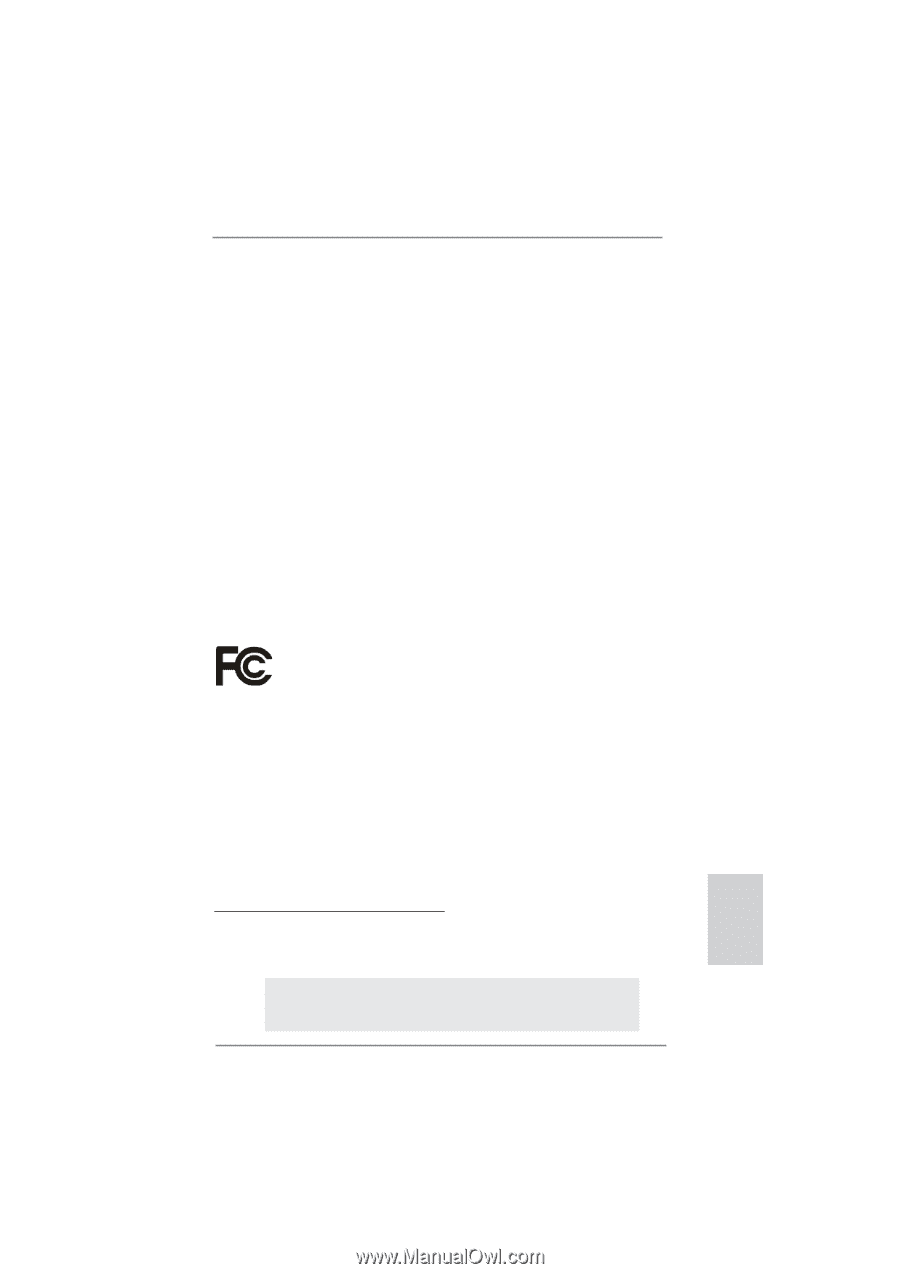
1
ASRock
970 Pro3
Motherboard
English
Copyright Notice:
No part of this installation guide may be reproduced, transcribed, transmitted, or trans-
lated in any language, in any form or by any means, except duplication of documentation
by the purchaser for backup purpose, without written consent of ASRock Inc.
Products and corporate names appearing in this guide may or may not be registered
trademarks or copyrights of their respective companies, and are used only for identi
fi
ca-
tion or explanation and to the owners’ bene
fi
t, without intent to infringe.
Disclaimer:
Speci
fi
cations and information contained in this guide are furnished for informational use
only and subject to change without notice, and should not be constructed as a commit-
ment by ASRock. ASRock assumes no responsibility for any errors or omissions that may
appear in this guide.
With respect to the contents of this guide, ASRock does not provide warranty of any kind,
either expressed or implied, including but not limited to the implied warranties or condi-
tions of merchantability or
fi
tness for a particular purpose. In no event shall ASRock, its
directors, of
fi
cers, employees, or agents be liable for any indirect, special, incidental, or
consequential damages (including damages for loss of pro
fi
ts, loss of business, loss of
data, interruption of business and the like), even if ASRock has been advised of the pos-
sibility of such damages arising from any defect or error in the guide or product.
This device complies with Part 15 of the FCC Rules. Operation is subject to the following
two conditions:
(1) this device may not cause harmful interference, and
(2) this device must accept any interference received, including interference that
may cause undesired operation.
CALIFORNIA, USA ONLY
The Lithium battery adopted on this motherboard contains Perchlorate, a toxic substance
controlled in Perchlorate Best Management Practices (BMP) regulations passed by the
California Legislature. When you discard the Lithium battery in California, USA, please
follow the related regulations in advance.
“Perchlorate Material-special handling may apply, see
www.dtsc.ca.gov/hazardouswaste/perchlorate”
ASRock Website: http://www.asrock.com
Published April 2012
Copyright
©
2012 ASRock INC. All rights reserved.