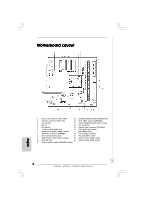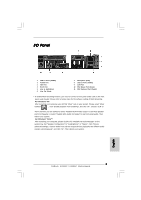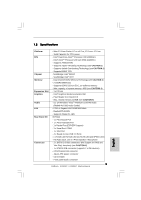ASRock A330GC Quick Installation Guide
ASRock A330GC Manual
 |
View all ASRock A330GC manuals
Add to My Manuals
Save this manual to your list of manuals |
ASRock A330GC manual content summary:
- ASRock A330GC | Quick Installation Guide - Page 1
' benefit, without intent to infringe. Disclaimer: Specifications and information contained in this guide are furnished for informational use only and subject ASRock Website: http://www.asrock.com Published May 2009 Copyright©2009 ASRock INC. All rights reserved. 1 ASRock A330GC / A230GC Motherboard - ASRock A330GC | Quick Installation Guide - Page 2
) 18 South Bridge Controller 8 IDE1 Connector (IDE1, Blue) 19 PS2_USB_PWR1 Jumper 9 System Panel Header (PANEL1, Orange) 20 USB 2.0 Header (USB6_7, Blue) 10 BIOS SPI Chip 21 USB 2.0 Header (USB4_5, Blue) 11 Chassis Speaker Header (SPEAKER 1, Purple) 2 ASRock A330GC / A230GC Motherboard - ASRock A330GC | Quick Installation Guide - Page 3
". Click "Device advanced settings", choose "Make front and rear output devices playbacks two different audio streams simultaneously", and click "ok". Then reboot your system. English 3 ASRock A330GC / A230GC Motherboard - ASRock A330GC | Quick Installation Guide - Page 4
our website for specific information about the model you are using. www.asrock.com/support/index.asp 1.1 Package Contents ASRock A330GC / A230GC Motherboard (Mini-ITX Form Factor: 6.7-in x 6.7-in, 17.0 cm x 17.0 cm) One Bundled Intel® Dual-Core AtomTM Processor 330 (A330GC) One Bundled Intel® AtomTM - ASRock A330GC | Quick Installation Guide - Page 5
1.2 Specifications Platform CPU Chipset Memory Expansion Slot Graphics Audio LAN Rear Panel I/O Connector - Mini-ITX Form Factor: 6.7-in x 6.7-in, 17.0 cm x 17.0 cm - Solid Capacitor for CPU power - Intel® Dual-Core AtomTM Processor 330 (A330GC) - Intel® AtomTM Processor 230 (1.6 GHz) (A230GC) - - ASRock A330GC | Quick Installation Guide - Page 6
BIOS - AMI Legal BIOS - Supports "Plug and Play" - ACPI 1.1 Compliance Wake Up Events - Supports jumperfree - AMBIOS 2.3.1 Support - CPU, VCCM, NB, VTT Voltage Multi-adjustment - Supports Smart BIOS Support CD - Drivers, Utilities, AntiVirus Software (Trial Version) Unique Feature - ASRock - ASRock A330GC | Quick Installation Guide - Page 7
system, please check if the CPU fan on the motherboard functions properly and unplug the power cord, then plug it back again. To improve heat dissipation, remember to spray thermal grease between the CPU and the heatsink when you install the PC system. 7 ASRock A330GC / A230GC Motherboard English - ASRock A330GC | Quick Installation Guide - Page 8
the power is switched off or the power cord is detached from the power supply. Failure to do so may cause severe damage to the motherboard, peripherals, and/or components. 8 ASRock A330GC / A230GC Motherboard English - ASRock A330GC | Quick Installation Guide - Page 9
the CPU fan screws to fasten it on the CPU heatsink. Step 3. Connect fan header with the CPU fan connector on the motherboard. Step 4. Secure excess cable with tie-wrap to ensure cable does not interfere with fan operation or contact other components. 9 ASRock A330GC / A230GC Motherboard English - ASRock A330GC | Quick Installation Guide - Page 10
cause permanent damage to the motherboard and the DIMM if you force the DIMM into the slot at incorrect orientation. Step 3. 10 Firmly insert the DIMM into the slot until the retaining clips at both ends fully snap back in place and the DIMM is properly seated. ASRock A330GC / A230GC Motherboard - ASRock A330GC | Quick Installation Guide - Page 11
2.5 Expansion Slot (PCI Slot) There is 1 PCI slot on this motherboard. PCI slot: PCI slot is used to install expansion cards that have the 32-bit PCI interface. card is completely seated on the slot. Step 4. Fasten the card to the chassis with screws. 11 ASRock A330GC / A230GC Motherboard English - ASRock A330GC | Quick Installation Guide - Page 12
Short pin2, pin3 to enable (see p.2 No. 19) +5VSB (standby) for PS/2 or USB wake up events. Note: To select +5VSB, it requires 2 Amp and higher standby current provided by power supply jumper cap to short 2 pins on CLRCMOS1 for 5 seconds. English 12 ASRock A330GC / A230GC Motherboard - ASRock A330GC | Quick Installation Guide - Page 13
on the motherboard. USB 2.0 Headers (9-pin USB6_7) (see p.2 No. 20) (9-pin USB4_5) (see p.2 No. 21) Besides two default USB 2.0 ports on the I/O panel, there are two USB 2.0 headers on this motherboard. Each USB 2.0 header can support two USB 2.0 ports. 13 ASRock A330GC / A230GC Motherboard - ASRock A330GC | Quick Installation Guide - Page 14
supports Jack Sensing, but the panel wire on the chassis must support HDA to function correctly. Please follow the instruction in our manual and chassis manual them for AC'97 audio panel. E. Enter BIOS Setup Utility. Enter Advanced Settings, and then ASRock A330GC / A230GC Motherboard English - ASRock A330GC | Quick Installation Guide - Page 15
to the ground pin. Though this motherboard provides 4-Pin CPU fan (Quiet Fan) support, the 3-Pin CPU fan still can work successfully even without the fan speed control function. If you plan to connect the 3-Pin CPU fan to the CPU fan connector on this motherboard, please connect it to Pin 1-3. Pin - ASRock A330GC | Quick Installation Guide - Page 16
Technology This motherboard supports Untied Overclocking Technology, which means during overclocking, FSB enjoys better margin due to fixed PCI bus. Before you enable Untied Overclocking function, please enter "Overclock Mode" option of BIOS setup to set the selection from [Auto] to [CPU, PCIE - ASRock A330GC | Quick Installation Guide - Page 17
detailed information about BIOS Setup, please refer to the User Manual (PDF file) contained in the Support CD. 4. Software Support CD information This motherboard supports various Microsoft® " from the BIN folder in the Support CD to display the menus. 17 ASRock A330GC / A230GC Motherboard English - ASRock A330GC | Quick Installation Guide - Page 18
: www.asrock.com/support/index.asp 1.1 Kartoninhalt ASRock A330GC / A230GC Motherboard (Mini-ITX-Formfaktor: 17.0 cm x 17.1 cm; 6.7 Zoll x 6.7 Zoll) Ein mitgelieferter Intel® Dual-Core-AtomTM-Prozessor 330 (A330GC) Eine mitgelieferter Intel® AtomTM-Prozessor 230 (A230GC) ASRock A330GC / A230GC - ASRock A330GC | Quick Installation Guide - Page 19
Speicher Erweiterungssteckplätze Onboard-VGA Audio LAN E/A-Anschlüsse an der Rückseite - Mini-ITX-Formfaktor: 17.0 cm x 17.1 cm; 6.7 Zoll x 6.7 Zoll - Festkondensator für CPU-Leistung - Intel® Dual-Core AtomTM-Prozessor 330 (A330GC) - Intel® AtomTM-Prozessor 230 (1,6 GHz) (A230GC) - Unterst - ASRock A330GC | Quick Installation Guide - Page 20
CPU, VCCM, NB, VTT Stromspannung Multianpassung - Unterstützt Smart BIOS Support-CD - Treiber, Dienstprogramme, Antivirussoftware (Probeversion) Einzigartige - ASRock Produktinformation, besuchen Sie bitte unsere Website: http://www.asrock.com Deutsch 20 ASRock A330GC / A230GC Motherboard - ASRock A330GC | Quick Installation Guide - Page 21
BIOS-FlashProgramm. Mithilfe dieses praktischen BIOS-Aktualisierungswerkzeugs können Sie das System-BIOS aktualisieren, ohne dafür zuerst Betriebssysteme wie MS-DOS oder Windows® aufrufen zu müssen. Mit diesem Programm bekommen Sie durch Drücken der -Taste 21 ASRock A330GC / A230GC Motherboard - ASRock A330GC | Quick Installation Guide - Page 22
bitte, ob der CPU-Lüfter am Motherboard richtig funktioniert, und stecken Sie bitte den Stromkabelstecker aus und dann wieder ein. Um die Wärmeableitung zu verbessern, bitte nicht vergessen, etwas Wärmeleitpaste zwischen CPU und Kühlkörper zu sprühen. 22 ASRock A330GC / A230GC Motherboard Deutsch - ASRock A330GC | Quick Installation Guide - Page 23
Default-Werte wiederherzustellen, schalten Sie den Computer aus, ziehen Sie den Netzstecker und überbrücken Sie 2-pin von CLRCMOS1 mithilfe des Jumpers für 5 Sekunden. Deutsch 23 ASRock A330GC / A230GC Motherboard - ASRock A330GC | Quick Installation Guide - Page 24
oder dem SATAII-Anschluss am Mainboard verbinden. Zusätzlich zu den zwei üblichen USB 2.0-Ports an den I/O-Anschlüssen befinden sich zwei USB 2.0-Anschlussleisten am Motherboard. Pro USB 2.0Anschlussleiste werden zwei USB 2.0-Ports unterstützt. Deutsch 24 ASRock A330GC / A230GC Motherboard - ASRock A330GC | Quick Installation Guide - Page 25
ssen nicht an die AC'97-Audioleiste angeschlossen werden. E. Rufen Sie das BIOS-Setup-Dienstprogramm auf. Wechseln Sie zu Erweiterte Einstellungen und wählen Sie Chipset- / XP 64-Bit: Wählen Sie "Front Mic" (Vorderes Mikr.) als Standard-Aufnahmegerät. 25 ASRock A330GC / A230GC Motherboard Deutsch - ASRock A330GC | Quick Installation Guide - Page 26
Geschwindigkeitsregulierung. Wenn Sie einen dreipoligen CPU-Lüfter an den CPU-Lüferanschluss dieses Motherboards anschließen möchten, verbinden Sie ihn bitte mit den Pins 1 - 3. Pins 1-3 anschließen Lüfter mit dreipoligem Anschluss installieren Deutsch 26 ASRock A330GC / A230GC Motherboard - ASRock A330GC | Quick Installation Guide - Page 27
der Support-CD, um die Menüs aufzurufen. Das Setup-Programm soll es Ihnen so leicht wie möglich machen. Es ist menügesteuert, d.h. Sie können in den verschiedenen Untermenüs Ihre Auswahl treffen und die Programme werden dann automatisch installiert. 27 ASRock A330GC / A230GC Motherboard Deutsch - ASRock A330GC | Quick Installation Guide - Page 28
. www.asrock.com/support/index.asp 1.1 Contenu du paquet Carte mère ASRock A330GC / A230GC (Facteur de forme Mini-ITX : 6.7 pouces x 6.7 pouces, 17.0 cm x 17.0 cm) Un processeur Intel® AtomTM double-cœur 330 (A330GC) Un processeur Intel® AtomTM 230 (A230GC) Guide d'installation rapide ASRock A330GC - ASRock A330GC | Quick Installation Guide - Page 29
VGA sur carte Audio LAN Panneau arrière E/S - Facteur de forme Mini-ITX : 6.7 pouces x 6.7 pouces, 17.0 cm x 17.0 cm - Condensateur résistant pour alimentation de processeur - Processeur Intel® AtomTM double-cœur 330 (A330GC) - Processeur Intel® AtomTM 230 (1,6 GHz) (A230GC) - Supporte FSB 533MHz - ASRock A330GC | Quick Installation Guide - Page 30
Support SMBIOS 2.3.1 - CPU, VCCM, NB, VTT Tension Multi-ajustement - Prise en charge du Smart BIOS CD d'assistance - Pilotes, utilitaires, logiciel anti-virus (Version d'essai) Caractéristique - Tuner ASRock ît visitez notre site web: http://www.asrock.com 30 ASRock A330GC / A230GC Motherboard - ASRock A330GC | Quick Installation Guide - Page 31
. Esta prática ferramenta de actualização do BIOS permite-lhe actualizar o BIOS do sistema sem necessitar de entrar nos sistemas operativos, como o MS-DOS ou o Windows®. Com este utilitário, poderá premir a tecla durante o teste de arranque POST 31 ASRock A330GC / A230GC Motherboard Français - ASRock A330GC | Quick Installation Guide - Page 32
BIOS para aceder ao ASRock Instant Flash. Execute esta ferramenta para guardar o novo ficheiro de BIOS numa unidade flash USB, numa disquete ou num disco rígido, em seguida, poderá actualizar o BIOS le CPU le dissipateur lors de l'installation du PC. 32 ASRock A330GC / A230GC Motherboard Français - ASRock A330GC | Quick Installation Guide - Page 33
. Puis placez un cavalier sur les pins CLRCMOS1 pendant 5 secondes. N'oubliez pas de retirer le cavalier avant après avoir restauré le CMOS. Français 33 ASRock A330GC / A230GC Motherboard - ASRock A330GC | Quick Installation Guide - Page 34
connecteur noir vers le disque dur Câble ATA 66/100 80 conducteurs Note: Veuillez vous reporter aux instructions du fabricant de votre IDE périphérique pour les détails. Connecteurs Série ATAII (SATAII_1: voir au connecteur SATAII sur la carte mère. Français 34 ASRock A330GC / A230GC Motherboard - ASRock A330GC | Quick Installation Guide - Page 35
charge le HDA pour fonctionner correctement. Veuillez suivre les instructions dans notre manuel et le manuel de châssis afin audio AC'97. E. Entrer dans l'utilitaire de configuration du BIOS. Saisir les Paramètres avancés puis sélectionner Configuration du ASRock A330GC / A230GC Motherboard Français - ASRock A330GC | Quick Installation Guide - Page 36
terre. Connecteur du ventilateur de l'UC (CPU_FAN1 br. 4) (voir p.2 No. 2) 4 3 2 1 Veuillez connecter le câble de ventilateur d'UC sur ce connecteur et brancher le fil 36 ASRock A330GC / A230GC Motherboard - ASRock A330GC | Quick Installation Guide - Page 37
support de (Ventilateur silencieux) ventilateur de CPU à 4 broches , le ventilateur de CPU à 3 broches peut bien fonctionner même sans la fonction de commande de vitesse du ventilateur. Si vous prévoyez de connecter le ventilateur de CPU ATX 1 13 Français 37 ASRock A330GC / A230GC Motherboard - ASRock A330GC | Quick Installation Guide - Page 38
détaillées sur le BIOS, veuillez consulter le Guide de l'utilisateur (fichier PDF) dans le CD technique. 3. Informations sur le CD de support Cette carte mère supporte divers systèmes d'exploitation BIN et double-cliquez dessus pour afficher les menus. 38 ASRock A330GC / A230GC Motherboard Français - ASRock A330GC | Quick Installation Guide - Page 39
modello che si sta usando. www.asrock.com/support/index.asp 1.1 Contenuto della confezione Scheda madre ASRock A330GC / A230GC (Mini-ITX Form Factor: 6.7-in x 6.7-in, 17.0 cm x 17.0 cm) un processore Intel® Dual-Core AtomTM 330 (A330GC) incluso un processore Intel® AtomTM 230 (A230GC) incluso Guida - ASRock A330GC | Quick Installation Guide - Page 40
1.2 Specifiche Piattaforma - Mini-ITX Form Factor: 6.7-in x 6.7-in, 17.0 cm x 17.0 cm - Condensatore solido per alimentazione CPU Processore - processore Intel® Dual-Core AtomTM 330 (A330GC) - processore Intel® AtomTM 230 (da 1,6 GHz) (A230GC) - Supporto FSB 533MHz - Supporto tecnologia - ASRock A330GC | Quick Installation Guide - Page 41
- Compatibile con ACPI 1.1 wake up events - Supporta jumperfree - Supporta SMBIOS 2.3.1 - Regolazione multi-voltaggio CPU, VCCM, NB, VTT - Smart BIOS supportato CD di - Driver, utilità, software antivirus (Versione dimostrativa) supporto Caratteris- - Sintonizzatore ASRock OC (vedi ATTENZIONE - ASRock A330GC | Quick Installation Guide - Page 42
BIOS senza accedere a sistemi operativi come MSDOS or Windows®. Con questa utilità, si può premere il tasto durante il POST, oppure il tasto nel menu BIOS per accedere ad ASRock Instant Flash. Avviare questo strumento e salvare il nuovo file 42 ASRock A330GC / A230GC Motherboard Italiano - ASRock A330GC | Quick Installation Guide - Page 43
CPU della scheda madre funzioni correttamente; scollegare e ricollegare il cavo d'alimentazione. Per migliorare la dissipazione del calore, ricordare di applicare l'apposita pasta siliconica tra il processore e il dissipatore quando si installa il sistema. 43 ASRock A330GC / A230GC Motherboard - ASRock A330GC | Quick Installation Guide - Page 44
per (vedi p.2 Nr. 19) settare a +5VSB (standby) e abilitare PS/2 o USB wake up events. Nota: Per selezionare +5VSB, si richiedono almeno 2 Ampere e il consumo di scollegare l'alimentatore, poi collegare il jumper sul CLRCMOS1 per 5 secondi. Italiano 44 ASRock A330GC / A230GC Motherboard - ASRock A330GC | Quick Installation Guide - Page 45
madre. Oltre alle due porte USB 2.0 predefinite nel pannello I/O, la scheda madre dispone di due intestazioni USB 2.0. Ciascuna intestazione USB 2.0 supporta due porte USB 2.0. 45 ASRock A330GC / A230GC Motherboard - ASRock A330GC | Quick Installation Guide - Page 46
modo corretto. Attenersi alle istruzioni del nostro manuale e del manuale del telaio per installare il sistema. 2. AC'97. E. Entrare nel programma di impostazione BIOS. Entrare su Impostazioni avanzate, quindi selezionare Configurazione su "OK". 46 ASRock A330GC / A230GC Motherboard Italiano - ASRock A330GC | Quick Installation Guide - Page 47
la funzione di controllo della velocità della ventola. Se si intende collegare la ventola CPU a 3 piedini al connettore della ventola CPU su questa scheda madre, collegarla ai piedini 1-3. Piedini 1-3 collegati Installazione della ventola a 3 piedini 47 ASRock A330GC / A230GC Motherboard Italiano - ASRock A330GC | Quick Installation Guide - Page 48
test di routine. Per entrare il BIOS Setup dopo il POST, riavvia il sistema premendo + + , o premi il tasto di reset sullo chassis del sistema. Per informazioni più dettagliate circa il Setup del BIOS, fare riferimento al Manuale ù. Italiano 48 ASRock A330GC / A230GC Motherboard - ASRock A330GC | Quick Installation Guide - Page 49
específico de su placa. www.asrock.com/support/index.asp 1.1 Contenido de la caja Placa base ASRock A330GC / A230GC (Factor forma Mini-ITX: 17,0 cm x 17,0 cm, 6,7" x 6,7") Un Procesador Integrado Intel® AtomTM 330 de Doble Núcleo (A330GC) Un Procesador Integrado Intel® AtomTM 230 (A230GC) Guía de - ASRock A330GC | Quick Installation Guide - Page 50
Ranuras de Expansión VGA OnBoard Audio LAN Entrada/Salida de Panel Trasero - Factor forma Mini-ITX: 17,0 cm x 17,0 cm, 6,7" x 6,7" - Condensador sólido para alimentación de CPU - Procesador Intel® AtomTM 330 de Doble Núcleo (A330GC) - Procesador Intel® AtomTM 230 (1,6 GHz) (A230GC) - Admite FSB - ASRock A330GC | Quick Installation Guide - Page 51
1.1 compliance wake up events - Soporta "jumper free setup" - Soporta SMBIOS 2.3.1 - Múltiple ajuste de CPU, VCCM, NB, VTT Voltage - Compatible con Smart BIOS CD de soport - Controladores, Utilerías, Software de Anti Virus (Versión de prueba) Característica - Sintonizador de ASRock OC (vea - ASRock A330GC | Quick Installation Guide - Page 52
overclock sus dispositivos de hardware para obtener el mejor funcionamiento del sistema bajo el entorno de Windows®. Por favor visite nuestro sitio web para los procedimientos de operación de Sintonizador de ASRock OC. Sitio web de ASRock: http://www.asrock.com 52 ASRock A330GC / A230GC Motherboard - ASRock A330GC | Quick Installation Guide - Page 53
del BIOS y a la utilidad ASRock Instant Flash. Ejecute esta herramienta y guarde el archivo correspondiente al sistema BIOS nuevo en CPU distintas a las recomendadas pueden causar inestabilidad en el sistema o dañar la CPU. 11. Cuando la temperatura de CPU ASRock A330GC / A230GC Motherboard Español - ASRock A330GC | Quick Installation Guide - Page 54
pin 2, (vea p.2, N. 19) pin 3 para habilitar +5VSB (standby) para PS/2 o USB wake up events. Atención: Para elegir +5VSB, se necesita corriente mas que 2 Amp proveida por la fuente de pins de CLRCMOS1 por más que 5 segundos usando un jumper cap. Español 54 ASRock A330GC / A230GC Motherboard - ASRock A330GC | Quick Installation Guide - Page 55
el panel de E/S, hay dos bases de conexiones USB 2.0 en esta placa base. Cada una de estas bases de conexiones admite dos puertos USB 2.0. 55 ASRock A330GC / A230GC Motherboard - ASRock A330GC | Quick Installation Guide - Page 56
correctamente. Por favor, siga las instrucciones en nuestro manual y en el manual de chasis para instalar su sistema. 2. Si 97. E. Entre en la Utilidad de configuración del BIOS Entre en Configuración avanzada y, a continuación, seleccione Configuración ASRock A330GC / A230GC Motherboard Español - ASRock A330GC | Quick Installation Guide - Page 57
conector de tierra. Conector del ventilador de la CPU (4-pin CPU_FAN1) (vea p.2, N. 2) 4 3 2 1 Conecte el cable del ventilador de la CPU a este conector y haga coincidir el cable negro 24 1 13 Conecte la fuente de alimentación ATX a su cabezal. 57 ASRock A330GC / A230GC Motherboard Español - ASRock A330GC | Quick Installation Guide - Page 58
la Utilidad de configuración de la BIOS, consulte el Manual del usuario (archivo PDF), que se encuentra en el CD de soporte. 3.Información de Software Support CD Esta placa-base soporta diversos en el archivo "ASSETUP.EXE" para iniciar la instalación. Español 58 ASRock A330GC / A230GC Motherboard - ASRock A330GC | Quick Installation Guide - Page 59
do modelo que está a utilizar. www.asrock.com/support/index.asp 1.1 Este pacote contém Placa-mãe ASRock A330GC / A220GC (Formato Mini-ITX: 6,7 pol. x 6,7 pol., 17,0 cm x 17,0 cm) Um Processador Intel® Dual-Core AtomTM 330 integrado (A330GC) Um Processador Intel® AtomTM 230 integrado (A230GC) Guia de - ASRock A330GC | Quick Installation Guide - Page 60
Slots de Expansão VGA integrado Áudio LAN Entrada/Saída pelo painel traseiro - Formato Mini-ITX: 6,7 pol. x 6,7 pol., 17,0 cm x 17,0 cm - Condensador Solid para alimentação da CPU - Processador Intel® Dual-Core AtomTM 330 (A330GC) - Processador Intel® AtomTM 230 (1,6 GHz) (A230GC) - Suporta FSB533 - ASRock A330GC | Quick Installation Guide - Page 61
a eventos de "wake up" - Suporta dispositivos sem jumper - Suporte para SMBIOS 2.3.1 - CPU, VCCM, NB, VTT Voltage Multi-adjustment - Suporte para Smart BIOS CD de suporte - Controladores, utilitários, software antivírus (Experimentacao Versao) Funcionalidade - Sintonizador ASRock OC (veja - ASRock A330GC | Quick Installation Guide - Page 62
. Cet outil pratique de mise à jour du BIOS vous permet de mettre à jour le BIOS du système sans entrer d'abord dans un système d'exploitation tel que MS-DOS ou Windows®. Avec cet utilitaire, vous pouvez appuyer sur la touche pendant le POST ou 73 ASRock A330GC / A230GC Motherboard Português - ASRock A330GC | Quick Installation Guide - Page 63
Cheque o ventilador da CPU na placa-mãe, para verificar se está funcionando corretamente antes de religar o sistema. Para melhorar a dissipação de calor, lembre-se de aplicar o material de interface térmica entre o processador e o dissipador de calor. 74 ASRock A330GC / A230GC Motherboard Português - ASRock A330GC | Quick Installation Guide - Page 64
Pin3 curtos para (veja a folha 2, No. 19) habilitar +5VSB (stand by) para PS/2 ou eventos de wake up na USB. Nota: Para escolher +5VSB, é preciso uma corrente de stand by de 2 A ou mais. mais de 5 segundos para limpar o CMOS usando um jumper. Português 75 ASRock A330GC / A230GC Motherboard - ASRock A330GC | Quick Installation Guide - Page 65
USB 2.0 por defeito no painel de entrada/saída, há dois ligações USB 2.0 nesta placamãe. Cada ligação USB 2.0 pode suportar dois portas USB 2.0. Português 76 ASRock A330GC / A230GC Motherboard - ASRock A330GC | Quick Installation Guide - Page 66
funcionar correctamente. Siga s instruções que aparecem no manual e no manual do chassis para instalar o sistema. 2. Se de áudio AC'97. E. Entre no utilitário de configuração do BIOS. Vá até à opção Definições avançadas e escolha Configuração do ASRock A330GC / A230GC Motherboard Português - ASRock A330GC | Quick Installation Guide - Page 67
do CPU nesta placa-mãe, por favor, ligue-a aos pinos 1-3. Pinos 1-3 ligados Instalação de Ventoinha de 3 pinos Conector de força do ATX (ATXPWR1 de 24 pinos) (veja a folha 2, No. 7) 12 24 1 13 Ligue a fonte de alimentação ATX neste conector. 78 ASRock A330GC / A230GC Motherboard Portugu - ASRock A330GC | Quick Installation Guide - Page 68
iniciará o menu principal, casa o AUTORUN esteja ativado. Se o menu principal não aparecer automaticamente, explore o CD e execute o "ASSETUP.EXE" localizado na pasta BIN. os nos Português 79 ASRock A330GC / A230GC Motherboard - ASRock A330GC | Quick Installation Guide - Page 69
® ® 80 ASRock A330GC / A230GC Motherboard - ASRock A330GC | Quick Installation Guide - Page 70
® ® ® ® ® ® 81 ASRock A330GC / A230GC Motherboard - ASRock A330GC | Quick Installation Guide - Page 71
® 82 ASRock A330GC / A230GC Motherboard - ASRock A330GC | Quick Installation Guide - Page 72
" " ® ® ® " " " ® ® " ® ® 83 ASRock A330GC / A230GC Motherboard - ASRock A330GC | Quick Installation Guide - Page 73
"" "" "" "" 84 ASRock A330GC / A230GC Motherboard - ASRock A330GC | Quick Installation Guide - Page 74
SATAII_1 SATAII_2 85 ASRock A330GC / A230GC Motherboard - ASRock A330GC | Quick Installation Guide - Page 75
CD1 ® ® ® ® " " " " " " ® "" " " " " 86 ASRock A330GC / A230GC Motherboard - ASRock A330GC | Quick Installation Guide - Page 76
4 3 2 1 12 24 1 13 12 24 1 13 87 ASRock A330GC / A230GC Motherboard - ASRock A330GC | Quick Installation Guide - Page 77
" " \\ " " 88 ASRock A330GC / A230GC Motherboard - ASRock A330GC | Quick Installation Guide - Page 78
® ® 89 ASRock A330GC / A230GC Motherboard - ASRock A330GC | Quick Installation Guide - Page 79
® ® ® ® ® ® 90 ASRock A330GC / A230GC Motherboard - ASRock A330GC | Quick Installation Guide - Page 80
® ® 91 ASRock A330GC / A230GC Motherboard - ASRock A330GC | Quick Installation Guide - Page 81
® ® ® ® ® ® ® ® ® 92 ASRock A330GC / A230GC Motherboard - ASRock A330GC | Quick Installation Guide - Page 82
93 ASRock A330GC / A230GC Motherboard - ASRock A330GC | Quick Installation Guide - Page 83
SATAII_1 SATAII_2 94 ASRock A330GC / A230GC Motherboard - ASRock A330GC | Quick Installation Guide - Page 84
CD1 95 ASRock A330GC / A230GC Motherboard - ASRock A330GC | Quick Installation Guide - Page 85
4 3 2 1 12 24 1 13 12 24 1 13 96 ASRock A330GC / A230GC Motherboard - ASRock A330GC | Quick Installation Guide - Page 86
® ® ® 12 24 1 13 97 ASRock A330GC / A230GC Motherboard
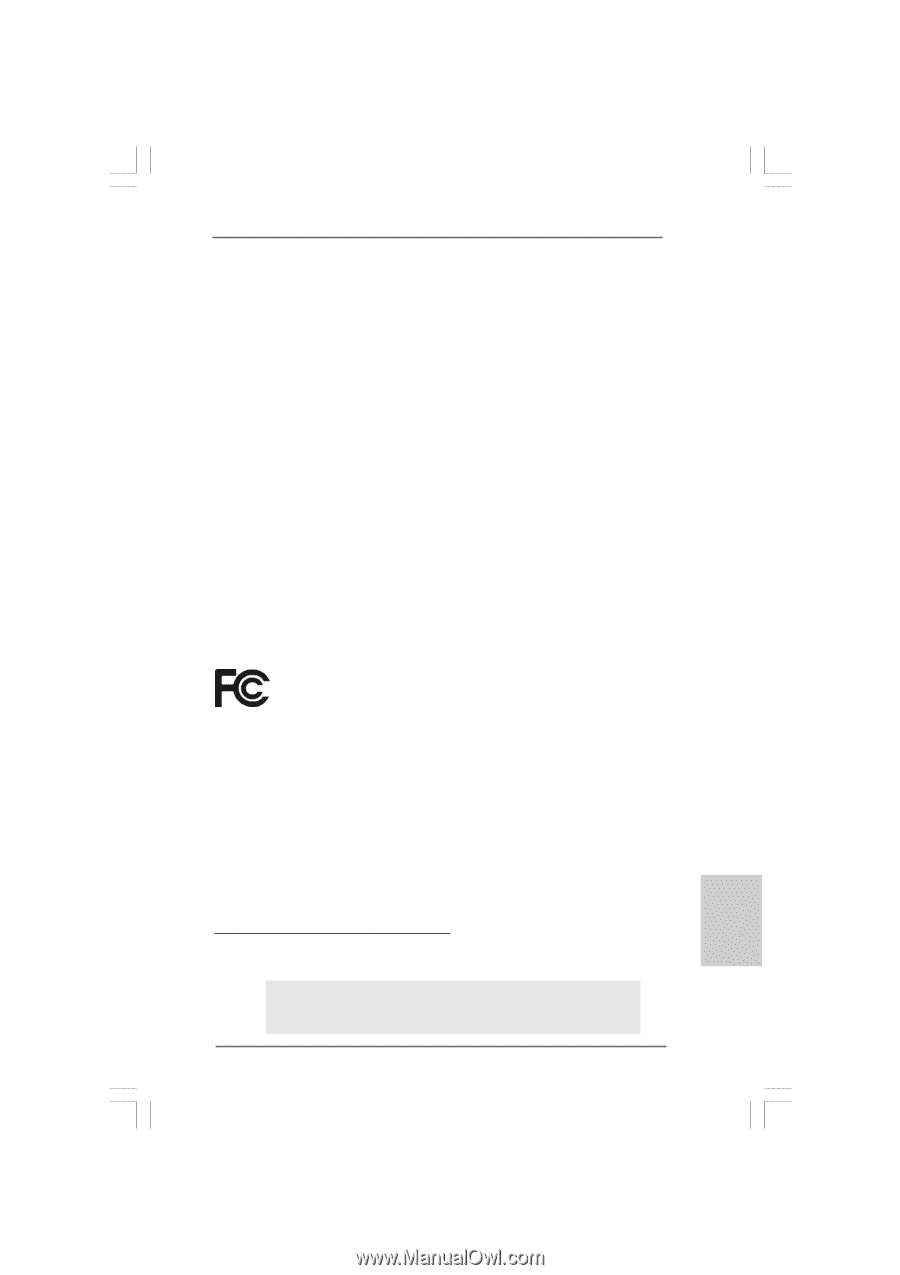
1
ASRock
A330GC / A230GC
Motherboard
English
English
English
English
English
Copyright Notice:
Copyright Notice:
Copyright Notice:
Copyright Notice:
Copyright Notice:
No part of this installation guide may be reproduced, transcribed, transmitted, or trans-
lated in any language, in any form or by any means, except duplication of documen-
tation by the purchaser for backup purpose, without written consent of ASRock Inc.
Products and corporate names appearing in this guide may or may not be registered
trademarks or copyrights of their respective companies, and are used only for identifica-
tion or explanation and to the owners’ benefit, without intent to infringe.
Disclaimer:
Disclaimer:
Disclaimer:
Disclaimer:
Disclaimer:
Specifications and information contained in this guide are furnished for informational
use only and subject to change without notice, and should not be constructed as a
commitment by ASRock. ASRock assumes no responsibility for any errors or omissions
that may appear in this guide.
With respect to the contents of this guide, ASRock does not provide warranty of any kind,
either expressed or implied, including but not limited to the implied warranties or
conditions of merchantability or fitness for a particular purpose. In no event shall
ASRock, its directors, officers, employees, or agents be liable for any indirect, special,
incidental, or consequential damages (including damages for loss of profits, loss of
business, loss of data, interruption of business and the like), even if ASRock has been
advised of the possibility of such damages arising from any defect or error in the guide
or product.
This device complies with Part 15 of the FCC Rules. Operation is subject to the
following two conditions:
(1)
this device may not cause harmful interference, and
(2)
this device must accept any interference received, including interference that
may cause undesired operation.
Published May 2009
Copyright
©
2009 ASRock INC. All rights reserved.
CALIFORNIA, USA ONLY
The Lithium battery adopted on this motherboard contains Perchlorate, a toxic
substance controlled in Perchlorate Best Management Practices (BMP) regulations
passed by the California Legislature. When you discard the Lithium battery in
California, USA, please follow the related regulations in advance.
“Perchlorate Material-special handling may apply, see
www
.dtsc.ca.gov/hazardouswa
ste/perchlorate”
ASRock Website: http://www.asrock.com