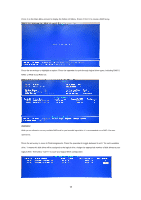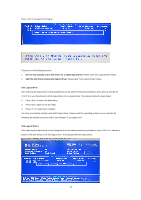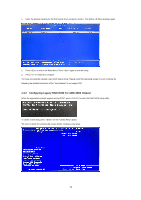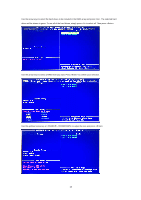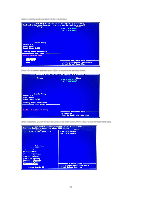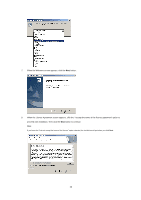ASRock FM2A55M-HD RAID Installation Guide - Page 12
Configuring Legacy RAID ROM For AMD A88X Chipset
 |
View all ASRock FM2A55M-HD manuals
Add to My Manuals
Save this manual to your list of manuals |
Page 12 highlights
1. Enter the desired capacity for the first logical drive and press . The Define LD Menu displays again. 2. Press to exit to the Main Menu. Press again to exit the Utility. 3. Press to restart the computer. You have successfully created a new RAID logical drive. Please install the operating system to your computer by following the detailed instruction of the "User Manual" in our support CD. 1.4.2 Configuring Legacy RAID ROM For AMD A88X Chipset When the appropriate prompt appears during POST, press to enter the RAID BIOS setup utility. To create a new array, press on the "Create Array" option. *Be sure to delete the existing disk arrays before creating a new array. 12

12
1.
Enter the desired capacity for the first logical drive and press <Enter>. The Define LD Menu displays again.
2.
Press <Esc> to exit to the Main Menu. Press <Esc> again to exit the Utility.
3.
Press <Y> to restart the computer.
You have successfully created a new RAID logical drive. Please install the operating system to your computer by
following the detailed instruction of the “User Manual” in our support CD.
1.4.2
Configuring Legacy RAID ROM For AMD A88X Chipset
When the appropriate prompt appears during POST, press <Ctrl+R> to enter the RAID BIOS setup utility.
To create a new array, press <Enter> on the “Create Array” option.
*Be sure to delete the existing disk arrays before creating a new array.