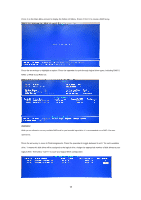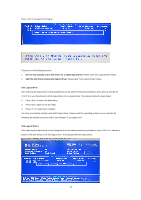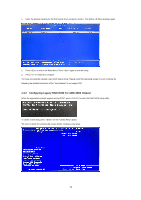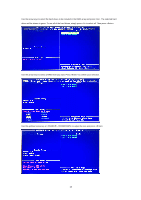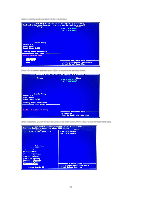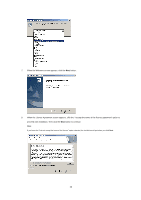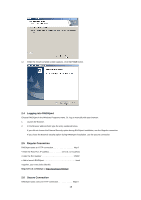ASRock FM2A55M-HD RAID Installation Guide - Page 13
Use the up/down arrow key or < UP> /< DOWN> to adjust the size and press <Enter
 |
View all ASRock FM2A55M-HD manuals
Add to My Manuals
Save this manual to your list of manuals |
Page 13 highlights
Use the arrow keys to select the hard drives to be included in the RAID array and press . The selected hard drives will be shown in green. To use all of the hard drives, simply press to select all. Then press . Use the arrow keys to select a RAID level you want. Press to confirm your selection. Use the up/down arrow key or / to adjust the size and press . 13
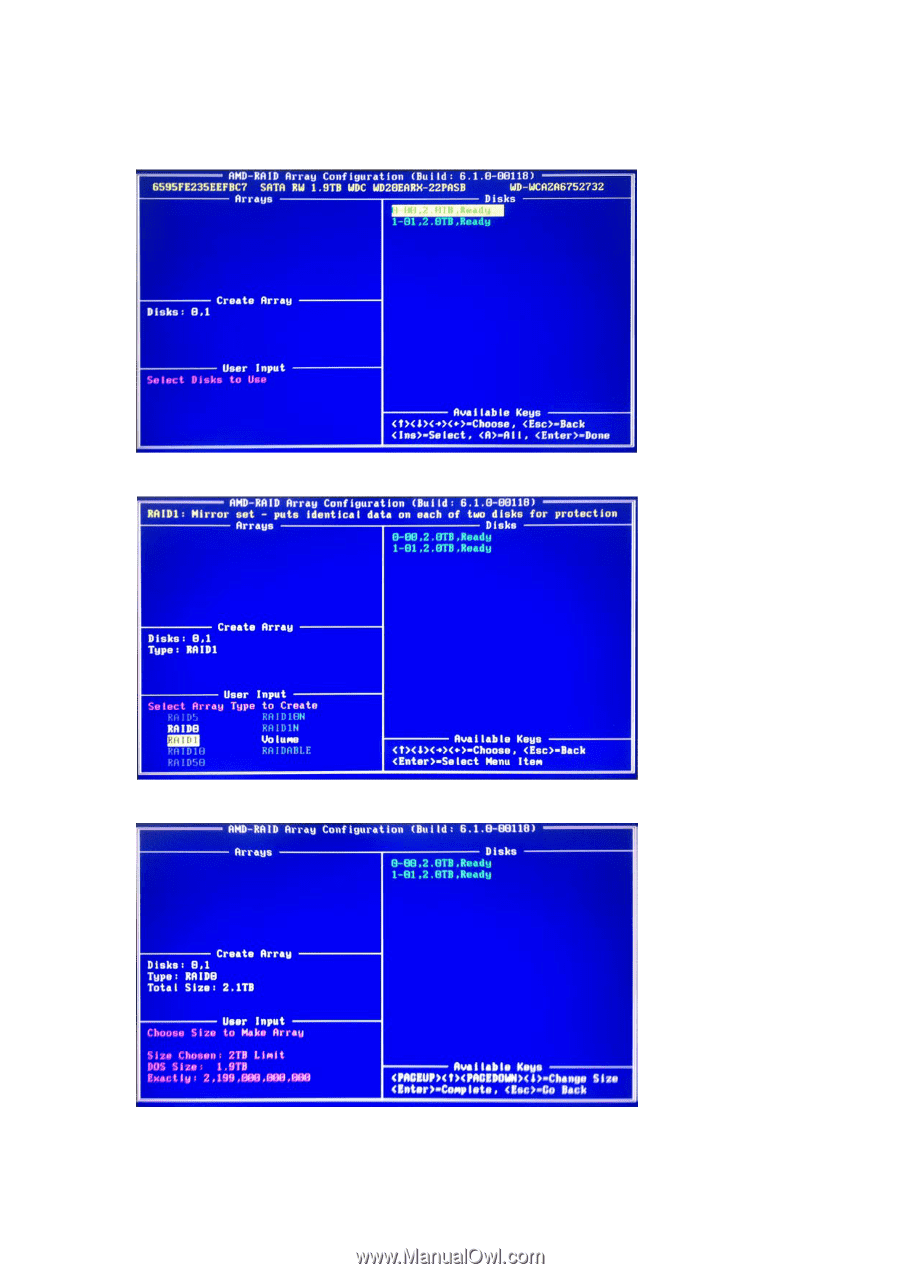
13
Use the arrow keys to select the hard drives to be included in the RAID array and press <Ins>. The selected hard
drives will be shown in green. To use all of the hard drives, simply press <A> to select all. Then press <Enter>.
Use the arrow keys to select a RAID level you want. Press <Enter> to confirm your selection.
Use the up/down arrow key or <PAGEUP> /<PAGEDOWN> to adjust the size and press <Enter>.