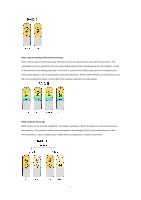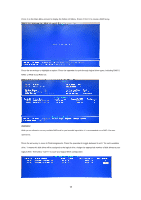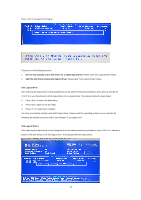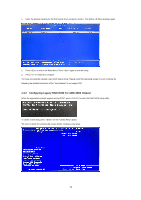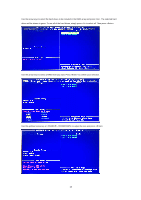ASRock FM2A55M-HD RAID Installation Guide - Page 8
STEP 2: Windows, 64-bit OS installation
 |
View all ASRock FM2A55M-HD manuals
Add to My Manuals
Save this manual to your list of manuals |
Page 8 highlights
M. Click two times. N. Click to return to the previous page and choose to check the logical drive list. Press to save and exit. O. Enter UEFI SETUP UTILITY → Boot to set the "Fast Boot" option to . Press to save change and exit. STEP 2: Windows® 8 64-bit OS installation Click to enter boot menu and select "UEFI" DVD-ROM to install OS. 8
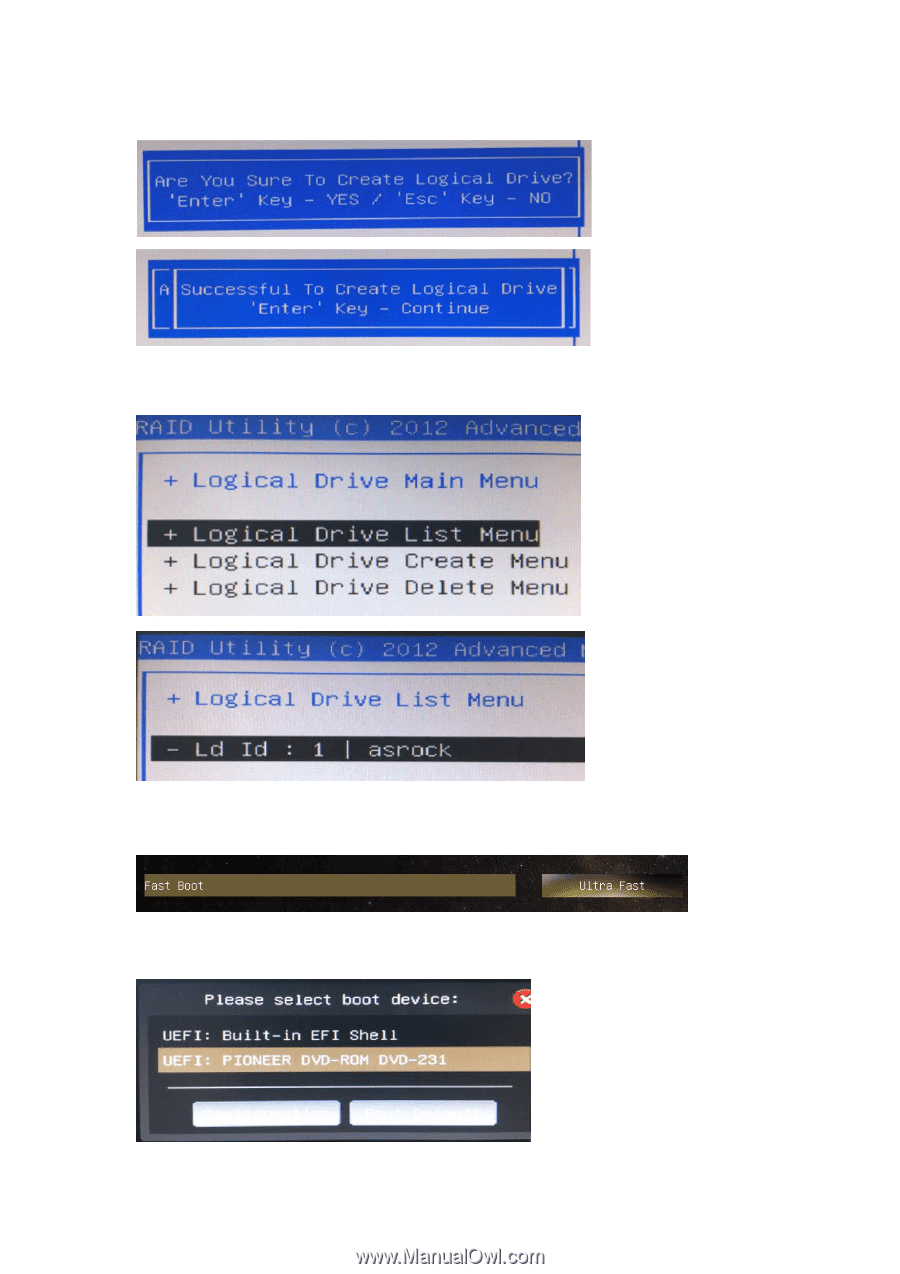
8
M.
Click <Enter> two times.
N.
Click <Esc> to return to the previous page and choose <Logical Drive List Menu> to check the logical drive list.
Press <F10> to save and exit.
O.
Enter UEFI SETUP UTILITY → Boot to set the “Fast Boot” option to
<Ultra Fast>. Press <F10> to save change
and exit.
STEP 2: Windows
®
8 64-bit OS installation
Click <F11> to enter boot menu and select “UEFI” DVD-ROM to install OS.