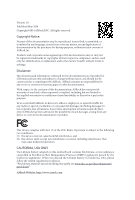ASRock FM2A88M-DG3 Quick Installation Guide
ASRock FM2A88M-DG3 Manual
 |
View all ASRock FM2A88M-DG3 manuals
Add to My Manuals
Save this manual to your list of manuals |
ASRock FM2A88M-DG3 manual content summary:
- ASRock FM2A88M-DG3 | Quick Installation Guide - Page 1
documentation are furnished for informational use only and subject to change without notice, and should not be constructed as a commitment by ASRock. ASRock assumes no responsibility for any errors or omissions that may appear in this documentation. With respect to the contents of this documentation - ASRock FM2A88M-DG3 | Quick Installation Guide - Page 2
) DDR3_B1 (64 bit, 240-pin module) SOCKET FM2b 21 PWR_FAN1 5 VGA1 USB_11_12 USB 3.0 T: USB3 B: USB4 6 1 SATA_4 SATA_2 RJ-45 LAN USB 2.0 T: USB5 B: USB6 7 CHA_FAN1 8 HD_AUDIO1 SATA_1 SATA_3 9 1 FM2A88M-DG3+ 10 20 PCIE1 CI1 1 64Mb BIOS AMD A88X (Bolton-D4) Chipset 11 12 19 - ASRock FM2A88M-DG3 | Quick Installation Guide - Page 3
No. Description 1 ATX 12V Power Connector (ATX12V1) 2 CPU Fan Connector (CPU_FAN1) 3 2 x 240-pin DDR3 DIMM Slots (DDR3_A1, DDR3_B1) 4 TPM Header (TPMS1) 5 ATX Power Connector (ATXPWR1) 6 USB 3.0 Header (USB_11_12) 7 SATA3 Connector (SATA_2) 8 SATA3 Connector (SATA_4) 9 SATA3 Connector (SATA_3) 10 - ASRock FM2A88M-DG3 | Quick Installation Guide - Page 4
I/O Panel 1 FM2A88M-DG3+ 3 2 4 10 9 8 7 6 5 No. Description 1 USB 2.0 Ports (USB_1_2) 2 LAN RJ-45 Port* 3 Line In (Light Blue) 4 Front Speaker (Lime) 5 Microphone (Pink) No. Description 6 USB 2.0 Ports (USB_5_6) 7 USB 3.0 Ports (USB_3_4) 8 D-Sub Port 9 DVI-D Port 10 - ASRock FM2A88M-DG3 | Quick Installation Guide - Page 5
for speciic information about the model you are using. www.asrock.com/support/index.asp 1.1 Package Contents ASRock FM2A88M-DG3+ Motherboard (Micro ATX Form Factor) ASRock FM2A88M-DG3+ Quick Installation Guide ASRock FM2A88M-DG3+ Support CD 2 x Serial ATA (SATA) Data Cables (Optional) 1 x I/O Panel - ASRock FM2A88M-DG3 | Quick Installation Guide - Page 6
FM2A88M-DG3+ 1.2 Speciications Platform • Micro ATX Form Factor • All Solid Capacitor design • High Density Glass Fabric PCB CPU • Supports Socket FM2+ 95W / FM2 100W processors Chipset • AMD A88X (Bolton-D4) Memory • Dual Channel DDR3 Memory Technology • 2 x DDR3 DIMM Slots • Supports DDR3 - ASRock FM2A88M-DG3 | Quick Installation Guide - Page 7
Port • 1 x DVI-D Port • 4 x USB 2.0 Ports (Supports ESD Protection (ASRock Full Spike Protection)) • 2 x USB 3.0 Ports (AMD A88X (Bolton-D4)) (Supports ESD Protection (ASRock Full Spike Protection)) • 1 x RJ-45 LAN Port with LED (ACT/LINK LED and SPEED LED) • HD Audio Jacks: Line in / Front Speaker - ASRock FM2A88M-DG3 | Quick Installation Guide - Page 8
FM2A88M-DG3+ Connector BIOS Support 4 USB 2.0 ports) (Supports ESD Protection (ASRock Full Spike Protection)) • 1 x USB 3.0 Header by AMD A88X (Bolton-D4) (Supports 2 USB 3.0 ports) (Supports ESD Protection (ASRock Full Spike Protection)) • 64Mb AMI UEFI Legal BIOS with GUI support • Supports - ASRock FM2A88M-DG3 | Quick Installation Guide - Page 9
depends on the CPU you adopt. If you want to adopt DDR3 2400/2133/1866/1600 memory module on this motherboard, please refer to the memory support list on our website for the compatible memory modules. ASRock website http://www.asrock.com 2. Due to the operating system limitation, the actual memory - ASRock FM2A88M-DG3 | Quick Installation Guide - Page 10
FM2A88M-DG3+ 1.3 Jumpers Setup The illustration shows how jumpers are setup. When the time, user default proile, 1394 GUID and MAC address will be cleared only if the CMOS battery is removed. If you clear the CMOS, the case open may be detected. Please adjust the BIOS option "Clear Status" to - ASRock FM2A88M-DG3 | Quick Installation Guide - Page 11
IntA_PB_DIntA_PB_D+ Dummy Besides two default USB 3.0 ports on the I/O panel, there is one USB 3.0 header on this motherboard. This USB 3.0 header can support two USB 3.0 ports. Front Panel Audio Header (9-pin HD_AUDIO1) OUT_RET (see p.1 No. 20) MIC_RED PRESENCE# GND This is an interface for - ASRock FM2A88M-DG3 | Quick Installation Guide - Page 12
FM2A88M-DG3+ 1. High Deinition Audio supports Jack Sensing, but the panel wire on the chassis must support HDA to function correctly. Please follow the instruction in our manual and chassis manual to install your system. 2. If you use AC'97 audio panel, please install it to the front panel audio - ASRock FM2A88M-DG3 | Quick Installation Guide - Page 13
the CPU fan cable to the connector and match the black wire to the ground pin. Though this motherboard provides 4-Pin CPU fan (Quiet Fan) support, the 3-Pin CPU fan still can work successfully even without the fan speed control function. If you plan to connect the 3-Pin CPU fan to - ASRock FM2A88M-DG3 | Quick Installation Guide - Page 14
(24-pin ATXPWR1) (see p.1 No. 5) 12 24 FM2A88M-DG3+ Please connect an ATX power supply to this connector. 1 TPM Header (17-pin TPMS1) (see p.1, No. 4) 1 GND Signal This motherboard supports CASE OPEN detection feature that detects if the chassis cover has been removed. This feature requires - ASRock FM2A88M-DG3 | Quick Installation Guide - Page 15
Print Port Header (25-pin LPT1) (see p.1, No. 17) STB# SPD0 SPD1 SPD2 SLCT PE SPD3 SPD4 BUSY SPD5 ACK# SPD6 SPD7 1 GND SLIN# PINIT# ERROR# AFD# This is an interface for print port cable that allows convenient connection of printer devices. English 14 - ASRock FM2A88M-DG3 | Quick Installation Guide - Page 16
詳細規格 FM2A88M-DG3+ •Micro ATX •支持 Socket FM2+ 95W / FM2 100W 處理器 •AMD A88X (Bolton-D4) DDR3 2 x DDR3 DDR3 2400+(OC)/2133/1866/1600/1333/1066 non- ECC, un-buffered 32GB •支持 Intel® Extreme Memory Profile(XMP)1.3/1.2 AMP 2400 的 AMD Memory Profile(AMP) 技術 •1 x PCI Express 3.0 x16 插槽 ( - ASRock FM2A88M-DG3 | Quick Installation Guide - Page 17
簡体中文 背板 I/O BIOS Energy Efficient Ethernet 802.3az •支持 PXE •1 個 PS/2 1 個 D-Sub 接口 •1 個 DVI-D 接口 •4 x USB 2.0 ESD 靜電(ASRock 2 x USB 3.0 接口 (AMD A88X (Bolton-D4)) ESD 靜電(ASRock 1 LED 指示燈 (ACT/LINK LED 和 SPEED LED) •HD •4 x SATA3 6.0 Gb/s RAID (RAID 0, RAID 1, RAID 5 和 RAID 10), NCQ, - ASRock FM2A88M-DG3 | Quick Installation Guide - Page 18
FM2A88M-DG3+ •CPU •CPU 12V, +5V, +3.3V •支持 Microsoft® Windows® 8.1 32 位元 /8.1 64 位元 /8 32 位元 /8 64 位元 /7 32 位元 /7 64 位元 •FCC, CE, WHQL •支持 ErP/EuP ErP/EuP http://www.asrock.com 簡体中文 17 - ASRock FM2A88M-DG3 | Quick Installation Guide - Page 19
SJ/T 11364-2006 10 年。 圖一 部件名稱 鉛 (Pb) 鎘 (Cd) 汞 (Hg Cr(VI PBB PBDE) X O O O O O X O O O O O O SJ/T 11363-2006 X SJ/T 11363-2006 2002/95/EC - ASRock FM2A88M-DG3 | Quick Installation Guide - Page 20
or want to know more about ASRock, you're welcome to visit ASRock's website at http://www.asrock.com; or you may contact your dealer for further information. For technical questions, please submit a support request form at http://www.asrock.com/support/tsd.asp ASRock Incorporation 2F., No.37, Sec
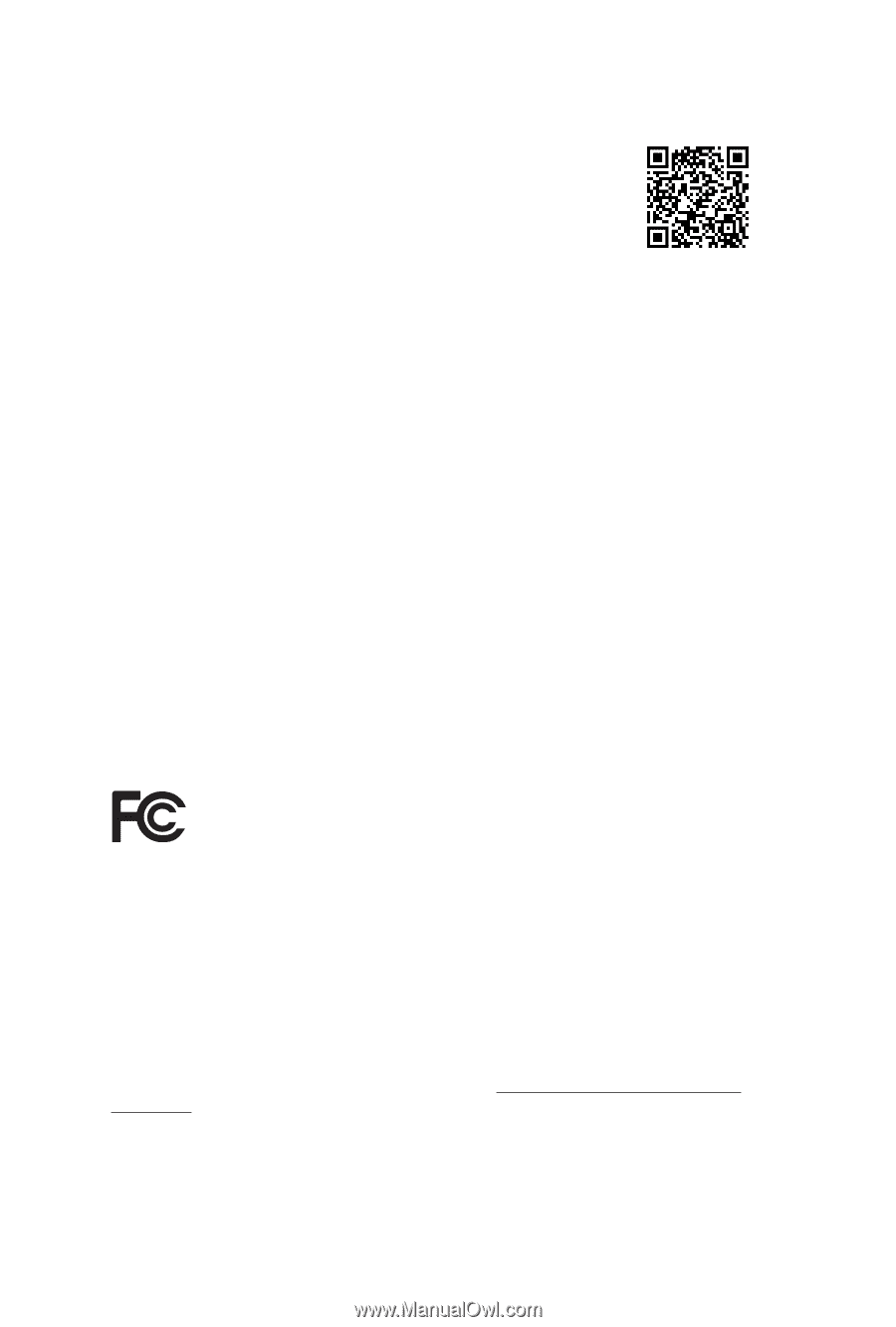
Version 1.0
Published May 2014
Copyright©2014 ASRock INC. All rights reserved.
Copyright Notice:
No part of this documentation may be reproduced, transcribed, transmitted, or
translated in any language, in any form or by any means, except duplication of
documentation by the purchaser for backup purpose, without written consent of
ASRock Inc.
Products and corporate names appearing in this documentation may or may not
be registered trademarks or copyrights of their respective companies, and are used
only for identi±cation or explanation and to the owners’ bene±t, without intent to
infringe.
Disclaimer:
Speci±cations and information contained in this documentation are furnished for
informational use only and subject to change without notice, and should not be
constructed as a commitment by ASRock. ASRock assumes no responsibility for
any errors or omissions that may appear in this documentation.
With respect to the contents of this documentation, ASRock does not provide
warranty of any kind, either expressed or implied, including but not limited to
the implied warranties or conditions of merchantability or ±tness for a particular
purpose.
In no event shall ASRock, its directors, o²cers, employees, or agents be liable for
any indirect, special, incidental, or consequential damages (including damages for
loss of pro±ts, loss of business, loss of data, interruption of business and the like),
even if ASRock has been advised of the possibility of such damages arising from any
defect or error in the documentation or product.
His device complies with Part 15 of the FCC Rules. Operation is subject to the following
two conditions:
(1)
this device may not cause harmful interference, and
(2) this device must accept any interference received, including interference that
may cause undesired operation.
CALIFORNIA, USA ONLY
He Lithium battery adopted on this motherboard contains Perchlorate, a toxic substance
controlled in Perchlorate Best Management Practices (BMP) regulations passed by the
California Legislature. When you discard the Lithium battery in California, USA, please
follow the related regulations in advance.
“Perchlorate Material-special handling may apply, see www.dtsc.ca.gov/hazardouswaste/
perchlorate”
ASRock Website: http://www.asrock.com