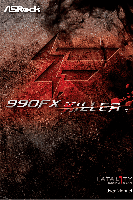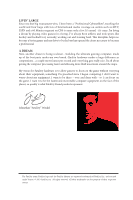ASRock Fatal1ty 990FX Killer User Manual
ASRock Fatal1ty 990FX Killer Manual
 |
View all ASRock Fatal1ty 990FX Killer manuals
Add to My Manuals
Save this manual to your list of manuals |
ASRock Fatal1ty 990FX Killer manual content summary:
- ASRock Fatal1ty 990FX Killer | User Manual - Page 1
- ASRock Fatal1ty 990FX Killer | User Manual - Page 2
without notice, and should not be constructed as a commitment by ASRock. ASRock assumes no responsibility for any errors or omissions that may appear battery adopted on this motherboard contains Perchlorate, a toxic substance controlled in Perchlorate Best Management Practices (BMP) regulations - ASRock Fatal1ty 990FX Killer | User Manual - Page 3
Manufactured under license under U.S. Patent Nos: 5,956,674; 5,974,380; 6,487,535; 7,003,467 & other U.S. and worldwide patents issued & pending. DTS, the Symbol, & DTS and the Symbol together is a registered trademark & DTS Connect, DTS Interactive, DTS Neo:PC are trademarks of DTS, Inc. Product - ASRock Fatal1ty 990FX Killer | User Manual - Page 4
, winning in a 14 to (-1) killer victory. Competing at Quakecon 2004, I became the World's 1st Doom3 Champion by defeating Daler in a series of very challenging matches and earning $25,000 for the victory. Since then Fatal1ty has traveled the globe to compete against the best in the world, winning - ASRock Fatal1ty 990FX Killer | User Manual - Page 5
This discipline helps me become a better gamer and my drive to be the best has opened the doors necessary to become a professional. A DREAM Now, another faster and allowing more fluid movement around the maps. My vision for Fatal1ty hardware is to allow gamers to focus on the game without worrying - ASRock Fatal1ty 990FX Killer | User Manual - Page 6
Memory Modules (DIMM) 17 2.4 Expansion Slots (PCI Express Slots) 19 2.5 Jumpers Setup 20 2.6 Onboard Headers and Connectors 21 2.7 SLITM and Quad SLITM Operation Guide 26 2.7.1 Installing Two SLITM-Ready Graphics Cards 26 2.7.2 Driver Installation and Setup 28 2.8 CrossFireXTM, 3-Way - ASRock Fatal1ty 990FX Killer | User Manual - Page 7
Chapter 3 Software and Utilities Operation 34 3.1 Installing Drivers 34 3.2 F-Stream 35 3.3 Killer Network Manager 39 3.3.1 Installing Killer Network Manager 39 3.3.2 Using Killer Network Manager 39 3.4 Start8 42 3.5 XSplit Broadcaster 45 3.5.1 Live Streaming Your Gameplay 45 3.5.2 - ASRock Fatal1ty 990FX Killer | User Manual - Page 8
4.4.8 Trusted Computing 68 4.5 Tools 69 4.6 Hardware Health Event Monitoring Screen 72 4.7 Boot Screen 73 4.8 Security Screen 75 4.9 Exit Screen 76 - ASRock Fatal1ty 990FX Killer | User Manual - Page 9
Fatal1ty 990FX Killer Series Motherboard (ATX Form Factor) • ASRock Fatal1ty 990FX Killer Series Quick Installation Guide • ASRock Fatal1ty 990FX Killer Series Support CD • 4 x Serial ATA (SATA) Data Cables (Optional) • 1 x I/O Panel Shield • 1 x ASRock SLI_Bridge_2S Card • 1 x M.2_SSD (NGFF) Socket - ASRock Fatal1ty 990FX Killer | User Manual - Page 10
VGA Card • 15μGold Finger in VGA PCIe Slots (PCIE2/PCIE3) • SLI/CrossFireX Power Connector Internet • Qualcomm® Atheros® KillerTM LAN Audio • Purity SoundTM CPU • Supports Socket AM3+ processors • Supports Socket AM3 processors: AMD PhenomTM II X6 / X4 / X3 / X2 (except 920 / 940) / Athlon II - ASRock Fatal1ty 990FX Killer | User Manual - Page 11
Fatal1ty 990FX Killer Series • Max. capacity of system memory: 64GB (see CAUTION2) • Supports Intel® Extreme Memory Profile (XMP) 1.3 / 1.2 • Supports AMD Memory Profile (AMP) Expansion Slot • 3 x PCI Express 2.0 x16 Slots (PCIE2/PCIE3 @ x16 mode; PCIE5 @ x4 mode) • 2 x PCI Express 2.0 x1 Slots • - ASRock Fatal1ty 990FX Killer | User Manual - Page 12
RAID 5), NCQ, AHCI and Hot Plug • 1 x M.2_SSD (NGFF) Socket 3, supports M.2 SATA3 6.0 Gb/s module and M.2 PCI Express module up to Gen2 x2 (10 Gb/s) (M.2_SSD (NGFF) Socket 3 is shared with the eSATA3 connector) • 1 x IR Header • 1 x COM Port Header • 1 x TPM Header • 1 x Power LED Header • 2 x CPU - ASRock Fatal1ty 990FX Killer | User Manual - Page 13
Fatal1ty 990FX Killer Series Support CD Hardware Monitor OS Certifications • Drivers, Utilities, AntiVirus Software (Trial Version), Google Chrome Browser and Toolbar, Start8 (30 days trial), XSplit, Killer Network Manager • CPU/Chassis temperature sensing • CPU/Chassis/Power Fan Tachometer • CPU/ - ASRock Fatal1ty 990FX Killer | User Manual - Page 14
userfriendly interface, it includes Hardware Monitor, Fan Control, Overclocking, Fatal1ty Mouse Port, Energy Saving and XFast RAM. ASRock Instant Boot ASRock Instant Boot allows you to turn on your PC in just a few seconds, provides a much more efficient way to save energy, time, money, and improves - ASRock Fatal1ty 990FX Killer | User Manual - Page 15
Fatal1ty 990FX Killer Series ASRock Crashless BIOS ASRock Crashless BIOS allows users to update their BIOS without fear of failing. If power loss occurs during the BIOS updating process, ASRock Crashless BIOS will automatically finish the BIOS update procedure after regaining power. Please note that - ASRock Fatal1ty 990FX Killer | User Manual - Page 16
to install the drivers from our support CD, Easy Driver Installer is a handy tool in the UEFI that installs the LAN driver to your system via an USB storage device, then downloads and installs the other required drivers automatically. ASRock Fast Boot With ASRock's exclusive Fast Boot technology, it - ASRock Fatal1ty 990FX Killer | User Manual - Page 17
1.4 Motherboard Layout Fatal1ty 990FX Killer Series PS2 Mouse PS2 Keyboard AMD 990FX Chipset Bottom: MIC IN Killer E2200 PCIE2 Purity SoundTM 1 FATAL TY 990FX KILLER PCIE3 PCIE4 RoHS Super I/O HD_AUDIO1 SPDIF_OUT1 1 1 1 COM1 PCIE5 IR1 1 SLI/XFIRE_PWR1 CMOS BATTERY M.2_SSD1 SOCKET - ASRock Fatal1ty 990FX Killer | User Manual - Page 18
Fan Connector (CHA_FAN2) 2 ATX 12V Power Connector (ATX12V1) 3 CPU Fan Connector (CPU_FAN1) 4 CPU Fan Connector (CPU_FAN2) 5 2 x 240-pin DDR3 DIMM Slots Jumper (CLRCMOS1) 22 Chassis Fan Connector (CHA_FAN3) 23 SLI/XFIRE Power Connector (SLI/XFIRE_PWR1) 24 Infrared Module Header (IR1) 25 COM Port - ASRock Fatal1ty 990FX Killer | User Manual - Page 19
Fatal1ty 990FX Killer Series 1.5 I/O Panel 1 2 5 3 4 6 8 10 7 9 11 16 No. Description 1 PS/2 Mouse Port 2 USB 2.0 Ports (USB_01) 3 USB 3.0 Ports (USB3_12) 4 USB 3.0 Ports (USB3_34) 5 Fatal1ty Mouse Port (USB2) 6 USB 2.0 Port (USB3) 7 LAN RJ-45 Port* 8 Central / Bass (Orange) 15 14 13 - ASRock Fatal1ty 990FX Killer | User Manual - Page 20
use the Rear Speaker, Central/ Bass, and Front Speaker, or select "Realtek HDA Audio 2nd output" to use the front panel audio. *** The eSATA3 port supports SATA Gen3 in cable 1M. The eSATA3 port is shared with M.2_SSD (NGFF - ASRock Fatal1ty 990FX Killer | User Manual - Page 21
Fatal1ty 990FX Killer Series Chapter 2 Installation This is an ATX form factor motherboard. Before you install the motherboard, study the configuration of your chassis to ensure that the motherboard fits into it. Pre-installation Precautions Take note of the following precautions before you install - ASRock Fatal1ty 990FX Killer | User Manual - Page 22
2.1 Installing the CPU Unplug all power cables before installing the CPU. 1 2 14 English - ASRock Fatal1ty 990FX Killer | User Manual - Page 23
Fatal1ty 990FX Killer Series 3 15 English - ASRock Fatal1ty 990FX Killer | User Manual - Page 24
to improve heat dissipation. Make sure that the CPU and the heatsink are securely fastened and in good contact with each other. Then connect the CPU fan to the CPU FAN connector. For proper installation, please kindly refer to the instruction manuals of the CPU fan and the heatsink. 16 English - ASRock Fatal1ty 990FX Killer | User Manual - Page 25
Fatal1ty 990FX Killer Series 2.3 Installing Memory Modules (DIMM) This motherboard provides four 240-pin DDR3 (Double Data Rate 3) DIMM slots, and supports Dual Channel Memory Technology. 1. For dual channel configuration, you always need to install identical (the same brand, speed, size and chip- - ASRock Fatal1ty 990FX Killer | User Manual - Page 26
1 2 3 18 English - ASRock Fatal1ty 990FX Killer | User Manual - Page 27
Fatal1ty 990FX Killer Series 2.4 Expansion Slots (PCI Express Slots) There are 5 PCI Express slots on the motherboard. Before installing an expansion Cards in 3-Way CrossFireXTM Mode x16 x16 x4 For a better thermal environment, please connect a chassis fan to the motherboard's chassis fan - ASRock Fatal1ty 990FX Killer | User Manual - Page 28
the data in CMOS. To clear and reset the system parameters to default setup, please turn off the computer and unplug the power cord from the power the CMOS right after you update the BIOS. If you need to clear the CMOS when you just finish updating the BIOS, you must boot up the system first, - ASRock Fatal1ty 990FX Killer | User Manual - Page 29
Fatal1ty 990FX Killer Series 2.6 Onboard Headers and Connectors Onboard headers and connectors are NOT jumpers. Do NOT place jumper caps over these headers and connectors. Placing jumper caps over the headers and connectors will cause permanent damage to the motherboard may configure the way to turn - ASRock Fatal1ty 990FX Killer | User Manual - Page 30
p.9, No. 8) USB_PWR PP+ GND DUMMY 1 GND P+ PUSB_PWR Besides six USB 2.0 ports on the I/O panel, there are two headers on this motherboard. Each USB 2.0 header can support two ports. USB 3.0 Headers (19-pin USB3_5_6) (see p.9, No. 10) (USB3_7) (see p.9, No. 11) Vbus IntA_PA_SSRXIntA_PA_SSRX+ GND - ASRock Fatal1ty 990FX Killer | User Manual - Page 31
Fatal1ty 990FX Killer Series Front Panel Audio Header (9-pin HD_AUDIO1) (see p.9, No. 27) GND PRESENCE# MIC_RET OUT_RET 1 OUT2_L J_SENSE OUT2_R MIC2_R MIC2_L This header is for connecting audio devices to the front audio panel. 1. High Definition Audio supports Jack Sensing, but the panel wire - ASRock Fatal1ty 990FX Killer | User Manual - Page 32
This motherboard provides a 4-Pin CPU fan (Quiet Fan) connector. If you plan to connect a 3-Pin CPU fan, please connect it to Pin 1-3. ATX Power Connector (24-pin ATXPWR1) (see p.9, No. 7) ATX 12V Power Connector (8-pin ATX12V1) (see p.9, No. 2) SLI/XFIRE Power Connector (4-pin SLI/XFIRE_ - ASRock Fatal1ty 990FX Killer | User Manual - Page 33
Header (9-pin COM1) (see p.9, No. 25) Fatal1ty 990FX Killer Series This COM1 header supports a serial port module. SPDIF Out Connector (2-pin SPDIF_OUT1 LAD0_L +3V LAD3_L TPM_RST# LFRAME#_L CK_33M_TPM 1 This connector supports Trusted Platform Module (TPM) system, which can securely store keys - ASRock Fatal1ty 990FX Killer | User Manual - Page 34
Guide This motherboard supports NVIDIA® SLITM and Quad SLITM (Scalable Link Interface) technology that allows you to install up to two identical PCI Express x16 graphics cards. Currently, NVIDIA® SLITM and Quad SLITM technology supports driver supports NVIDIA® SLITM technology. Download the drivers - ASRock Fatal1ty 990FX Killer | User Manual - Page 35
Fatal1ty 990FX Killer Series Step 3 Align and insert the ASRock SLI_ Bridge_2S Card to the goldfingers on each graphics card. Make sure the ASRock SLI_ Bridge_2S Card is firmly in place. SLI_Bridge_2S Card ASRock SLI_Bridge_2S Card Step 4 Connect a VGA cable or a DVI cable to the monitor connector - ASRock Fatal1ty 990FX Killer | User Manual - Page 36
Installation and Setup Install the graphics card drivers to your system. After that, you can enable NVIDIA Control Panel icon in the Windows® system tray. Step 2 In the left pane, click Set SLI and PhysX configuration. Then select Maximize 3D performance and click Apply. Step 3 Reboot your system. - ASRock Fatal1ty 990FX Killer | User Manual - Page 37
Fatal1ty 990FX Killer Series 2.8 CrossFireXTM, 3-Way CrossFireXTM and Quad CrossFireXTM Operation Guide This motherboard supports CrossFireXTM, 3-way CrossFireXTM and Quad CrossFireXTM that allows you to install up to three identical PCI Express x16 graphics cards. Currently CrossFireXTM, 3-way - ASRock Fatal1ty 990FX Killer | User Manual - Page 38
to connect the graphics cards on PCIE3 and PCIE5 slots. (The CrossFire Bridge is provided with the graphics card you purchase, not bundled with this motherboard. Please refer to your graphics card vendor for details.) Step 3 Connect a VGA cable or a DVI cable to the monitor connector or the DVI - ASRock Fatal1ty 990FX Killer | User Manual - Page 39
Fatal1ty 990FX Killer Series 2.8.3 Driver Installation and Setup Step 1 Power on your computer and boot into OS. Step 2 Remove the AMD drivers if you have any VGA drivers installed in your system. The Catalyst Uninstaller is an optional download. We recommend using this utility to uninstall any - ASRock Fatal1ty 990FX Killer | User Manual - Page 40
2.9 M.2_SSD (NGFF) Module Installation Guide The M.2, also known as the Next Generation Form Factor (NGFF), is a small size and versatile card edge connector that aims to replace mPCIe and mSATA. The M.2_SSD (NGFF) Socket 3 can accommodate either a M.2 SATA3 6.0 Gb/s module or a M.2 PCI Express - ASRock Fatal1ty 990FX Killer | User Manual - Page 41
NUT1 NUT2 NUT1 NUT4 NUT3 NUT2 NUT1 Fatal1ty 990FX Killer Series Step 4 Hand tighten the standoff into the desired NUT on the motherboard. Step 5 Align and gently insert the latest updates of M.2_SSD (NFGG) module support list, please visit our website for details: http://www.asrock.com - ASRock Fatal1ty 990FX Killer | User Manual - Page 42
Support CD to display the menu. Drivers Menu The drivers compatible to your system will be auto-detected and listed on the support CD driver drivers. Therefore, the drivers you install can work properly. Utilities Menu The Utilities Menu shows the application software that the motherboard supports - ASRock Fatal1ty 990FX Killer | User Manual - Page 43
Fatal1ty 990FX Killer Series 3.2 F-Stream F-Stream is an all-in-one tool to fine-tune different system functions in a userfriendly interface, it includes Hardware Monitor, Fan Control, Overclocking, Fatal1ty Mouse Port, Energy Saving and XFast RAM. In Hardware Monitor, it shows the major readings - ASRock Fatal1ty 990FX Killer | User Manual - Page 44
respective voltages. Fan Control In the Fan Control section, there are two major chapters: Temperature and CPU/ Chassis Fan. In Temperature, it shows the major readings of CPU and motherboard temperature. In CPU/Chassis Fan, it shows the fan target speed and temperature, and you are able to adjust - ASRock Fatal1ty 990FX Killer | User Manual - Page 45
Overclocking Fatal1ty 990FX Killer Series In the Overclocking section, there are Clock and Voltage chapters for users to adjust settings and pursuit optimal system performance. You are able to fine-tune the CPU ratio, CPU frequency, and respective voltages by clicking the "+/-" at the display - ASRock Fatal1ty 990FX Killer | User Manual - Page 46
able to provide exceptional power saving and improve power efficiency without sacrificing computing performance. XFast RAM XFast RAM fully utilizes the memory space that cannot be used under Windows® OS 32-bit CPU. It also shortens the loading time of previously visited websites, making web surfing - ASRock Fatal1ty 990FX Killer | User Manual - Page 47
Fatal1ty 990FX Killer Series 3.3 Killer Network Manager Qualcomm® Atheros® Killer Network Manager allows you to control the upload and download needs. 3.3.1 Installing Killer Network Manager When you install the all-in-one driver to your system from ASRock's support CD, Killer Network Manager will be - ASRock Fatal1ty 990FX Killer | User Manual - Page 48
Performance Performance allows you to view in real time your system performance and current network utilization for download and upload traffic. Network Network allows you to set your preferred upload/download speeds and test the network speed. * You must have Adobe Flash Player installed to run the - ASRock Fatal1ty 990FX Killer | User Manual - Page 49
Killer Ethernet Killer Ethernet displays the network information. Fatal1ty 990FX Killer Series English 41 - ASRock Fatal1ty 990FX Killer | User Manual - Page 50
customizations for greater efficiency. 3.4.1 Installing Start8 Install Start8, which is located in the folder at the following path of the Support CD: \ ASRock Utility > Start8. 3.4.2 Configuring Start8 Style Select between the Windows 7 style and Windows 8 style Start Menu. Then select the theme of - ASRock Fatal1ty 990FX Killer | User Manual - Page 51
Configure Fatal1ty 990FX Killer Series Configure provides configuration options, including icon sizes, which shortcuts you want Start Menu to display, quick access to recently used apps, the functionality of the power button, and more. Control 43 English - ASRock Fatal1ty 990FX Killer | User Manual - Page 52
Desktop allows you to disable the hot corners when you are working on the desktop. It also lets you choose whether or not the system boots directly into desktop mode and bypass the Metro user interface. About Displays information about Start8. 44 English - ASRock Fatal1ty 990FX Killer | User Manual - Page 53
Fatal1ty 990FX Killer Series 3.5 XSplit Broadcaster XSplit Broadcaster is a desktop application designed to make your multimedia broadcasting, live-streaming and recording a lot easier and more fun to do, we - ASRock Fatal1ty 990FX Killer | User Manual - Page 54
Step 3 Go to Broadcast > Add Channels.... Step 4 Click Add.... Step 5 Select a platform for live streaming. *Before you start streaming, you need to register an account for the streaming service website, such as Twitch.tv, USTREAM, or other livestreaming services. 46 English - ASRock Fatal1ty 990FX Killer | User Manual - Page 55
Fatal1ty 990FX Killer Series Step 6 Fill in your platform's Username and Password. Based on your needs, configure the Video and Audio Encoding settings. Click OK. Step 7 The channel then appears in your broadcast list. Click Apply and OK to save the settings. 47 English - ASRock Fatal1ty 990FX Killer | User Manual - Page 56
Step 8 Go to Broadcast and select the platform to enable live streaming. A link to view your live Broadcast has been copied for you automatically. Simply press CTRL-V or right click and choose Paste to paste the link into the browser, and you can see your broadcast. To disable live streaming, go to - ASRock Fatal1ty 990FX Killer | User Manual - Page 57
Fatal1ty 990FX Killer Series Chapter 4 UEFI SETUP UTILITY 4.1 Introduction This section explains how to use the UEFI SETUP UTILITY to configure your system. You may run the UEFI SETUP UTILITY by pressing or right after you power on the computer, otherwise, the Power-On-Self-Test (POST) - ASRock Fatal1ty 990FX Killer | User Manual - Page 58
Go to the next page Go to the top of the screen Go to the bottom of the screen To display the General Help Screen Discard changes and exit the SETUP UTILITY Load optimal default values for all the settings Save changes and exit the - ASRock Fatal1ty 990FX Killer | User Manual - Page 59
Fatal1ty 990FX Killer Series 4.2 Main Screen When you enter the UEFI SETUP UTILITY, the Main screen will appear and display the system overview. Active Page on Entry Select the default page when entering the UEFI setup utility. 51 English - ASRock Fatal1ty 990FX Killer | User Manual - Page 60
and expense. Load Optimized CPU OC Setting Please note that overclocking may cause damage to your CPU and motherboard. It should be done at your own risk and expense. CPU Configuration Overclock Mode Use this to select Overclock Mode. Configuration options: [Auto] and [Manual]. The default value is - ASRock Fatal1ty 990FX Killer | User Manual - Page 61
Fatal1ty 990FX Killer Series Spread Spectrum This item should always be [Auto] for better system stability. ASRock UCC ASRock UCC (Unlock CPU Core) feature simplifies AMD CPU activation. As long as a simple switch of the UEFI option "ASRock UCC", you can unlock the extra CPU core to enjoy an instant - ASRock Fatal1ty 990FX Killer | User Manual - Page 62
not recommended to adjust the value of this item. CPU NB Voltage It allows you to adjust the value of CPU NB voltage. However, for safety and system stability, Frequency If [Auto] is selected, the motherboard will detect the memory module(s) inserted and assign the appropriate frequency automatically. - ASRock Fatal1ty 990FX Killer | User Manual - Page 63
DRAM Timing Control Fatal1ty 990FX Killer Series DRAM Slot Use this item to view SPD data. DRAM Timing Control Use this item to control DRAM timing. Power Down Enable Use this item to enable or disable DDR power down mode. Bank Interleaving Interleaving allows memory accesses to be spread out over - ASRock Fatal1ty 990FX Killer | User Manual - Page 64
to select NB Voltage. The default value is [Auto]. HT Voltage Use this to select HT Voltage. The default value is [Auto]. CPU VDDA Voltage Use this to select CPU VDDA Voltage. The default value is [Auto]. PCIE VDDA Voltage Use this to select PCIE VDDA Voltage. The default value is [Auto - ASRock Fatal1ty 990FX Killer | User Manual - Page 65
Fatal1ty 990FX Killer Series 4.4 Advanced Screen In this section, you may set the configurations for the following items: CPU Configuration, North Bridge Configuration, South Bridge Configuration, Storage Configuration, Super IO Configuration, ACPI Configuration, USB Configuration and Trusted - ASRock Fatal1ty 990FX Killer | User Manual - Page 66
to system stability or compatibility issue with some memory modules or power supplies. Please set this item to [Disable] if above issue occurs. Enhance Halt State (C1E) All processors support the Halt State (C1). The C1 state is supported through the native processor instructions HLT and MWAIT and - ASRock Fatal1ty 990FX Killer | User Manual - Page 67
Fatal1ty 990FX Killer Series CPU Thermal Throttle Use this item to enable CPU internal thermal control mechanism to keep the CPU from overheated. The default value is [Auto]. 59 English - ASRock Fatal1ty 990FX Killer | User Manual - Page 68
4.4.2 North Bridge Configuration IOMMU Use this to enable or disable IOMMU. The default value of this feature is [Disabled]. 60 English - ASRock Fatal1ty 990FX Killer | User Manual - Page 69
4.4.3 South Bridge Configuration Fatal1ty 990FX Killer Series Onboard HD Audio Enable/disable onboard HD audio. Set to Auto to enable onboard HD audio and automatically disable it when a sound card is installed. - ASRock Fatal1ty 990FX Killer | User Manual - Page 70
. SATA Mode IDE: For better compatibility. AHCI: Supports new features that improve performance. RAID: Combine multiple disk drives into a logical unit. If you set this item to RAID mode, it is suggested to install SATA ODD driver on SATA3_5 or eSATA3 port. AMD AHCI BIOS ROM Use this item to enable - ASRock Fatal1ty 990FX Killer | User Manual - Page 71
Fatal1ty 990FX Killer Series If you want to build RAID on SATA3_5 and eSATA3 ports, please disable this item. Aggressive Link Power Management Aggressive Link Power Management allows SATA devices to enter a low power state during periods of inactivity to save power. It is only supported by AHCI mode - ASRock Fatal1ty 990FX Killer | User Manual - Page 72
4.4.5 Super IO Configuration Serial Port Enable or disable the Serial port. Serial Port Address Select the address of the Serial port. Infrared Port Enable or disable the Infrared port. 64 English - ASRock Fatal1ty 990FX Killer | User Manual - Page 73
4.4.6 ACPI Configuration Fatal1ty 990FX Killer Series Suspend to RAM Select disable for ACPI suspend type S1. will remain off when the power recovers. If [Power On] is selected, the system will start to boot up when the power recovers. PS/2 Keyboard Power On Allow the system to be waked up by a - ASRock Fatal1ty 990FX Killer | User Manual - Page 74
USB keyboard or remote controller. USB Mouse Power On Allow the system to be waked up by an USB mouse. CSM Enable to launch the Compatibility Support Module. Please do not disable unless you're running a WHCK test. If you are using Windows 8 64-bit and all of your devices - ASRock Fatal1ty 990FX Killer | User Manual - Page 75
4.4.7 USB Configuration Fatal1ty 990FX Killer Series USB Controller Enable or disable all the USB 2.0 ports. USB 3.0 Controller Enable or disable all the USB 3.0 ports. Legacy USB Support Enable or disable Legacy OS Support for USB 2.0 devices. If you encounter USB compatibility issues it is - ASRock Fatal1ty 990FX Killer | User Manual - Page 76
4.4.8 Trusted Computing Security Device Support Enable to activate Trusted Platform Module (TPM) security for your hard disk drives. 68 English - ASRock Fatal1ty 990FX Killer | User Manual - Page 77
Tools Fatal1ty 990FX Killer Series System Browser ASRock System Service Contact ASRock Tech Service if you are having trouble with your PC. Please setup network configuration before using UEFI Tech Service. Easy RAID Installer Easy RAID Installer helps you to copy the RAID driver from the support - ASRock Fatal1ty 990FX Killer | User Manual - Page 78
USB storage device and run Instant Flash to update your UEFI. Internet Flash ASRock Internet Flash downloads and updates the latest UEFI firmware version from our servers for you. Please setup network configuration before using Internet Flash. *For BIOS backup and recovery purpose, it is recommended - ASRock Fatal1ty 990FX Killer | User Manual - Page 79
Fatal1ty 990FX Killer Series Dehumidifier Function If Dehumidifier Function is enabled, the duration of the dehumidifying process before it returns to S4/S5 state. Dehumidifier CPU Fan Setting Configure the speed of the CPU fan while Dehumidifier is enabled. The higher the value, the faster the fan - ASRock Fatal1ty 990FX Killer | User Manual - Page 80
the parameters of the CPU temperature, motherboard temperature, fan speed and voltage. CPU Fan 1 & 2 Setting This allows you to set the CPU fan 1 & to set the chassis fan 2 speed. Configuration options: [Full On] and [Manual]. The default is value [Full On]. Chassis Fan 3 Setting This allows you to - ASRock Fatal1ty 990FX Killer | User Manual - Page 81
Fatal1ty 990FX Killer Series 4.7 Boot Screen This section displays the available devices on your system for you to configure the boot settings and the boot priority. Fast Boot Fast Boot minimizes your computer's boot time. In fast mode you may not boot from an USB storage device. Ultra Fast mode is - ASRock Fatal1ty 990FX Killer | User Manual - Page 82
Enable AddOn ROM Display to see the AddOn ROM messages or configure the AddOn ROM if you've enabled Full Screen Logo. Disable for faster boot speed. Boot Failure Guard If the computer fails to boot for a number of times the system automatically restores the default settings. Boot Failure Guard Count - ASRock Fatal1ty 990FX Killer | User Manual - Page 83
Fatal1ty 990FX Killer Series 4.8 Security Screen In this section you may set or change the supervisor/ account. Users are unable to change the settings in the UEFI Setup Utility. Leave it blank and press enter to remove the password. Secure Boot Enable to support Windows 8 Secure Boot. 75 English - ASRock Fatal1ty 990FX Killer | User Manual - Page 84
UTILITY. Discard Changes and Exit When you select this option the following message, "Discard changes and exit setup?" will pop out. Select [OK] to exit the UEFI SETUP UTILITY without saving any changes. Discard Changes When you select this option the following message, "Discard changes?" will pop - ASRock Fatal1ty 990FX Killer | User Manual - Page 85
Fatal1ty 990FX Killer Series Contact Information If you need to contact ASRock or want to know more about ASRock, you're welcome to visit ASRock's website at http://www.asrock.com; or you may contact your dealer for further information. For technical questions, please submit a support request form