ASRock Fatal1ty P67 Performance User Manual
ASRock Fatal1ty P67 Performance Manual
 |
View all ASRock Fatal1ty P67 Performance manuals
Add to My Manuals
Save this manual to your list of manuals |
ASRock Fatal1ty P67 Performance manual content summary:
- ASRock Fatal1ty P67 Performance | User Manual - Page 1
Fatal1ty P67 Performance Series User Manual Version 1.0 Published April 2011 1 - ASRock Fatal1ty P67 Performance | User Manual - Page 2
professional gaming in 1999 when I entered the CPL (Cyberathlete Professional person shooter (fps) game, Alien vs. Predator II. I won that competition series of very challenging matches and earning $25,000 for the victory. Since then Fatal1ty exceptional sportsmanship, taking part in shaping eSports - ASRock Fatal1ty P67 Performance | User Manual - Page 3
face of the planet, so quality is what Fatal1ty Brand products represent. Johnathan "Fatal1ty" Wendel The Fatal1ty name, Fatal1ty logos and the Fatal1ty likeness are registered trademarks of Fatal1ty, Inc., and are used under license. © 2011 Fatal1ty, Inc. All rights reserved. All other trademarks - ASRock Fatal1ty P67 Performance | User Manual - Page 4
from any defect or error in the manual or product. This device complies with Part 15 of the FCC Rules. Operation on this motherboard contains Perchlorate, Fatal1ty name, Fatal1ty logos and the Fatal1ty likeness are registered trademarks of Fatal1ty, Inc., and are used under license. © 2011 Fatal1ty - ASRock Fatal1ty P67 Performance | User Manual - Page 5
HDD Hot Plug Feature and Operation Guide 36 2.16 Driver Installation Guide 38 2.17 Installing Windows® 7 / 7 64-bit / VistaTM / VistaTM 64-bit / XP / XP 64-bit With RAID Functions 38 2.17.1 Installing Windows® XP / XP 64-bit With RAID Functions 38 2.17.2 Setting Up a "RAID Ready" System 39 2.17 - ASRock Fatal1ty P67 Performance | User Manual - Page 6
Health Event Monitoring Screen 60 3.6 Boot Screen 61 3.7 Security Screen 62 3.8 Exit Screen 63 4 Software Support 64 4.1 Install Operating System 64 4.2 Support CD Information 64 4.2.1 Running Support CD 64 4.2.2 Drivers Menu 64 4.2.3 Utilities Menu 64 4.2.4 Contact Information 64 6 - ASRock Fatal1ty P67 Performance | User Manual - Page 7
information about the model you are using. 1.1 Package Contents Fatal1ty P67 Performance Series Motherboard (ATX Form Factor: 12.0-in x 9.6-in, 30.5 cm x 24.4 cm) Fatal1ty P67 Performance Series Quick Installation Guide Fatal1ty P67 Performance Series Support CD 1 x 80-conductor Ultra ATA 66/100/133 - ASRock Fatal1ty P67 Performance | User Manual - Page 8
Capacitors) - Supports 2nd Generation Intel® CoreTM i7 / i5 / i3 in LGA1155 Package - Advanced V8 Power Phase Design - Supports Intel® Turbo Boost 2.0 Technology - Supports K-Series unlocked CPU - Supports Hyper-Threading Technology (see CAUTION 1) - Intel® P67 - Dual Channel DDR3 Memory Technology - ASRock Fatal1ty P67 Performance | User Manual - Page 9
SATA3 USB3.0 Connector Smart Switch BIOS Feature Support CD Unique Feature - HD Audio Jack: Side Speaker/Rear Speaker/Central/Bass/ Line in/Front Speaker/Microphone (see CAUTION 5) - 2 x SATA3 6.0 Gb/s connectors, support RAID (RAID 0, RAID 1, RAID 10, RAID 5 and Intel Rapid Storage), NCQ, AHCI and - ASRock Fatal1ty P67 Performance | User Manual - Page 10
- ASRock Windows® 7 / 7 64-bit / VistaTM / VistaTM 64-bit / XP / XP 64-bit compliant - FCC, CE, WHQL - ErP/EuP Ready (ErP/EuP ready power supply is required) (see CAUTION 15) WARNING Please realize that there is a certain risk involved with overclocking, including adjusting the setting in the BIOS - ASRock Fatal1ty P67 Performance | User Manual - Page 11
motherboard supports Dual Channel Memory Technology. Before you implement Dual Channel Memory Technology, make sure to read the installation guide of memory modules on page 20 for proper installation. 3. DDR3 frequency options may depend on the processor. Only K-Series CPU can support DDR3 overclock - ASRock Fatal1ty P67 Performance | User Manual - Page 12
supports continuous charging when your PC enters into Standby mode (S1), Suspend to RAM (S3), hibernation mode (S4) or power off (S5). With APP Charger driver motherboard offers stepless control, it is not recommended to perform CPU cooler types, Socket LGA 775, LGA 1155 and LGA 1156. Please be - ASRock Fatal1ty P67 Performance | User Manual - Page 13
Motherboard Fatal1ty P67 Performance 37 PCIE2 IDE1 CHA_FAN2 9 10 USB 3.0 PCI Express 2.0 36 PCIE3 CMOS 35 Battery Super I/O PCIE4 1 CLRCMOS1 64Mb 11 BIOS Intel P67 25 24 23 22 1 ATX 12V Power Connector (ATX12V1) Connector (SATA2_5, Black) 4 1155-Pin CPU Socket 24 Dr. Debug 5 - ASRock Fatal1ty P67 Performance | User Manual - Page 14
1.4 I/O Panel 1 2 34 5 6 9 7 10 8 11 18 17 16 15 1 PS/2 Mouse Port (Green) 2 Coaxial SPDIF Out Port 3 Fatal1ty Mouse Port (USB6) 4 USB 2.0 Port (USB7) * 5 LAN RJ-45 Port 6 Side Speaker (Gray) 7 Rear Speaker (Black) 8 Central / Bass (Orange) 9 Line In (Light Blue) 14 13 - ASRock Fatal1ty P67 Performance | User Manual - Page 15
Primary output" to use Rear Speaker, Central/Bass, and Front Speaker, or select "Realtek HDA Audio 2nd output" to use front panel audio. *** eSATA3 connector supports SATA Gen3 in cable 1M. 15 - ASRock Fatal1ty P67 Performance | User Manual - Page 16
Installation This is an ATX form factor (12.0" x 9.6", 30.5 x 24.4 cm) motherboard. Before you install the motherboard, study the configuration of your chassis to ensure that the motherboard fits into it. Make sure to unplug the power cord before installing or removing the motherboard. Failure to do - ASRock Fatal1ty P67 Performance | User Manual - Page 17
the installation of Intel 1155-Pin CPU, please follow the steps below. Load Plate Load Lever Contact Array Socket Body 1155-Pin Socket Overview Before you insert the 1155-Pin CPU into the socket, please check if cap. 2. This cap must be placed if returning the motherboard for after service. 17 - ASRock Fatal1ty P67 Performance | User Manual - Page 18
Heat Sink) up. Locate Pin1 and the two orientation key notches. orientation key notch alignment key Pin1 Pin1 orientation key notch 1155-Pin CPU alignment key 1155-Pin Socket For proper inserting, please ensure to match the two orientation key notches of the CPU with the two alignment keys of - ASRock Fatal1ty P67 Performance | User Manual - Page 19
operation or contact other components. Please be noticed that this motherboard supports Combo Cooler Option (C.C.O.), which provides the flexible option to adopt three different CPU cooler types, Socket LGA 775, LGA 1155 and LGA 1156. The white throughholes are for Socket LGA 1155/1156 CPU fan. 19 - ASRock Fatal1ty P67 Performance | User Manual - Page 20
2.5 Installation of Memory Modules (DIMM) This motherboard provides four 240-pin DDR3 (Double Data Rate 3) DIMM slots, and supports Dual Channel Memory Technology. For dual channel configuration, you always need to install identical (the same brand, speed, size and chip-type) DDR3 DIMM pair in the - ASRock Fatal1ty P67 Performance | User Manual - Page 21
matches the break on the slot. break notch notch break The DIMM only fits in one correct orientation. It will cause permanent damage to the motherboard and the DIMM if you force the DIMM into the slot at incorrect orientation. Step 3. Firmly insert the DIMM into the slot until the retaining - ASRock Fatal1ty P67 Performance | User Manual - Page 22
the expansion card and make necessary hardware settings for the card before you start the installation. Step 2. Remove the system unit cover (if your motherboard is already installed in a chassis). Step 3. Remove the bracket facing the slot that you intend to use. Keep the screws for later use. Step - ASRock Fatal1ty P67 Performance | User Manual - Page 23
to clear the CMOS when you just finish updating the BIOS, you must boot up the system first, and then shut it down before you do the clear-CMOS action. Please be noted that the password, date, time, user default profile, 1394 GUID and MAC address will be cleared only if the - ASRock Fatal1ty P67 Performance | User Manual - Page 24
to the motherboard connect the black end to the IDE devices 80-conductor ATA 66/100/133 cable Note: Please refer to the instruction of your ) Data Cable (Optional) These four Serial ATAII (SATAII) connectors support SATA data cables for internal storage devices. The current SATAII interface - ASRock Fatal1ty P67 Performance | User Manual - Page 25
panel, there are three USB 2.0 headers on this motherboard. Each USB 2.0 header can support two USB 2.0 ports. Infrared Module Header (5-pin supports Jack Sensing, but the panel wire on the chassis must support HDA to function correctly. Please follow the instruction in our manual and chassis manual - ASRock Fatal1ty P67 Performance | User Manual - Page 26
. E. To activate the front mic. For Windows® XP / XP 64-bit OS: Select "Mixer". Select "Recorder". Then click "FrontMic". For Windows® 7 / 7 64-bit / VistaTM / switch to restart the computer if the computer freezes and fails to perform a normal restart. PLED (System Power LED): Connect to the power - ASRock Fatal1ty P67 Performance | User Manual - Page 27
black wire to the ground pin. Though this motherboard provides 4-Pin CPU fan (Quiet Fan) support, the 3-Pin CPU fan still can work successfully this motherboard, please connect it to Pin 1-3. Pin 1-3 Connected 3-Pin Fan Installation (3-pin CPU_FAN2) (see p.13 No. 2) GND +12V CPU_FAN_SPEED ATX - ASRock Fatal1ty P67 Performance | User Manual - Page 28
ATX Power Supply Installation 1 13 ATX 12V Power Connector (8-pin ATX12V1) (see p.13 No. 1) 8 5 4 1 Please connect an ATX 12V power supply to this connector. Though this motherboard provides 8-pin ATX 31) 4-Pin ATX 12V Power Supply Installation 4 1 This COM1 header supports a serial port - ASRock Fatal1ty P67 Performance | User Manual - Page 29
2.9 Smart Switches The motherboard has three smart switches: power switch, reset switch and clear CMOS switch, allowing users to quickly turn on/off or reset the sytem clear the - ASRock Fatal1ty P67 Performance | User Manual - Page 30
, which makes troubleshooting even easier. Please memory initialization codes Memory initialization. Serial Presence Detect (SPD) data reading Memory initialization. Memory presence detection Memory initialization. Programming memory timing information Memory initialization. Configuring memory Memory - ASRock Fatal1ty P67 Performance | User Manual - Page 31
memory size or memory modules do not match Memory initialization error. No usable memory detected Unspecified memory initialization error Memory not installed Invalid CPU type or Speed CPU mismatch CPU self test failed or possible CPU cache error CPU micro-code is not found or micro-code update - ASRock Fatal1ty P67 Performance | User Manual - Page 32
0x9F 0xA0 0xA1 0xA2 0xA3 0xA4 0xA5 Installation of the South Bridge Runtime Services CPU DXE initialization is started CPU DXE initialization (CPU module specific) CPU codes Boot Device Selection (BDS) phase is started Driver connecting is started PCI Bus initialization is started PCI Bus - ASRock Fatal1ty P67 Performance | User Manual - Page 33
(see ASL Status Codes section below) Ready To Boot event Legacy Boot event Exit Boot Services event Runtime Set Virtual Address MAP Begin Runtime Set Virtual Address MAP End Legacy Option ROM Boot Option is failed (StartImage returned error) Flash update is failed Reset protocol is not available 33 - ASRock Fatal1ty P67 Performance | User Manual - Page 34
Disks Installation This motherboard adopts Intel® P67 chipset that supports Serial ATA3 (SATA3) hard disks and RAID (RAID 0, RAID 1, RAID 10, RAID 5 and Intel Rapid Storage) functions. You may install SATA3 hard disks on this motherboard for internal storage devices. This section will guide you to - ASRock Fatal1ty P67 Performance | User Manual - Page 35
HDDs This motherboard supports Hot Plug and Hot Swap functions for SATA3 in RAID / AHCI mode. Intel® P67 chipset provides hardware support for Advanced it cannot perform Hot Plug if the OS has been installed into the SATA3 HDD. What is Hot Swap Function? If SATA3 HDDs are built as RAID 1 or RAID 5 - ASRock Fatal1ty P67 Performance | User Manual - Page 36
is installed into system properly. The latest SATA / SATAII / SATA3 driver is available on our support website. 4. Make sure to use the SATA power cable & data cable, which are from our motherboard package. 5. Please follow below instructions step by step to reduce the risk of HDD crash or data - ASRock Fatal1ty P67 Performance | User Manual - Page 37
cable to (White) to the power supply 1x4-pin cable. the motherboard's SATAII / SATA3 connector. SATA power cable 1x4-pin power connector ( of attention, before you process the Hot Unplug: Please do follow below instruction sequence to process the Hot Unplug, improper procedure will cause the SATA - ASRock Fatal1ty P67 Performance | User Manual - Page 38
support CD driver page. Please follow the order from up to bottom side to install those required drivers. Therefore, the drivers you install can work properly. 2.17 Installing Windows SATA Mode" to [RAID]. STEP 2: Make a SATA / SATAII / SATA3 Driver Diskette. A. Insert the Support CD into your - ASRock Fatal1ty P67 Performance | User Manual - Page 39
: .. \ RAID Installation Guide and the document in the support CD, "Guide to Intel Rapid Storage", which is located in the folder at the following path: .. \ Intel Rapid Storage Information If you want to use "Intel Rapid Storage" in Windows® environment, install "SATAII driver" from the Support CD - ASRock Fatal1ty P67 Performance | User Manual - Page 40
5. Finish the Windows® installation and install all necessary drivers. 6. Install the Intel(R) Rapid Storage software via the CD-ROM included with your motherboard or after downloading it from the Internet. This will add the Intel(R) Rapid Storage Console which can be used to manage the RAID confi - ASRock Fatal1ty P67 Performance | User Manual - Page 41
: .. \ RAID Installation Guide and the document in the support CD, "Guide to Intel Rapid Storage", which is located in the folder at the following path: .. \ Intel Rapid Storage Information If you want to use "Intel Rapid Storage" in Windows® environment, install "SATAII driver" from the Support CD - ASRock Fatal1ty P67 Performance | User Manual - Page 42
your system. At the beginning of Windows® setup, press F6 to install a third-party AHCI driver. When prompted, insert the SATA / SATAII / SATA3 driver diskette containing the Intel® AHCI driver. After reading the floppy disk, the driver will be presented. Select the driver to install according to the - ASRock Fatal1ty P67 Performance | User Manual - Page 43
® 7 / 7 64-bit / VistaTM / VistaTM 64-bit Without RAID Functions If you want to install Windows® 7 / 7 64-bit / VistaTM / VistaTM 64-bit OS on your SATA / SATAII / SATA3 HDDs without RAID functions, please follow below steps. Using SATA / SATAII / SATA3 HDDs with NCQ function STEP 1: Set Up UEFI - ASRock Fatal1ty P67 Performance | User Manual - Page 44
chip on the motherboard stores the UEFI SETUP UTILITY. You may run the UEFI SETUP UTILITY when you start up the computer. Please press or during the Power-On-Self-Test (POST) to enter the UEFI SETUP UTILITY, otherwise, POST will continue with its test updated, overclocking - ASRock Fatal1ty P67 Performance | User Manual - Page 45
3.1.2 Navigation Keys Please check the following table for the function description of each navigation key. Navigation Key(s) Function Description / Moves cursor left or right to select Screens / Moves cursor up or down to select items + / - To change option for the selected items - ASRock Fatal1ty P67 Performance | User Manual - Page 46
Screen In the OC Tweaker screen, you can set up overclocking features. CPU Control CPU Ratio Setting Use this item to change the ratio value of this motherboard. Intel SpeedStep Technology Intel SpeedStep technology is Intel's new power saving technology. Processor can switch between multiple - ASRock Fatal1ty P67 Performance | User Manual - Page 47
Auto]. DRAM Frequency If [Auto] is selected, the motherboard will detect the memory module(s) inserted and assigns appropriate frequency automatically. CAS# ) Auto/Manual setting. The default is [Auto]. RAS# Active Time (tRAS) Use this item to change RAS# Active Time (tRAS) Auto/Manual setting. The - ASRock Fatal1ty P67 Performance | User Manual - Page 48
Precharge (tRTP) Use this item to change Read to Precharge (tRTP) Auto/Manual setting. The default is [Auto]. Four Activate Window (tFAW) Use this item to change Four Activate Window (tFAW) Auto/Manual setting. The default is [Auto]. Memory Fast Boot Use this item to adjust DDR fast boot mode. The - ASRock Fatal1ty P67 Performance | User Manual - Page 49
CPU Load-Line Calibration CPU Load-Line Calibration helps prevent CPU voltage droop when the system is under heavy load. DRAM Voltage Use this to select DRAM Voltage. The default value is [Auto]. PCH Voltage Use this to select PCH Voltage. The default value is [Auto]. CPU PLL Voltage Use this to - ASRock Fatal1ty P67 Performance | User Manual - Page 50
to malfunction. Instant Flash Instant Flash is a UEFI flash utility embedded in Flash ROM. This convenient UEFI update tool allows you to update system UEFI without entering operating systems first like MS-DOS or Windows®. Just launch this tool and save the new UEFI file to your USB flash drive, floppy - ASRock Fatal1ty P67 Performance | User Manual - Page 51
, it requires a computer system with an Intel processor that supports Hyper-Threading technology and an operating system that includes optimization for this technology, such as Microsoft® Windows® XP / VistaTM / 7. Set to [Enabled] if using Microsoft® Windows® XP, VistaTM, 7, or Linux kernel version - ASRock Fatal1ty P67 Performance | User Manual - Page 52
a VMM (Virtual Machine Architecture) can utilize the additional hardware capabilities provided by Vanderpool Technology. This option will be hidden if the installed CPU does not support Intel Virtualization Technology. No-Excute Memory Protection No-Execution (NX) Memory Protection Technology is an - ASRock Fatal1ty P67 Performance | User Manual - Page 53
Low MMIO Align Low MMIO resources align at 64MB/1024MB. The default value is [64MB]. VT-d Use this to enable or disable Intel® VT-d technology (Intel® Virtualization Technology for Directed I/O). The default value of this feature is [Disabled]. Primary Graphics Adapter This allows you to select [PCI - ASRock Fatal1ty P67 Performance | User Manual - Page 54
up when the power recovers. Deep Sx Mobile platforms support Deep S4/S5 in DC only and desktop platforms support Deep S4/S5 in AC only. Configuration options set this option to [Enabled] if you plan to use this motherboard to submit Windows® VistaTM certification. PCI Legacy Mode This allows you to enable - ASRock Fatal1ty P67 Performance | User Manual - Page 55
Good Night LED Enable this option to turn off Power LED, Lan LED and Port80 LED when the system is power on. The keyboard LED will also be turned off in S1, S3 and S4 state. The default value is [Auto]. Onboard Debug Code LED Use this to enable or disable onboard Debug Code LED. 55 - ASRock Fatal1ty P67 Performance | User Manual - Page 56
SATA mode. Configuration options: [IDE Mode], [AHCI Mode], [RAID Mode] and [Disabled]. The default value is [IDE Mode]. AHCI (Advanced Host Controller Interface) supports NCQ and other new features that will improve SATA disk performance but IDE mode does not have these advantages. SATA Controller - ASRock Fatal1ty P67 Performance | User Manual - Page 57
3.4.5 Super IO Configuration OnBoard Floppy Controller Use this item to enable or disable floppy drive controller. Serial Port Use this item to enable or disable the onboard serial port. Serial Port Address Use this item to set the address for the onboard serial port. Configuration options: [3F8 / - ASRock Fatal1ty P67 Performance | User Manual - Page 58
3.4.6 ACPI Configuration Suspend to RAM Use this item to select whether to auto-detect or disable the Suspend-toRAM feature. Select [Auto] will enable this feature if the OS supports it. Check Ready Bit Use this item to enable or disable the feature Check Ready Bit. PS/2 Keyboard Power On Use this - ASRock Fatal1ty P67 Performance | User Manual - Page 59
issue, it is recommended to select [Disabled] to enter OS. [UEFI Setup Only] - USB devices are allowed to use only under UEFI setup and Windows / Linux OS. Legacy USB 3.0 Support Use this option to enable or disable legacy support for USB 3.0 devices. The default value is [Disabled]. 59 - ASRock Fatal1ty P67 Performance | User Manual - Page 60
the hardware on your system, including the parameters of the CPU temperature, motherboard temperature, CPU fan speed, chassis fan speed, and the critical voltage. 1 speed. Configuration options: [Full On], [Automatic Mode] and [Manual Mode]. The default is value [Full On]. Chassis Fan 2 Setting This - ASRock Fatal1ty P67 Performance | User Manual - Page 61
3.6 Boot Screen In this section, it will display the available devices on your system for you to configure the boot settings and the boot priority. Setup Prompt Timeout This shows the number of seconds to wait for setup activation key. 65535(0XFFFF) means indefinite waiting. Bootup Num-Lock If this - ASRock Fatal1ty P67 Performance | User Manual - Page 62
3.7 Security Screen In this section, you may set or change the supervisor/user password for the system. For the user password, you may also clear it. 62 - ASRock Fatal1ty P67 Performance | User Manual - Page 63
3.8 Exit Screen Save Changes and Exit When you select this option, it will pop-out the following message, "Save configuration changes and exit setup?" Select [OK] to save the changes and exit the UEFI SETUP UTILITY. Discard Changes and Exit When you select this option, it will pop-out the following - ASRock Fatal1ty P67 Performance | User Manual - Page 64
to your OS documentation for more information. 4.2 Support CD Information The Support CD that came with the motherboard contains necessary drivers and useful utilities that enhance the motherboard features. 4.2.1 Running The Support CD To begin using the support CD, insert the CD into your CD-ROM - ASRock Fatal1ty P67 Performance | User Manual - Page 65
HDD Larger Than 2TB This motherboard is adopting UEFI BIOS that allows Windows® OS to be installed on a large size HDD (>2TB). Please follow below procedure to install the operating system. 1. Please make sure to use Windows® VistaTM 64-bit (with SP1 or above) or Windows® 7 64-bit. 2. Press or
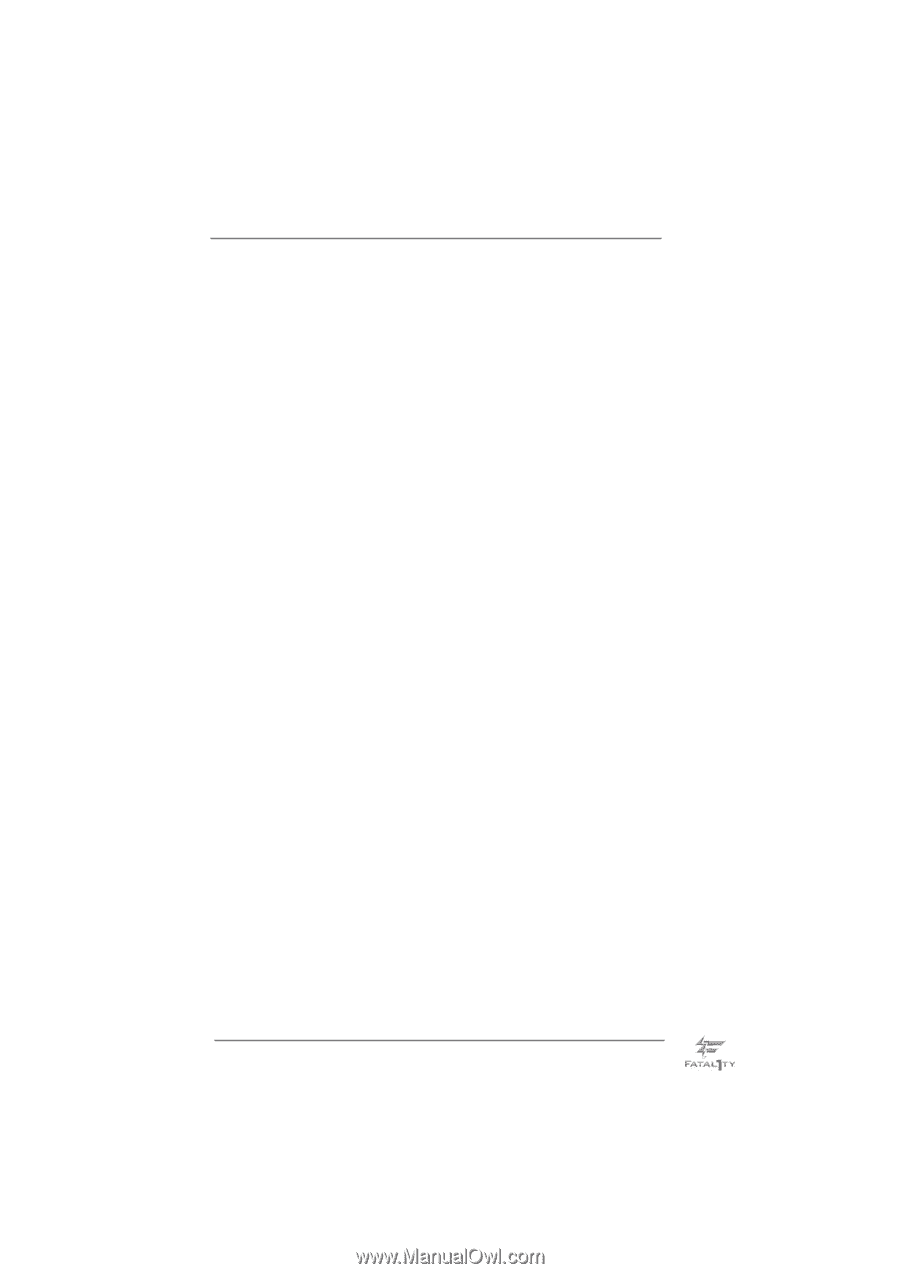
1
Fatal1ty P67 Performance Series
User Manual
Version 1.0
Published April 2011









