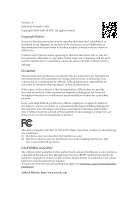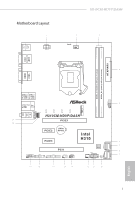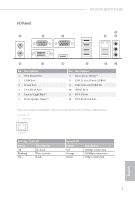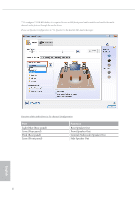ASRock H310CM-HDVP/DASH Quick Installation Guide
ASRock H310CM-HDVP/DASH Manual
 |
View all ASRock H310CM-HDVP/DASH manuals
Add to My Manuals
Save this manual to your list of manuals |
ASRock H310CM-HDVP/DASH manual content summary:
- ASRock H310CM-HDVP/DASH | Quick Installation Guide - Page 1
documentation are furnished for informational use only and subject to change without notice, and should not be constructed as a commitment by ASRock. ASRock assumes no responsibility for any errors or omissions that may appear in this documentation. With respect to the contents of this documentation - ASRock H310CM-HDVP/DASH | Quick Installation Guide - Page 2
if the goods fail to be of acceptable quality and the failure does not amount to a major failure. If you require assistance please call ASRock Tel : +886-2-28965588 ext.123 (Standard International call charges apply) The terms HDMI® and HDMI High-Definition Multimedia Interface, and the HDMI logo - ASRock H310CM-HDVP/DASH | Quick Installation Guide - Page 3
Gen1 Top: T: USB0 B: USB1 RJ-45 Top: LINE IN Center: FRONT Bottom: MIC IN HD_AUDIO1 CHA_FAN1/WP CT4 CT3 CT2 CT1 H310CM-HDVP/DASH 19 1 18 PCIE1 M2_1 USB3_2_3 5 1 PCIE2 CMOS Battery Intel H310 PCIE3 6 PCI1 SATA3_3 7 BIOS ROM 8 SATA3_2 PANEL1 SATA3_0 SATA3_1 COM2 TPMS1 - ASRock H310CM-HDVP/DASH | Quick Installation Guide - Page 4
No. Description 1 ATX 12V Power Connector (ATX12V1) 2 CPU Fan Connector (CPU_FAN1) 3 2 x 288-pin DDR4 DIMM Slots (DDR4_A1, DDR4_B1) 4 ATX Power Connector (ATXPWR1) 5 USB 2.0 Header (USB_8_9) (shared with USB3_2_3) 6 SATA3 Connector (SATA3_3) 7 SATA3 Connector (SATA3_2) 8 SATA3 Connector (SATA3_1) 9 - ASRock H310CM-HDVP/DASH | Quick Installation Guide - Page 5
I/O Panel 1 2 3 H310CM-HDVP/DASH 5 4 6 12 11 No. Description 1 PS/2 Mouse Port 2 COM Port 3 D-Sub Port 4 LAN RJ-45 Port* 5 Line In (Light Blue)** 6 Front Speaker (Lime)** 10 9 8 7 No. Description 7 - ASRock H310CM-HDVP/DASH | Quick Installation Guide - Page 6
** To configure 7.1 CH HD Audio, it is required to use an HD front panel audio module and enable the multichannel audio feature through the audio driver. Please set Speaker Configuration to "7.1 Speaker"in the Realtek HD Audio Manager. Function of the Audio Ports in 7.1-channel Configuration: Port - ASRock H310CM-HDVP/DASH | Quick Installation Guide - Page 7
, en el sitio web de ASRock. Sitio web de ASRock http://www.asrock.com. 1.1 Contenido del paquete • Placa base ASRock H310CM-HDVP/DASH(Factor de forma Micro ATX) • Guía de instalación rápida de ASRock H310CM-HDVP/DASH • CD de soporte de ASRock H310CM-HDVP/DASH • 1 x escudo panel E/S • 2 x Cables de - ASRock H310CM-HDVP/DASH | Quick Installation Guide - Page 8
1.2 Especificaciones Plataforma CPU • Factor de forma Micro ATX • Diseño de condensador sólido • Compatible con la 8a generación de procesadores Intel® CoreTM (Socket 1151) • Diseño de 4 fases de alimentación • Admite la tecnología Intel® Turbo Boost 2.0 Conjunto de chips • Intel® H310 Memoria - ASRock H310CM-HDVP/DASH | Quick Installation Guide - Page 9
H310CM-HDVP/DASH Audio LAN E/S en panel posterior • Tres opciones de salida de gráficos: D-Sub, DVI-D y HDMI * Admite hasta 2 pantallas simultáneamente • Admite la tecnología HDMI con - ASRock H310CM-HDVP/DASH | Quick Installation Guide - Page 10
dulo PCI Express M.2 hasta Gen2 x2 (10 Gb/s)** ** Admite unidad de estado sólido de NVMe como disco de arranque ** Admite el kit U.2 de ASRock • 1 x Base de conexiones de puerto de impresión • 1 x Base de conexiones de puerto COM • 1 x Conector TPM • 1 x cabezal de intrusión de chasis y de altavoces - ASRock H310CM-HDVP/DASH | Quick Installation Guide - Page 11
H310CM-HDVP/DASH 1.3 Instalación de los puentes La instalación muestra cómo deben instalarse los puentes. Cuando la tapa de puente se coloca en los contactos, el puente queda " - ASRock H310CM-HDVP/DASH | Quick Installation Guide - Page 12
1.4 Conectores y cabezales incorporados Los cabezales y conectores incorporados NO son puentes. NO coloque tapas de puente sobre estos cabezales y conectores. Si coloca tapas de puente sobre los cabezales y conectores dañará de forma permanente la placa base. Cabezal del panel del sistema (PANEL1 - ASRock H310CM-HDVP/DASH | Quick Installation Guide - Page 13
SATA3_1 SATA3_3 SATA3_0 SATA3_2 Español H310CM-HDVP/DASH Cabezal de intrusión de chasis y de altavoces (SPK_CI1 de 7 contactos) (consulte la pág. 1, nº 14) Conectores Serie ATA3 (SATA3_0: consulte la pág.1, nº 9) (SATA3_1: consulte la pág.1, nº 8) (SATA3_2: consulte la pág.1, nº 7) ( - ASRock H310CM-HDVP/DASH | Quick Installation Guide - Page 14
, el cable del panel del chasis deberá ser compatible con HDA para que pueda funcionar correctamente. Siga las instrucciones que se indican en nuestro manual y en el manual del chasis para instalar su sistema. 2. Si utiliza un panel de audio AC'97, colóquelo en el cabezal de audio del panel frontal - ASRock H310CM-HDVP/DASH | Quick Installation Guide - Page 15
H310CM-HDVP/DASH Conector de alimentación ATX (ATXPWR1 de 24 contactos) (consulte la pág. 1, nº 4) 12 24 1 13 Esta placa base contiene un conector de alimentación ATX de 24 contactos. - ASRock H310CM-HDVP/DASH | Quick Installation Guide - Page 16
dealer for further information. For technical questions, please submit a support request form at https://event.asrock.com/tsd.asp ASRock Incorporation 2F., No.37, Sec. 2, Jhongyang S. Rd., Beitou District, Taipei City 112, Taiwan (R.O.C.) ASRock EUROPE B.V. Bijsterhuizen 11-11 6546 AR Nijmegen The - ASRock H310CM-HDVP/DASH | Quick Installation Guide - Page 17
FCC Part 2 Section 2.1077(a) Responsible Party Name: ASRock Incorporation Address: 13848 Magnolia Ave, Chino, CA91710 Phone/Fax No: +1-909-590-8308/+1-909-590-1026 hereby declares that the product Product Name : Motherboard Model Number : H310CM-HDVP/DASH Conforms to the following speci cations: FCC - ASRock H310CM-HDVP/DASH | Quick Installation Guide - Page 18
EU Declaration of Conformity For the following equipment: Motherboard (Product Name) H310CM-HDVP/DASH / ASRock (Model Designation / Trade Name) ASRock Incorporation (Manufacturer Name) 2F., No.37, Sec. 2, Jhongyang S. Rd., Beitou District, Taipei City 112, Taiwan (R.O.C.) (Manufacturer Address)
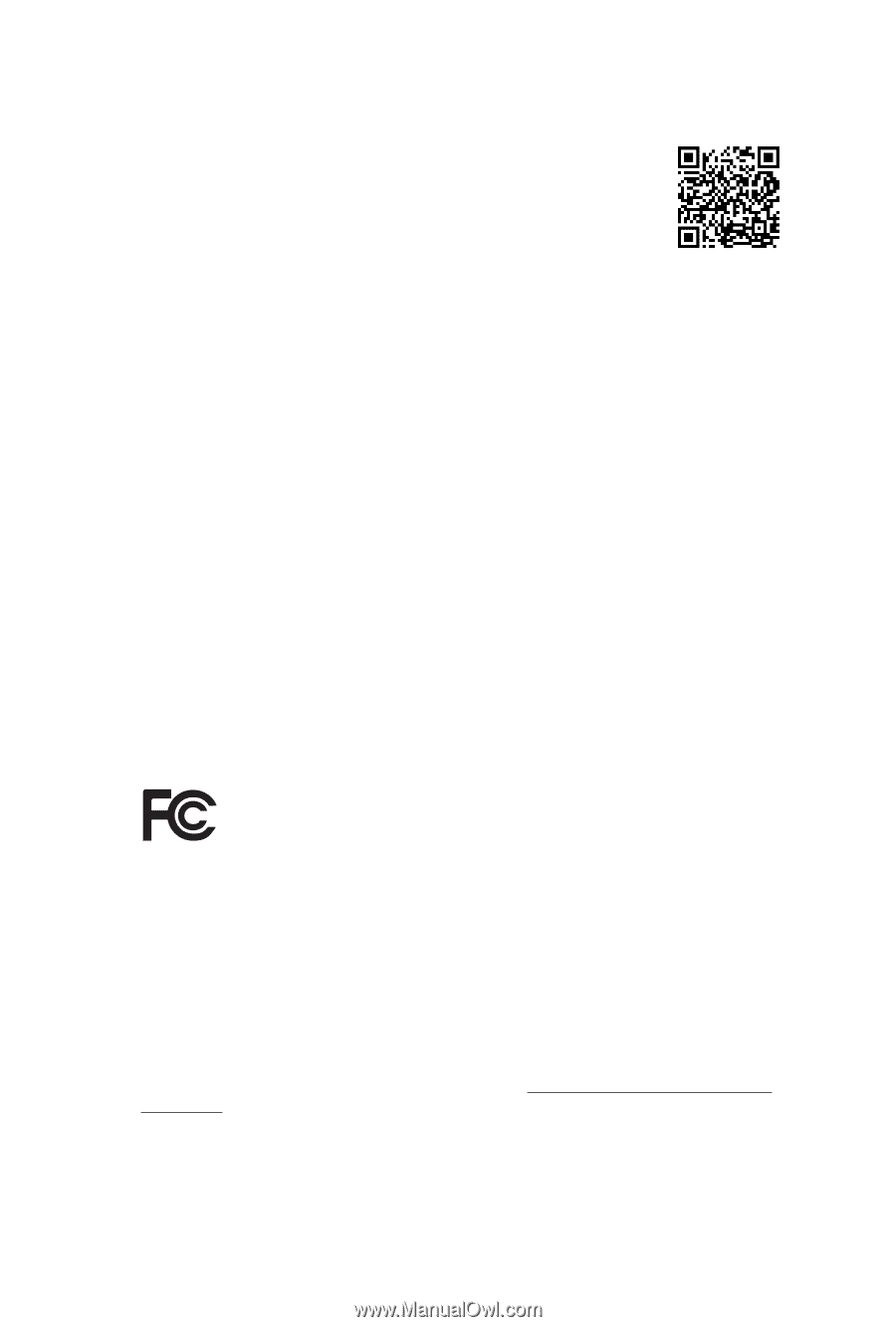
Version 1.0
Published November 2018
Copyright©2018 ASRock INC. All rights reserved.
Copyright Notice:
No part of this documentation may be reproduced, transcribed, transmitted, or
translated in any language, in any form or by any means, except duplication of
documentation by the purchaser for backup purpose, without written consent of
ASRock Inc.
Products and corporate names appearing in this documentation may or may not
be registered trademarks or copyrights of their respective companies, and are used
only for identification or explanation and to the owners’ benefit, without intent to
infringe.
Disclaimer:
Specifications and information contained in this documentation are furnished for
informational use only and subject to change without notice, and should not be
constructed as a commitment by ASRock. ASRock assumes no responsibility for
any errors or omissions that may appear in this documentation.
With respect to the contents of this documentation, ASRock does not provide
warranty of any kind, either expressed or implied, including but not limited to
the implied warranties or conditions of merchantability or fitness for a particular
purpose.
In no event shall ASRock, its directors, officers, employees, or agents be liable for
any indirect, special, incidental, or consequential damages (including damages for
loss of profits, loss of business, loss of data, interruption of business and the like),
even if ASRock has been advised of the possibility of such damages arising from any
defect or error in the documentation or product.
°is device complies with Part 15 of the FCC Rules. Operation is subject to the following
two conditions:
(1)
this device may not cause harmful interference, and
(2)
this device must accept any interference received, including interference that
may cause undesired operation.
CALIFORNIA, USA ONLY
°e Lithium battery adopted on this motherboard contains Perchlorate, a toxic substance
controlled in Perchlorate Best Management Practices (BMP) regulations passed by the
California Legislature. When you discard the Lithium battery in California, USA, please
follow the related regulations in advance.
“Perchlorate Material-special handling may apply, see www.dtsc.ca.gov/hazardouswaste/
perchlorate”
ASRock Website: http://www.asrock.com