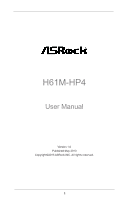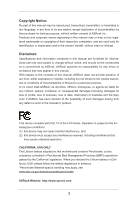ASRock H61M-HP4 User Manual
ASRock H61M-HP4 Manual
 |
View all ASRock H61M-HP4 manuals
Add to My Manuals
Save this manual to your list of manuals |
ASRock H61M-HP4 manual content summary:
- ASRock H61M-HP4 | User Manual - Page 1
H61M-HP4 User Manual Version 1.0 Published May 2013 Copyright©2013 ASRock INC. All rights reserved. 1 - ASRock H61M-HP4 | User Manual - Page 2
purchaser for backup purpose, without written consent of ASRock Inc. Products and corporate names appearing in this manual may or may not be registered trademarks or copyrights USA ONLY The Lithium battery adopted on this motherboard contains Perchlorate, a toxic substance controlled in Perchlorate - ASRock H61M-HP4 | User Manual - Page 3
1.3 Unique Features 9 1.4 Motherboard Layout 13 1.5 I/O Panel Jumpers Setup 22 2.8 Onboard Headers and Connectors 23 2.9 Driver Installation Guide 28 2.10 Installing Windows® 8 / 8 64- 2.11 ASRock XFast 555 30 2.11.1 ASRock XFast RAM 31 2.11.2 ASRock XFast LAN 34 2.11.3 ASRock XFast USB 38 3 - ASRock H61M-HP4 | User Manual - Page 4
50 3.4.4 Storage Configuration 51 3.4.5 Intel(R) Rapid Start Technology 52 3.4.6 Intel(R) Smart Connect Technology 53 3.4.7 Super Screen 63 4 Software Support 64 4.1 Install Operating System 64 4.2 Support CD Information 64 4.2.1 Running Support CD 64 4.2.2 Drivers Menu 64 4.2.3 Utilities - ASRock H61M-HP4 | User Manual - Page 5
for specific information about the model you are using. www.asrock.com/support/index.asp 1.1 Package Contents ASRock H61M-HP4 Motherboard (Micro ATX Form Factor) ASRock H61M-HP4 Quick Installation Guide ASRock H61M-HP4 Support CD 2 x Serial ATA (SATA) Data Cables (Optional) 1 x I/O Panel Shield - ASRock H61M-HP4 | User Manual - Page 6
Factor - All Solid Capacitor design - Supports 3rd and 2nd Generation Intel® CoreTM i7 / i5 / i3 / Xeon® / Pentium® / Celeron® in LGA1155 Package - Supports Intel® Turbo Boost 2.0 Technology - Supports K-Series unlocked CPU - Intel® H61 - Supports Intel® Rapid Start Technology and Smart Connect - ASRock H61M-HP4 | User Manual - Page 7
HDMI monitor is required) - Supports HDCP function with HDMI port - Supports Full HD 1080p Blu-ray (BD) playback with HDMI port - 5.1 CH HD Audio (Realtek ALC662 Audio Codec) - PCIE x1 Gigabit LAN 10/100/1000 Mb/s - Realtek RTL8111E - Supports Wake-On-LAN - Supports LAN Cable Detection - Supports - ASRock H61M-HP4 | User Manual - Page 8
support 4 USB 2.0 ports) BIOS Feature - 32Mb AMI UEFI Legal BIOS with GUI support - Supports "Plug and Play" - ACPI 1.1 Compliance Wake Up Events - Supports jumperfree - SMBIOS 2.3.1 Support Support CD - Drivers visit our website: http://www.asrock.com WARNING Please realize that there - ASRock H61M-HP4 | User Manual - Page 9
during the POST or the key to enter into the BIOS setup menu to access ASRock Instant Flash. Just launch this tool and save the new BIOS file to your USB flash drive, floppy disk or hard drive, then you can update your BIOS only in a few clicks without preparing an additional floppy diskette or - ASRock H61M-HP4 | User Manual - Page 10
driver, it makes your iPhone charge much quickly from your computer and up to 40% faster than before. ASRock APP Charger allows you to quickly charge many Apple devices simultaneously and even supports : You can watch Youtube HD videos and download simultaneously. Real-Time Analysis of Your Data: - ASRock H61M-HP4 | User Manual - Page 11
loss occurs during the BIOS update process, ASRock Crashless BIOS will automatically finish the BIOS update procedure after regaining power. Please note that BIOS files need to be placed in the root directory of your USB disk. Only USB2.0 ports support this feature. ASRock OMG (Online Management - ASRock H61M-HP4 | User Manual - Page 12
(C.C.O.) provides the flexible option to adopt three different CPU cooler types, Socket LGA 775, LGA 1155 and LGA 1156. Please be noticed that not all the 775 and 1156 CPU Fan can be used. ASRock Good Night LED ASRock Good Night LED technology can offer you a better environment by extinguishing the - ASRock H61M-HP4 | User Manual - Page 13
USB 2.0 T: USB2 Top: B: USB3 RJ-45 X X Fast LAN Fast USB LAN H61M-HP4 5 XFast RAM CHA_FAN1 PCIE1 Top: LINE IN Center: FRONT Bottom: MIC IN AUDIO CODEC Super I/O CMOS BATTERY Intel H61 32Mb BIOS PCIE2 19 PLED1 SATA_3 SATA_1 1 SPDIF_OUT1 1 CI1 1 6 HD_AUDIO1 IR1 USB4_5 USB6_7 - ASRock H61M-HP4 | User Manual - Page 14
Port (Green) 2 Parallel Port (LPT1) 3 LAN RJ-45 Port* 4 Line In (Light Blue) 5 Front Speaker (Lime) 6 Microphone (Pink) 3 4 5 6 98 7 7 USB 2.0 Ports (USB23) 8 HDMI Port (HDMI1) 9 USB 2.0 Ports (USB01) 10 D-Sub Port (VGA1) 11 Serial Port (COM1) 12 PS/2 Keyboard Port (Purple) * There are two LED - ASRock H61M-HP4 | User Manual - Page 15
To enable Multi-Streaming function, you need to connect a front panel audio cable to the front panel audio header. Please refer to below steps for the software setting of Multi-Streaming. For Windows® XP: After restarting your computer, you will find "Mixer" tool on your system. Please select " - ASRock H61M-HP4 | User Manual - Page 16
Precautions Take note of the following precautions before you install motherboard components or change any motherboard settings. 1. Unplug the power cord from the wall socket before touching any component. 2. To avoid damaging the motherboard components due to static electricity, NEVER place your - ASRock H61M-HP4 | User Manual - Page 17
Intel 1155-Pin CPU, please follow the steps below. Load Plate Load Lever Contact Array Socket Body 1155-Pin Socket Overview Before you insert the 1155-Pin CPU into the socket thumb to remove PnP Cap (Pick and Place Cap) from the CPU socket by lifting the cap tab. B A 1. It is recommended to - ASRock H61M-HP4 | User Manual - Page 18
tab under retention tab of load lever. Please be noticed that this motherboard supports Combo Cooler Option (C.C.O.), which provides the flexible option to adopt three different CPU cooler types, Socket LGA 775, LGA 1155 and LGA 1156. The white throughholes are for Socket LGA 1155/1156 CPU fan. 18 - ASRock H61M-HP4 | User Manual - Page 19
2.4 Installation of CPU Fan and Heatsink This motherboard is equipped with 1155-Pin socket that supports Intel 1155-Pin CPU. Please adopt the type of heatsink and cooling fan compliant with Intel 1155Pin CPU to dissipate heat. Before you installed the heatsink, you need to spray thermal interface - ASRock H61M-HP4 | User Manual - Page 20
2.5 Installation of Memory Modules (DIMM) This motherboard provides two 240-pin DDR3 (Double Data Rate 3) DIMM slots, and supports Dual Channel Memory Technology. For dual channel configuration, you always need to install two identical (the same brand, speed, size and chiptype) memory modules in - ASRock H61M-HP4 | User Manual - Page 21
Express Slots) There are 2 PCI Express slots on this motherboard. PCIE slots: PCIE1 (PCIE 3.0 x16 slot) is used for PCI Express x16 lane width graphics cards. PCIE2 (PCIE 2.0 x1 slot) is used for PCI Express x1 lane width cards. Only PCIE1 slot supports Gen 3 speed. To run the PCI Express in - ASRock H61M-HP4 | User Manual - Page 22
and pin3 on CLRCMOS1 for 5 seconds. However, please do not clear the CMOS right after you update the BIOS. If you need to clear the CMOS when you just finish updating the BIOS, you must boot up the system first, and then shut it down before you do the clear-CMOS action - ASRock H61M-HP4 | User Manual - Page 23
connected to the SATA / SATA2 hard disk or the SATA2 connector on this motherboard. Besides four default USB 2.0 ports on the I/O panel, there are two USB 2.0 headers on this motherboard. Each USB 2.0 header can support two USB 2.0 ports. Infrared Module Header (5-pin IR1) (see p.13 No. 17 - ASRock H61M-HP4 | User Manual - Page 24
allows convenient connection and control of audio devices. 1. High Definition Audio supports Jack Sensing, but the panel wire on the chassis must support HDA to function correctly. Please follow the instruction in our manual and chassis manual to install your system. 2. If you use AC'97 audio - ASRock H61M-HP4 | User Manual - Page 25
panel module mainly consists of power switch, reset switch, power LED, hard drive activity LED, speaker and etc. When connecting your chassis front panel module black wire to the ground pin. Though this motherboard provides 4-Pin CPU fan (Quiet Fan) support, the 3-Pin CPU fan still can work - ASRock H61M-HP4 | User Manual - Page 26
24 Please connect an ATX power supply to this connector. 1 13 Though this motherboard provides 24-pin ATX power connector, 12 24 it can still work if you (2-pin SPDIF_OUT1) (see p.13, No. 19) This motherboard supports CASE OPEN detection feature that detects if the chassis cover has - ASRock H61M-HP4 | User Manual - Page 27
LPC/TPM1) (see p.13, No. 16 1 This connector supports Trusted Platform Module (TPM) system, which can securely store keys, digital certificates, passwords, and data. A TPM system also helps enhance network security, protects digital identities, and ensures platform integrity. PIN Signal Name - ASRock H61M-HP4 | User Manual - Page 28
2.9 Driver Installation Guide To install the drivers to your system, please insert the support CD to your optical drive first. Then, the drivers compatible to your system can be auto-detected and listed on the support CD driver page. Please follow the order from up to bottom side to install those - ASRock H61M-HP4 | User Manual - Page 29
beginning of Windows® setup, press F6 to install a third-party AHCI driver. When prompted, insert the SATA / SATA2 driver diskette containing the Intel® AHCI driver. After reading the floppy disk, the driver will be presented. Select the driver to install according to the mode you choose and the OS - ASRock H61M-HP4 | User Manual - Page 30
2.11 ASRock XFast 555 ASRock's unique XFast 555 Technology includes three tools that allow users to experience huge performance boosts. There is XFast RAM for 5 times better system speed, XFast LAN for 5 times faster LAN speed and XFast USB for 5 times faster USB speed. 30 - ASRock H61M-HP4 | User Manual - Page 31
the memory space that cannot be used under Windows® 32-bit OS. ASRock XFast RAM shortens the loading time of previously visited websites, making web the speed of Adobe Photoshop 5 times faster. Another advantage of ASRock XFast RAM is that it reduces the frequency of accessing your SSDs or HDDs - ASRock H61M-HP4 | User Manual - Page 32
XFast RAM Settings You may find the XFast RAM setup page in the left panel of ASRock Extreme Tuning utility. First select the desired drive and disk size to create a virtual drive. To access more than 4GB of RAM in Windows® 32-bit OS, please leave PAE mode set to ON. In the options - ASRock H61M-HP4 | User Manual - Page 33
Lastly, select the files that are supposed to go in the virtual drive to speed up the system's performance. Such as temporary files created by computer programs when they cannot allocate enough memory for its tasks. Or internet - ASRock H61M-HP4 | User Manual - Page 34
LAN ASRock XFast LAN provides several special features for faster internet access. For example, LAN Application Prioritization allows you to configure your application's priority ideally or add new programs to the priority list. Traffic Shaping helps you watch Youtube HD videos and download files - ASRock H61M-HP4 | User Manual - Page 35
ASRock XFast LAN UI Overview The default status window Low Latency Mode switch arrow down = currently Open slot on (if needed) configuration arrow up = always on Download activity display dialog no arrow = off TX shaping indicator Show/hide slot activation area Variance of ping time Open - ASRock H61M-HP4 | User Manual - Page 36
the overall ping time low. cFos Speed Test Quickly test the upload and download speed of your Internet connection. Speed Guide This guide can either help you get the maximum out of your connection or solve problems with speed, ping time or connections. Current Connection Shows the details of current - ASRock H61M-HP4 | User Manual - Page 37
Adding a new application and changing its priority Click search and choose a new program you wish to add. You can also type in a short description for the program. Set the priority for the program and TX Limit then click Add to confirm. Hit the switch button to change configurations or Delete to - ASRock H61M-HP4 | User Manual - Page 38
2.11.3 ASRock XFast USB Not only does ASRock XFast USB boost up the performance of USB 2.0 storage devices, but also USB 3.0 devices. Users may experience up to five times faster USB data transfer speed! 38 - ASRock H61M-HP4 | User Manual - Page 39
ASRock XFast USB UI Overview Select a connected USB storage device Select Normal mode or Turbo mode Hide the XFast USB window Select your language Click to activate/ deactivate Turbo mode Click to safely remove the USB hard drive Plug in your USB storage device and XFast USB automatically sets it - ASRock H61M-HP4 | User Manual - Page 40
Chapter 3: UEFI SETUP UTILITY 3.1 Introduction This section explains how to use the UEFI SETUP UTILITY to configure your system. The UEFI chip on the motherboard stores the UEFI SETUP UTILITY. You may run the UEFI SETUP UTILITY when you start up the computer. Please press or during the - ASRock H61M-HP4 | User Manual - Page 41
3.1.2 Navigation Keys Please check the following table for the function description of each navigation key. Navigation Key(s) Function Description / Moves cursor left or right to select Screens / Moves cursor up or down to select items + / - To change option for the selected items - ASRock H61M-HP4 | User Manual - Page 42
the ratio value of this motherboard. Intel SpeedStep Technology Intel SpeedStep technology is Intel's new power saving technology. Enabled]. This item will be hidden if the current CPU does not support Intel SpeedStep technology. Please note that enabling this function may reduce CPU voltage - ASRock H61M-HP4 | User Manual - Page 43
[Auto]. GT OverClocking Support Use this item to enable or disable GT OverClocking Support. The default value is motherboard will detect the memory module(s) inserted and assign the appropriate frequency automatically. DRAM Configuration DRAM tCL Use this item to change CAS# Latency (tCL) Auto/Manual - ASRock H61M-HP4 | User Manual - Page 44
setting. The default is [Auto]. DRAM tRTP Use this item to change Read to Precharge (tRTP) Auto/Manual setting. The default is [Auto]. DRAM tFAW Use this item to change Four Activate Window (tFAW) Auto/Manual setting. The default is [Auto]. DRAM tCWL Use this item to change CAS# Write Latency (tCWL - ASRock H61M-HP4 | User Manual - Page 45
MRC Fast Boot Use this item to enable or disable MRC Fast Boot. The default is [Enabled]. Voltage Configuration DRAM Voltage Use this to select DRAM Voltage. The default value is [Auto]. 45 - ASRock H61M-HP4 | User Manual - Page 46
configurations for the following items: CPU Configuration, North Bridge Configuration, South Bridge Configuration, Storage Configuration, Intel(R) Rapid Start Technology, Intel(R) Smart Connect Technology, Super IO Configuration, ACPI Configuration and USB Configuration. Setting wrong values in this - ASRock H61M-HP4 | User Manual - Page 47
enable this feature, a computer system with an Intel processor that supports Hyper-Threading technology and an operating system that includes processors support the Halt State (C1). The C1 state is supported through the native processor instructions HLT and MWAIT and requires no hardware support - ASRock H61M-HP4 | User Manual - Page 48
) can utilize the additional hardware capabilities provided by Vanderpool Technology. This option will be hidden if the installed CPU does not support Intel Virtualization Technology. Hardware Prefetcher Use this item to turn on/off the MLC streamer prefetcher. Adjacent Cache Line Prefetch Use this - ASRock H61M-HP4 | User Manual - Page 49
PCI Express] as the boot graphic adapter priority. The default value is [PCI Express]. VT-d Use this to enable or disable Intel® VT-d technology (Intel® Virtualization Technology for Directed I/O). The default value of this feature is [Disabled]. PCIE1 Link Speed This allows you to select - ASRock H61M-HP4 | User Manual - Page 50
HD Audio Front Panel. Onboard LAN This allows you to enable or disable the Onboard LAN feature. Deep Sleep Mobile platforms support Deep S4/S5 in DC only and desktop platforms support Deep S4/S5 in AC only. The default value is [Enabled in S5]. Restore on AC/Power Loss This allows - ASRock H61M-HP4 | User Manual - Page 51
select SATA mode. Configuration options: [IDE Mode], [AHCI Mode] and [Disabled]. The default value is [AHCI Mode]. AHCI (Advanced Host Controller Interface) supports NCQ and other new features that will improve SATA disk performance but IDE mode does not have these advantages. SATA Aggressive Link - ASRock H61M-HP4 | User Manual - Page 52
Start Technology. Intel(R) Rapid Start Technology is a new zero power hibernation mode which allows users to resume in just 5-6 seconds. The default is [Enabled]. Entry After Select a time to enable RTC wake timer at S3 entry. The default is [10 minutes]. Active Page Threshold Support This allows - ASRock H61M-HP4 | User Manual - Page 53
(R) Smart Connect Technology Intel(R) Smart Connect Technology Use this item to enable or disable Intel(R) Smart Connect Technology. Intel(R) Smart Connect Technology keeps your e-mail and social networks, such as Twitter, Facebook, etc. updated automatically while the computer is in sleep mode. The - ASRock H61M-HP4 | User Manual - Page 54
3.4.7 Super IO Configuration Serial Port Use this item to enable or disable the onboard serial port. Port Address Use this item to set the address for the onboard serial port. Configuration options: [3F8 / IRQ4] and [3E8 / IRQ4]. Infrared Port Use this item to enable or disable the onboard - ASRock H61M-HP4 | User Manual - Page 55
-toRAM feature. Selecting [Auto] will enable this feature if the OS supports it. Check Ready Bit Use this item to enable or disable the feature ]. Please set this option to [Enabled] if you plan to use this motherboard to submit Windows® certification. PS/2 Keyboard Power On Use this item to enable - ASRock H61M-HP4 | User Manual - Page 56
]. The default value is [Enabled]. Please refer to below descriptions for the details of these four options: [Enabled] - Enables support for legacy USB. [Auto] - Enables legacy support if USB devices are connected. [Disabled] - USB devices are not allowed to use under legacy OS and UEFI setup when - ASRock H61M-HP4 | User Manual - Page 57
your UEFI only in a few clicks without preparing an additional floppy diskette or other complicated flash utility. Please be noted that the USB flash drive or hard drive must use FAT32/16/12 file system. If you execute Instant Flash utility, the utility will show the UEFI files and their respective - ASRock H61M-HP4 | User Manual - Page 58
options: [DHCP (Auto IP)] and [PPPOE]. UEFI Download Server Use this item to select UEFI firmware download server for Internet Flash. Configuration options: [Asia], [Europe], [USA] and [China]. Dehumidifier Function Users may prevent motherboard damages due to dampness by enabling "Dehumidifier - ASRock H61M-HP4 | User Manual - Page 59
Monitoring Screen In this section, it allows you to monitor the status of the hardware on your system, including the parameters of the CPU temperature, motherboard temperature, CPU fan speed, chassis fan speed, and the critical voltage. CPU Fan 1 Setting This allows you to set the CPU fan 1 speed - ASRock H61M-HP4 | User Manual - Page 60
is you may not boot by using an USB flash drive. [Ultra Fast] - There are a few restrictions. 1. Only supports Windows® 8 UEFI operating system. 2. You will not be able to enter BIOS Setup (Clear CMOS or run utility in Widows® to enter BIOS Setup). 3. If you are using an external graphics card, the - ASRock H61M-HP4 | User Manual - Page 61
Full Screen Logo Use this item to enable or disable OEM Logo. The default value is [Enabled]. AddOn ROM Display Use this option to adjust AddOn ROM Display. If you enable the option "Full Screen Logo" but you want to see the AddOn ROM information when the system boots, please select [Enabled]. - ASRock H61M-HP4 | User Manual - Page 62
3.8 Security Screen In this section, you may set or change the supervisor/user password for the system. For the user password, you may also clear it. Secure Boot Use this to enable or disable Secure Boot. The default value is [Disabled]. 62 - ASRock H61M-HP4 | User Manual - Page 63
3.9 Exit Screen Save Changes and Exit When you select this option, the following message "Save configuration changes and exit setup?" will pop-out. Select [Yes] to save the changes and exit the UEFI SETUP UTILITY. Discard Changes and Exit When you select this option, the following message "Discard - ASRock H61M-HP4 | User Manual - Page 64
for more information. 4.2 Support CD Information The Support CD that came with the motherboard contains necessary drivers and useful utilities that enhance the motherboard features. 4.2.1 Running The Support CD To begin using the support CD, insert the CD into your CD-ROM drive. The CD automatically - ASRock H61M-HP4 | User Manual - Page 65
2TB This motherboard is adopting UEFI BIOS that which contains your Windows® installation files. Normally it is an optical drive.) You can also press to launch boot menu at system GUID Partition Table). Please install the hotfix file from Microsoft®: http://support.microsoft.com/kb/979903 65
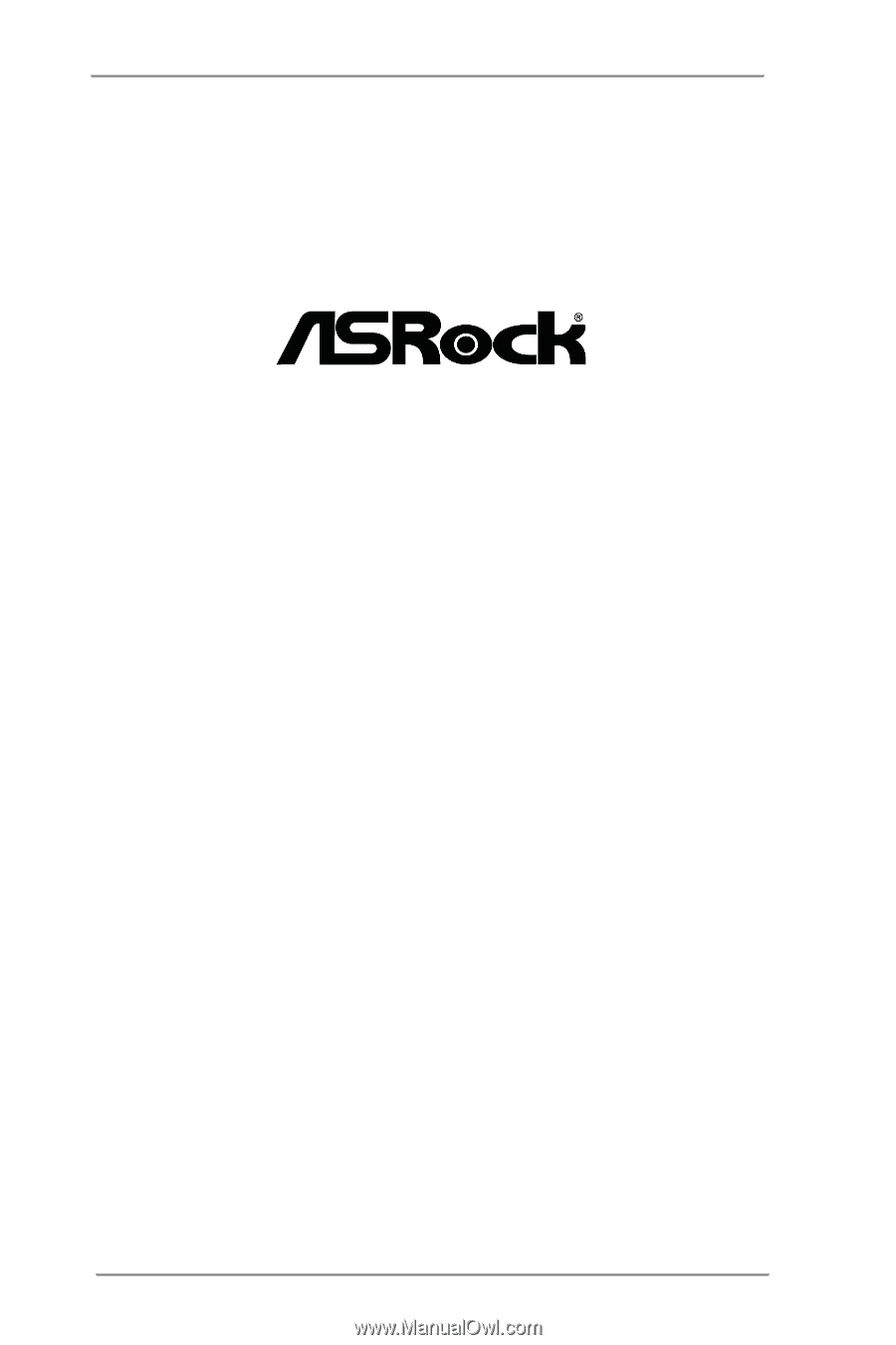
1
H61M-HP4
User Manual
Version 1.0
Published May 2013
Copyright©2013 ASRock INC. All rights reserved.