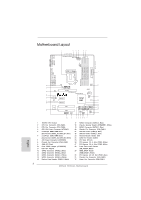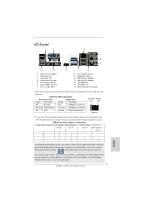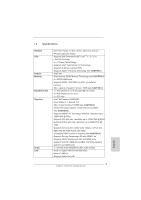ASRock H61iCafe Quick Installation Guide
ASRock H61iCafe Manual
 |
View all ASRock H61iCafe manuals
Add to My Manuals
Save this manual to your list of manuals |
ASRock H61iCafe manual content summary:
- ASRock H61iCafe | Quick Installation Guide - Page 1
for backup purpose, without written consent of ASRock Inc. Products and corporate names appearing in this guide may or may not be registered trademarks or ASRock Website: http://www.asrock.com Published February 2011 Copyright©2011 ASRock INC. All rights reserved. 1 ASRock H61iCafe Motherboard - ASRock H61iCafe | Quick Installation Guide - Page 2
PCIE3 Intel H61 RoHS CMOS Battery 32Mb BIOS CLRCMOS1 1 Super I/O PCI1 PCI2 COM1 1 IR1 1 USB6_7 1 USB8_9 1 CHA_FAN1 SATA2_0 SATA2_2 SATA3_1 SATA2_1 SATA2_3 SATA3_2 SPEAKER1 1 PLED PWRBTN 1 HDLED RESET PANEL1 24 23 22 21 20 19 18 17 8 9 10 11 12 13 14 15 16 1 1155-Pin CPU Socket - ASRock H61iCafe | Quick Installation Guide - Page 3
"Realtek HDA Primary output" to use Rear Speaker, Central/Bass, and Front Speaker, or select "Realtek HDA Audio 2nd output" to use front panel audio. 3 ASRock H61iCafe Motherboard English - ASRock H61iCafe | Quick Installation Guide - Page 4
Shield ASRock Reminds You... To get better performance in Windows® 7 / 7 64-bit / VistaTM / VistaTM 64bit, it is recommended to set the BIOS option in Storage Configuration to AHCI mode. For the BIOS setup, please refer to the "User Manual" in our support CD for details. 4 ASRock H61iCafe Motherboard - ASRock H61iCafe | Quick Installation Guide - Page 5
2.0 Technology - Supports K-Series unlocked CPU - Supports Hyper-Threading Technology (see CAUTION 1) - Intel® H61 - Dual Channel DDR3 Memory Technology (see CAUTION 2) - 4 x DDR3 DIMM slots - Supports DDR3 1333/1066 non-ECC, un-buffered memory - Max. capacity of system memory: 16GB (see CAUTION - ASRock H61iCafe | Quick Installation Guide - Page 6
AMI UEFI Legal BIOS with GUI support - Supports "Plug and Play" - ACPI 1.1 Compliance Wake Up Events - Supports jumperfree - SMBIOS 2.3.1 Support - IGPU, DRAM, PCH, CPU PLL, VTT, VCCSA Voltage Multi-adjustment - Drivers, Utilities, AntiVirus Software (Trial Version), ASRock Software Suite (CyberLink - ASRock H61iCafe | Quick Installation Guide - Page 7
third-party overclocking tools. Overclocking may affect your system stability, or even cause damage to the components and devices of your system. It should be done at your own risk and expense. We are not responsible for possible damage caused by overclocking. English 7 ASRock H61iCafe Motherboard - ASRock H61iCafe | Quick Installation Guide - Page 8
Threading Technology", please check page 42 of "User Manual" in the support CD. 2. This motherboard supports Dual Channel Memory Technology. Before you implement Dual Channel Memory Technology, make sure to read the installation guide of memory modules on page 14 for proper installation. 3. Due - ASRock H61iCafe | Quick Installation Guide - Page 9
as a game joystick to control your PC games. All you have to do is just to install the ASRock AIWI utility either from ASRock official website or ASRock software support CD to your motherboard, and also download the free AIWI Lite from App store to your iPhone/iPod touch. Connecting your PC and apple - ASRock H61iCafe | Quick Installation Guide - Page 10
Intel's suggestion, the EuP ready power supply must meet the standard of 5v standby power efficiency is higher than 50% under 100 mA current consumption. For EuP ready power supply selection, we recommend you checking with the power supply manufacturer for more details. 10 ASRock H61iCafe Motherboard - ASRock H61iCafe | Quick Installation Guide - Page 11
Before you insert the 1155-Pin CPU into the socket, please check if the CPU surface is unclean or if there is any bent pin on the socket. Do not force to insert the CPU into the socket if above situation is found. Otherwise, the CPU will be seriously damaged. English 11 ASRock H61iCafe Motherboard - ASRock H61iCafe | Quick Installation Guide - Page 12
placed if returning the motherboard for after service. Step 3. Insert the 1155-Pin CPU: Step 1155-Pin CPU alignment key 1155-Pin Socket For proper inserting, please ensure to match the two orientation key notches of the CPU with the two alignment keys of the socket. 12 ASRock H61iCafe Motherboard - ASRock H61iCafe | Quick Installation Guide - Page 13
. Please be noticed that this motherboard supports Combo Cooler Option (C.C.O.), which provides the flexible option to adopt three different CPU cooler types, Socket LGA 775, LGA 1155 and LGA 1156. The white throughholes are for Socket LGA 1155/1156 CPU fan. 13 ASRock H61iCafe Motherboard English - ASRock H61iCafe | Quick Installation Guide - Page 14
three or four memory modules on this motherboard, please install only single-sided memory modules. 7. This motherboard supports two double-sided or four single-sided DIMMs. Therefore, if you install four DDR3 DIMMs, you can only adopt four single-sided DIMMs. English 14 ASRock H61iCafe Motherboard - ASRock H61iCafe | Quick Installation Guide - Page 15
matches the break on the slot. notch break notch break The DIMM only fits in one correct orientation. It will cause permanent damage to the motherboard and the DIMM if you force the DIMM into the slot at incorrect orientation. Step 3. Firmly insert the DIMM into the slot until the retaining - ASRock H61iCafe | Quick Installation Guide - Page 16
for the card before you start the installation. Step 2. Remove the system unit cover (if your motherboard is already installed in a chassis). Step 3. Remove the bracket facing the slot that you intend the chassis with screws. Step 6. Replace the system cover. 16 ASRock H61iCafe Motherboard English - ASRock H61iCafe | Quick Installation Guide - Page 17
driver yet, please install onboard VGA driver from our support CD to your system and restart your computer. D-Sub, DVI-D and HDMI monitors cannot be enabled at the same time. You can only choose the combination: DVI-D + HDMI, DVI-D + D-Sub, or HDMI + D-Sub. 17 ASRock H61iCafe Motherboard English - ASRock H61iCafe | Quick Installation Guide - Page 18
This motherboard supports surround display upgrade. With the internal VGA output support (DVI or to enter UEFI setup. Enter "Onboard VGA Share Memory" option to adjust the memory capability to [32MB], [64MB], [128MB], [256MB] or [512MB] to four. 18 ASRock H61iCafe Motherboard English - ASRock H61iCafe | Quick Installation Guide - Page 19
HDTV set-top-boxes, as well as few entertainment PCs requires a secure connection to a compliant display. Due to the increase in manufacturers employing HDCP in their equipment, it is highly recommended that the HDTV or LCD monitor you purchase is compatible. 19 ASRock H61iCafe Motherboard English - ASRock H61iCafe | Quick Installation Guide - Page 20
updating the BIOS, you must boot up the system first, and then shut it down before you do the clear-CMOS action. Please be noted that the password, date, time, user default profile, 1394 GUID and MAC address will be cleared only if the CMOS battery is removed. English 20 ASRock H61iCafe Motherboard - ASRock H61iCafe | Quick Installation Guide - Page 21
motherboard. Each USB 2.0 header can support two USB 2.0 ports. 1 GND P+8 P-8 USB_PWR Infrared Module Header (5-pin IR1) IRTX +5VSB DUMMY This header supports an optional wireless transmitting (see p.2 No. 23) 1 and receiving infrared module. GND IRRX 21 ASRock H61iCafe Motherboard English - ASRock H61iCafe | Quick Installation Guide - Page 22
devices. 1. High Definition Audio supports Jack Sensing, but the panel wire on the chassis must support HDA to function correctly. Please follow the instruction in our manual and chassis manual to install your system. 2. is in S3/S4 sleep state or powered off (S5). 22 ASRock H61iCafe Motherboard - ASRock H61iCafe | Quick Installation Guide - Page 23
to the ground pin. Though this motherboard provides 4-Pin CPU fan (Quiet Fan) support, the 3-Pin CPU fan still can motherboard, please connect it to Pin 1-3. Pin 1-3 Connected 3-Pin Fan Installation (3-pin CPU_FAN2) (see p.2 No. 3) GND +12V CPU_FAN_SPEED English 23 ASRock H61iCafe Motherboard - ASRock H61iCafe | Quick Installation Guide - Page 24
8 5 Serial port Header (9-pin COM1) (see p.2 No. 24) 4-Pin ATX 12V Power Supply Installation 4 1 This COM1 header supports a serial port module. HDMI_SPDIF Header (2-pin HDMI_SPDIF1) (see p.2 No. 29) connector of HDMI VGA card to this header. English 24 ASRock H61iCafe Motherboard - ASRock H61iCafe | Quick Installation Guide - Page 25
STEP 1: Set up UEFI. A. Enter UEFI SETUP UTILITY Advanced screen SATA Configuration. B. Set the option "SATA Mode" to [IDE] for SATA2 ports. Set the option "SATA3 Mode" to [IDE] for SATA3 ports. STEP 2: Install Windows® XP / XP 64-bit OS on your system. 25 ASRock H61iCafe Motherboard English - ASRock H61iCafe | Quick Installation Guide - Page 26
. A. Enter UEFI SETUP UTILITY Advanced screen SATA Configuration. B. Set the option "SATA Mode" to [IDE] for SATA2 ports. Set the option "SATA3 Mode" to [IDE] for SATA3 ports. STEP 2: Install Windows® 7 / 7 64-bit / VistaTM / VistaTM 64-bit OS on your system. 26 ASRock H61iCafe Motherboard English - ASRock H61iCafe | Quick Installation Guide - Page 27
detailed information about BIOS Setup, please refer to the User Manual (PDF file) contained in the Support CD. 4. Software Support CD information This motherboard supports various Microsoft® EXE" from the BIN folder in the Support CD to display the menus. 27 ASRock H61iCafe Motherboard English - ASRock H61iCafe | Quick Installation Guide - Page 28
benötigen, besuchen Sie bitte unsere Webseite: www.asrock.com/support/index.asp 1.1 Kartoninhalt ASRock H61iCafe Motherboard (ATX-Formfaktor: 30.5 cm x 21.8 cm; 12.0 Zoll x 8.6 Zoll) ASRock H61iCafe Schnellinstallationsanleitung ASRock H61iCafe Support-CD Zwei Serial ATA (SATA) -Datenkabel (optional - ASRock H61iCafe | Quick Installation Guide - Page 29
Intel® H61 - Unterstützung von Dual-Kanal-Speichertechnologie (siehe VORSICHT 2) - 4 x Steckplätze für DDR3 - Unterstützt DDR3 1333/1066 non-ECC, ungepufferter Speicher - Max. Kapazität des Systemspeichers: 16GB (BD) / HD-DVD-Wiedergabe mit DVI- und HDMI-Ports 29 ASRock H61iCafe Motherboard Deutsch - ASRock H61iCafe | Quick Installation Guide - Page 30
AHCI 2 x SATA3 6,0 GB/s- BIOS - AMIs Legal BIOS UEFI mit GUI-Unterstützung - Unterstützung für "Plug and Play" - ACPI 1.1-Weckfunktionen - JumperFree-Übertaktungstechnologie - SMBIOS 2.3.1 - IGPU, DRAM, PCH, CPU PLL, VTT, VCCSA Stromspannung Multianpassung Deutsch 30 ASRock H61iCafe Motherboard - ASRock H61iCafe | Quick Installation Guide - Page 31
://www.asrock.com Deutsch WARNUNG Beachten Sie bitte, dass Overclocking, einschließlich der Einstellung im BIOS, Anwenden der Untied Overclocking-Technologie oder übernehmen keine Verantwortung für mögliche Schäden, die aufgrund von Overclocking verursacht wurden. 31 ASRock H61iCafe Motherboard - ASRock H61iCafe | Quick Installation Guide - Page 32
Support-CD enthaltenen Benutzerhandbuches beschrieben. 2. Dieses Motherboard und umgetauscht. Bitte überprüfen Sie Intel® website für die neuliche Information. 5. ASRock Extreme Tuning Utility (AXTU) finden Sie auf unserer Webseite. ASRock-Webseite: http://www.asrock.com 32 ASRock H61iCafe Motherboard - ASRock H61iCafe | Quick Installation Guide - Page 33
BIOS-Setup-Menü Zugang zu ASRock Instant Flash. Sie brauchen dieses Werkzeug einfach nur zu starten und die neue BIOS PC den Ruhezustand (S1), Suspend to RAM-Modus (S3) oder Tiefschlafmodus (S4 ASRock-Webseite: http://www.asrock. com/Feature/AppCharger/index.asp 33 ASRock H61iCafe Motherboard Deutsch - ASRock H61iCafe | Quick Installation Guide - Page 34
exible Möglichkeit zur Aufnahme von drei verschiedenen CPU-Kühlertypen, Socket LGA 775, LGA 1155 und LGA 1156. Beachten Sie bitte, dass nicht alle 775 -fähiges Motherboard und eine EuP-fähige Stromversorgung erforderlich. Gemäß einer Empfehlung von Intel muss eine ASRock H61iCafe Motherboard Deutsch - ASRock H61iCafe | Quick Installation Guide - Page 35
BIOS-Aktualisierung löschen müssen, fahren Sie zuerst das System hoch. Fahren Sie es dann vor der CMOS-Löschung herunter. Bitte beachten Sie, dass Kennwort, Datum, Uhrzeit, benutzerdefiniertes Profil, 1394 GUID , wird das Motherboard unreparierbar beschädigt! Deutsch 35 ASRock H61iCafe Motherboard - ASRock H61iCafe | Quick Installation Guide - Page 36
SATA3-)Verbínder unterstützten SATA-Datenkabel für interne Massenspeichergeräte. Die aktuelle SATA3 / SATAII / SATA3 Festplatte oder das SATAII / SATA3 Verbindungsstück auf dieser üssen befinden sich zwei USB 2.0Anschlussleisten am Motherboard. Pro USB 2.0Anschlussleiste werden zwei USB 2.0-Ports - ASRock H61iCafe | Quick Installation Guide - Page 37
ßen der Reset-Taste an der Frontblende des Gehäuses. Mit der Reset-Taste können Sie den Computer im Falle eines Absturzes neu starten. 37 ASRock H61iCafe Motherboard - ASRock H61iCafe | Quick Installation Guide - Page 38
Draht an den Schutzleiterstift angeschlossen wird. Verbinden Sie das CPU Lüfterkabel mit diesem Anschluss und passen Sie den schwarzen Draht dem Erdungsstift an. Deutsch 38 ASRock H61iCafe Motherboard - ASRock H61iCafe | Quick Installation Guide - Page 39
zusammen mit dem Pin 1 und Pin 5 ein. 8 5 Installation der 4-Pin ATX 12V Energieversorgung 4 1 COM-Anschluss-Header (9-pin COM1) (siehe S.2 - No. 24) Dieser COM-AnschlussHeader wird verwendet, um ein COM-Anschlussmodul zu unterstützen. Deutsch 39 ASRock H61iCafe Motherboard - ASRock H61iCafe | Quick Installation Guide - Page 40
den HDMI_SPDIF-Anschluss der HDMI-VGA-Karte mit diesem Anschluss. 2. BIOS-Information Das Flash Memory dieses Motherboards speichert das Setup-Utility. Drücken Sie oder während des POST (Power-On-Self-Test) um ins Setup zu gelangen, ansonsten werden die Testroutinen weiter abgearbeitet - ASRock H61iCafe | Quick Installation Guide - Page 41
sous Windows® 7 / 7 64 bits / VistaTM / VistaTM 64 bits, il est recommandé de paramétrer l'option BIOS dans Configuration de stockage en mode AHCI. Pour plus de détails sur l'installation BIOS, référez-vous au "Mode d'emploi" sur votre CD de support. 41 ASRock H61iCafe Motherboard Français - ASRock H61iCafe | Quick Installation Guide - Page 42
Intel® H61 - Compatible avec la Technologie de Mémoire à Canal Double (voir ATTENTION 2) - 4 x slots DIMM DDR3 - Supporter DDR3 1333/1066 non-ECC, sans amortissement mémoire - Capacité maxi de mémoire système: 16GB la 3D stéréoscopique Blu-ray avec HDMI 1.4a ASRock H61iCafe Motherboard Français - ASRock H61iCafe | Quick Installation Guide - Page 43
3.0Go/s, supporte NCQ, AHCI et « Hot Plug » (Branche ment à chaud) - 2 x connecteurs SATA3, prennent en ATX - br. 8 connecteur d'alimentation 12V ATX - Connecteur audio panneau avant - 2 x En-tête USB 2.0 (prendre en charge 4 ports USB 2.0 supplémentaires) Français 43 ASRock H61iCafe Motherboard - ASRock H61iCafe | Quick Installation Guide - Page 44
BIOS - 32Mb BIOS AMI - AMI UEFI Legal BIOS avec support GUI - Support du "Plug and Play" - Compatible pour événements de réveil ACPI 1.1 - Gestion jumperless - Support SMBIOS 2.3.1 - , s'il vous plaît visitez notre site web: http://www.asrock.com Français 44 ASRock H61iCafe Motherboard - ASRock H61iCafe | Quick Installation Guide - Page 45
le guide d' verifier la Intel® website pour supporte les deux modes stéréo et mono. Pour la sortie audio, cette carte mère supporte les modes 2-canaux, 4-canaux, 6-canaux et 8-canaux. Veuillez vous référer au tableau en page 3 pour effectuer la bonne connexion. 45 ASRock H61iCafe Motherboard - ASRock H61iCafe | Quick Installation Guide - Page 46
à profiter du plaisir des jeux contrôlés par mouvement. N'oubliez pas non plus de visiter régulièrement le site web officiel d'ASRock, nous fournissons en permanence les derniers jeux compatibles ! Site web ASRock : http://www.asrock.com/Feature/Aiwi/index.asp 46 ASRock H61iCafe Motherboard Français - ASRock H61iCafe | Quick Installation Guide - Page 47
en mode Veille (S1), Suspension à la RAM (S3), hibernation (S4) ou hors sde CPU, les sockets LGA 775, LGA 1155 et LGA 1156. Veuillez noter une alimentation EuP sont requises. Selon les suggestions d'Intel', l'alimentation électrique EuP doit correspondre à la ASRock H61iCafe Motherboard Français - ASRock H61iCafe | Quick Installation Guide - Page 48
diatement après avoir mis à jour le BIOS. Si vous avez besoin d'effacer le CMOS après avoir mis à jour le BIOS, vous devez allumer en premier le systè de l'utilisateur, 1394 GUID et l'adresse MAC seront effacés seulement si la batterie du CMOS est enlevée. Français 48 ASRock H61iCafe Motherboard - ASRock H61iCafe | Quick Installation Guide - Page 49
option) Toute cote du cable de data SATA peut etre connecte au disque dur SATA / SATAII / SATA3 ou au connecteur SATAII / SATA3 sur la carte mere. En-tête USB 2.0 (USB6_7 br.9) (voir p.2 No. 22) (USB8_9 USB 2.0 peut prendre en charge 2 ports USB 2.0. 49 ASRock H61iCafe Motherboard Français - ASRock H61iCafe | Quick Installation Guide - Page 50
23) IRTX +5VSB DUMMY 1 GND IRRX Cet en-tête supporte un module infrarouge optionnel de transfert et de réception sans fil. en charge le HDA pour fonctionner correctement. Veuillez suivre les instructions dans notre manuel et le manuel de châssis afin installer votre ASRock H61iCafe Motherboard - ASRock H61iCafe | Quick Installation Guide - Page 51
broche de terre. Veuillez connecter le câble de ventilateur d'UC sur ce connecteur et brancher le fil noir sur la broche de terre. Français 51 ASRock H61iCafe Motherboard - ASRock H61iCafe | Quick Installation Guide - Page 52
No. 3) Bien que cette carte mère offre un support de (Ventilateur silencieux ventilateur de CPU à 4 broches ATX 12V 4 1 En-tête de port COM (COM1 br.9) (voir p.2 No. 24) Cette en-tête de port COM est utilisée pour prendre en charge un module de port COM. Français 52 ASRock H61iCafe Motherboard - ASRock H61iCafe | Quick Installation Guide - Page 53
informations détaillées sur le BIOS, veuillez consulter le Guide de l'utilisateur (fichier PDF) dans le CD technique. 3. Informations sur le CD de support Cette carte mère supporte divers systèmes d'exploitation Microsoft dessus pour afficher les menus. Français 53 ASRock H61iCafe Motherboard - ASRock H61iCafe | Quick Installation Guide - Page 54
/ VistaTM / VistaTM 64-bit, si consiglia di impostare l'opzione BIOS in Storage Configuration (Configurazione di archiviazione) sulla modalità AHCI. Per l'impostazione BIOS, fare riferimento a "User Manual" (Manuale dell'utente) nel CD di supporto per dettagli. 54 ASRock H61iCafe Motherboard Italiano - ASRock H61iCafe | Quick Installation Guide - Page 55
- Intel® H61 - Supporto tecnologia Dual Channel Memory (vedi ATTENZIONE 2) - 4 x slot DDR3 DIMM - Supporto DDR3 1333/1066 non-ECC, momoria senza buffer - Capacità massima della memoria di sistema: 16GB -ray (BD) / HD-DVD riproduzione con le porte DVI e HDMI Italiano 55 ASRock H61iCafe Motherboard - ASRock H61iCafe | Quick Installation Guide - Page 56
USB 2.0) - 32Mb AMI BIOS - AMI UEFI Legal BIOS con interfaccia di supporto - Supporta "Plug and Play" - Compatibile con ACPI 1.1 wake up events - Supporta jumperfree - Supporta SMBIOS 2.3.1 - Regolazione multi-voltaggio IGPU, DRAM, PCH, CPU PLL, VTT, VCCSA Italiano 56 ASRock H61iCafe Motherboard - ASRock H61iCafe | Quick Installation Guide - Page 57
impostazioni del BIOS, l'applicazione della tecnologia Untied Overclocking Technology, oppure l'uso di strumenti di overclocking forniti da terzi. L'overclocking può in possiamo essere ritenuti responsabili per possibili danni provocati dall'overclocking. Italiano 57 ASRock H61iCafe Motherboard - ASRock H61iCafe | Quick Installation Guide - Page 58
Manuale dell'utente all'interno del CD di supporto. 2. Questa scheda madre supporta la tecnologia Dual Channel Memory. Prima di implementare la tecnologia Dual Channel Memory Intel supportate ASRock Extreme Tuning Utility). Sito ASRock: http://www.asrock.com 58 ASRock H61iCafe Motherboard Italiano - ASRock H61iCafe | Quick Installation Guide - Page 59
RAM (S3), Ibernazione (S4) o Spegnimento (S5). Una volta installato il driver APP Charger si otterranno prodigi e comodità mai avuti prima. Sito ASRock: http://www.asrock del browser sia IE8. Sito web ASRock: http://www.asrock.com/Feature/SmartView/index.asp 59 ASRock H61iCafe Motherboard Italiano - ASRock H61iCafe | Quick Installation Guide - Page 60
tre tipi diversi di dispersori di calore CPU, Socket LGA 775, LGA 1155 e LGA 1156. Notare che non possono essere usate tutte una scheda elettrica predisposti EuP. In base ai suggerimenti Intel l'alimentatore predisposto EuP deve soddisfare lo standard secondo cui ASRock H61iCafe Motherboard Italiano - ASRock H61iCafe | Quick Installation Guide - Page 61
BIOS, è necessario per prima cosa avviare il sistema e poi spegnerlo prima di eseguire l'azzeramento della CMOS. Notare che password, data, ore, profilo utente predefinito, 1394 GUID e indirizzo MAC saranno cancellati solo se è rimossa la batteria della CMOS. Italiano 61 ASRock H61iCafe Motherboard - ASRock H61iCafe | Quick Installation Guide - Page 62
SATA / SATAII / SATA3 o al connettore di SATAII / SATA3 su questa cartolina base. Oltre alle quattro porte USB 2.0 predefinite nel pannello I/O, la scheda madre dispone di due intestazioni USB 2.0. Ciascuna intestazione USB 2.0 supporta due porte USB 2.0. Italiano 62 ASRock H61iCafe Motherboard - ASRock H61iCafe | Quick Installation Guide - Page 63
per far sì che questa operi in modo corretto. Attenersi alle istruzioni del nostro manuale e del manuale del telaio per installare il sistema. 2. Se si utilizza un pannello audio AC ) Questo collettore accomoda diverse funzioni di sistema pannello frontale. Italiano 63 ASRock H61iCafe Motherboard - ASRock H61iCafe | Quick Installation Guide - Page 64
) Collegare i cavi della ventola ai corrispondenti connettori facendo combaciare il cavo nero col pin di terra. (3-pin PWR_FAN1) (vedi p.2 Nr. 32) 64 PWR_FAN_SPEED +12V GND ASRock H61iCafe Motherboard - ASRock H61iCafe | Quick Installation Guide - Page 65
4-pin ATX 12V, prego collegare la presa 8 5 elettrica al Pin 1 e Pin 5. Installazione elettrica 4-Pin ATX 12V 4 1 Collettore porta COM (9-pin COM1) (vedi p.2 Nr. 24) Questo collettore porta COM è utilizzato per supportare il modulo porta COM. Italiano 65 ASRock H61iCafe Motherboard - ASRock H61iCafe | Quick Installation Guide - Page 66
Memory sulla scheda madre contiene le Setup Utility. Quando si avvia il computer, premi o durante il Power-On-Self-Test (POST) della Setup utility del BIOS; altrimenti, POST continua con i suoi test di routine. Per entrare il BIOS i menù. Italiano 66 ASRock H61iCafe Motherboard - ASRock H61iCafe | Quick Installation Guide - Page 67
/ VistaTM / VistaTM 64 bits, es recomendable establecer la opción del BIOS de la configuración de almacenamiento en el modo AHCI. Para obtener detalles sobre la configuración del BIOS, consulte el "Manual del usuario" que se encuentra en nuestro CD de soporte. 67 ASRock H61iCafe Motherboard Español - ASRock H61iCafe | Quick Installation Guide - Page 68
- Intel® H61 - Soporte de Tecnología de Memoria de Doble Canal (ver ATENCIÓN 2) - 4 x DDR3 DIMM slots - Apoya DDR3 1333/1066 non-ECC, memoria de un-buffered - Máxima capacidad de la memoria del sistema: 16GB (vea de 1080p (BD) / HD-DVD con puertos DVI y HDMI Español 68 ASRock H61iCafe Motherboard - ASRock H61iCafe | Quick Installation Guide - Page 69
de ATX 12V power - Conector de audio de panel frontal - 2 x Cabezal USB 2.0 (admite 4 puertos USB 2.0 adicionales) - 32Mb AMI BIOS - BIOS legal UEFI AMI compatible con GUI - Soporta "Plug and Play" - ACPI 1.1 compliance wake up events - Soporta "jumper free" Español 69 ASRock H61iCafe Motherboard - ASRock H61iCafe | Quick Installation Guide - Page 70
VCCSA Voltage CD de soport - Controladores, utilidades, software de antivirus (versión de prueba), ASRock Software Suite (CyberLink DVD Suite y Creative Sound Blaster X-Fi MB) (OEM y versión , por favor visite nuestro sitio web: http://www.asrock.com Español 70 ASRock H61iCafe Motherboard - ASRock H61iCafe | Quick Installation Guide - Page 71
del reloj, incluido el ajuste del BIOS, aplicando la tecnología de aumento 1. Por favor consulte página 42 del Manual del Usuario en el soporte CD sobre la conforme al cambio. Por favor compruebe el Web site de Intel® para la información más última. 5. Puede elegir ASRock H61iCafe Motherboard Español - ASRock H61iCafe | Quick Installation Guide - Page 72
configuración del BIOS y a la utilidad ASRock Instant Flash. Ejecute esta herramienta y guarde el archivo correspondiente al sistema BIOS nuevo en su unidad ASRock APP Charger le permite cargar de forma rápida muchos dispositivos de Apple simultáneamente e incluso podrá 72 ASRock H61iCafe Motherboard - ASRock H61iCafe | Quick Installation Guide - Page 73
RAM (S3), modo de hibernación (S4) o se apague (S5). Una vez instalado el controlador de APP Charger, podrá disfrutar fácilmente de una fantástica carga sin precedentes. Sitio web de ASRock: http://www.asrock LGA 775, LGA 1155 y LGA directrices de Intel, una fuente ASRock H61iCafe Motherboard Español - ASRock H61iCafe | Quick Installation Guide - Page 74
CMOS justamente después de actualizar el BIOS. Si necesita borrar la memoria CMOS justamente después de actualizar el BIOS, debe iniciar primero el sistema y, del usuario, el GUID 1394 y la dirección MAC solamente se borrará si la batería CMOS se quita. Español 74 ASRock H61iCafe Motherboard - ASRock H61iCafe | Quick Installation Guide - Page 75
SATAII / SATA3 o el conectador de SATAII / SATA3 en esta placa base. Además de cuatro puertos USB 2.0 predeterminados en el panel de E/S, hay dos bases de conexiones USB 2.0 en esta placa base. Cada una de estas bases de conexiones admite dos puertos USB 2.0. Español 75 ASRock H61iCafe Motherboard - ASRock H61iCafe | Quick Installation Guide - Page 76
en el chasis debe soportar HDA para operar correctamente. Por favor, siga las instrucciones en nuestro manual y en el manual de chasis para instalar su sistema. 2. Si utiliza el panel de sonido AC'97, inst contactos positivos y negativos antes de conectar los cables. 76 ASRock H61iCafe Motherboard - ASRock H61iCafe | Quick Installation Guide - Page 77
cabezal. Por favor, conecte los cables del ventilador a los conectores de ventilador, haciendo coincidir el cable negro con la patilla de masa. Español 77 ASRock H61iCafe Motherboard - ASRock H61iCafe | Quick Installation Guide - Page 78
de ATX 12V power (8-pin ATX12V1) (vea p.2, N. 4) 8 5 4 1 Tenga en cuenta que es necesario conectar este conector a una toma de corriente con el enchufe ATX 12V, de modo que proporcione suficiente electricidad. De lo contrario no se podrá encender. Español 78 ASRock H61iCafe Motherboard - ASRock H61iCafe | Quick Installation Guide - Page 79
fuente de energía junto con Pin 1 y Pin 5. 8 5 Instalación de Fuente de Energía de 4-Pin ATX 12V 4 1 Cabezal del puerto COM (9-pin COM1) (vea p.2, N. 24) Este cabezal del puerto COM se utiliza conector HDMI_SPDIF de la tarjeta VGA HDMI a esta cabecera. Español 79 ASRock H61iCafe Motherboard - ASRock H61iCafe | Quick Installation Guide - Page 80
información detallada sobre como configurar la BIOS, por favor refiérase al Manual del Usuario (archivo PDF) contenido en el CD. 3. Información de Software Support CD Esta placa-base soporta diversos tipos de el archivo "ASSETUP.EXE" para iniciar la instalación. 80 ASRock H61iCafe Motherboard Español - ASRock H61iCafe | Quick Installation Guide - Page 81
www.asrock.com/support/index.asp 1.1 ASRock H61iCafe ATX: 12,0 x 8,6 30,5 x 21,8 см) ASRock H61iCafe ASRock H61iCafe 2 x Serial ATA (SATA 1 x I/O ASRock Windows® 7 / 7 64-bit / VistaTM / VistaTM 64-bit BIOS Storage Configuration AHCI BIOS 81 ASRock H61iCafe Motherboard - ASRock H61iCafe | Quick Installation Guide - Page 82
ATX: 12,0 x 8,6 30,5 x 21,8 Intel® CoreTM i7 / i5 / i3 2 LGA1155 4 + 1 Power Phase Design Intel® Turbo Boost 2.0 K Hyper-Threading 1) - Intel® H61 Dual Channel DDR3 Memory 10/100/1000 Mb/s - Atheros® AR8151 Wake-On-LAN 82 ASRock H61iCafe Motherboard - ASRock H61iCafe | Quick Installation Guide - Page 83
USB 2.0 4 USB 2.0 BIOS - 32Mb AMI BIOS - AMI UEFI Legal BIOS Plug and Play" - ACPI 1.1 SMBIOS 2.3.1 IGPU, DRAM PCH, CPU PLL, VTT, VCCSA диск ASRock (CyberLink DVD Suite и Creative Sound Blaster X-Fi MB) (OEM 83 ASRock H61iCafe Motherboard - ASRock H61iCafe | Quick Installation Guide - Page 84
, Vcore Microsoft® Windows® 7 / 7 64-bit / VistaTM 64 VistaTM / XP / XP 64-bit ные - FCC, CE, WHQL ErP/EuP Ready ErP/EuP 16) ты http://www.asrock.com BIOS Untied Overclocking 84 ASRock H61iCafe Motherboard - ASRock H61iCafe | Quick Installation Guide - Page 85
/ 7 Deep Color EDID (12 HBR Windows® 7 64-бит / 7 / VistaTM 64бит / VistaTM. 7 2-, 4-, 6- и 8 3. 8 ASRock Extreme Tuning Utility (AXTU Hardware Monitor Fan Control Overclocking OC DNA and IES Hardware Monitor Fan Control Overclocking OC DNA IES 85 ASRock H61iCafe Motherboard - ASRock H61iCafe | Quick Installation Guide - Page 86
index.asp 11 Apple iPhone, iPod и iPad Touch ASRock ASRock APP Charger APP Charger iPhone 40%. ASRock APP Charger Apple S1 S3 S4 S5 APP Charger ASRock: http://www.asrock.com/Feature/AppCharger/index.asp 12. SmartView IE Facebook ASRock SmartView 86 ASRock H61iCafe Motherboard - ASRock H61iCafe | Quick Installation Guide - Page 87
64 bit IE8 ASRock: http://www.asrock. com/Feature/SmartView/index.asp 13 ASRock XFast USB USB 14 15. Combo Cooler Option (C.C.O Socket LGA775, LGA1155 или LGA1156 LGA775 или LGA1156 16. EuP Energy Using Product EuP 1 EuP Intel EuP 50 5V 100 EuP. 87 ASRock H61iCafe Motherboard - ASRock H61iCafe | Quick Installation Guide - Page 88
1.3 short open 3 1 и 2 CMOS (CLRCMOS1, 3 2, п. 10) CMOS CLRCMOS1 CMOS 15 5 2 и 3 CLRCMOS1 CMOS BIOS CMOS BIOS CMOS 1394 GUID и MAC CMOS. 88 ASRock H61iCafe Motherboard - ASRock H61iCafe | Quick Installation Guide - Page 89
п. 15) Serial ATA (SATA USB 2.0 (9 USB6_7 2, п. 22) (9 USB8_9 2, п. 21) SATA3_1 SATA3_2 Serial ATA3 SATA3 SATA 6,0 SATA / SATAII / SATA3 SATAII / SATA3 USB_PWR P-9 P+9 GND DUMMY USB 2.0 USB 2.0 USB 2.0 USB 2.0. 1 GND P+8 P-8 USB_PWR 89 ASRock H61iCafe Motherboard - ASRock H61iCafe | Quick Installation Guide - Page 90
). D MIC_RET и OUT_RET HD AC'97 E Windows® XP / XP 64 Mixer Recorder FrontMic Windows® 7 / 7 64-бита, VistaTM / VistaTM 64 FrontMic Realtek Recording Volume 9 PANEL1 2, п. 16) 90 ASRock H61iCafe Motherboard - ASRock H61iCafe | Quick Installation Guide - Page 91
). HDLED 4 SPEAKER1 2, п. 18) Chassis и Power Fan (4 CHA_FAN1) 2, п. 20) (3 CHA_FAN2 2, п. 8) FAN_SPEED_CONTROL GND +12V CHA_FAN_SPEED GND +12V CHA_FAN_SPEED (3 CHA_FAN3 2, п. 31) (3 PWR_FAN1 2, п. 32) PWR_FAN_SPEED +12V GND 91 ASRock H61iCafe Motherboard - ASRock H61iCafe | Quick Installation Guide - Page 92
3 3 1-3. 1-3 3 (3 CPU_FAN2 2, п. 3) GND +12V CPU_FAN_SPEED ATX (24 ATXPWR1 2, п. 7) 12 24 ATX. 1 13 12 24 ивает 24 ATX 20 ATX 20 ATX 1 13. 20 ATX 1 13 12V-ATX (8 ATX12V1 2, п. 4) 8 5 4 1 ATX 12 92 ASRock H61iCafe Motherboard - ASRock H61iCafe | Quick Installation Guide - Page 93
ATX с 8 12V ATX с 4-Pin 12V ATX с 4-Pin 1 5. 8 5 ATX С 4-Pin 12V 4 1 COM 9 COM1 2, п. 24) COM COM. HDMI_SPDIF (2 HDMI_SPDIF1 2, п. 29) 1 GND SPDIFOUT HDMI_SPDIF VGA-карту HDMI HDMI HDMI_SPDIF на VGAкарте HDMI. 93 ASRock H61iCafe Motherboard - ASRock H61iCafe | Quick Installation Guide - Page 94
Setup POST Ctrl> + + - ASRock H61iCafe | Quick Installation Guide - Page 95
/ 7 64-bit / VistaTM / VistaTM 64-bit ile daha iyi performans elde etmek için, Depolama Konfigürasyonundaki BIOS seçeneğini AHCI moduna ayarlamanız tavsiye edilir. BIOS ayarı için, ayrıntıları öğrenmek üzere lütfen destek CD'mizdeki "Kullanıcı Kılavuzu"na bakın. 95 ASRock H61iCafe Motherboard Türkçe - ASRock H61iCafe | Quick Installation Guide - Page 96
Intel® CoreTM i7 / i5 / i3 in LGA1155 Paketini destekle - 4 + 1 Gьз Fazэ Tasarэmэ - Intel® Turbo Boost 2.0 Teknolojisini destekler - K-Serisi kilidi kaldırılmış işlemciyi destekler - Hyper-Threading Teknolojisini destekler (bkz. DİKKAT 1) - Intel® H61 destekler Türkçe 96 ASRock H61iCafe Motherboard - ASRock H61iCafe | Quick Installation Guide - Page 97
(CyberLink DVD Paketi - OEM ve Deneme; Creative Sound Blaster X-Fi MB Deneme) - ASRock Extreme Tuning Utility (AXTU) (bkz. DİKKAT 8) - Anında Önyükleme - ASRock Anında Flash (bkz. DİKKAT 9) - ASRock AIWI (bkz. DİKKAT 10) - ASRock APP Charger (bkz. DİKKAT 11) Türkçe 97 ASRock H61iCafe Motherboard - ASRock H61iCafe | Quick Installation Guide - Page 98
ürün bilgileri için lütfen web sitemizi ziyaret edin: http://www.asrock.com UYARI Lütfen, ayarı BIOS'da ayarlama, Untied Overclocking Teknolojisi'ni uygulama veya üçüncü taraf aşırı hızlandırma araç hızlandırmadan kaynaklanan olası zarardan sorumlu değiliz. Türkçe 98 ASRock H61iCafe Motherboard - ASRock H61iCafe | Quick Installation Guide - Page 99
BIOS ayarları menüsünün ASRock Anında Flash'a erişmesi için tuşuna basabilirsiniz. Bu aracı başlatın ve yeni BIOS dosyasını USB flash sürücünüze, diskete veya sabit sürücüye kaydedin, sonra BIOS'unuzu yalnızca birkaç tıklatma ile ek bir disket veya diğer karmaşık 99 ASRock H61iCafe Motherboard - ASRock H61iCafe | Quick Installation Guide - Page 100
şekilde şarj edebilirsiniz. ASRock APP Charger birçok Apple cihazını aynı anda ve hızlı bir biçimde şarj etmenize olanak tanır ve hatta bilgisayarınız Bekleme modunda (S1), RAM'de Askıya Al modunda CPU ile ısı emici arasına ısı macunu sürmeyi unutmayın. 100 ASRock H61iCafe Motherboard Türkçe - ASRock H61iCafe | Quick Installation Guide - Page 101
. Intel'in önerisine göre, EuP hazır güç kaynağının 100 mA akım tüketiminde 5v beklemede güç etkinliği %50'den yüksektir standardını karşılaması gerekir. EuP hazır güç kaynağı seçimi için, daha fazla ayrıntı için güç kaynağı üreticisine başvurmanızı öneririz. 101 ASRock H61iCafe Motherboard Türk - ASRock H61iCafe | Quick Installation Guide - Page 102
atlatıcı şapkası kullanın. Ancak, BIOS'u güncelledikten hemen sonra lütfen CMOS'u temizlemeyin. BIOS'u güncellemeyi tamamladığınızda CMOS'u li, 1394 GUID ve MAC adresinin yalnızca CMOS pili çıkarıldığında temizleneceğini lütfen aklınızda bulundurunuz. Türkçe 102 ASRock H61iCafe Motherboard - ASRock H61iCafe | Quick Installation Guide - Page 103
(İsteğe bağlı) SATA veri kablosunu her iki ucu da SATA / SATAII / SATA3 sabit diskine veya anakarttaki SATAII / SATA3 konektörüne bağlanabilir. USB 2.0 Fişleri (9-pinli USB6_7) (bkz. s.2 bir kablosuz aktarma ve alma kızılötesi modülünü destekler. GND IRRX 103 ASRock H61iCafe Motherboard Türkçe - ASRock H61iCafe | Quick Installation Guide - Page 104
çalışırken LED yanar. Sistem S1 uyku modunda iken LED yanıp sön meye devam eder. Sistem S3/S4 uyku modunda veya kapalı (S5) iken LED söner. ASRock H61iCafe Motherboard - ASRock H61iCafe | Quick Installation Guide - Page 105
fan konektörüne bağlamayı planlıyorsanız, lütfen Pin 1-3'e bağlayın. Pin 1-3 Bağlı 3-Pinli Fanı Takma (3-pinli CPU_FAN2) (bkz. s.2 No. 3) GND +12V CPU_FAN_SPEED Türkçe 105 ASRock H61iCafe Motherboard - ASRock H61iCafe | Quick Installation Guide - Page 106
Pin 5'le birlikte takın. 8 5 Seri port Fişi (9-pinli COM1) (bkz. s.2 No. 24) 4-Pinli ATX 12V Güç Kaynağını Takma 4 1 Bu COM1 fişi bir seri port modülünü destekler. HDMI_SPDIF Fişi (2-pinli HDMI_SPDIF1) kartının HDMI_SPDIF konektörünü bu fişe bağlayın. Türkçe 106 ASRock H61iCafe Motherboard - ASRock H61iCafe | Quick Installation Guide - Page 107
Güç Sınaması (POST) sırasında BIOS Ayarları yardımcı programına girmek için veya tuşuna basın; aksi halde, POST test rutinlerine devam eder. BIOS Ayarlarına POST'tan sonra girmek istiyorsanız, öründeki "ASSETUP.EXE" dosyasını bulun ve çift tıklatın. 107 ASRock H61iCafe Motherboard Türkçe - ASRock H61iCafe | Quick Installation Guide - Page 108
www.asrock.com/support/index.asp 1.1 ASRock H61iCafe ATX 12.0" x 8.6", 30.5 x 21.8 cm) ASRock H61iCafe ASRock H61iCafe 지원 CD 시리얼 ATA (SATA 2 I/O 차폐 1 개 ASRock Windows® 7 / 7 64-비트 / VistaTM / VistaTM 64 Storage Configuration BIOS 옵션을 AHCI BIOS CD 108 ASRock H61iCafe Motherboard 한 국 어 - ASRock H61iCafe | Quick Installation Guide - Page 109
- ATX 12.0" x 8.6", 30.5 x 21.8 cm LGA1155 2 세대 Intel® CoreTM i7 / i5 / i3 지원 - 4 + 1 Intel® Turbo Boost 2.0 K CPU 1 참조 ) - Intel® H61 2 참조 ) - DDR3 DIMM 슬롯 4 개 - DDR3 1333/1066 비 -ECC GB ( 주의 3 참조 ) - PCI Express 2.0 x16 슬롯 (x16 1 개 - PCI Express 2.0 x1 슬롯 2 개 - 의 PCI 슬롯 2 개 - Intel® HD - ASRock H61iCafe | Quick Installation Guide - Page 110
3.0Gb/s NCQ, AHCI 2 개 의 SATA3 6.0Gb/s 1 개 - COM 1 개 - CPU 24 핀 ATX 8 핀 ATX 12V USB 2.0 헤더 2 개 (4 USB 2.0 2개 ) - 32Mb AMI BIOS - GUI AMI UEFI 적합형 BIOS ACPI 1.1 SMBIOS 2.3.1 지원 - IGPU, DRAM, PCH, CPU PLL, VTT, VCCSA ASRock 소 CyberLink DVD X-Fi MB) (OEM ASRock Extreme Tuning - ASRock H61iCafe | Quick Installation Guide - Page 111
- ASRock U-COP ( 주의 14 참조 ) - B.F.G..(Boot Failure Guard) C.C.O.) ( 주의 15 참조 ) - 굿나잇 LED CPU - CPU 도계 - CPU CPU - FCC, CE, WHQL - ErP/EuP 지원 (ErP/EuP ( 주의 16 참조 ) http://www.asrock.com BIOS Untied Overclocking Technology 한 국 어 111 ASRock H61iCafe Motherboard - ASRock H61iCafe | Quick Installation Guide - Page 112
DNA 에서는 OC OS OS IES (Intelligent Energy Saver CPU ASRock 의 AXTU (Extreme Tuning Utility ASRock http://www.asrock.com 9. ASRock Instant Flash ROM BIOS BIOS MS-DOS 나 Windows BIOS POST 중에 BIOS F6 F2 ASRock Instant Flash USB BIOS BIOS USB FAT32/16/12 ASRock H61iCafe Motherboard - ASRock H61iCafe | Quick Installation Guide - Page 113
ASRock http://www.asrock.com/ Feature/SmartView/index.asp 13. ASRock XFast USB 는 USB 14 CPU PC CPU 15 C.C.O.) 은 3 CPU LGA 775, LGA 1155 와 LGA 1156 775 와 1156 CPU 16. EuP 는 Energy Using Product EuP AC 1.00W EuP EuP EuP Intel EuP 5V 100 mA 50 EuP ASRock H61iCafe Motherboard - ASRock H61iCafe | Quick Installation Guide - Page 114
1.3 3 1-2 점퍼 CMOS 초기화 (CLRCMOS1, 3 2 10 세팅 CMOS 삭제 참고 : CLRCMOS1 CMOS 15 CLRCMOS1 의 핀 2 와 핀 3 을 5 BIOS CMOS BIOS CMOS CMOS CMOS 1394 GUID, MAC 한 국 어 114 ASRock H61iCafe Motherboard - ASRock H61iCafe | Quick Installation Guide - Page 115
SATA SATA3 6.0 Gb/s 시리얼 ATA(SATA SATA SATA / SATAII / SATA3 SATAII / SATA3 한국어 USB 2.0 헤더 (9 핀 USB6_7) (2 22 (9 핀 USB8_9) (2 21 USB_PWR P-9 P+9 GND DUMMY I/O 4 USB 2.0 USB 2.0 헤더가 2 USB 2.0 헤더 는 2 개의 USB 2.0 1 GND P+8 P-8 USB_PWR ASRock H61iCafe Motherboard 115 - ASRock H61iCafe | Quick Installation Guide - Page 116
는 HD 이들을 AC'97 E. Windows® XP / XP 64 비트 OS "Mixer Recorder FrontMic Windows® 7 / 7 64 비트 / VistaTM / VistaTM 64 비트 OS 의 경우 : Realtek FrontMic Recording Volume (9 핀 PANEL1) (2 16 한 국 어 116 PWRBTN ASRock H61iCafe Motherboard - ASRock H61iCafe | Quick Installation Guide - Page 117
(2 8 GND +12V CHA_FAN_SPEED (3 핀 CHA_FAN3) (2 31 (3 핀 PWR_FAN1) (2 32 PWR_FAN_SPEED +12V GND CPU (4 핀 CPU_FAN1) (2 2 FAN_SPEED_CONTROL CPU_FAN_SPEED +12V GND CPU 1 2 3 4 4 핀 CPU 3 핀 CPU CPU 3 핀 CPU 1-3 1-3 3 한국어 117 ASRock H61iCafe Motherboard - ASRock H61iCafe | Quick Installation Guide - Page 118
ATX 12V 8- 핀 ATX 12V 4- 핀 ATX 12V 용하여 4- 핀 ATX 1 과 핀 5 8 5 (9 핀 COM1) (2 24 4- 핀 ATX 12V 4 1 한 국 어 HDMI_SPDIF 헤더 (2 핀 HDMI_SPDIF1) (2 29 118 1 GND SPDIFOUT HDMI VGA 카드에 SPDIF HDMI_SPDIF HDMI 디지털 TV LCD HDMI VGA 카드의 HDMI_SPDIF ASRock H61iCafe Motherboard - ASRock H61iCafe | Quick Installation Guide - Page 119
2 POST F2> 또는 ++ - ASRock H61iCafe | Quick Installation Guide - Page 120
サイト い。 www.asrock.com/support/index.asp 1.1 ASRock H61iCafe ATX 12.0-in x 8.6-in, 30.5 cm x 21.8 cm) ASRock H61iCafe ASRock H61iCafe CD 2 x ATA (SATA 1 x I/O ASRock Windows® 7 / 7 64-bit / VistaTM / VistaTM 64-bit BIOS AHCI B I O S C D 日本語 120 ASRock H61iCafe Motherboard - ASRock H61iCafe | Quick Installation Guide - Page 121
LAN - ATX 12.0-in x 8.6-in, 30.5 cm x 21.8 cm 2 世代の Intel® CoreTM i7 / i5 / i3 in LGA1155 パッ 4 + 1 Intel® Turbo 2.0 K CPU 1 Intel® H61 DDR3 ( 注意 2 DDR3 DIMM x 4 - DDR3 1333/1066 non-ECC, un-buffered GB ( 注意 3 1 x PCI Express 2.0 x16 x16 2 x PCI Express 2.0 x1 2 x PCI Intel® HD - ASRock H61iCafe | Quick Installation Guide - Page 122
x 1 - CPU 24 ピン ATX 8 ピン 12V USB 2.0 USB 2.0 用 4 x 2 - 32Mb AMI BIOS - AMI UEFI Legal BIOS(GUI ACPI 1.1 jumperfree SMBIOS 2.3.1 IGPU, DRAM, PCH, CPU PLL, VTT, VCCSA AntiVirus ASRock CyberLink DVD Suite および Creative Sound Blaster X-Fi MB) (OEM 日本語 122 ASRock H61iCafe Motherboard - ASRock H61iCafe | Quick Installation Guide - Page 123
OS - Microsoft® Windows® 7 / 7 64-bit / VistaTM / VistaTM 64-bit / XP / XP 64-bit compliant 認証 - FCC, CE, Microsoft® WHQL - ErP/EuP 対応(ErP/EuP ( 注意 16 を参照 ) http://www.asrock.com BIOS 日本語 123 ASRock H61iCafe Motherboard - ASRock H61iCafe | Quick Installation Guide - Page 124
7 64-bit / 7 EDID で 12bpc HBR は Windows® 7 64-bit / 7 / VistaTM 64-bit / VistaTM 2 4 6 8 3 ASRock Extreme Tuning Utility (AXTU OC DNA、ES CPU OC DNA OC OC OC IES CPU ASRock Extreme Tuning Utility (AXTU Web ASRock Web サイト :http://www.asrock.com 日本語 124 ASRock H61iCafe Motherboard - ASRock H61iCafe | Quick Installation Guide - Page 125
://www. asrock.com/Feature/AppCharger/index.asp 12. SmartView Facebook IE ASRock マザー SmartView SmartView OS Windows® 7 / 7 64 bit / VistaTM / VistaTM 64 bit IE8 ASRock http://www.asrock.com/Feature/ SmartView/index.asp 日本語 125 ASRock H61iCafe Motherboard - ASRock H61iCafe | Quick Installation Guide - Page 126
CPU CPU 冷 PC ル時に、CPU です。 15. C.C.O.) では、Socket LGA 775、LGA 1155 と LGA 1156 の 3 CPU 775 と 1156 CPU 16. Energy Using Product EuP EuP に従っ AC 1.00W EuP EuP EuP 対応 Intel EuP 5v 100 mA で 50 EuP 日本語 126 ASRock H61iCafe Motherboard - ASRock H61iCafe | Quick Installation Guide - Page 127
1.3 1-2 CMOS CLRCMOS1 10 参照) 設定 説明 CMOS の消去 注 : CLRCMOS1 CMOS 15 CLRCMOS1 のピン 2 とピン 3 を 5 BIOS CMOS BIOS CMOS CMOS 1394 GUID と MAC CMOS 日本語 127 ASRock H61iCafe Motherboard - ASRock H61iCafe | Quick Installation Guide - Page 128
SATA SATA /SATAII / SATA3 SATAII / SATA3 日本語 USB 2.0 ヘッダ (9 ピン USB6_7 22 を参照 (9 ピン USB8_9 21 を参照 5 ピン IR1 23 を参照 128 USB_PWR P-9 P+9 GND DUMMY 1 GND P+8 P-8 USB_PWR IRTX +5VSB DUMMY 1 GND IRRX I/O 4 つの USB 2.0 2 つの USB 2.0 USB 2.0 2 つの USB 2.0 ASRock H61iCafe Motherboard - ASRock H61iCafe | Quick Installation Guide - Page 129
E. Windows® XP / XP 64-bit OS の場合 : "Mixer Recorder FrontMic Windows® 7 / 7 64-bit / VistaTM / VistaTM 64-bit OS の場合 : Realtek FrontMic Recording Volume 9 ピン PANEL1 16 を参照 日本語 PWRBTN 129 ASRock H61iCafe Motherboard - ASRock H61iCafe | Quick Installation Guide - Page 130
GND +12V CHA_FAN_SPEED GND +12V CHA_FAN_SPEED (3 ピン CHA_FAN3 31 を参照 (3 ピン PWR_FAN1 32 を参照 CPU 4 ピン CPU_FAN1 2 を参照 PWR_FAN_SPEED +12V GND FAN_SPEED_CONTROL CPU_FAN_SPEED +12V GND CPU 日本語 130 1 2 3 4 4 ピン CPU 3 ピン CPU 3 ピン CPU CPU 1-3 1-3 3 ASRock H61iCafe Motherboard - ASRock H61iCafe | Quick Installation Guide - Page 131
ATX 12V 8-pin ATX 12V 4-pin ATX 12V 4-pin ATX Pin 1 と Pin 5 8 5 4-Pin ATX 12V 4 1 9 ピン COM1 24 を参照 この COM1 日本語 HDMI_SPDIF ヘッダ (2- ピン HDMI_SPDIF1 29 を参照 1 GND SPDIFOUT HDMI_SPDIF SPDIF HDMI VGA HDMI TV LCD HDMI VGA HDMI_SPDIF 131 ASRock H61iCafe Motherboard - ASRock H61iCafe | Quick Installation Guide - Page 132
2.BIOS 情報 BIOS POST F2 Del BIOS POST BIOS POST Ctrl〉+〈Alt〉+〈Delete BIOS BIOS CD PDF 3 CD 情報 Microsoft® Windows® 7 / 7 64-bit / VistaTM / VistaTM 64bit / XP / XP 64-bit CD CD CDROM CD AUTORUN AUTORUN CD 内の BIN ASSETUP.EXE 132 ASRock H61iCafe Motherboard 日本語 - ASRock H61iCafe | Quick Installation Guide - Page 133
www.asrock.com/support/index.asp 1.1 華擎 H61iCafe 主板 (ATX 規格 : 12.0 英吋 X 8.6 英吋 , 30.5 厘米 X 21.8 厘米 ) 華擎 H61iCafe H61iCafe Serial ATA(SATA I/O 擋板 ASRock 為了在 Windows® 7 / 7 64-bit / VistaTM / VistaTM 64-bit BIOS中將Storage Configuration AHCI BIOS User Manual 133 ASRock H61iCafe Motherboard - ASRock H61iCafe | Quick Installation Guide - Page 134
134 - ATX 規格 : 12.0 英吋 X 8.6 英吋 , 30.5 厘米 X 21.8 Intel® CoreTM i7 / i5 / i3 處理器 (LGA1155 針腳 ) - 4 + 1 Intel® Turbo Boost 2.0 K CPU - 支持 Hyper-Threading 1) - Intel® H61 DDR3 2 -On-LAN) I/O 界面 - 1 個 PS/2 1 個 VGA/D-Sub 接口 - 1 個 VGA/DVI-D 接口 - 1 個 HDMI 接口 ASRock H61iCafe Motherboard 簡體中文 - ASRock H61iCafe | Quick Installation Guide - Page 135
NCQ, AHCI 能 - 2 x SATA3 6.0Gb/s 1 x 1 x CPU 24 針 ATX 8 針 12V 2 x USB 2.0 4 USB 2.0 接口 ) - 32Mb AMI BIOS - AMI UEFI Legal BIOS,支持 GUI Plug and Play,PnP) - ACPI 1.1 jumperfree IGPU、DRAM、PCH、CPU PLL、VTT、VCCSA 裝 (CyberLink DVD 套件與 Creative Sound Blaster X-Fi MB)(OEM ASRock Extreme Tuning - ASRock H61iCafe | Quick Installation Guide - Page 136
- CPU CPU 度) - CPU 12V, +5V, +3.3V 操作系統 - Microsoft® Windows® 7/7 64 位元 /VistaTM/VistaTM 64 位元 / XP/XP 64 認證 - FCC, CE, WHQL - 支持 ErP/EuP ErP/EuP 16) http://www.asrock.com BIOS 簡體中文 136 ASRock H61iCafe Motherboard - ASRock H61iCafe | Quick Installation Guide - Page 137
BIOS BIOS MS-DOS 或 Windows B I O S F6> 鍵或在 B I O S F2 Instant Flash B I O S U B I O S U FAT32/64 10 W i i A I W I PC AIWI iPhone/ iPod touch PC A I W I App AIWI Lite 到您的 iPhone/iPod touch P C 和 A p p l e http://www.asrock.com/Feature/Aiwi/index.asp ASRock H61iCafe Motherboard - ASRock H61iCafe | Quick Installation Guide - Page 138
://www.asrock.com/Feature/SmartView/index.asp 13、華擎 XFast USB USB 14 CPU C P U PC CPU 15 C . C . O C P U L G A775, L G A1155 與 L G A1156 775 和 1156 CPU 16、EuP, 全稱 Energy Using Product E u P 1.00W EuP EuP EuP Intel EuP 100m A 5V s b 50 E u P 138 ASRock H61iCafe Motherboard - ASRock H61iCafe | Quick Installation Guide - Page 139
1.3 3 1 和針腳 2 CMOS (CLRCMOS1, 3 2 頁第 10 項 ) 設定 默認設置 清除 CMOS 注意: C L R C M O S1 C M O S 15 C L R C M O S1 2 和插針 3 短接 5 B I O S C M O S B I O S C M O S C M O S C M O S 1394 GUID 和 MAC 簡體中文 139 ASRock H61iCafe Motherboard - ASRock H61iCafe | Quick Installation Guide - Page 140
GND DUMMY 1 GND P+8 P-8 USB_PWR IRTX +5VSB DUMMY 1 GND IRRX Serial ATAII (SATAII Serial (SATA SATAII 3.0Gb/s Serial ATA3 (SATA3 Serial (SATA SATA3 6.0Gb/s SATA SATA/SATAII/SATA3 SATAII/ SATA3 接口。 I/O USB 2.0 USB 2.0 USB 2.0 USB 2.0 接口。 簡體中文 140 ASRock H61iCafe Motherboard - ASRock H61iCafe | Quick Installation Guide - Page 141
/ XP 64 選擇"Mixer"。選擇"Recorder" FrontMic"。 在 Windows® 7 / 7 64 位元 / VistaTM / VistaTM 64 統中 : 在 Realtek FrontMic"。調節"Recording Volume"。 (9 針 PANEL1) ( 見第 2 頁第 16 項 ) 簡體中文 PWRBTN RESET PLED S1 S3/S4 S5 HD LED ASRock H61iCafe Motherboard 141 - ASRock H61iCafe | Quick Installation Guide - Page 142
FAN_SPEED_CONTROL CPU_FAN_SPEED +12V GND 1 2 3 4 請將 CPU 4-Pin CPU 風扇 (Quiet Fan 3-Pin CPU 3-Pin CPU CPU Pin 1-3。 Pin 1-3 連接 3-Pin (3 針 CPU_FAN2) ( 見第 2 頁第 3 項 ) GND +12V CPU_FAN_SPEED ATX (24 針 ATXPWR1) ( 見第 2 頁第 7 項 ) 12 24 1 13 請將 ATX 簡體中文 142 ASRock H61iCafe Motherboard - ASRock H61iCafe | Quick Installation Guide - Page 143
8-pin ATX 12V 4-pin ATX 12V 4-pin ATX 12V Pin 1 和 Pin 5 插上電 源接頭。 8 5 4-Pin ATX 12V 4 1 (9 針 COM1) ( 見第 2 頁第 24 項 ) 這個 COM1 HDMI_SPDIF 接頭 (2 針 HDMI_SPDIF1) ( 見第 2 頁第 29 項 ) 1 GND SPDIFOUT HDMI_SPDIF SPDIF HDMI HDMI HDMI 顯卡的 HDMI_SPDIF 簡體中文 143 ASRock H61iCafe Motherboard - ASRock H61iCafe | Quick Installation Guide - Page 144
2. BIOS 信息 Flash Memory 存儲了 BIOS POST F2> 或 < D e l B I O S P O S T P O S T B I O S Ctrl>++ - ASRock H61iCafe | Quick Installation Guide - Page 145
SJ/T 11364-2006 10 年。 圖一 部件名稱 鉛 (Pb) 鎘 (Cd) 汞 (Hg Cr(VI PBB PBDE) X O O O O O X O O O O O O SJ/T 11363-2006 X SJ/T 11363-2006 2002/95/EC 簡體中文 145 ASRock H61iCafe Motherboard - ASRock H61iCafe | Quick Installation Guide - Page 146
BIOS CPU http://www.asrock.com www.asrock.com/support/index.asp 1.1 華擎 H61iCafe 主機板 (ATX 規格 : 12.0 英吋 x 8.6 英吋 , 30.5 公分 x 21.8 公分 ) 華擎 H61iCafe H61iCafe Serial ATA(SATA I/O 擋板 ASRock提醒您... 若要在Windows® 7 / 7 64位元 / VistaTM / VistaTM 64 BIOS選項設為AHCI BIOS 146 ASRock H61iCafe Motherboard - ASRock H61iCafe | Quick Installation Guide - Page 147
- ATX 規格 : 12.0 英吋 x 8.6 英吋 , 30.5 公分 x 21.8 Intel® CoreTM i7 / i5 / i3 處理器 (LGA1155 腳位 ) - 4 + 1 Intel® Turbo Boost 2.0 K CPU - 支援 Hyper-Threading 1) - Intel® H61 DDR3 個 PS/2 1 個 VGA/D-Sub 接口 - 1 個 VGA/DVI-D 接口 - 1 個 HDMI 接口 - 1 個光纖 SPDIF 4 USB 2.0 接口 147 ASRock H61iCafe Motherboard 繁體中文 - ASRock H61iCafe | Quick Installation Guide - Page 148
/s NCQ, AHCI 2 x SATA3 6.0Gb/s 接頭 - 1 x 1 x CPU 24 針 ATX 8 針 12V 2 x USB 2.0 4 USB 2.0 接口 ) - 32Mb AMI BIOS - AMI UEFI Legal BIOS ( 支援 GUI Plug and Play,PnP) - ACPI 1.1 jumperfree IGPU、DRAM、PCH、CPU PLL、VTT、VCCSA 套餐 (CyberLink DVD 套餐與 Creative Sound Blaster X-Fi MB)(OEM ASRock Extreme - ASRock H61iCafe | Quick Installation Guide - Page 149
- CPU CPU 度) - CPU 12V, +5V, +3.3V 操作系統 - Microsoft® Windows® 7/7 64 位元 /VistaTM/VistaTM 64 位元 / XP/XP 64 位元 認證 - FCC, CE, WHQL - 支援 ErP/EuP ErP/EuP 16) http://www.asrock.com BIOS 繁體中文 149 ASRock H61iCafe Motherboard - ASRock H61iCafe | Quick Installation Guide - Page 150
Flash ROM 的 BIOS BIOS MS-DOS 或 Windows BIOS F6 BIOS F2 Instant Flash B I O S B I O S FAT32/64 10 W i i A I W I PC AIWI iPhone/ iPod touch PC A I W I App AIWI Lite 到您的 iPhone/iPod touch P C 和 A p p l e http://www.asrock.com/Feature/Aiwi/index.asp ASRock H61iCafe Motherboard - ASRock H61iCafe | Quick Installation Guide - Page 151
ASRock 網站:http://www.asrock.com/Feature/SmartView/ index.asp 13、華擎 XFast USB 可提升 USB 14 C P U C P U PC CPU 15 C.C.O CPU LGA775,LGA1155 與 LGA1156 775 和 1156 CPU 16、EuP, 全稱 Energy Using Product EuP 1.00W EuP EuP EuP Intel EuP 100mA 5Vsb 50 EuP 151 ASRock H61iCafe Motherboard - ASRock H61iCafe | Quick Installation Guide - Page 152
1.3 3 1 和針腳 2 CMOS (CLRCMOS1, 3 2 頁第 10 項 ) 設定 默認設置 清除 CMOS 註: C L R C M O S1 C M O S 15 CLRCMOS1 的 pin2 及 pin3 短路 5 BIOS CMOS BIOS CMOS CMOS C M O S 1394 GUID 及 MAC 繁體中文 152 ASRock H61iCafe Motherboard - ASRock H61iCafe | Quick Installation Guide - Page 153
SATA/SATAII/SATA3 SATAII/ SATA3 接口。 USB 2.0 (9 針 USB6_7) ( 見第 2 頁第 22 項 ) (9 針 USB8_9) ( 見第 2 頁第 21 項 ) (5 針 IR1) ( 見第 2 頁第 23 項 ) USB_PWR P-9 P+9 GND DUMMY 1 GND P+8 P-8 USB_PWR I/O USB 2.0 USB 2.0 USB 2.0 USB 2.0 接口。 IRTX +5VSB DUMMY 1 GND IRRX ASRock H61iCafe Motherboard 153 - ASRock H61iCafe | Quick Installation Guide - Page 154
64 選擇"Mixer Recorder" FrontMic"。 在 Windows® 7 / 7 64 位元 / VistaTM / VistaTM 64 統中 : 在 Realtek FrontMic Recording Volume"。 (9 針 PANEL1) ( 見第 2 頁第 16 項 ) 繁體中文 154 PWRBTN RESET PLED S1 S3/S4 S5 HD LED ASRock H61iCafe Motherboard - ASRock H61iCafe | Quick Installation Guide - Page 155
FAN_SPEED_CONTROL CPU_FAN_SPEED +12V GND 請將 CPU 1 2 3 4 4-Pin CPU 風扇 (Quiet Fan 3-Pin CPU 3-Pin CPU CPU Pin 1-3。 Pin 1-3 連接 3-Pin (3 針 CPU_FAN2) ( 見第 2 頁第 3 項 ) GND +12V CPU_FAN_SPEED ATX (24 針 ATXPWR1) ( 見第 2 頁第 7 項 ) 12 24 1 13 請將 ATX 繁體中文 155 ASRock H61iCafe Motherboard - ASRock H61iCafe | Quick Installation Guide - Page 156
8-pin ATX 12V 4-pin ATX 12V 4-pin ATX 12V 順著 Pin 1 和 Pin 5 8 5 4-Pin ATX 12V 4 1 序列埠 (9 針 COM1) ( 見第 2 頁第 24 項 ) COM1 HDMI_SPDIF 接頭 (2 針 HDMI_SPDIF1) ( 見第 2 頁第 29 項 ) 1 GND SPDIFOUT HDMI_SPDIF SPDIF H D M I HDMI HDMI HDMI_SPDIF 繁體中文 156 ASRock H61iCafe Motherboard - ASRock H61iCafe | Quick Installation Guide - Page 157
2. BIOS 訊息 Flash Memory BIOS POST F2> 或 + + - ASRock H61iCafe | Quick Installation Guide - Page 158
POST and choose the item "UEFI:xxx" to boot. 4. Start Windows® installation. 5. If you install Windows® 7 64-bit OS, OS will be formatted by GPT (GUID Partition Table). Please install the hotfix file from Microsoft®: http://support.microsoft.com/kb/979903 158 ASRock H61iCafe Motherboard

1
ASRock
H61iCafe
Motherboard
English
Copyright Notice:
No part of this installation guide may be reproduced, transcribed, transmitted, or trans-
lated in any language, in any form or by any means, except duplication of documentation
by the purchaser for backup purpose, without written consent of ASRock Inc.
Products and corporate names appearing in this guide may or may not be registered
trademarks or copyrights of their respective companies, and are used only for identi
fi
ca-
tion or explanation and to the owners’ bene
fi
t, without intent to infringe.
Disclaimer:
Speci
fi
cations and information contained in this guide are furnished for informational use
only and subject to change without notice, and should not be constructed as a commit-
ment by ASRock. ASRock assumes no responsibility for any errors or omissions that may
appear in this guide.
With respect to the contents of this guide, ASRock does not provide warranty of any kind,
either expressed or implied, including but not limited to the implied warranties or condi-
tions of merchantability or
fi
tness for a particular purpose. In no event shall ASRock, its
directors, of
fi
cers, employees, or agents be liable for any indirect, special, incidental, or
consequential damages (including damages for loss of pro
fi
ts, loss of business, loss of
data, interruption of business and the like), even if ASRock has been advised of the pos-
sibility of such damages arising from any defect or error in the guide or product.
This device complies with Part 15 of the FCC Rules. Operation is subject to the following
two conditions:
(1) this device may not cause harmful interference, and
(2) this device must accept any interference received, including interference that
may cause undesired operation.
CALIFORNIA, USA ONLY
The Lithium battery adopted on this motherboard contains Perchlorate, a toxic substance
controlled in Perchlorate Best Management Practices (BMP) regulations passed by the
California Legislature. When you discard the Lithium battery in California, USA, please
follow the related regulations in advance.
“Perchlorate Material-special handling may apply, see
www.dtsc.ca.gov/hazardouswaste/perchlorate”
ASRock Website: http://www.asrock.com
Published February 2011
Copyright
©
2011 ASRock INC. All rights reserved.