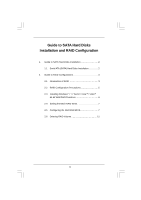ASRock H67M-ITX RAID Installation Guide
ASRock H67M-ITX Manual
 |
View all ASRock H67M-ITX manuals
Add to My Manuals
Save this manual to your list of manuals |
ASRock H67M-ITX manual content summary:
- ASRock H67M-ITX | RAID Installation Guide - Page 1
2 2. Guide to RAID Configurations 3 2.1 Introduction of RAID 3 2.2 RAID Configuration Precautions 5 2.3 Installing Windows® 7 / 7 64-bit / VistaTM / VistaTM 64-bit With RAID Functions 6 2.4 Setting the BIOS RAID Items 7 2.5 Configuring the Intel RAID BIOS 7 2.6 Deleting RAID Volume 11 - ASRock H67M-ITX | RAID Installation Guide - Page 2
Disks Installation Intel H67 chipset supports Serial ATA (SATA) hard disks with RAID functions, including RAID 0, RAID 1, RAID 10, RAID 5, and Intel Rapid Storage. Please read the RAID configurations in this guide carefully. You may install SATA hard disks on this motherboard for internal storage - ASRock H67M-ITX | RAID Installation Guide - Page 3
This motherboard adopts Intel H67 chipset that integrates RAID controller supporting RAID 0 / RAID 1/ Intel Rapid Storage / RAID 10 / RAID 5 function with four independent Serial ATA (SATA) channels. This section will introduce the basic knowledge of RAID, and the guide to configure RAID 0 / RAID - ASRock H67M-ITX | RAID Installation Guide - Page 4
Rapid Storage The Intel Rapid Storage technology supported allows you to create a RAID 0 and RAID 1 set using only two identical hard disk drives. The Intel Rapid Storage technology creates two partitions on each hard disk drive to create a virtual RAID 0 and RAID 1 sets. This technology also allows - ASRock H67M-ITX | RAID Installation Guide - Page 5
is 60GB. 3. Please verify the status of your hard disks before you set up your new RAID array. WARNING!! Please backup your data first before you create RAID functions. In the process you create RAID, the system will ask if you want to "Clear Disk Data" or not. It is recommended to select - ASRock H67M-ITX | RAID Installation Guide - Page 6
\ RAID Installation Guide and the document in the support CD, "Guide to Intel Rapid Storage", which is located in the folder at the following path: .. \ Intel Rapid Storage Information If you want to use "Intel Rapid Storage" in Windows® environment, please install "SATAII driver" from the Support - ASRock H67M-ITX | RAID Installation Guide - Page 7
change before you exit BIOS setup. 2.5 Configuring the Intel RAID BIOS Reboot your computer. Wait until you see the RAID software prompting you to press . Press . Then, the Intel RAID Utility - Create RAID Volume window appears. Select the option Create RAID Volume and press - ASRock H67M-ITX | RAID Installation Guide - Page 8
key-in a unique name with 1-16 letters for your RAID volume then press . Volume0 Use the up or down arrow keys to select your desired RAID Level. You may select RAID0 (Stripe), RAID1 (Mirror), RAID 5, RAID 10, or Rapid Storage for your RAID level. Press , and then you can select Strip - ASRock H67M-ITX | RAID Installation Guide - Page 9
), use the up or down arrow keys to select the stripe size for your RAID 0 array then press .The available values range from 8 KB to 128 KB. The default selection is 128 KB. The strip value should be chosen - ASRock H67M-ITX | RAID Installation Guide - Page 10
Volume0 Press under the Create Volume item. The utility prompts a confirmation message as below. Volume0 Press to complete the setup of RAID. After the completion, you will see the detailed information about the RAID that you set up. 10 - ASRock H67M-ITX | RAID Installation Guide - Page 11
to create extra RAID partition, please use the RAID utility under Windows environment to configure RAID functions after you install OS. 2.6 Deleting RAID Volume If you want to delete a RAID volume, please select the option Delete RAID Volume, press , and then follow the instructions on the

1
Guide to SATA Hard Disks
Installation and RAID Configuration
1.
Guide to SATA Hard Disks Installation
............................
2
1.1
Serial ATA (SATA) Hard Disks Installation
...............
2
2.
Guide to RAID Configurations
.........................................
3
2.1
Introduction of RAID
...............................................
3
2.2
RAID Configuration Precautions
............................
5
2.3
Installing Windows
®
7 / 7 64-bit / Vista
TM
/ Vista
TM
64-bit With RAID Functions
....................................
6
2.4
Setting the BIOS RAID Items
..................................
7
2.5
Configuring the Intel RAID BIOS
.............................
7
2.6
Deleting RAID Volume
..........................................
11